Table of Content
- What is PhoneBooks?
- How Does PhoneBooks Collect Your Information?
- How Does PhoneBooks Share Your Information?
- Why is it Important to Opt-Out of PhoneBooks?
- How to Opt-Out of PhoneBooks
- Opt-Out of PhoneBooks Using PurePrivacy
- Steps to Opt-Out Using PurePrivacy
- Manual Opt-Out Vs. PurePrivacy
- Frequently Asked Questions (FAQs)
More than 700,000 threats were identified in 2023.
Keeping PhoneBooks safe is really important because cybercriminals might get in and take everyone's personal information like phone numbers and addresses. They could use this to pretend to be someone else or trick people into sharing more.
If PhoneBooks isn't safe, people might not trust it anymore, which could make it lose its good reputation. So, it's super important to make sure PhoneBooks is safe from cybercriminals to keep everyone's information private.
You can fix this by just following the simple steps to remove yourself from PhoneBooks.
Key Takeaways
- PhoneBooks has a simple and easy-to-use interface, so people can find what they need and use it without any trouble.
- It provides strong tools for managing contacts, letting users store, arrange, and reach their contacts easily.
- PhoneBooks makes sure that your contacts are the same on all your devices, so you can reach them no matter which device you're using.
- It has a smart search feature that helps users find who they're looking for by using different things like names or other details.
What is PhoneBooks?
PhoneBooks is like a digital phone book where you can save and find all your contacts. It works on your phone or computer, helps you organize contacts, and find them quickly. It's like having your address book handy whenever you need it.
How Does PhoneBooks Collect Your Information?
Manual Entry
You input your contact details directly into the PhoneBooks app or platform.
Contact Syncing
PhoneBooks can get your contacts from your phone's contact list or other connected accounts, but only if you agree to it.
Data Collection
Some apps might gather data to make themselves better, but they'll only do it if you say it's okay, and they'll follow their rules about privacy.
Third-Party Integration
PhoneBooks can connect with other apps or services, which means it can get information from them, but only if you permit it to do so.
Analytics and Usage Data
PhoneBooks might look at how you use it to make it better for everyone, but it'll only do this if you say it's okay, and it'll follow its rules about privacy.
How Does PhoneBooks Share Your Information?
Just like other social media apps, PhoneBooks also shares your information in different ways such as:
- Profile Information
- Connections
- Activity and Interactions
- Third-Party Integration
PhoneBooks shares your information with others through your profile, friends, what you do, and maybe other apps too, but it depends on what you choose and agree to. Make sure to check and change your privacy settings to control who can see your stuff.
Why is it Important to Opt-Out of PhoneBooks?
The opt-out feature in PhoneBooks empowers users to manage their privacy by deciding whether to share their information with other apps or services. This transparency and accountability ensure users can choose what they're comfortable with regarding their data sharing.
Also, PhoneBooks lets people decide if they want their information shared or not. This makes users feel more in control and satisfied with using the platform.
How to Opt-Out of PhoneBooks
Step 1: Visit their website www.phonebooks.com then search for your information and click “Search”.
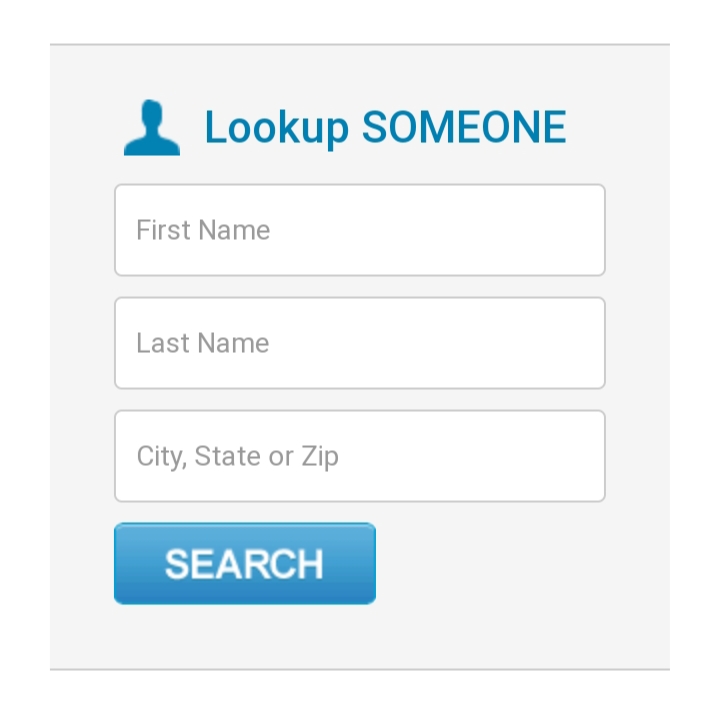
Step 2: After finding your information scroll down to the bottom of the page and click “Request This Person Be Removed”.
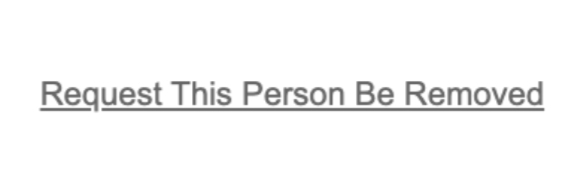
Step 3: Fill out the complete form and click “Remove Listing”.
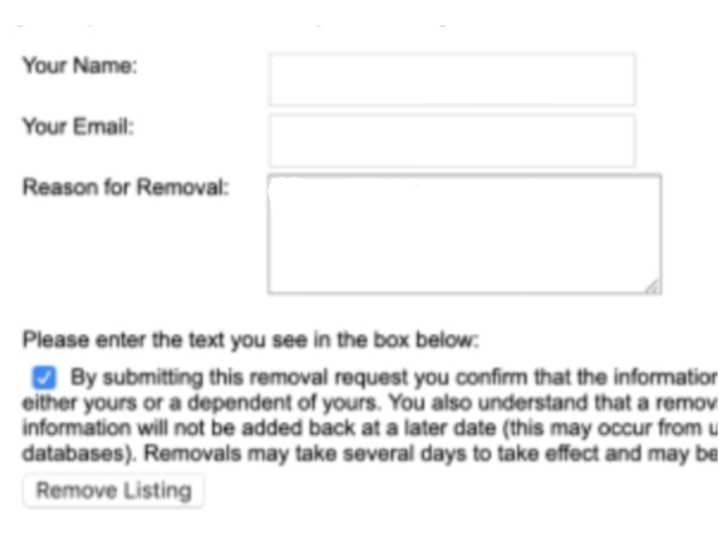
Your listing has been removed.
Opt-Out of PhoneBooks Using PurePrivacy

PurePrivacy helps people take charge of their personal information online by offering a complete privacy solution.One of PurePrivacy's standout features is its simplicity in opting out of various data broker websites, such as PhoneBooks.
This method is a great way for users to protect their digital privacy because it's simple, automated, effective, and saves time.
How Does PurePrivacy Work?
PurePrivacy takes care of your personal information, like clearing your search history for anonymous browsing and keeping an eye on your social media profiles.
It stops trackers from following your online actions and blocks them from using your information for other purposes. It's easy and safe to remove your data with PurePrivacy.
You can easily delete any information you've shared on public platforms or with data brokers, so you have total control over your data.
Steps to Opt-Out Using PurePrivacy
Manual Opt-Out Vs. PurePrivacy
- Requires manual effort to navigate settings or contact data brokers.
- Time-consuming.
- Requires individual action for each platform or data broker.
- Potential for overlooking certain platforms or data brokers.
- Automates the process.
- Saves time.
- Provides centralized control for multiple platforms.
- Ensures comprehensive opt-out coverage.
Frequently Asked Questions (FAQs)
-
How does PhoneBooks get my information?

PhoneBooks likely gets your information from public records, online directories, and data brokers who collect and sell personal data.
-
How long does it take to opt out of PhoneBooks?

The time it takes to opt out from PhoneBooks can vary, but typically it can take a few days to process your request.
-
Can my data still be visible on PhoneBooks opt-out after successful data Opt-Out?

After opting out of PhoneBooks, your data should no longer show up on their platform. Yet, it's smart to check occasionally to confirm it stays removed, as it might reappear due to updates or other reasons.
-
Does PhoneBooks sell my data?

PhoneBooks doesn't sell your data directly, but it gathers information from different places to provide contact details. However, the sources they use to get this data might sell or share it with others.
Increase Your Data Privacy with PurePrivacy
Opt out to protect your contact-related information. Use PurePrivacy to enhance your data privacy. PurePrivacy can permanently remove your data from the internet if you agree to it, protecting it from hackers and other security threats.
By opting out, you take proactive steps to safeguard your personal information. PurePrivacy offers a solution to permanently remove your data from online platforms, significantly reducing the risk of unauthorized access or misuse of your sensitive data.















