Table of Content
To view a deleted Instagram account, you can take a few steps depending on the time frame and circumstances of the deletion.
Sometimes, we regret deleting our accounts, so Instagram has set a 30-day limit when you have a change of heart. You can also take some steps even after 30 days.
Let’s discuss how to view deleted Instagram accounts.
How to Retrieve a Deleted Instagram Account
If your account was accidentally deleted, you can retrieve it. Here’s how:
- Open your Instagram and sign in.
- If your user ID and password are correct, you will be prompted to reactivate your account.
- Follow the steps and your account will be back.
If you have forgotten your password, then you can add the account associated with your account and set your credentials again.
View Deleted Instagram Account Before 30 Days
If you deleted your account in the last 30 days, you can restore it by logging in again on Instagram's website or app. Your account and data will be restored to their previous state.
If it's been more than 30 days since you deleted your account, you can try contacting Instagram's customer support. Give them as much information as possible about your account and why you deleted it.
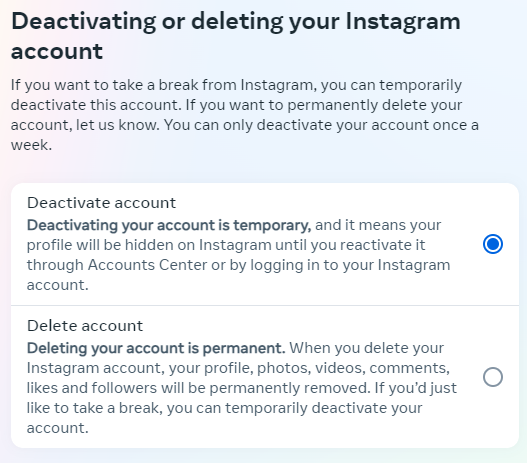
There's a chance they might still have your account details on their servers, which could help you recover them.
Recover Account Deleted by Instagram
If Instagram disables or deletes your account for breaking its rules, you can appeal to get it back. Visit Instagram's Help Center and follow the steps they give you.
If your account was accidentally disabled, you can also report a copyright issue to Instagram. This might help you restore your account.
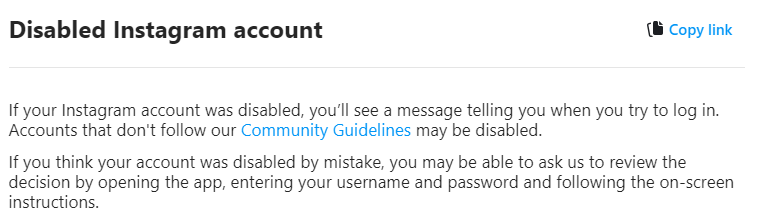
Recovering Through Data Archives
If your account was marked as a famous person, you might find old data or backups on certain data-tracking websites. Try searching for the account using different search engines and related keywords.
Contact Account Handler
If the account is handled by someone you know, you can ask them directly if they have any backups or saved content from the account. They might have kept some of the posts or have access to it through other methods.
4 Ways to Avoid Your Instagram Account from Being Deleted
To keep your Instagram account safe from deletion, you can do the following:
- Create a Backup
Before deleting your account, save all your photos and videos using the Instagram app. This way, you won't lose any of your memories.
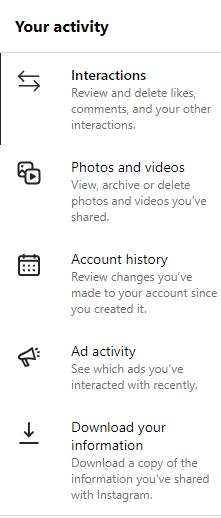
- Take a Break
If you're unsure about permanently deleting your account, you can temporarily disable it. This means you can come back to it whenever you want.
- Play by the Rules
Follow Instagram's rules and guidelines. Don't post stuff that's not allowed, bullying others, pretending to be someone else, or spamming. Breaking these rules could get your account deleted.
- Add Extra Security
Use two-factor authentication to ensure no one else can hack into your account. This helps keep your account safe from being taken over, which could lead to its deletion.
Discover if Your Most Critical Identifiers Have Been Exposed on the Dark Web
Receive timely alerts and actionable insights with PurePrivacy's Dark Web Monitoring.
Frequently Asked Questions (FAQs)
-
How can I back up my data before deleting Instagram?

Before you delete your Instagram account, you can save all your stuff using a feature they have. This tool lets you download everything from your account, like photos, stories, and videos. Just follow these steps:
Go to Your Activity.
Click on Download Your Information.
Request a download.That's it! Then you can delete your account without worrying about losing anything.
-
How long does it take for a deleted Instagram account to disappear?

When you delete your Instagram account, it doesn't vanish right away. It takes about 30 days. After you request to delete it, Instagram gives you a date when it'll be gone, usually 30 days later. During this time, your account is deactivated. If you don't log in before the 30 days are up, your account is gone for good.
-
Can we recover deleted Instagram chats?

You can bring back your own deleted Instagram stories within 24 hours and deleted posts like photos, reels, and videos within 30 days. However, this feature doesn't work for chats or individual messages. Once they're deleted, they're gone.
-
What is vanish mode in Instagram?

Vanish mode on Instagram allows users to send messages, photos, videos, and other stuff that disappear after they're viewed. The content vanishes when someone leaves the chat or turns off vanish mode.
Account Deleted? Let’s Forget It!
If you have permanently deleted your account or did not log in even after 30 days, retrieving it is just a chance.
If your account was deleted due to noncompliance or a scam, this is certainly a red alert. You need to secure your private data to avoid further inconvenience.
Using better privacy practices and understanding cybersecurity threats is important today. For better security posture, you must try PurePrivacy as your privacy management tool.







