Table of Content
- What is Nextdoor?
- Why You Should Remove Your Address from the Nextdoor App?
- How to Remove Your Address from the Nextdoor App
- What Should You Do If Your Address Is Found on Nextdoor?
- What are the Other Security Concerns to Consider While Using the Nextdoor App?
- Frequently Asked Questions (FAQs)
- Manage Your Online Privacy!
You can stay in touch with the appropriate communities by maintaining an updated Nextdoor address.
This guide explains how quickly you can remove or change your address within the Nextdoor app, whether moving to another location or wanting to maintain your online security.
You can optimize your current location or keep enjoying the benefits of Nextdoor in your new setting with a few easy actions.
What is Nextdoor?
Nextdoor is a social media app that facilitates communication between you and your neighbors. It provides a way to build relationships with your neighbors without having to knock on their doors as an alternative to standard social media platforms. You can start conversations with your neighbors about significant concerns in your community by using the Nextdoor app.
Why You Should Remove Your Address from the Nextdoor App?
Any app or program is not completely safe from data breach risks.
Many widely reported data breaches involving social media sites and community apps have occurred in recent years. Data breaches increased by 20% between 2022 and 2023. Your address and other personal information could be exposed via a compromised account, even though Nextdoor may not have had a significant breach.
How to Remove Your Address from the Nextdoor App
If you are relocating or having privacy concerns, you can remove or update your address to allow Nextdoor access in your new neighborhood.
Step 1: Open the Nextdoor application.
Step 2: In the upper left corner of the screen, tap on your profile photo or icon.

Step 3: Click the Settings button in the bottom right corner of the screen or choose to open "Edit Profile."
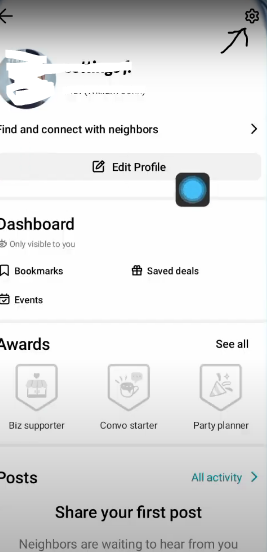
Step 4: Select the "Update Neighborhood" button next to your profile by navigating below to the profiles section.
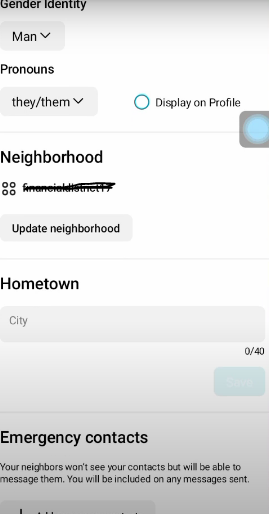
Step 5: After entering the new address information, select the appropriate option to proceed.
Click “Continue”.
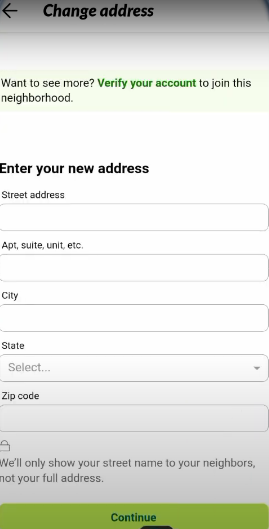
What Should You Do If Your Address Is Found on Nextdoor?
The Nextdoor platform does not have a built-in function or direct notification system to inform you when someone else views your address.
Establishing neighborly relationships, promoting communication, and encouraging information sharing within small communities are the main goals of Nextdoor, all while maintaining the critical value of privacy.
You have the freedom to control who can see your addresses and other personal information. You can determine who specifically can access your address and location information by adjusting the settings.
Interestingly, it's crucial to remember that the Nextdoor design doesn't come with any built-in features for notifying people when someone else has been looking at your address.
What are the Other Security Concerns to Consider While Using the Nextdoor App?
Make sure that the feature is enabled to keep your street number hidden from your "neighborhood." Your whole address is not visible to everyone, but your street name is. In certain hacking scenarios, this is crucial to safeguarding your privacy.
Similar to any other online account, your neighbor's Nextdoor account could be hacked, allowing a hacker to send you a phishing email or use payment fraud to obtain emergency finances. Therefore, you should be wary of phishing messages.
Nextdoor's privacy policy outlines what information is gathered about you and how it is used. According to research, they prohibit neighbors from selling the personal information they have access to on Nextdoor, yet the company sells that information to third parties for a profit.
You could be in danger if you disclose personal information to any neighbor on Nextdoor. Your accounts might be compromised, costing you money or other valuables. Keep your credit card numbers, bank account details, email address, phone number, social security number, and login information private at all times.
Frequently Asked Questions (FAQs)
-
How does my address get into Nextdoor?

The address-matching database that Nextdoor uses is partially connected to Google Maps. There may be instances when the address you have entered does not match the Google Maps database.
-
Is it okay to use Nextdoor to post your address?

The things you share with your neighbors in person can now be safely shared online thanks to Nextdoor. Each neighbor needs to verify their residential address in the community. Though they have discretion over how it appears to others, each neighbor is required to give their true name. Nextdoor uses the HTTPS Internet protocol to encrypt data securely.
-
How can I hide my location on Nextdoor?

Your location will only be visible to you. But, you can easily change your device's settings to prevent Nextdoor from using your location if you ever want to disable location settings on Nextdoor.
Manage Your Online Privacy!
Keeping your address updated on Nextdoor is an easy first step that makes a significant impact on your digital security whether you're moving to a new neighborhood or staying where you are.
You can protect your privacy, prevent unwanted contact, and make sure you stay connected to the suitable community on Nextdoor by making sure your information is up to date. Recall that managing your online presence is crucial to remaining secure in the modern digital age.






