Table of Content
Your YouTube account uses your email for preliminary setup, verification, and communication from Google (which owns YouTube). However, 4 million YouTube user’s records were hacked due to poor security that includes your name and email address.
Cybercriminals can use techniques to gain personal information like your bank account number, address, phone number, or passwords and access different online accounts. And your information can be used for malicious purposes.
In this guide, you’ll learn how to remove email from YouTube accounts through its website and app and protect your social life.
Remove Email Address from the YouTube Website
- Visit the YouTube website and make sure you are logged in to your account.
- Click on your profile photograph or avatar.
- Select Settings from the dropdown menu.
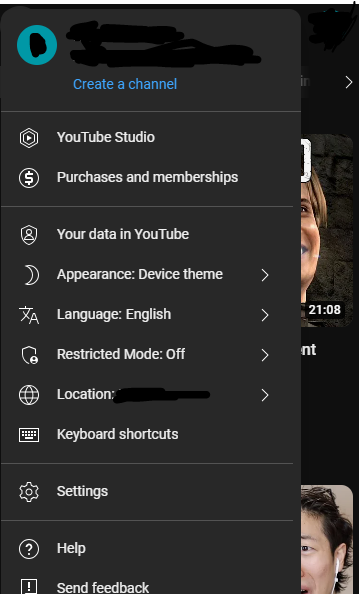
- Now, click on Google Account.
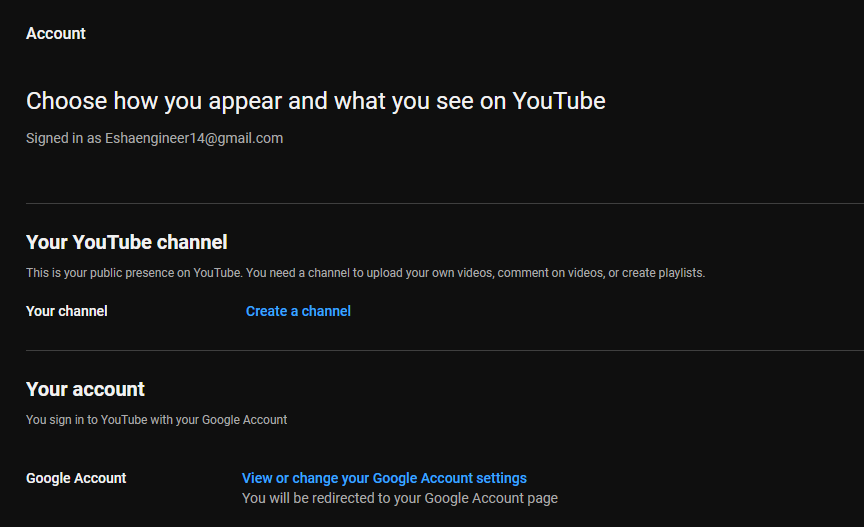
- Tap on the “View or change your Google Account settings” option.
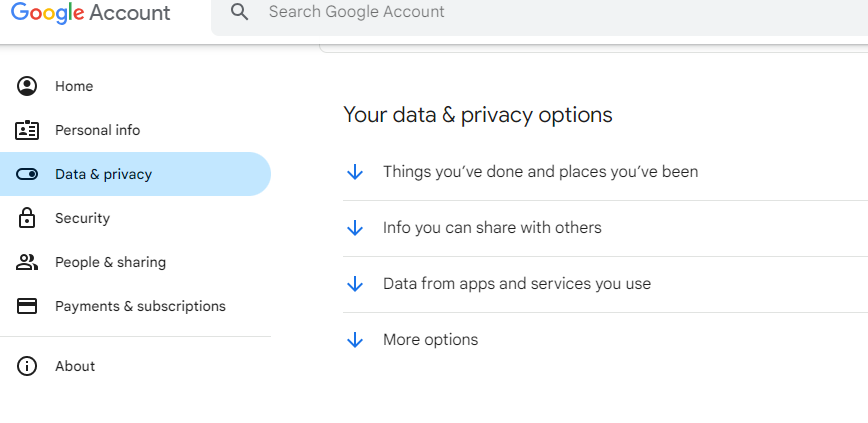
- Tap on the Data & Privacy section.
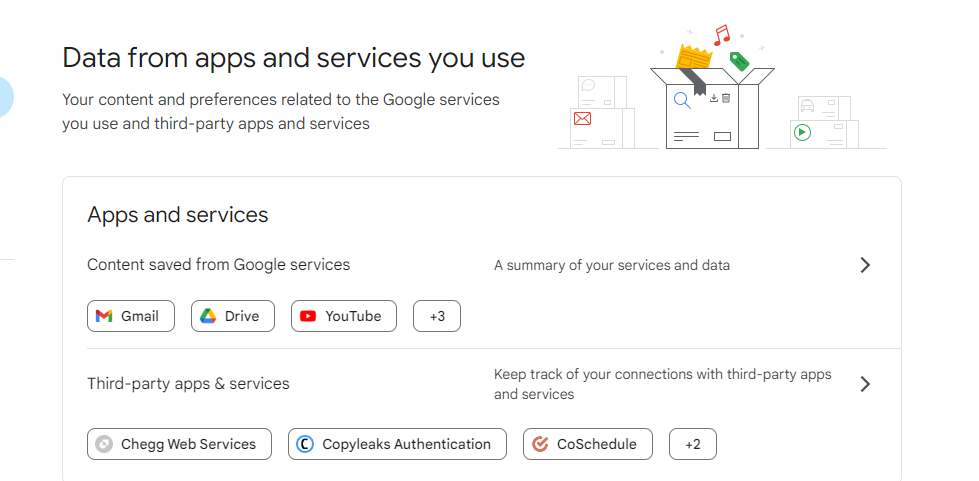
- Go to the Apps and services and click on YouTube.
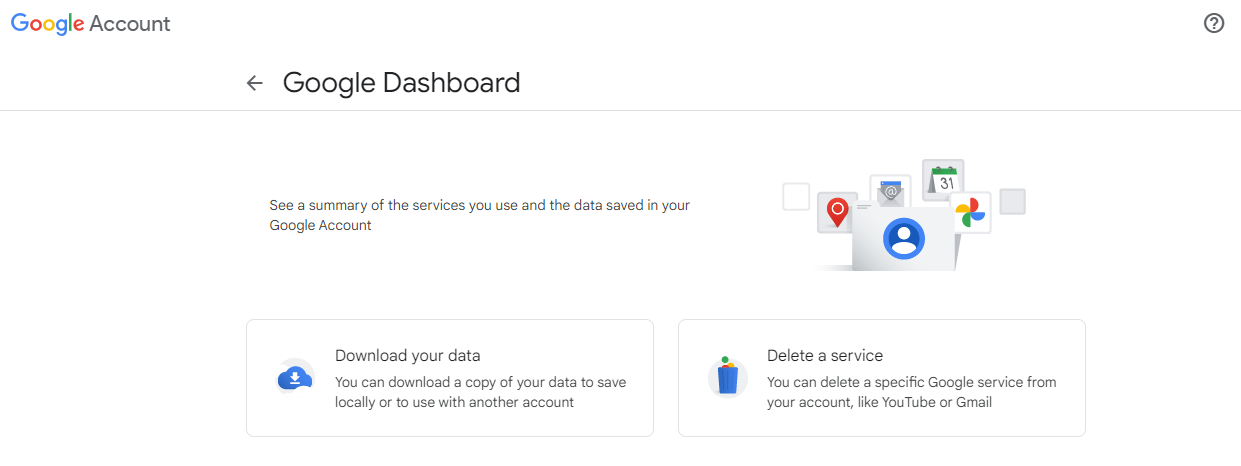
- Locate the Delete a service subsection and click on it.
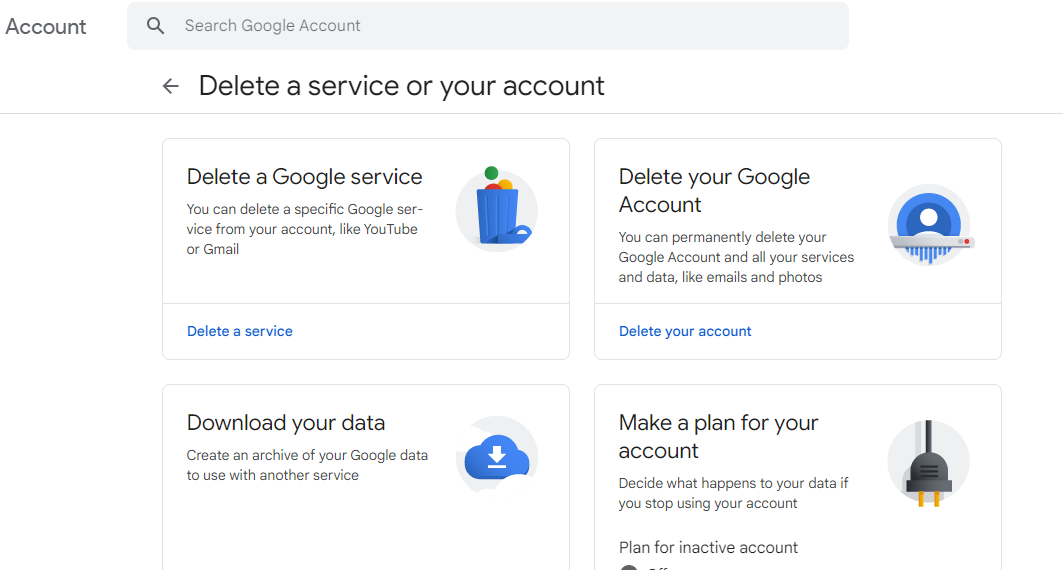
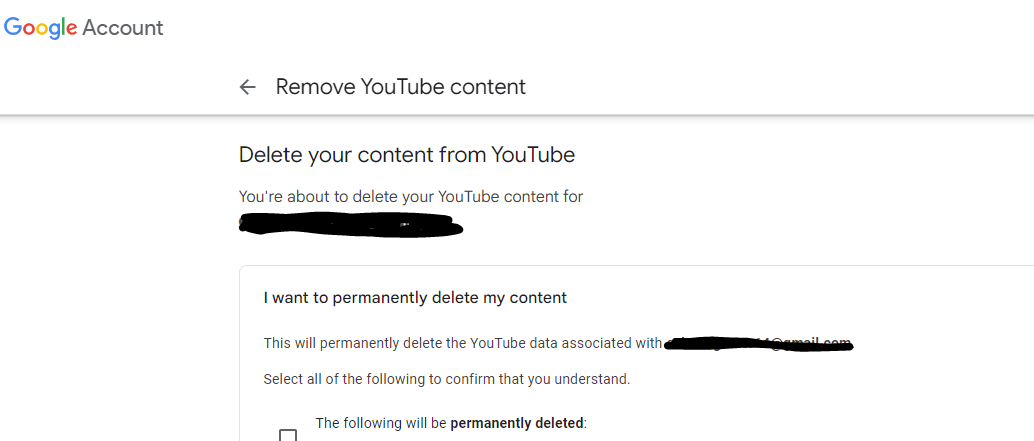
- Click on the Remove button.
- Now, your information related to the YouTube service will be removed.
Remove Email Address from the YouTube Mobile App
- Launch the YouTube app for your phone and make certain you are logged in.
- Tap on your profile photo or avatar at the screen’s corner.
- Select Settings from the menu options.
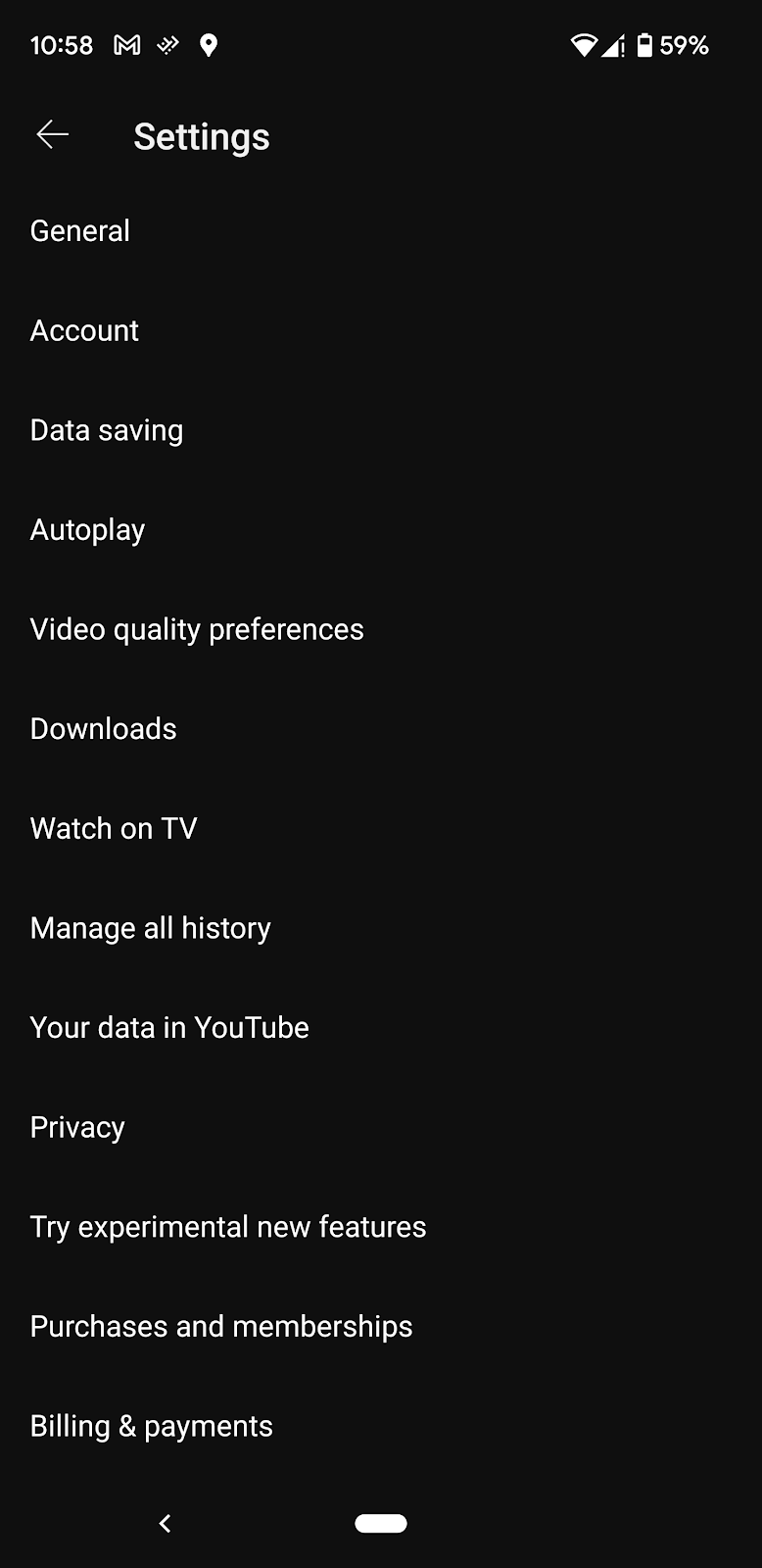
- Tap on the Account option.
- Choose the email address you want to remove from YouTube.
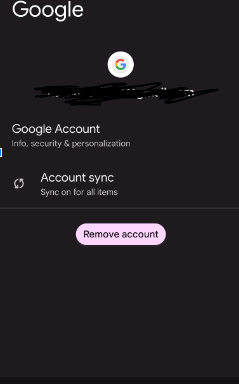
- Click on the Google Account option.
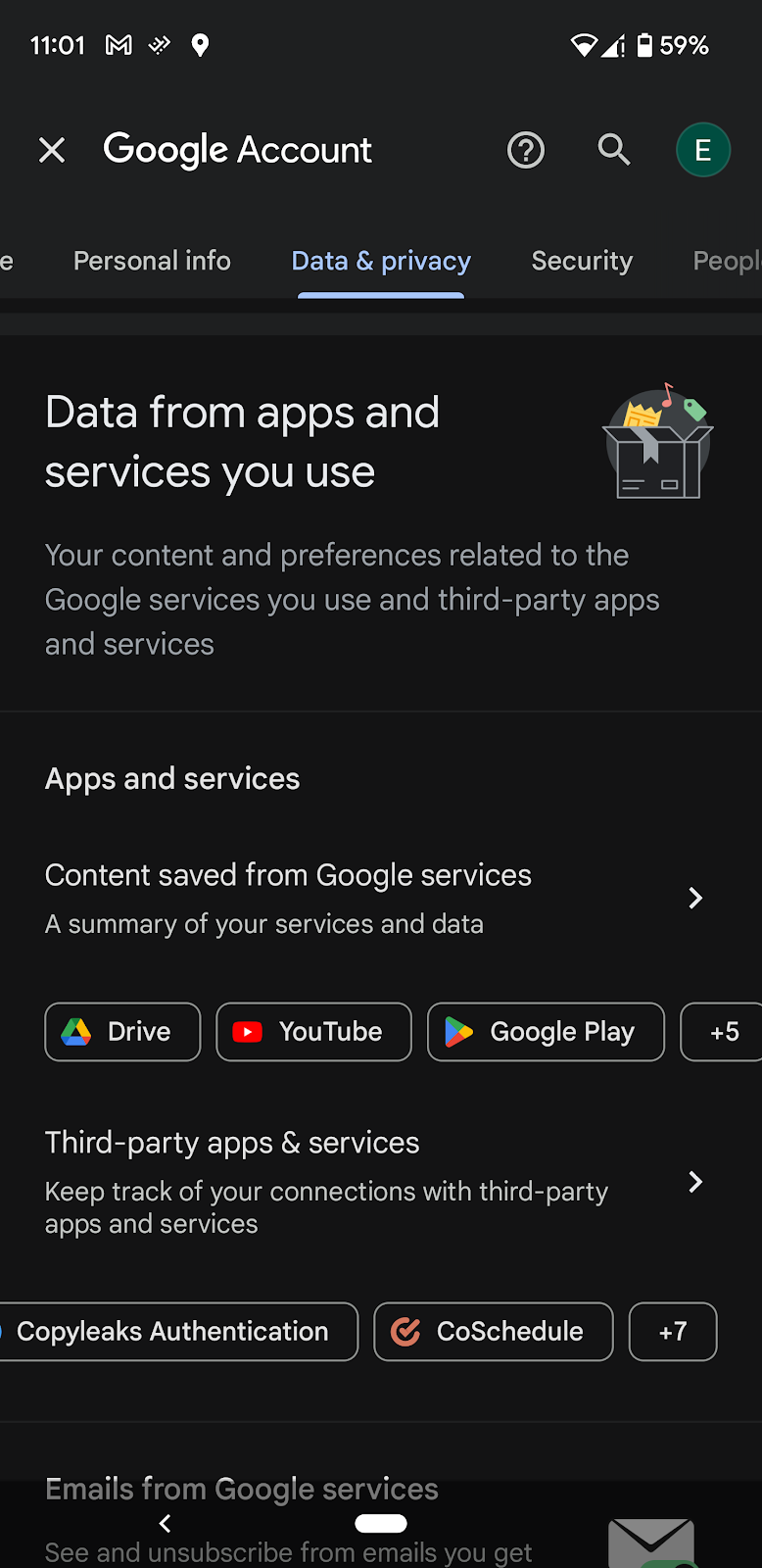
- Now, select the Data & Privacy option.
- Next, click YouTube under the Apps and Services section.
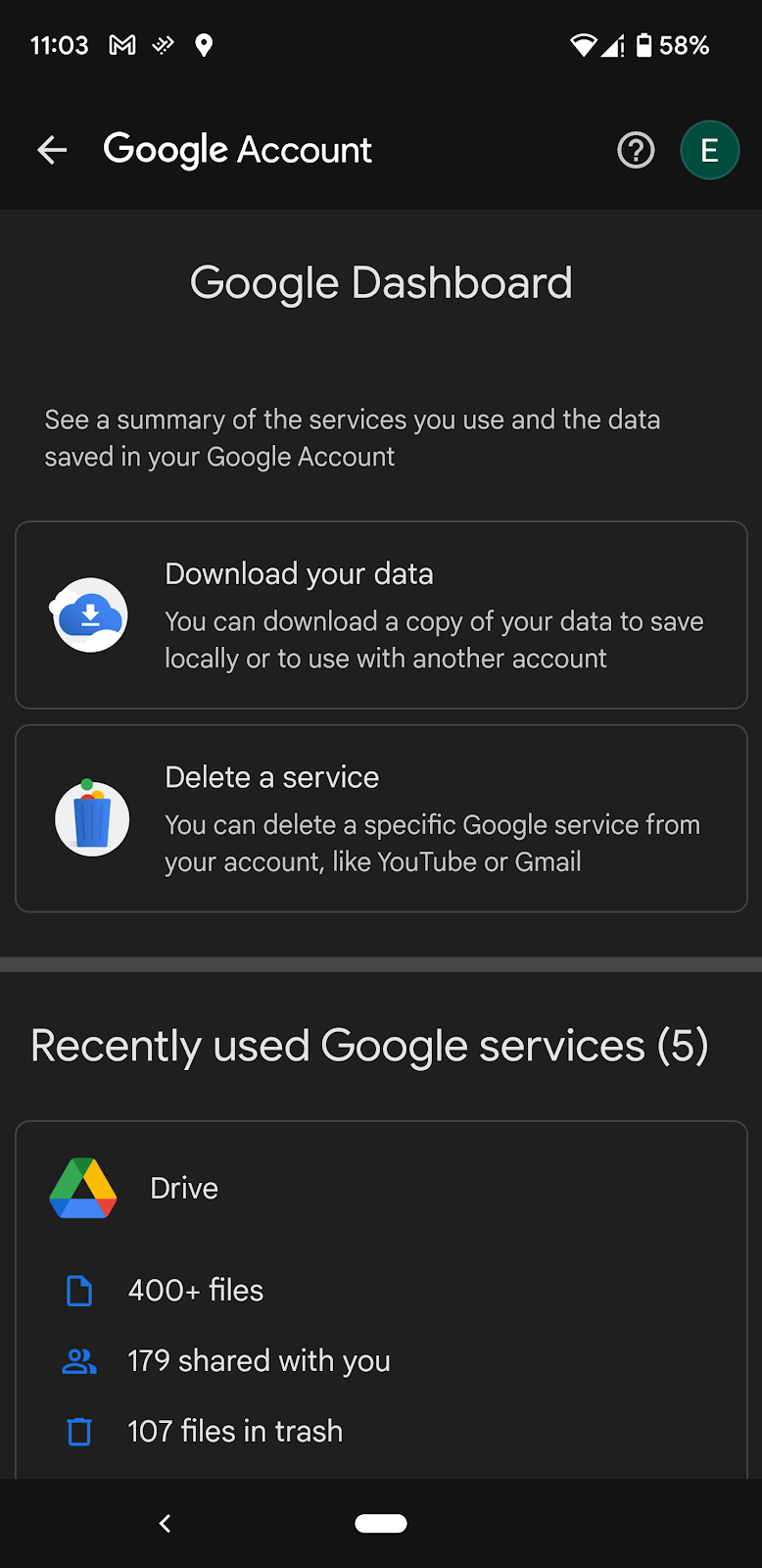
- Press the Delete a Service option.
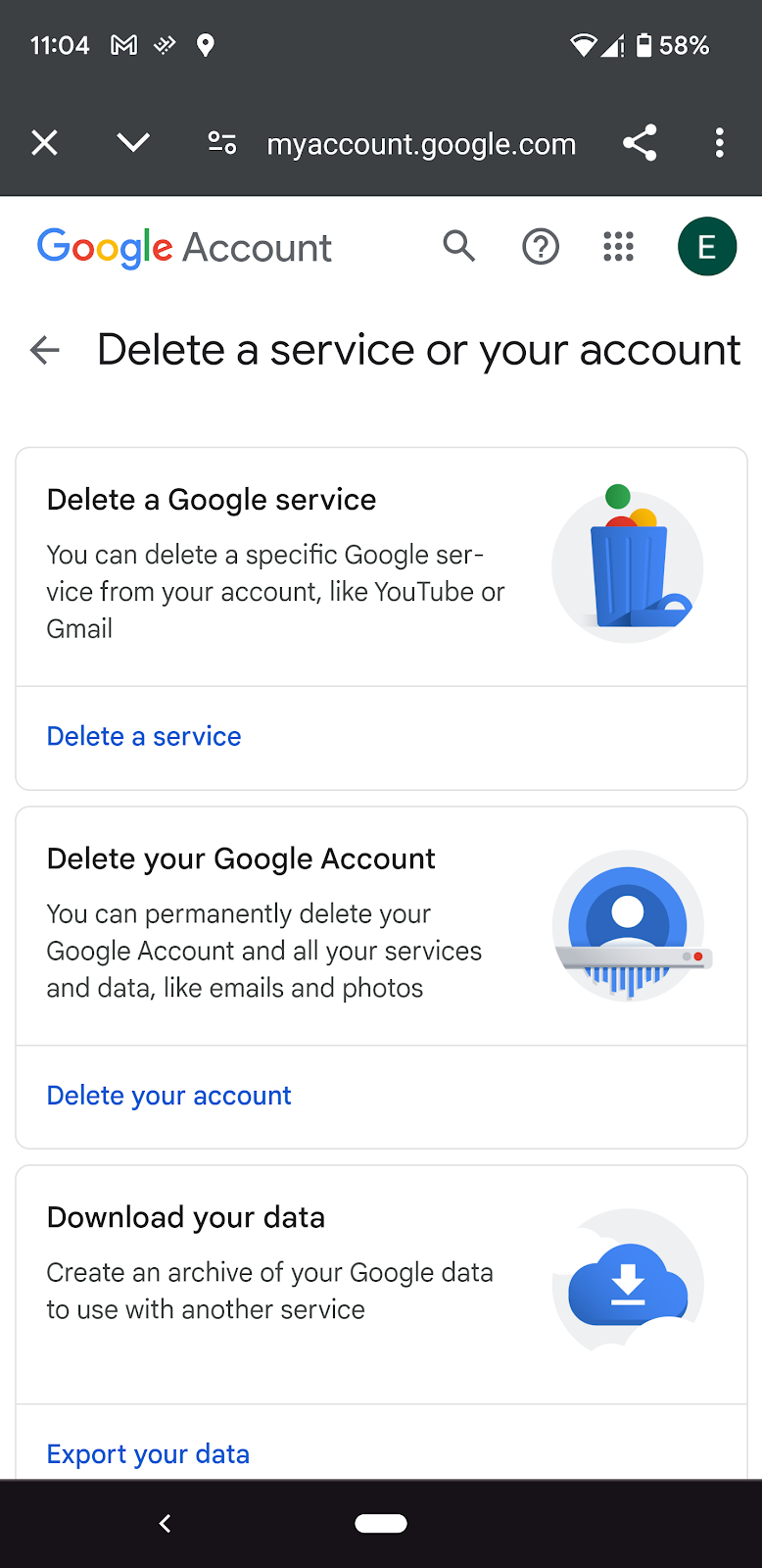
- Now, again click on Delete a Service option.
- Select the trash bin sign next to YouTube.
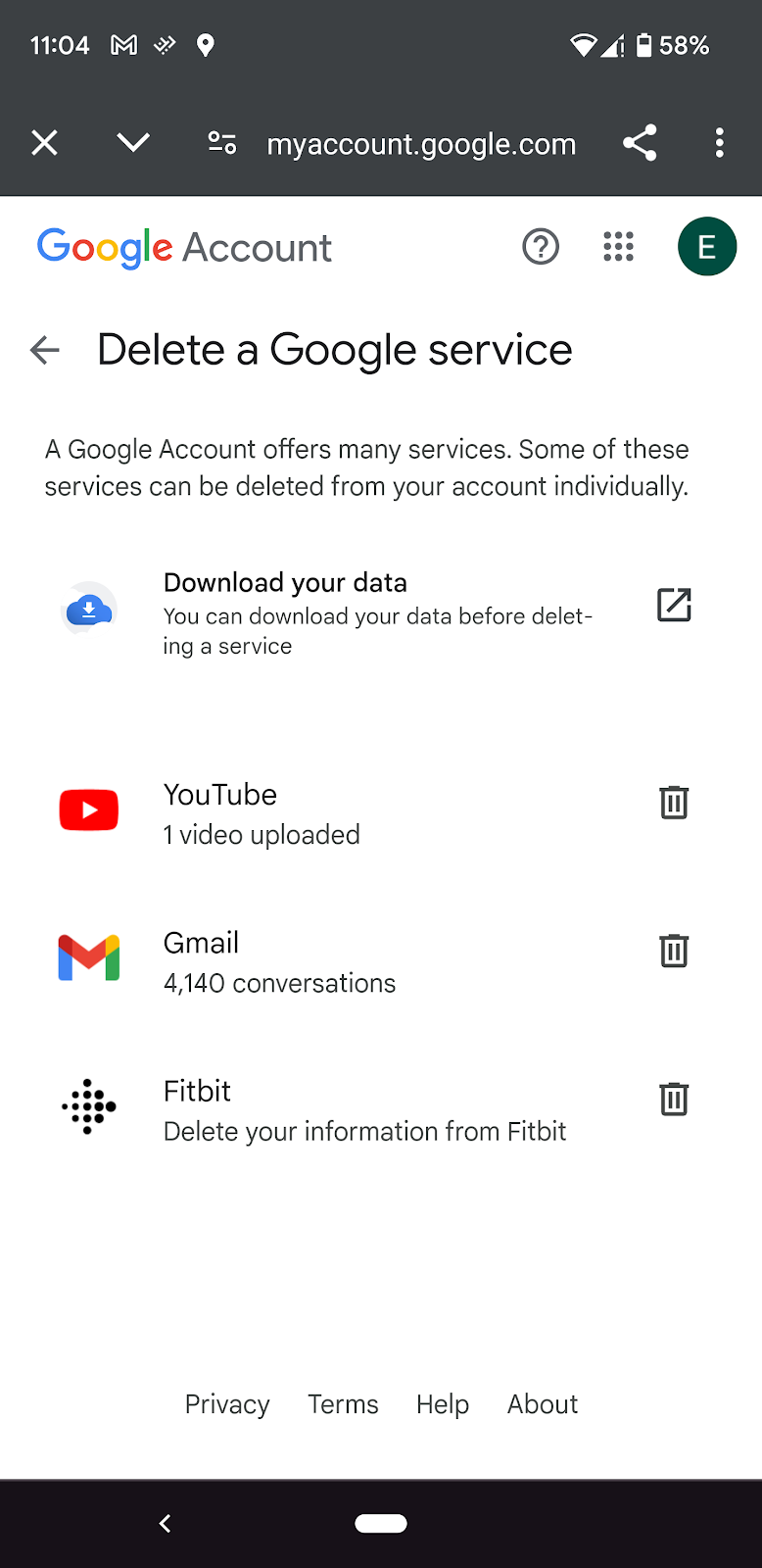
- Your YouTube app will no longer be attached to your email address.
Removing your email address from YouTube is a smart step to stay secure online. But you have to do more than just removing emails from platforms. Cybercriminals, prying eyes, and data harvesters can collect your information and sell it to the highest bidders.
This is the reason why you should consider investing in a privacy app that helps you protect your private data from multiple data broker sites and social media platforms.
Get PurePrivacy as an All-in-one App for Social Media Security
With continuously evolving privacy settings and potential dangers, PurePrivacy simplifies the process of managing social media accounts. Here's how PurePrivacy empowers you:
In-depth Analysis
Auto-scan your social media accounts (like YouTube, Facebook, Instagram, and others) to identify any security flaws in your privacy settings.
Security Tailored to You
Choose the level of privacy that best suits your comfort level, and PurePrivacy will provide personalized privacy recommendations.
Effortless Implementation
With a single tap, you can apply PurePrivacy's recommendations and strengthen your social media security.
Stay Informed
Keeps you updated on the latest social media privacy features and settings, ensuring your online protection.
More to explore in YouTube guides:
- Put Two YouTube Videos Side-by-Side HTML
- Remove YouTube Comment Shadowban: Step-by-Step
- Go in Landscape View on YouTube
- Use Existing YouTube Videos as a Pre-Roll Ad
- Block YouTube on Mac
- How to See YouTube Dislikes
- How to Get a Transcript of a YouTube Video
- How to Change Location on YouTube TV
- How to Disable Private Browsing on YouTube
- How to Quickly Search an Image from a YouTube Video
Frequently Asked Questions (FAQs)
-
Will removing my email from YouTube delete my account or content?

Yes, your YouTube content, like history, posts, and videos, will be deleted as you remove your email. You can save your data by copying it or storing it some other place to keep it safe.
-
Can I still log in to my YouTube account after removing my email?

You cannot log in to your YouTube account after removing your email. You need to add another email to access it.
-
How does YouTube collect my information?

YouTube collects information in different ways, consisting of your interactions with videos, remarks, likes, subscriptions, and searches. It additionally tracks records along with device information, IP, and region information to customize your experience.
-
What type of data does YouTube have about me?

YouTube collects a wide range of data, including your watch records, search history, interactions with movies (likes, dislikes, feedback), device information (consisting of device type, operating system), region information (if enabled), and demographic data.
-
Are my records shared with third parties on YouTube?

YouTube may additionally share your information with third-party vendors, advertisers, and partners for reasons which include advertising, analytics, and dimension.
-
How can I file privacy issues or data breaches on YouTube?

If you have got privacy issues or suspect a data breach on YouTube, you may file it through the platform's Help Center or contact YouTube's assistance for help. They will check out the issue and make suitable decisions to deal with it.
So, Are You Ready to Level Your Social Accounts Privacy?
With the rise of social media and online activity, protecting your online privacy has become increasingly important.
We should be cautious about what information we post online and use privacy tools to protect our accounts.
Many companies collect and sell our data, so it's important to know our privacy settings and opt out of unwanted tracking.






