Table of Content
Have you ever come across an incredible ad on Facebook and wished you could dig further into its brilliance? You are not alone.
The Facebook Ad Library is a goldmine of creative videos, providing insights into marketing methods across industries.
This guide explains how you can download Facebook Ad Library videos, allowing you to learn from the best and enhancing your own advertising game.
What is Facebook's Ad Library?
Facebook Ad Library provides access to all ads running across Meta Platforms. These ads offer valuable insights, including the body, CTA (call-to-action), visuals, running time, and more. This can help in competitor research and gathering inspiration for your next campaigns.
The best part about Facebook Ad Library is that you can rely on the shared information. Facebook values transparency and ensures that all data is accurate. And, you can use the data to make informed decisions if you come across an advertisement.
The Facebook Ad Library also allows you to filter advertising to streamline your search. You can sort the data by date, most impressions, platforms, advertising with specified visuals (pictures, videos, GIFs, and so on), ad categories, and more.
Top Ways to Download Facebook Ad Library Videos
We will discuss two methods for downloading Facebook Ad Videos from the Facebook Ad Library.
Method 1: Copy the Inspect Code
This method includes scraping out the inspection code of the video ad. You have to follow these steps to download the video ad from the Facebook Ad Library. You can download videos for free with the help of this method.
Step 1: Go to Facebook Ads Library.
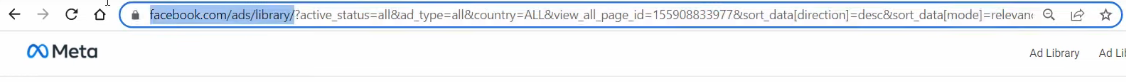
Step 2: Type your favorite creator name and find your favorite ad video from there.
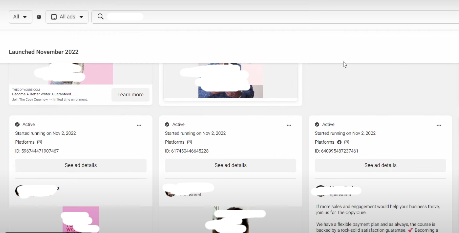
Step 3: Right-click on the video and select "Inspect."
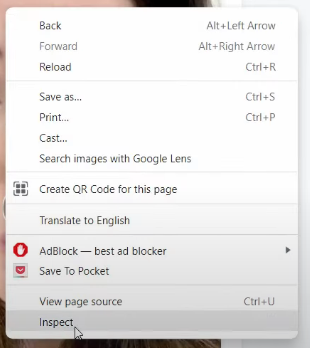
Step 4: Find the video source code, double-click on the link, and copy.
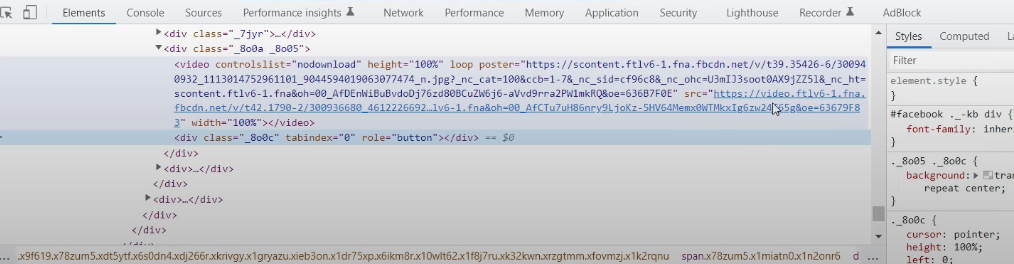
Step 5: Paste it into your browser, press enter, and you'll see the video is downloading.
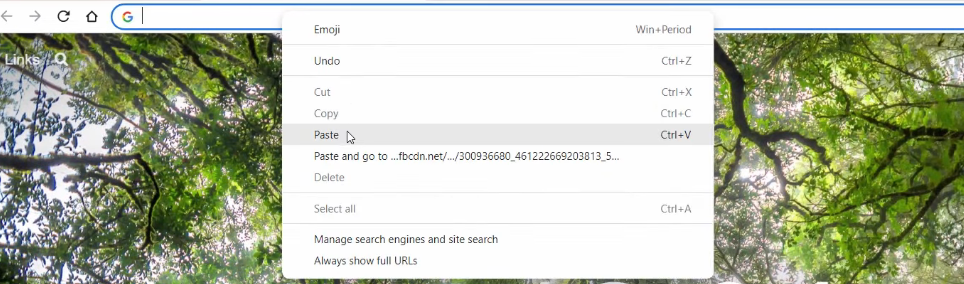
Method 2: Use an Ad Downloader
You can also download videos to amplify your ads from the Facebook Ad Library by this method. However, this method is not free as it requires a subscription fee for the video downloading application.
Step 1: Go to the Facebook Ads Library’s website using your preferred browser.
Step 2: Select your location and ad type, and input the required search or advertiser.
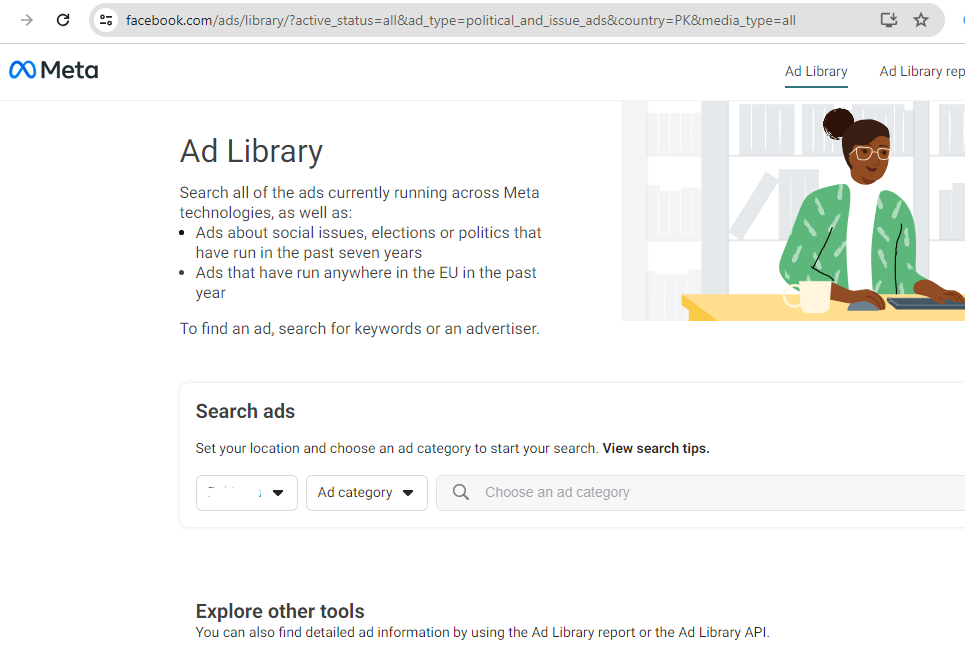
Step 3: Use the advertisements filter to select ads based on language, advertiser, platform, and other criteria. Select "Videos" from the "Media type" selection list.
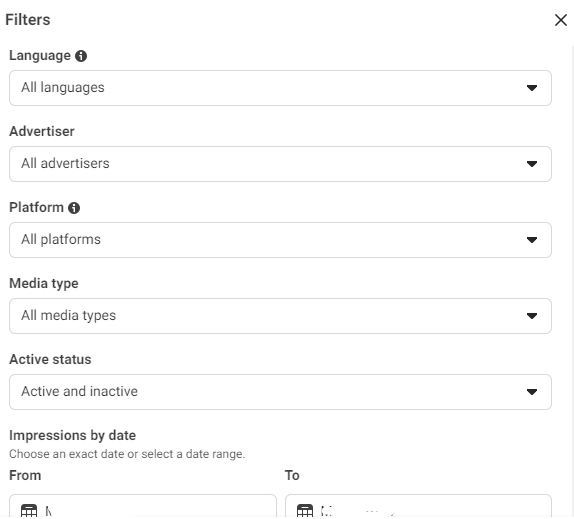
Step 4: Pick the video ads you wish to download, then click the three dots and select "Copy ad link."
Step 5: Download and launch any video downloader.
Step 6: Paste the URL into the search box and click "Download."
Step 7: Adjust the video parameters and download it.
While downloading Facebook Ad Library videos might be a great way to get ideas or explore marketing strategies, it also serves as a stark reminder to enhance online privacy. Every click and search on the internet leaves a trace, and third-party trackers can follow your browsing activities online.
This data can be used to target advertisements, but it also exposes you to security threats such as identity theft. Here is where PurePrivacy comes into the rescue. This all-in-one privacy solution serves as an online security shield, assisting you in combating these privacy threats.
Improve Your Online Privacy
PurePrivacy is an app that acts as an online security shield, allowing you to block trackers that monitor your browsing habits, fight identity theft by removing your data from data brokers, and even manage your social media privacy settings - all to give you more control over your digital footprints.
Analyze Privacy Settings
PurePrivacy scans your social media accounts (Facebook, Twitter, Instagram, etc.) to identify areas where your privacy settings could be improved.
Customize Security Levels
PurePrivacy's social privacy manager provides suggestions for your online security, and you can choose the level of privacy you like.
Secure Account
With Safe Account, you can easily implement recommendations to secure your accounts with just one click of a button.
Frequently Asked Questions (FAQs)
-
How can I download a Facebook ad?

Choose whatever Facebook ad you want to download. To play the video ad, right-click. Choose 'Save video as' to save the ad to your device.
-
Is the Facebook ad library free?

The Facebook Ad Library provides a free, comprehensive, and open look at any marketer on Facebook or Instagram.
-
Where can I find the Facebook ad library?

Ads addressing causes, elections, or politics can be categorized by Facebook Page, keyword, or phrase. This means you can search by Page (for example, a political figure's official Facebook Page) or by a broad keyword or phrase. Visit the Ad Library at https://www.facebook.com/ads/library.
Download Facebook Ads Cautiously!
While Facebook Ad Library does not provide built-in downloading, savvy web users have a few workarounds. Tech-savvy individuals can use browser developer tools to extract the video's source code and download it directly. However, this may require considerable technical expertise and file renaming.
Also, browser extensions provide a more user-friendly solution, though some may demand a monthly charge. Just be aware of copyright restrictions; it is usually preferable to clarify usage rights before downloading any work.






