Table of Content
Have you ever browsed through your Instagram account for a photo you shared months or even years ago? We've all been there!
Fortunately, Instagram includes a useful tool called Archives, which saves all of your previous posts and stories. But how do you gain access to these hidden memories? Don't worry, it's very simple.
Follow our guide to learn how to find your Instagram memories with just a few clicks.
3 Ways to Find Memories on Instagram
We will discuss three ways to revisit your old Instagram memories, which are as follows:
By Using Instagram Archive
If you wish to see Instagram memories using the Instagram archive, follow these steps.
Step 1: Log in to your Instagram account from a mobile device. If you have previously logged in, skip this step.
Step 2: The profile choice appears in the bottom right corner. When you click on it, you will be sent to the profile page.

Step 3: In the upper right corner, there is a hamburger icon. Find three dots or horizontal lines and click on them.

Step 4: The Instagram menu will appear, and you will need to tap Archive. It is usually the fourth choice on the list. The Archive section will now open, with three options available.
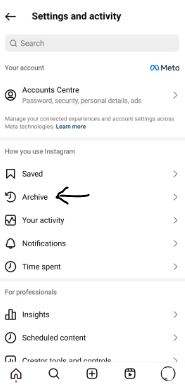
Step 5: Tap on the story to view archived stories. You can find all of the tales you've posted so far here. Instagram automatically archives them. Scroll down to see Memories.

By Using Your Instagram Story
If you can't use the first approach, try this one. This allows you to easily find Memories. Follow these steps.
Step 1: First, navigate to the Stories tab after opening your Instagram profile.
Step 2: Open your Instagram account and swipe right in the feed. Initially, it will open your device's camera, allowing you to capture a story. Click the Create option on the left menu.
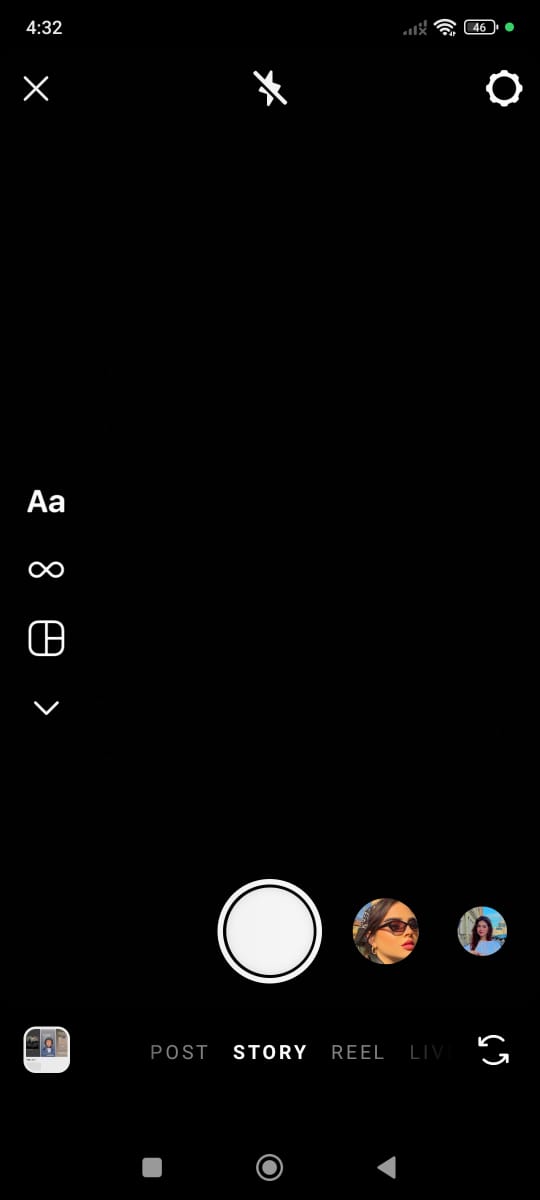
Step 3: Many filters will appear at the bottom of your screen. Swipe right until you see the option "On This Day."
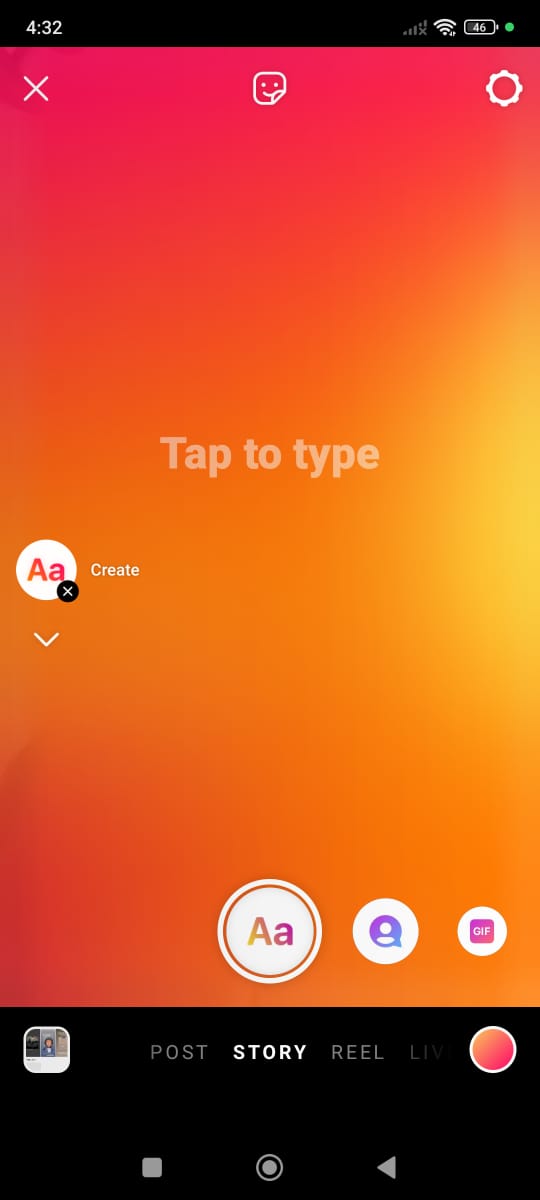
Step 4: You will be able to access all of the posts and stories you have posted.
Step 5: Then you should click the dice button. This is how you may simply access your Instagram Memories.
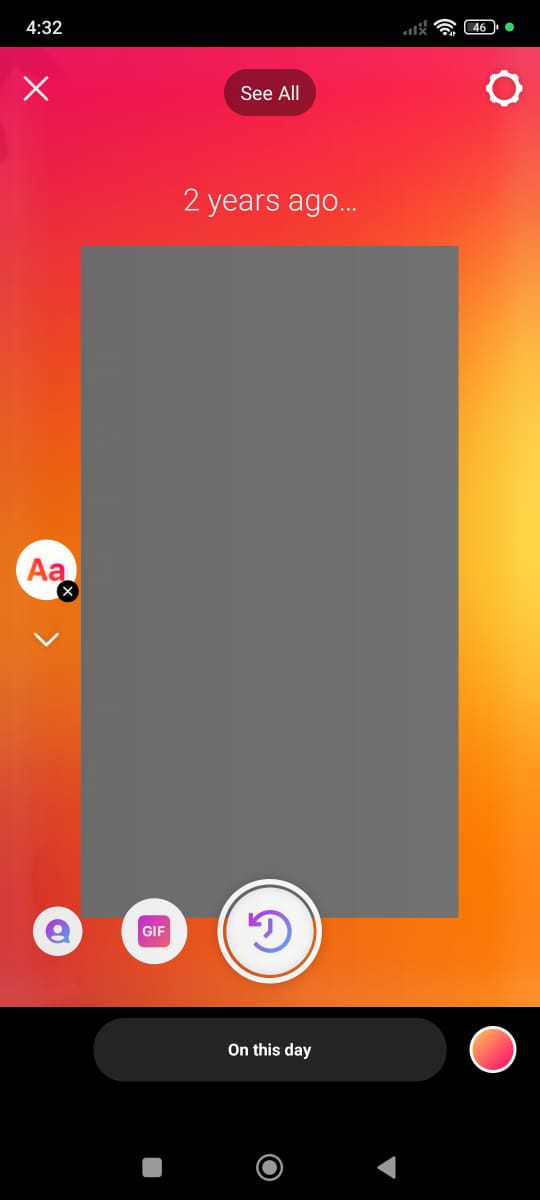
From Instagram Notifications
There are no specific rules concerning how you can view Memories via Instagram notifications. Instagram will give you a notification on the day you post the story. As a result, you will be reminded of the moments you shared on Instagram on that very day years ago.
These memories can take the form of stories, blogs, or activities. These notifications can take the form of push notifications on your smartphone. In this way, Instagram brings back old memories.
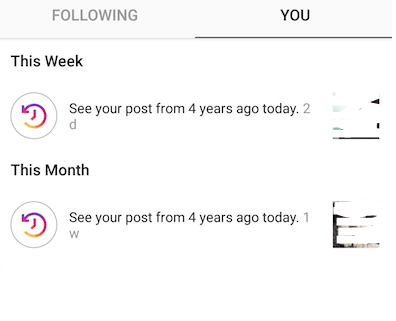
How to Turn on Instagram Memories Feature
If you have followed all of the instructions above and still don't see the Instagram Memories feature, there's a good chance you might have turned it off. However, there is a means for turning on this feature.
Step 1: Go to your Instagram profile and tap the Menu icon. Click on Settings and Privacy.
Step 2: Scroll down until you find the Archiving option.
Step 3: Change the options from Save Story to Archive.
Step 4: If you complete the instructions outlined above, all Instagram content, including reels, posts, and videos, will be automatically stored and moved to the Memories section. This way, you will also get the On This Day Memories notification.
While Instagram provides various options for revisiting memories, if you are concerned about social media privacy or targeted advertising, PurePrivacy can help protect your online privacy.
Protect Your Digital Life
PurePrivacy provides a comprehensive set of tools to help you protect your online presence. Whether you are worried about social media privacy, data breaches, or targeted advertising, consider using PurePrivacy.
Centralized Management
Simply connect several social media accounts (Facebook, Instagram, etc.) to PurePrivacy's app. This allows you to manage and enhance your privacy settings for all platforms in one location.
Privacy Score and Recommendations
Receive a Privacy Score that evaluates your social media security based on allowed permissions. PurePrivacy examines these permissions and suggests ways to improve your privacy balance.
Effortless History Erase and Information Control
Easily delete your search history and manage shared information across several social media networks. To ensure anonymity, you can hide, limit visibility, or completely delete posts.
Frequently Asked Questions (FAQs)
-
Who can see my Instagram memories?

Memories are like saved stories: they are only available to you. However, when you click the Share button, Instagram displays it to your closest friends and family. To be more specific, all of your followers will be able to view those shared Memories.
-
Do Instagram memories disappear?

Your Instagram memories, whether in the form of stories or posts, will not be deleted automatically until you delete them. It will remain accessible to you and can be seen at any time.
-
If I delete Instagram, will my archived posts also get deleted?

The archived stories and posts in your Instagram account will remain unaffected if you delete the app from your smartphone or tablet. However, deleting your Instagram account automatically deletes all of your data, including posts, stories, memories, and archived content.
-
Does Instagram archive my old Instagram stories?

Yes, Instagram offers the ability to archive your old Stories. When you enable this option, your Stories are immediately preserved in your private Stories Archive, which is only accessible to you. This allows you to go back and look at your previous Stories without having them visible on your public profile.
Relive Your Instagram Old Moments!
Discover your Instagram memories and relive unforgettable experiences. Instagram's archive feature is a useful way to reflect on your experiences and accomplishments.
Follow the above-mentioned steps to access your history and interestingly share your stories, as professional Instagrammers do.




