Table of Content
When you delete your Alibaba account, your data and profile are permanently deleted.
If you decide to stop using Alibaba, keep in mind that you will no longer be able to access your advantages and previous purchases.
You can follow this guide to learn how to delete your Alibaba account.
Remember that you can deactivate your account and then reactivate it later if necessary.
What is Alibaba?
Alibaba is a Chinese e-commerce giant specialising in B2B (business-to-business) transactions. Founded in 1999, it's known primarily for its online marketplace, Alibaba.com, which connects businesses with manufacturers and suppliers worldwide.
However, Alibaba Group is much more than just one website. It owns a vast portfolio of companies, including consumer-to-consumer platforms like Taobao and AliExpress, making it one of the world's most significant players in e-commerce.
Why Should I Delete an Account from Alibaba?
There are a few reasons why you might want to delete your Alibaba account:
You No Longer Use Alibaba
If you have stopped using Alibaba for business or personal purchases, deleting your account can help you clear your online presence and streamline your logins.
Safety Concerns
Alibaba gathers your information to improve your experience. If you are concerned about data privacy, deleting your account will remove your information from their system.
Cybersecurity
Even if you are not actively using Alibaba, an inactive account can be vulnerable to security attacks. Deleting your account avoids this risk.
Streamline Your Online Accounts
If you manage a large number of online accounts, removing useless ones, such as Alibaba, can make life easier.
How to Delete Your Account from Alibaba
- Open up the browser on your smartphone, PC, or iOS and search alibaba.com.
- Then you have to log in to your account by entering your email and password.
- After that, you will see a homepage where you must click on the profile icon on the top right corner of the screen.
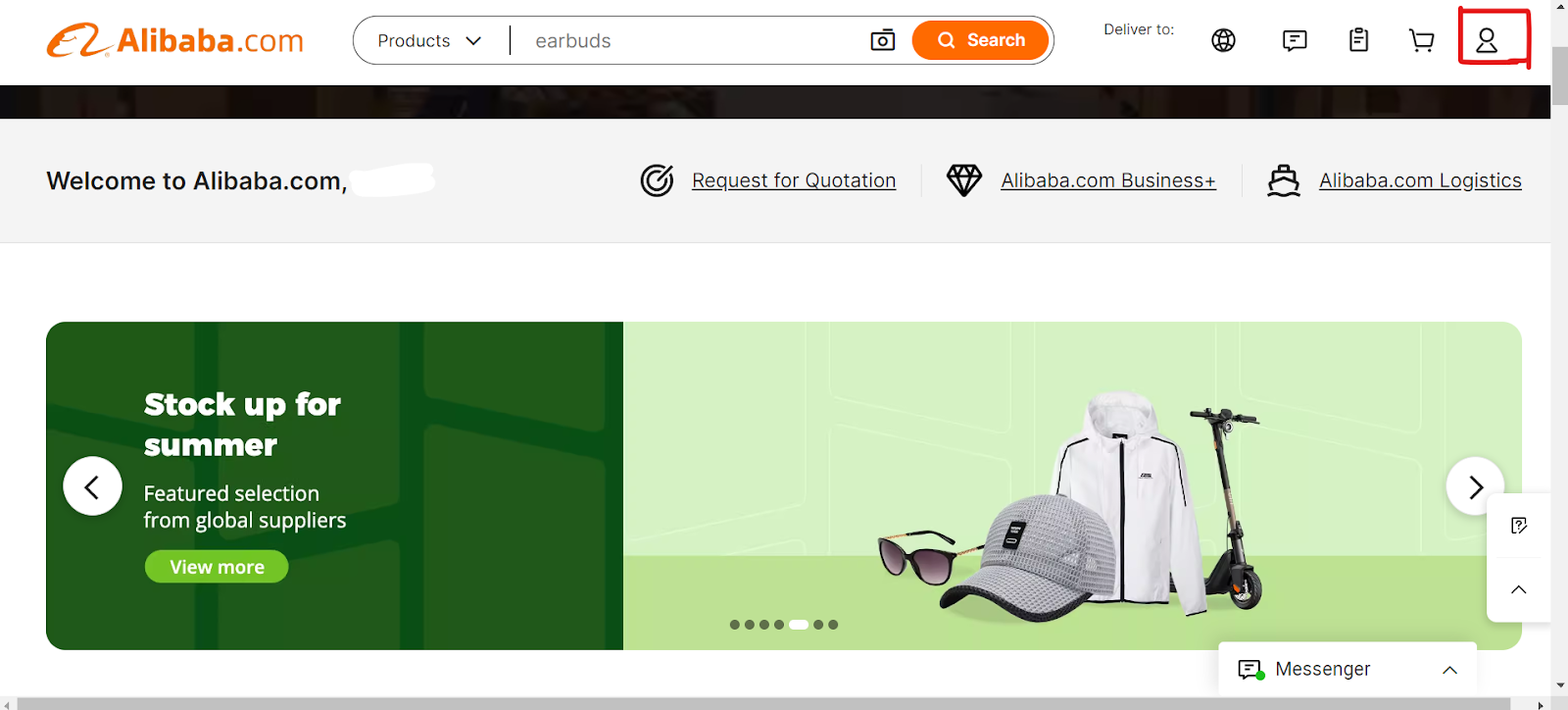
- Then a drop-down menu will open where you have to click on the My Alibaba option.
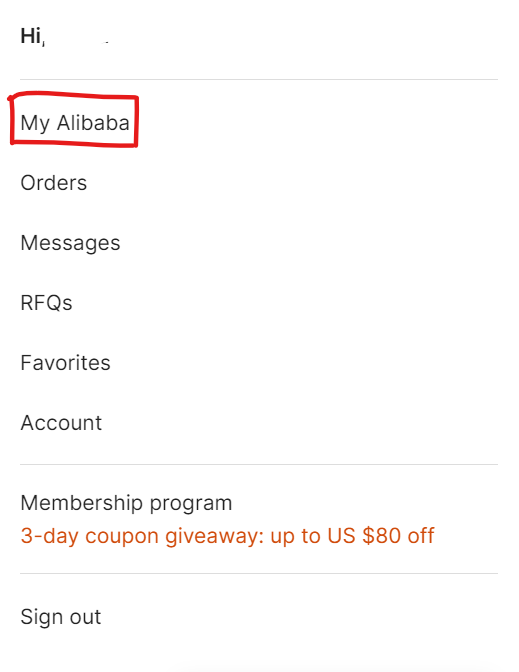
- Then you will be redirected to the next page, where you have to click on the My Account option from the upper right side, then click on My Account again from the drop-down menu.
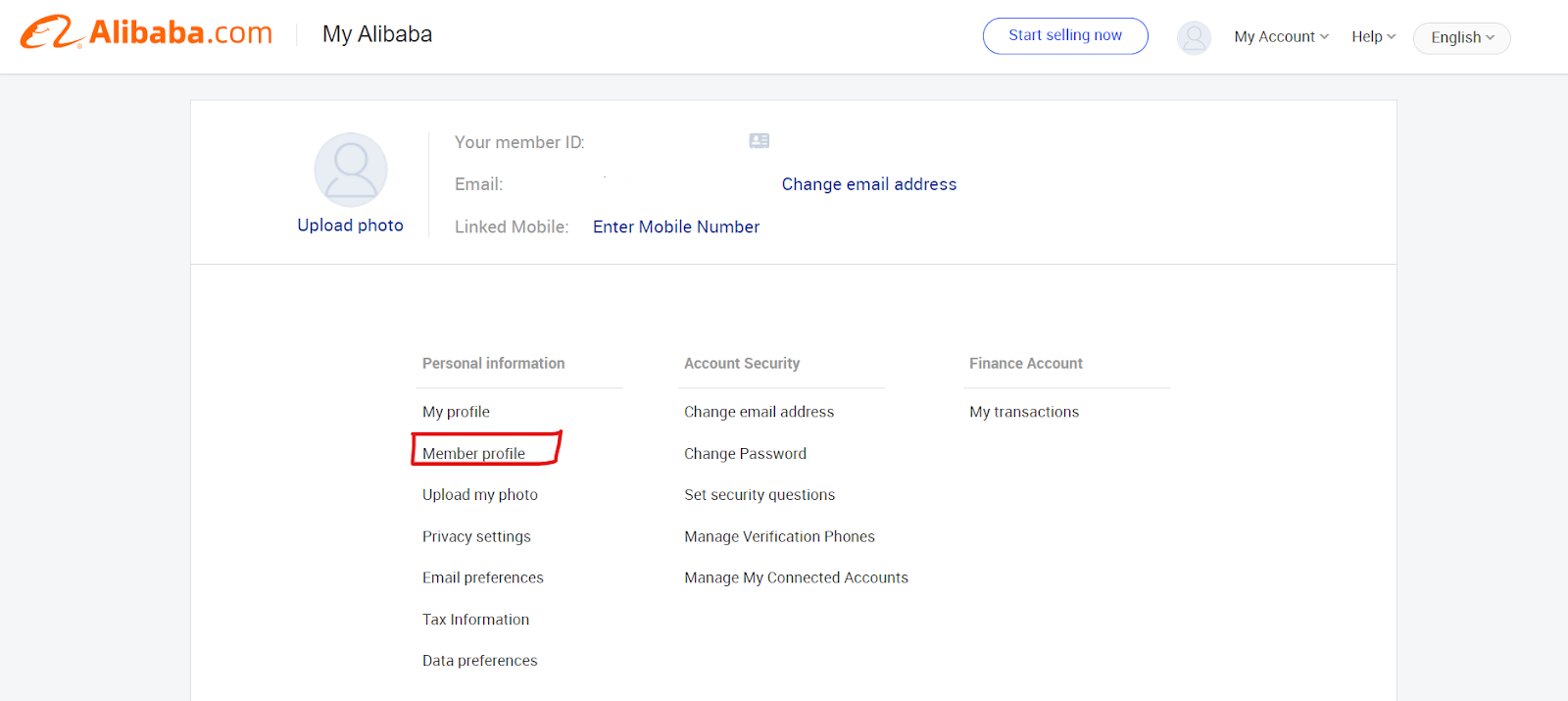
- Then click on the Member Profile button under the Personal Information section.
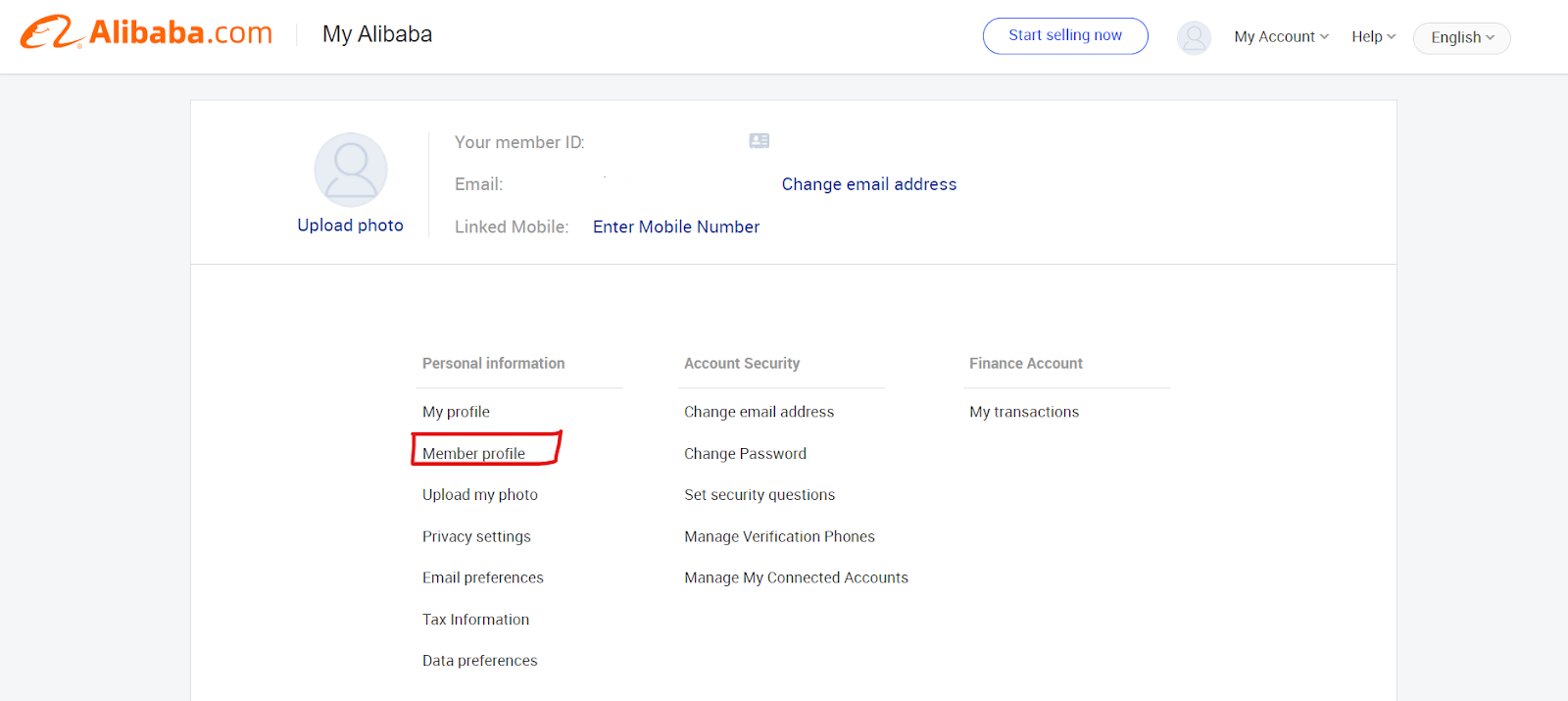
- After that, click the Deactivate Account button on the right side of the screen.
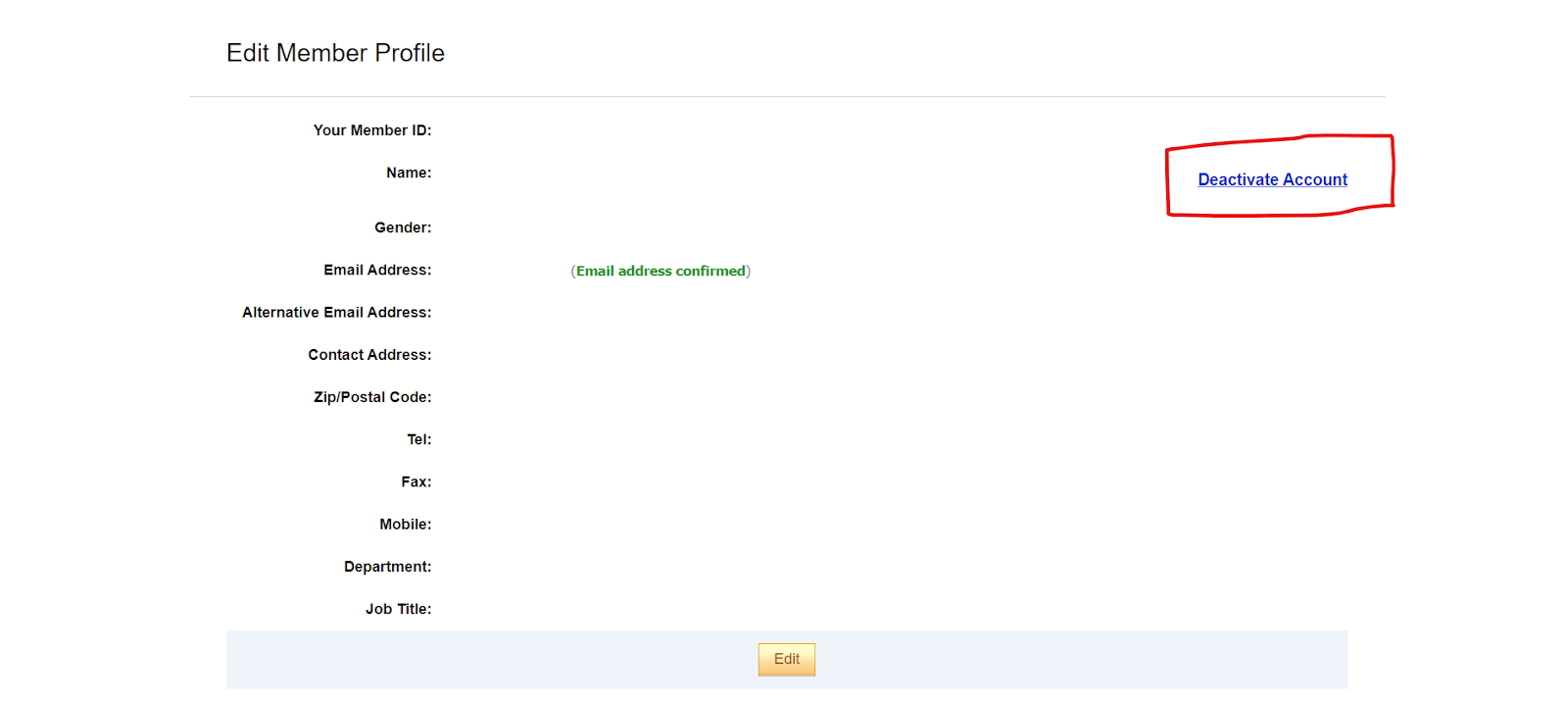
- Then you will be redirected to the next page, read the instructions for deleting your account, fill out the boxes, select the reason for deleting the account, then click on the Deactivate my Account button at the bottom.
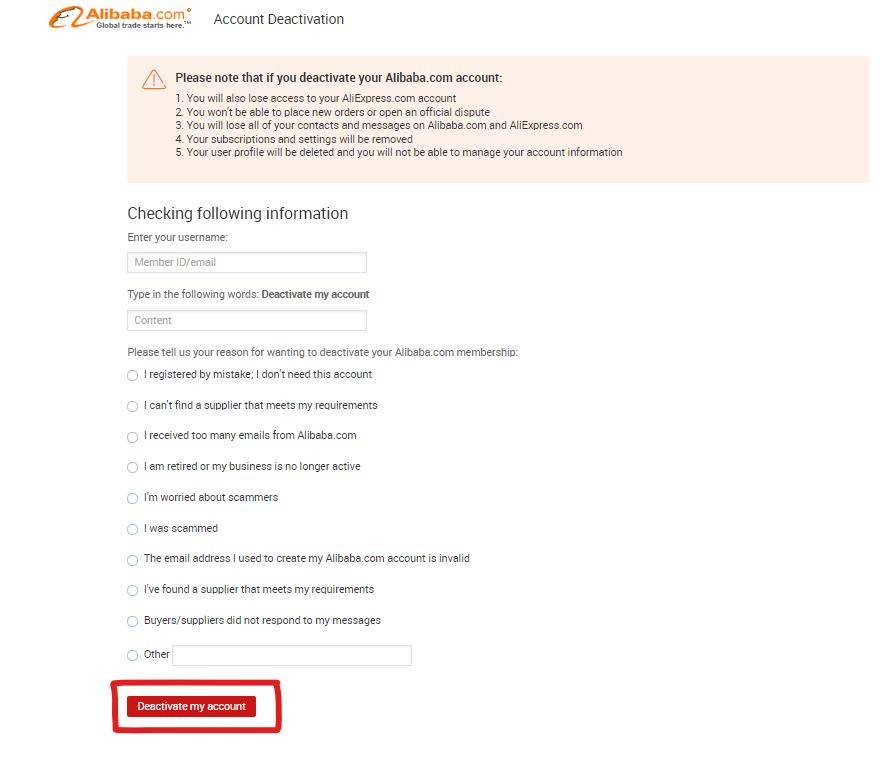
- Then, a popup message will show for the confirmation click on the OK button.
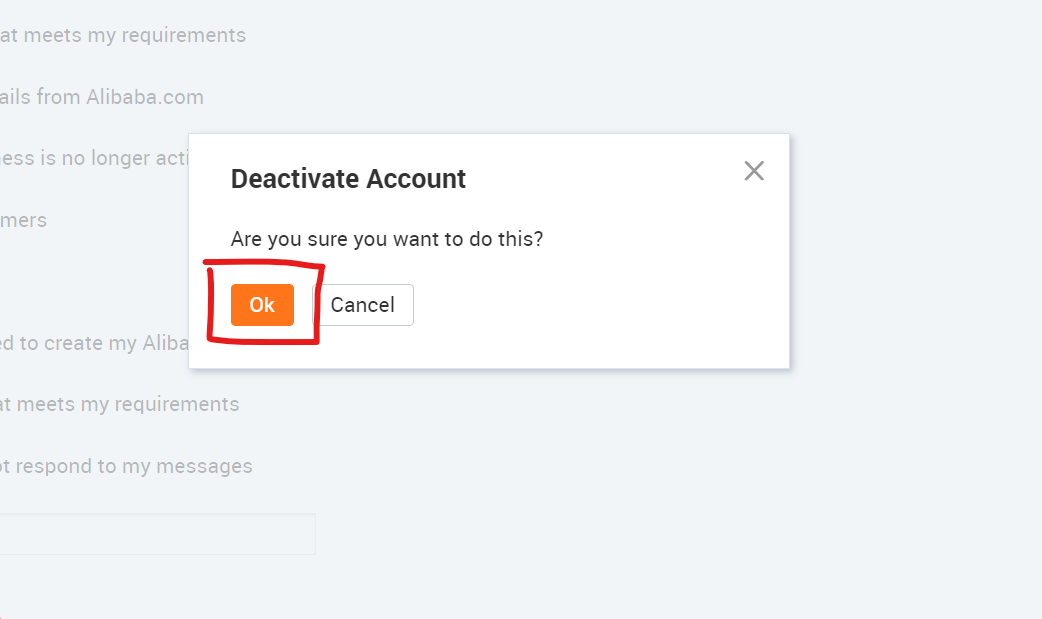
- That is it. Your Alibaba account has been deleted or deactivated successfully.
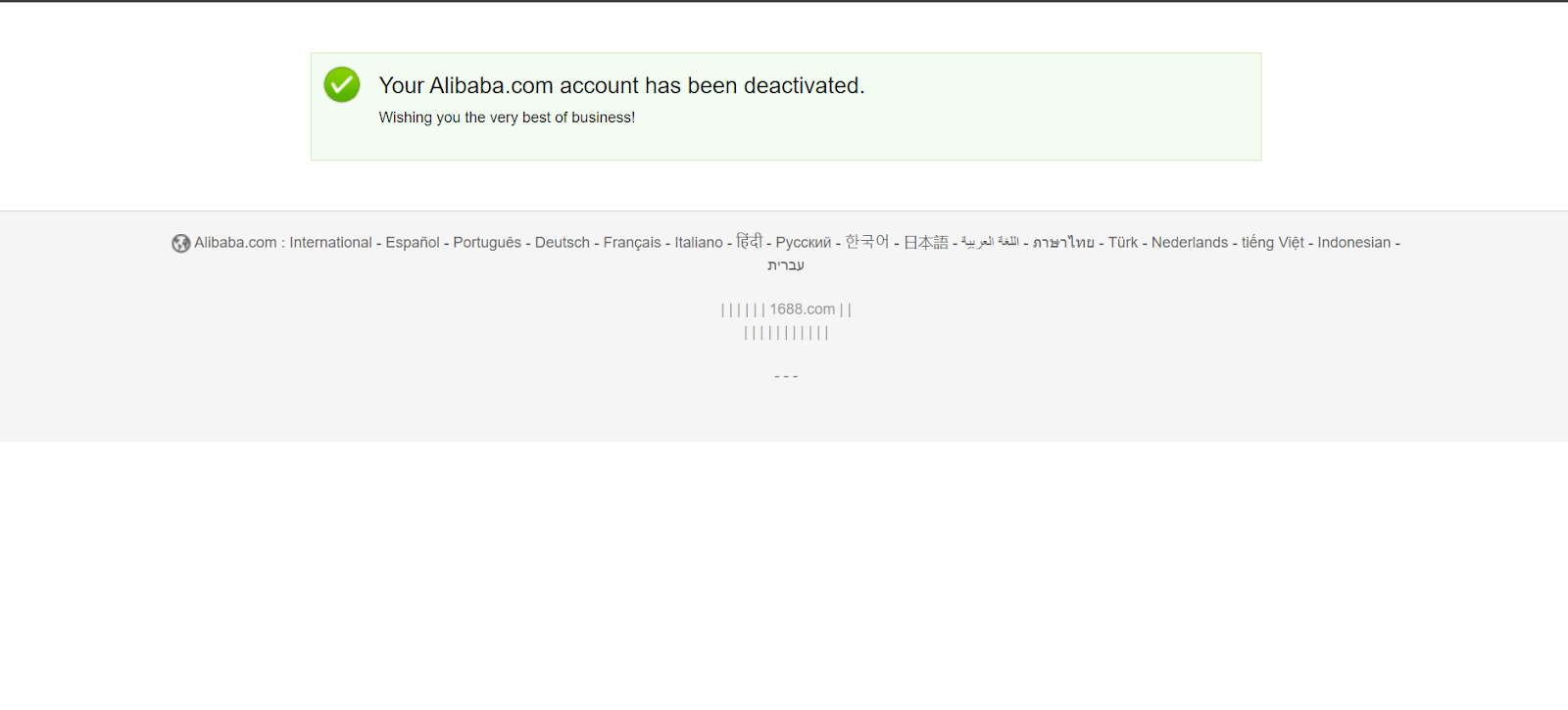
Things to Consider Before Deleting the Account from Alibaba
Before you delete your Alibaba account, take into mind the following:
Loss of Previous Purchase and Order Information
Your purchase history can be a helpful resource for tracking previous orders, refunds, and warranties. When you delete your account, this information will be removed.
Unable to Use Alibaba's Business Services
If you use Alibaba for commercial purposes, such as managing suppliers or sourcing products, removing your account will prevent you from using these options.
Difficulty In Regaining Your Account In the Future
You can decide later to use Alibaba even if you do not plan to use it. It becomes tough, if possible, to get your account back after deletion.
Is Alibaba a Secure Website?
Alibaba, like every other big online platform, has strengths and weaknesses in terms of cybersecurity. Here is the breakdown:
Strengths
Safety Measures: Alibaba invests in security measures to protect user information. This most certainly includes encryption, firewalls, and detection systems for intrusions.
Bug Bounty Program: Alibaba has a bug bounty program that rewards security investigators for identifying and reporting system vulnerabilities. This allows them to fix vulnerabilities before attackers can exploit them.
Weaknesses
Target for Attackers: Because of the company's size and extensive data, Alibaba is a potential target for hackers.
Possibility for Data Breaches: No system is flawless, and data breaches can still happen.
To prevent vulnerabilities, PurePrivacy stops suspected cybercriminals from tracking your Alibaba activity and exploiting it to target you.
Discover if Your Most Critical Identifiers Have Been Exposed on the Dark Web
Receive timely alerts and actionable insights with PurePrivacy's Dark Web Monitoring.
Take Charge of Your Digital Identity with PurePrivacy
Are you worried about your online security? PurePrivacy can help.
This all-in-one solution that allows you to take charge of your social media accounts while protecting your personal information.
What Does PurePrivacy Offer?
Social Media Accounts In-App Integration
With PurePrivacy, you can effortlessly link your social media accounts for better privacy management.
Privacy Score for Social Media
It analyses the permissions given to social media accounts and provides a security assessment.
Recommendations To Improve Privacy
PurePrivacy examines your privacy settings and makes personalised recommendations to improve your privacy.
Optimise Your Online Presence
PurePrivacy deletes your search history across all platforms, speeds up the process of data deletion from data brokers and trackers, and ensures safety.
Frequently Asked Questions (FAQs)
-
How do I cancel my Alibaba subscription?

You can opt out of marketing communications they send you at any time. You can exercise your right by clicking the unsubscribe or opt-out link in any marketing emails they send you.
-
Can I have two Alibaba accounts?

Sub-accounts allow you to link up to five accounts to your Alibaba.com administrator account. Each one is a standalone account capable of displaying products and contacting customers.
-
Why am I unable to delete my Alibaba account?

There are a few common reasons why you might be unable to delete your Alibaba account:
- If you have any unpaid bills or charges associated with your account, you won't be able to delete it until they're settled.
- If you have any open disputes or claims involving your account, deletion might be restricted until they're resolved.
- Alibaba might require additional security verification to confirm your identity before allowing account deletion.
- In rare cases, technical glitches with the platform could prevent account deletion. -
Is Alibaba completely safe?

Sourcing on Alibaba.com is entirely secure because it has several safety measures to protect visitors. These include trade assurances, safe payment, buyer verification, and many more. When it comes to data handling, there’s always a chance of a breach, so you must be aware.
-
Can I cancel an Alibaba order?

Go to My Alibaba and select Unpaid from the My Orders section. Tap the order you want to cancel, then select Cancel order. If you're going to cancel because the order information has changed without mutual consent, please file a complaint with them. Orders can not be cancelled while payments are being processed.
Think Carefully and Stay Secure
Deleting your Alibaba account permanently deletes all of your data and access to previous orders and business services.
Consider deactivating if you plan to use their services in the future, as this allows reactivation.
To enhance your security, use PurePrivacy and maintain safe online practices.







