Table of Content
While Binance provides two-factor authentication (2FA) for enhanced security, you can remove your phone number from the linked account in 2025.
This complete guide will walk you through the process for removing your phone number from your Binance account.
What is Binance?
Binance Holdings Ltd., also known as Binance, is an international company that runs the largest cryptocurrency exchange in terms of the daily trading volume of cryptocurrencies.
Why Should I Remove My Phone Number from Binance?
Removing your phone number from Binance or any other platform can be beneficial for various reasons:
Privacy
Your phone number is sensitive personal information that can be used for various reasons, including personalised marketing, spam calls, and even identity theft. Removing it can help you maintain your privacy.
Security
Keeping your phone number associated with your Binance account can make it simpler for hackers to gain access, particularly if they hack your phone or SIM card.
Reduced Chance Of Phishing Scams
Scammers frequently use phone numbers in phishing attempts, such as sending fake text messages claiming to be from Binance. Removing your phone number will help minimise your chances of becoming a victim of such scams.
Avoiding Unwanted Access
Suppose you have concerns about somebody getting illegal access to your Binance account. In that case, deleting your phone number can provide a further level of security by reducing the area of attack for potential hackers.
Discover if Your Most Critical Identifiers Have Been Exposed on the Dark Web
Receive timely alerts and actionable insights with PurePrivacy's Dark Web Monitoring.
How to Remove Your Phone Number from Binance
- First, go to binance.com and ensure you are logged in to your account.
- Now, on the homepage, click on the Profile icon on the upper right side of the screen.
- Then, a dropdown menu will open from there; click on the Security option.
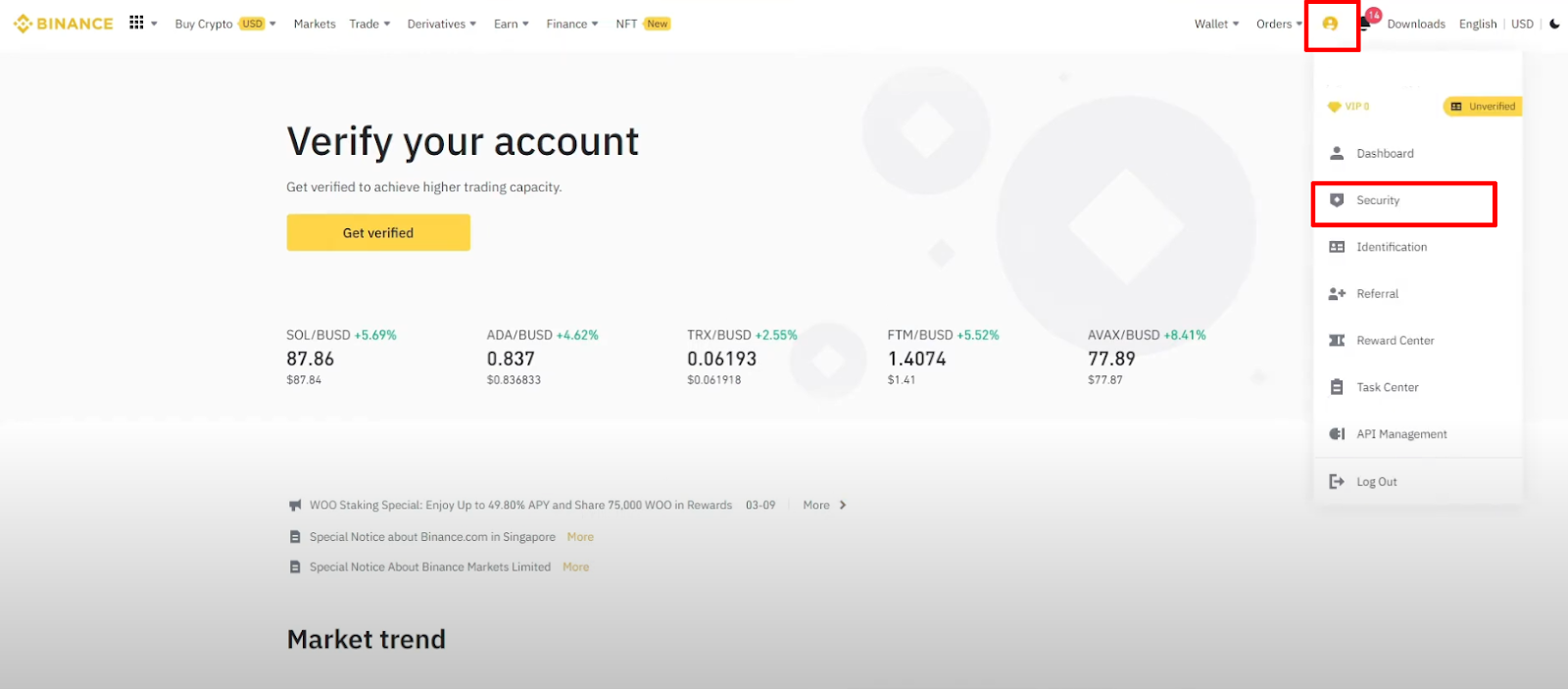
- On the security tab, scroll down a bit, and you will see the Phone Number Verification option, where you can see the Remove option next to the Change option.
- Click on the Remove option.
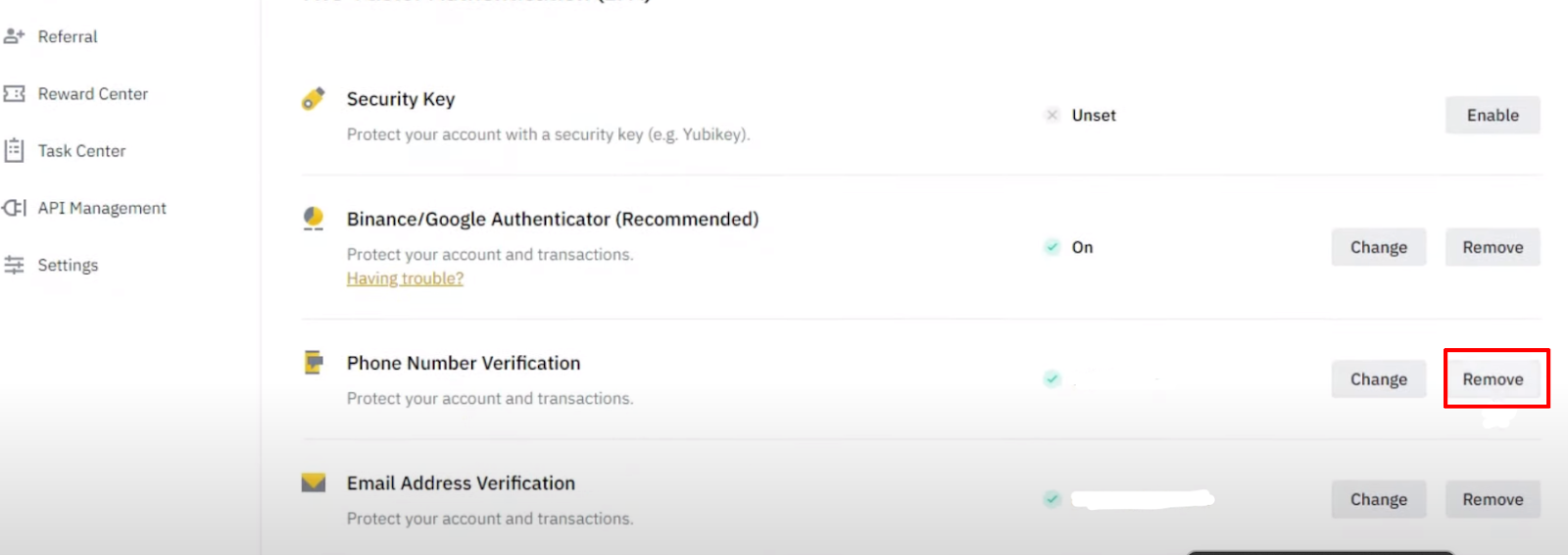
- Once you click on the remove option, a popup window will appear.
- Click on the Confirm button after reading the notification.
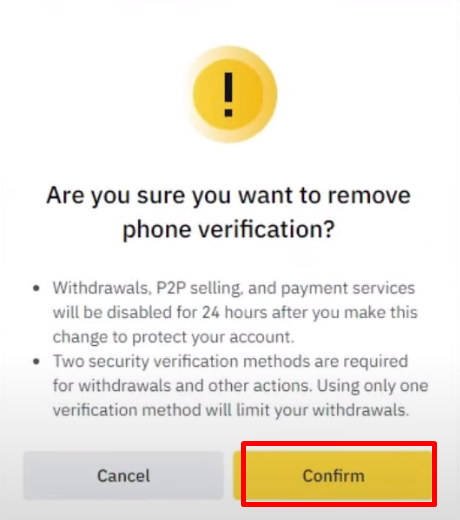
- Now, you must fill out the verification form on the next page. You must get an email and phone number code for verification to do so. Click on the Get Code button.
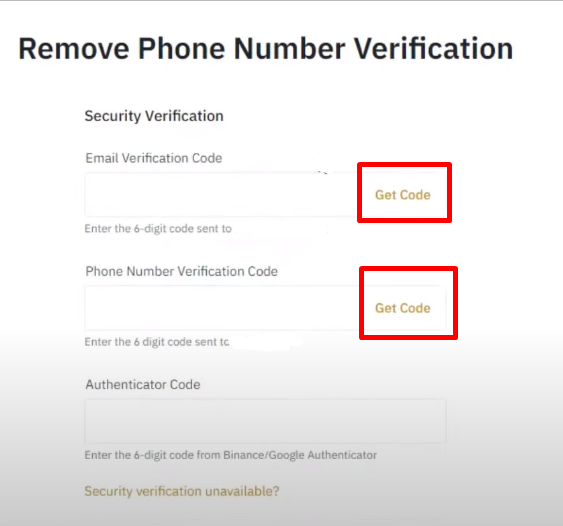
- You will receive an email verification code, phone number verification, and authenticator code from Google.
- Add all these codes in each box accordingly and click the Remove button.
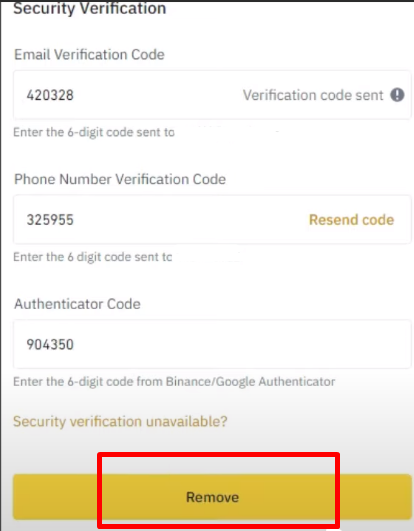
That's it. You have successfully removed your phone number from your Binance account.
What Happens When You Remove Phone Number from Binance?
If you remove your phone number from your Binance account, you are unlinking that contact information from your account profile. This action can have many effects:
Protection
- You may lose the ability to log in with two-factor authentication (2FA) via SMS.
- Your account can get less secure if you do not set up an alternate 2FA option.
Account Recovery
- If you forget your password or experience other login difficulties, the ease of recovering your account can be affected if your phone number is removed.
- Ensure you've set up more options for recovering your account, including email verification or backup codes.
Communication Preferences
- You may stop receiving notifications or alerts via SMS from Binance.
- If desired, consider changing your Binance communication options to receive notifications via alternative channels.
Is Binance a Safe Platform?
Binance is primarily considered a secure cryptocurrency marketplace, with most funds stored in cold storage and protected by robust security features such as two-factor authentication and encryption.
While some issues may occur, Binance's safety systems are regularly updated to protect customer assets. You should continue to exercise caution, use strong passwords, and keep sensitive data private.
Safety Threats and Protection
How Your Information Can Be Compromised:
- Data harvesters can compromise Binance data using phishing, spyware, and social engineering.
- They deceive users into giving their login details or install malware to steal sensitive data.
- This can result in unauthorised access and potential financial losses.
Staying safe on financial platforms is essential. With your data leakage, you can also lose all your assets. PurePrivacy helps you update your privacy score to remain aware of potential vulnerabilities.
Improve Your Security Online With PurePrivacy
PurePrivacy is a comprehensive application that helps you to gain control over your online privacy and digital presence.
How PurePrivacy Helps You Stay Secure?
Data Broker Scan
- This function allows you to scan for personally identifiable information (PII) exposed by data brokers.
- Simply provide your basic information, and PurePrivacy will run a risk scan to detect any exposed data and determine the associated dangers.
Tracker Blocker
- This feature uses a device-based VPN to prevent trackers from reaching their servers and collecting your browsing information.
Whitelist or Blacklist Trackers
- PurePrivacy allows you to whitelist specific trackers that they consider safe.
- It automatically blocks trackers that might harm your data or device.
Privacy Scan
- This feature checks your account settings to identify critical privacy threats.
- For example, it checks to see if you've turned on the tracker blocker and notifies you if you haven't.
Frequently Asked Questions (FAQs)
-
Can I use the same phone number for the two Binance accounts?

According to Binance's terms of service, individuals can only create and maintain one account. Creating multiple accounts violates Binance's policy and could end up causing the suspension or termination of any related accounts.
-
Can I delete my Binance account and start over?

Once your Binance account has been deleted, you cannot retrieve it. Your information has been permanently deleted from Binance's system, and you must register for a new account on the platform.
-
Can we remove a Binance account and start a new one using the same email address?

Removing your Binance account and renewing using the same email is impossible. Binance accounts are connected to your email address; once created, the email address cannot be used again. To start over on Binance, you must use a different email address.
-
Why isn't my SMS verification functioning on Binance?

If you can not get the SMS authentication code, please try the following: Make sure you are in a location with a good mobile data signal or WiFi. Close any antivirus and firewall applications on your mobile. Restart your phone and try again.
Keeping Your Crypto Secure
Removing your phone number from Binance can protect your privacy and security on the platform.
The benefits of privacy often outweigh the drawbacks of removing your phone number.
Consider using privacy apps like PurePrivacy, strong passwords, and other recovery options.







