Table of Content
- What is Bed Bath And Beyond?
- Why Is It Important to Delete a Bed Bath and Beyond Account?
- How to Delete Your Bed Bath and Beyond Account
- Things to Consider Before Deleting Account from Bed Bath and Beyond
- Is Bed Bath and Beyond a Safe Platform to Shop Online?
- Boost Your Internet Security with PurePrivacy
- Frequently Asked Questions (FAQs)
- Shop Safely!
Ready to bid farewell to your Bed Bath & Beyond account in 2025?
This simple guide walks you through the entire deletion process, from logging in to confirming your decision.
By the end, you'll have no more Bed Bath & Beyond emails or promotions cluttering your inbox.
What is Bed Bath And Beyond?
Bed Bath & Beyond was an American big-box store specializing in housewares, furniture, and specialty items.
The company filed for Chapter 11 bankruptcy in April 2023, selling all of its remaining stores, the last of which closed on July 30, 2023.
After the closure, its name was taken over by online retailer Overstock.com, which bought the company's trademarks in a bankruptcy auction.
Discover if Your Most Critical Identifiers Have Been Exposed on the Dark Web
Receive timely alerts and actionable insights with PurePrivacy's Dark Web Monitoring.
Why Is It Important to Delete a Bed Bath and Beyond Account?
There are a few reasons why you want to remove your Bed Bath & Beyond account:
Minimise Spam and Promotional Emails
- Canceling your account will keep your inbox clear of spam if you no longer want to receive emails from Bed Bath & Beyond about sales, fresh products, or coupons.
Minimise Your Internet Activity
- By deleting unused accounts, you can reduce the amount of personal data saved online.
- This is especially critical if you care about data privacy.
Avoid Illegal Access
- Even if you are not actively using your account, there is a small chance it will be compromised in a data breach.
- Deleting the account removes this potential security risk.
Streamline Accounts
- If you have a large number of online accounts, removing unused ones will streamline the login procedure and make it simpler to manage your passwords.
How to Delete Your Bed Bath and Beyond Account
Bed Bath & Beyond doesn't provide a straight process for account deletion, however, this is how it can be done:
- First of all, go to bedbathandbeyond.com and log in to your account.
- Then, on the homepage, click the Help Center option on the left side of the screen.
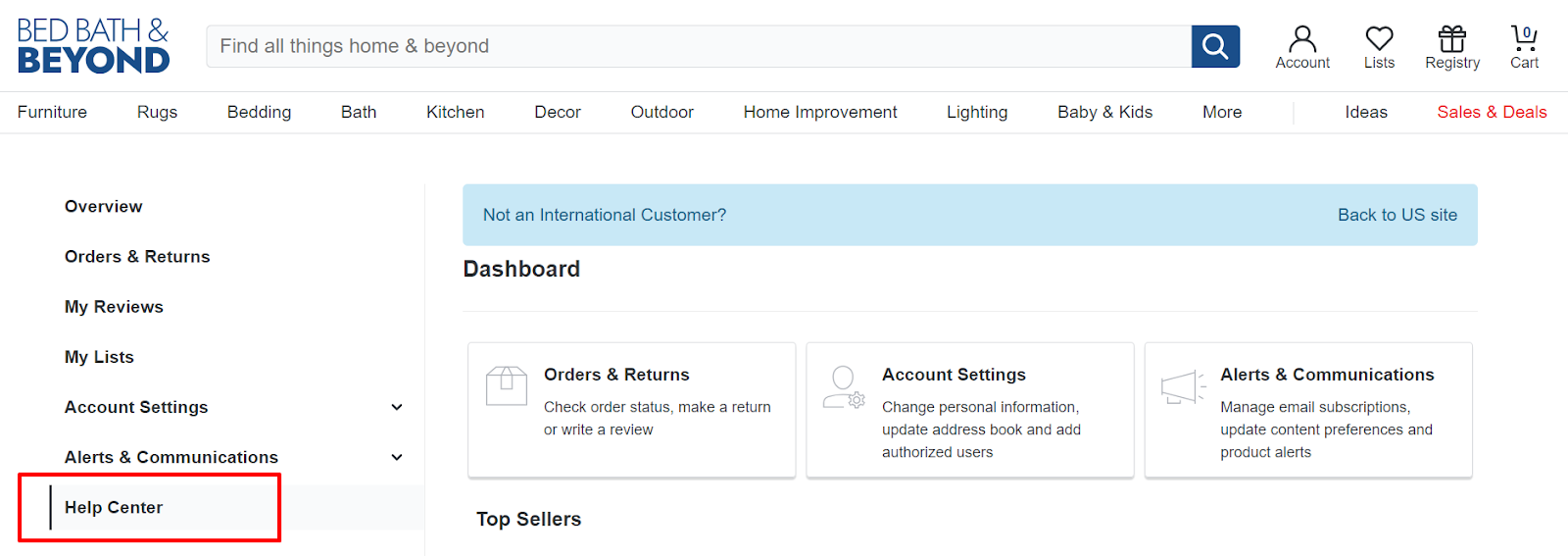
- Then, on the help centre page, scroll to the footer, find the Contact Us button, and click on it.
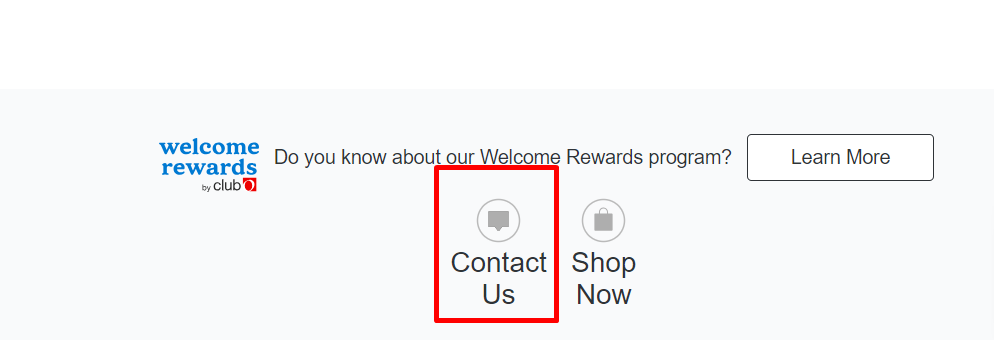
- Then a Contact Customer Care window will appear where you will find all the information regarding contacting the staff.
- Choose any option that you prefer and ask them to delete your account.
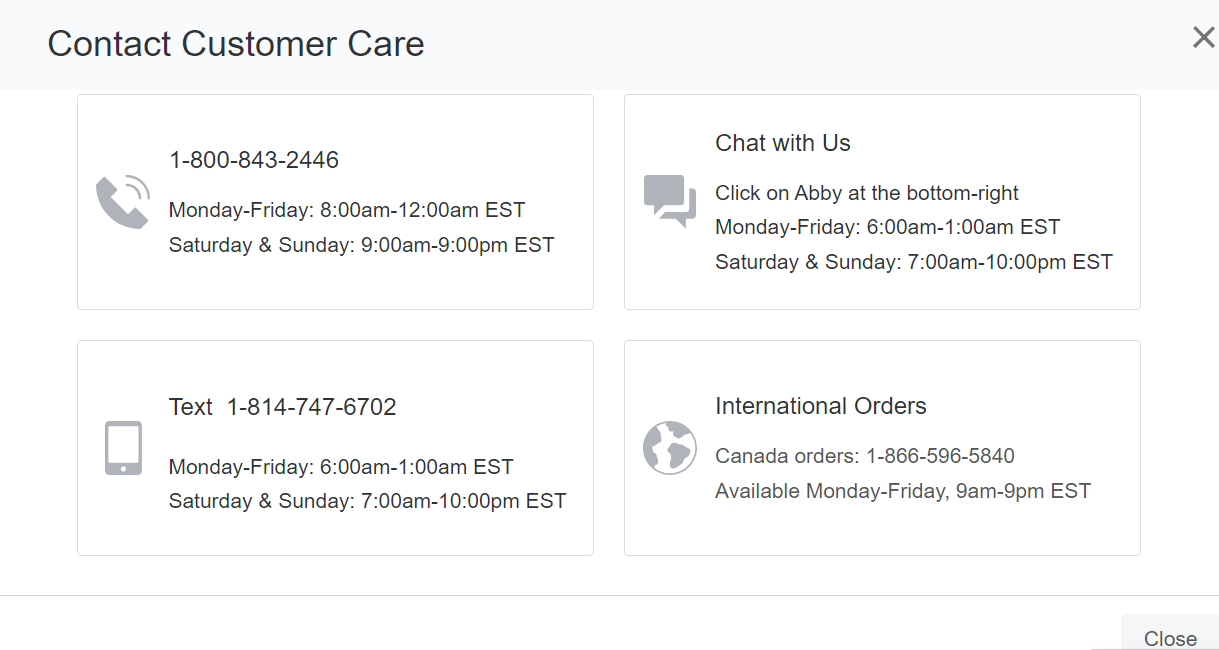
Once your message has been sent, Bed Bath & Beyond's customer service representatives will take over. Their expertise ensures that your account deletion request is handled smoothly. Look for a confirmation message. A digital sign indicating that the process has been completed.
Things to Consider Before Deleting Account from Bed Bath and Beyond
Here are a few things to keep in mind before you start deleting your account:
Check for Pending Orders
Before you hit the delete button, be sure you have completed all pending orders. Review your order history and double-check all transactions to avoid any last-minute surprises.
Use the Remaining Gift Cards Or Rewards
Do not forget to redeem any unused gift cards/reward points associated with your account.
Save Important Information
If your account contains crucial details, such as purchase receipts or warranty information, you should download or save these for future reference.
Cancel Subscriptions And Newsletters
Review and delete any subscriptions or newsletters associated with your account to avoid receiving unnecessary emails after deletion.
Review the Privacy Settings
Double-check your privacy settings to ensure you are satisfied with the amount of information stored by Bed Bath & Beyond. Adjust the settings if necessary before starting the deleting procedure.
Is Bed Bath and Beyond a Safe Platform to Shop Online?
Bed Bath & Beyond highlights the security steps they take, however, this does not ensure a completely safe platform.
Phishing emails, fraudulent websites, and social media fraud may still target you. However, the suggestions provided can help you become a more aware and attentive shopper.
Follow their recommendations, such as checking for secure website connections and being cautious of unsolicited calls for personal information, to lower your risk of online fraud significantly.
For added protection, you can get PurePrivacy, as your trusted privacy management tool.
Boost Your Internet Security with PurePrivacy
PurePrivacy is a one-stop application that protects your internet activity and allows you to control your online privacy.
How It Keeps Your Online Activity Protected?
Recommendations to Improve Privacy
- PurePrivacy analyses your current social media settings and permissions to provide specific suggestions for increased privacy.
- Practical guidance helps you improve your entire security posture.
Automatically Delete Search History
- To protect your online privacy, you can quickly wipe your search history across multiple platforms.
- PurePrivacy offers a simple way to ensure that your internet activities remain private.
Scan Or Rescan Social Media Settings
- Scan your social media settings regularly to receive personalised recommendations for enhancing your privacy settings.
- PurePrivacy's powerful scanning technology makes targeted suggestions to help you improve your privacy and security.
Data Brokers Scan
- To conduct a risk scan, provide your basic personal information (PII).
- PurePrivacy will locate any exposed data and analyse the risk of information collected by data brokers.
Frequently Asked Questions (FAQs)
-
How do I log out of bed, bath, and beyond?

To log out, click the Sign-Out icon in the upper right corner of the homepage. Then, close the web browser window that is now displaying the Bed Bath & Beyond website to automatically log out.
-
How can I reset my Bed Bath and Beyond password?

To change the password for your Bed Bath & Beyond account, take these steps:
1. Go to https://www.bedbathandbeyond.com/store/account/Login or the website and click the Login option.
2. Click Reset Password and then follow the instructions. -
Can I cancel my Bed Bath and Beyond membership after the free trial?

See cancellation details in your membership documentation or Bed Bath & Beyond website. You can usually cancel online or over the phone. Follow the cancellation procedures carefully. You may be asked to provide your account information and the reason for the cancellation.
-
Does Bed Bath & Beyond still exist?

Bed Bath & Beyond's stores have been officially closed, but customers can continue to browse the company via its renewed website and app. Overstock purchased Bed Bath's intellectual property and dropped its name to increase sales, attract new consumers, and establish itself as a go-to home goods company.
Shop Safely!
Finally, delete your Bed, Bath & Beyond account to reduce spam and get more control over your online data.
Even after your account has been deleted, you should be mindful of potential online safety concerns.
Consider using apps like PurePrivacy to protect yourself from phishing attempts and scams.







