Table of Content
Scrolling through your Facebook page, you look for a specific profile but can't find it.
Did they simply go on a social media break or permanently delete their account?
You don’t need to worry!
This quick blog will provide you with the key signs to find the truth behind a deleted Facebook profile.
4 Tried Methods to Tell If Someone Deleted Their Facebook Account
Facebook has no explicit option for determining whether someone deleted their account.
Finding this information can be difficult and frustrating if you only know that individual through Facebook.
Fortunately, we are getting you through various methods and steps you may take to determine if they deleted their Facebook account or not.
Let’s find out!
By Checking Messenger Chat
Check your Messenger communication with them to see if their Facebook account is still active.
Step 1: Open the Messenger app on your mobile phone.
Step 2: Type their name into the search bar.
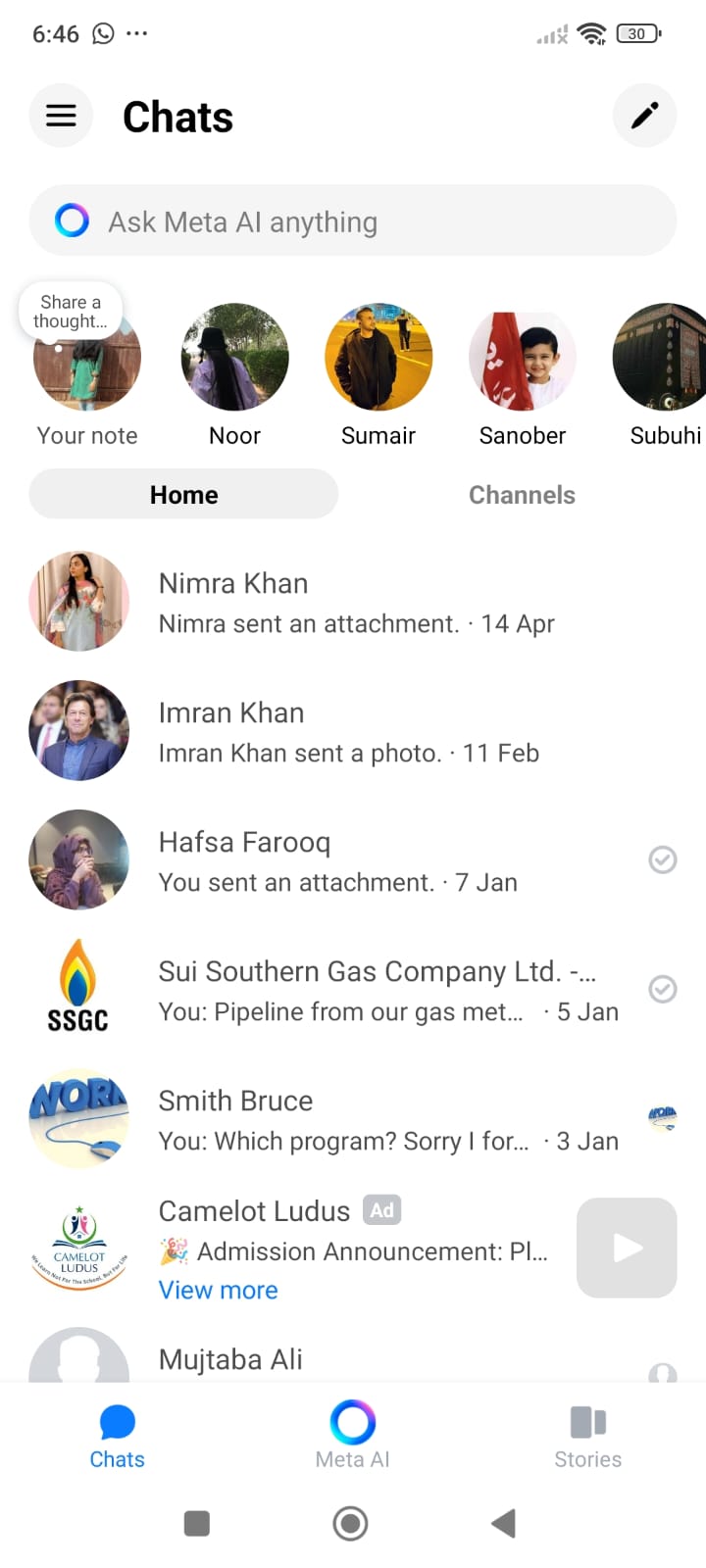
Step 3: Their name will appear; viewing their profile photo indicates their account is still active.
Step 4: Open the chat. Their account may have been deactivated if you can't send them messages.
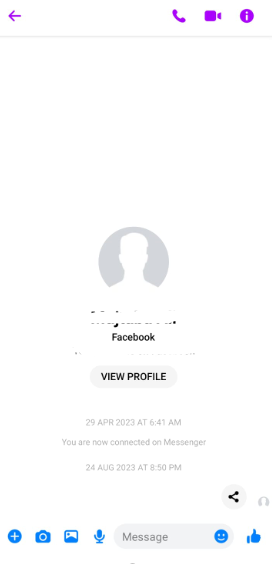
By Checking the Friends List of a Mutual Friend
Another approach to telling if someone deleted their Facebook account is to check the friends list of a mutual friend. (A mutual friend includes both of you on their friend list).
Step 1: Click on your Facebook profile using your desktop or mobile app.
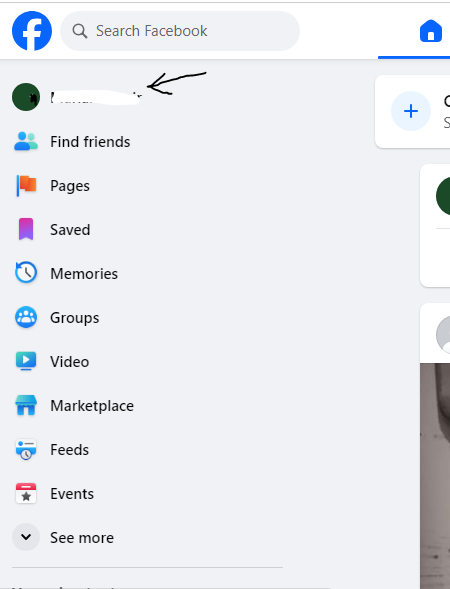
Step 2: Go to the Friends tab and open the mutual friend's profile
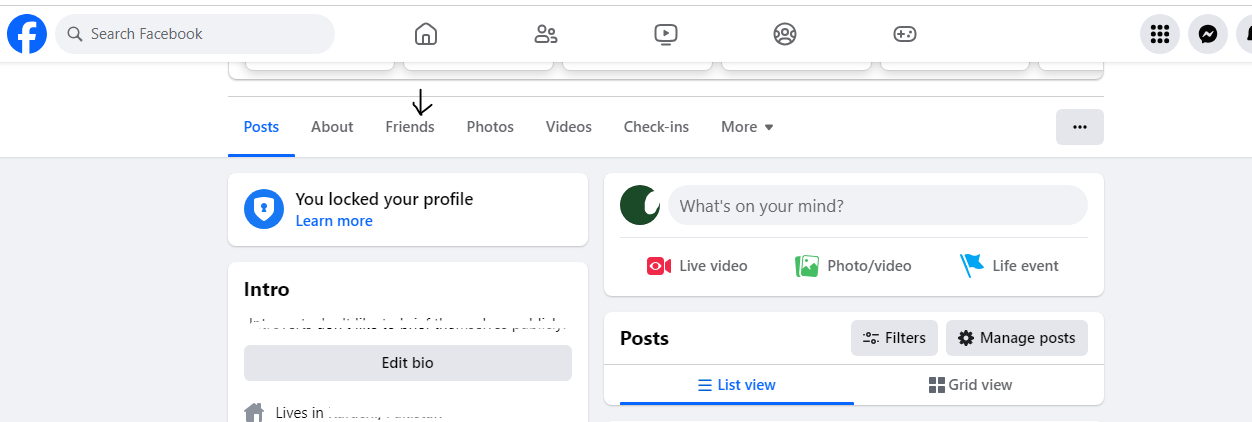
Step 3: After clicking the "Friends" button, you will find a new tab titled "Mutual Friends." Click on it.
Step 4: If you cannot view the person on your friend list, they have blocked you. Otherwise, they disable or delete their Facebook account.
By Searching for Them on Facebook
Searching for your friend on Facebook is one of the most straightforward answers to your problem.
Step 1: You can search Facebook's search box for their name.
Step 2: When you enter their name in the Facebook search field, two of the following things will happen:
You'll see that you can't find the person in the search suggestions, which means they're unavailable (they deleted their Facebook account).
You may find their name in the search results, but when you click on their profile, you'll encounter a warning stating, "Sorry, This Page Isn’t Available."
If you see this, it indicates that they have either blocked you or deleted their Facebook account.
By Asking a Friend to Search Their Profile
You can take advantage of this strategy. If you still need to find out if they deleted their Facebook account or if they blocked you or deactivated it.
Ask your friend to search their Facebook profile. If they can find their profile in the search results, open it, and view the contents, they have blocked you.
If your friend can't see their profile in the search results, it's possible that they deleted or removed their Facebook account.
Alert!
While discovering whether someone has deleted their Facebook account can be difficult, protecting your online privacy should not be.
Data breaches and online trackers offer serious security threats, exposing your personal information and online activities to unauthorized third parties.
Fortunately, PurePrivacy exists to combat such threats.
Discover if Your Most Critical Identifiers Have Been Exposed on the Dark Web
Receive timely alerts and actionable insights with PurePrivacy's Dark Web Monitoring.
Frequently Asked Questions (FAQs)
-
How do I know if someone has blocked me on Facebook?

If their profile does not appear in the Facebook search bar, it is likely because they have blocked you. You can also view your conversations with them on Messenger.
-
How can I tell if someone deleted their Facebook?

You can start a message with them in Messenger. If you don't respond to their chat, they have either blocked you or deleted/deactivated their Facebook account.
-
What does a deactivated Facebook look like?

When someone's account has been deactivated, nobody can view his profile. Specific information could still be visible, such as messages they sent you.
-
How can you tell if someone has deactivated Facebook or blocked you?

You can find out by trying to check their profile and recent posts.
A blank or inactive page indicates that they deactivated their account.
A "Content Unavailable" notification indicates that you are blocked.
Get the Signs to Find a Deleted Account!
While there's no definitive way to confirm a deleted Facebook account, several key indicators point in that direction.
The absence of their profile in searches, their disappearance from your friends lists, and the lack of past content or activity on the platform are vital signs that the account is no longer active.
If these signs are present, the person likely deleted their Facebook account.







