Table of Content
- What is PayPal?
- Why Should I Remove Address from My PayPal Account?
- Things to Keep In Mind Before Removing Your Address From PayPal Account
- Is PayPal a Safe Platform?
- Keeping Charge of Your Internet Safety with PurePrivacy
- Frequently Asked Questions (FAQs)
- Keep Your PayPal Account Secure and Private
Keeping your PayPal account information up-to-date is crucial for maintaining privacy and security.
If you have moved or no longer use the address linked with your account, you can quickly delete it.
Here is a quick guide for removing an address from your PayPal account.
What is PayPal?
PayPal Holdings, Inc. is an American multinational financial technology firm that operates an online payments system in most countries that allows for online money transfers.
It is an electronic alternative to traditional paper methods like checks and money orders. The company charges a fee as a payment processor for online retailers, auction sites, and various other commercial users.
Why Should I Remove Address from My PayPal Account?
There are solid reasons why you should remove unused addresses from your PayPal account, based on 27 recent recorded incidents from January 1 to February 9, 2024:
Increased Security
- Scammers can use fake notifications about activity on unused addresses to deceive you.
- If you have fewer addresses listed in your account, scammers will have fewer opportunities to exploit them.
- Removing unused addresses effectively reduces the account's attack.
Reduced Phishing Risk
- Using outdated addresses can make you more vulnerable to phishing attempts.
- Scammers may send emails or messages with an address you faintly recall, aiming to fool you into clicking harmful links or disclosing sensitive information.
Improved Fraud Detection
- If a scammer can hack your account, showing only your current address allows you to detect fraudulent activity more quickly.
- Transactions involving unfamiliar addresses will raise a clear red alert, prompting you to take immediate action.
How to Remove Your Address from Paypal Account
- Go to the website and log in to your account.
- Then click on the Settings icon on the top right side of the homepage.
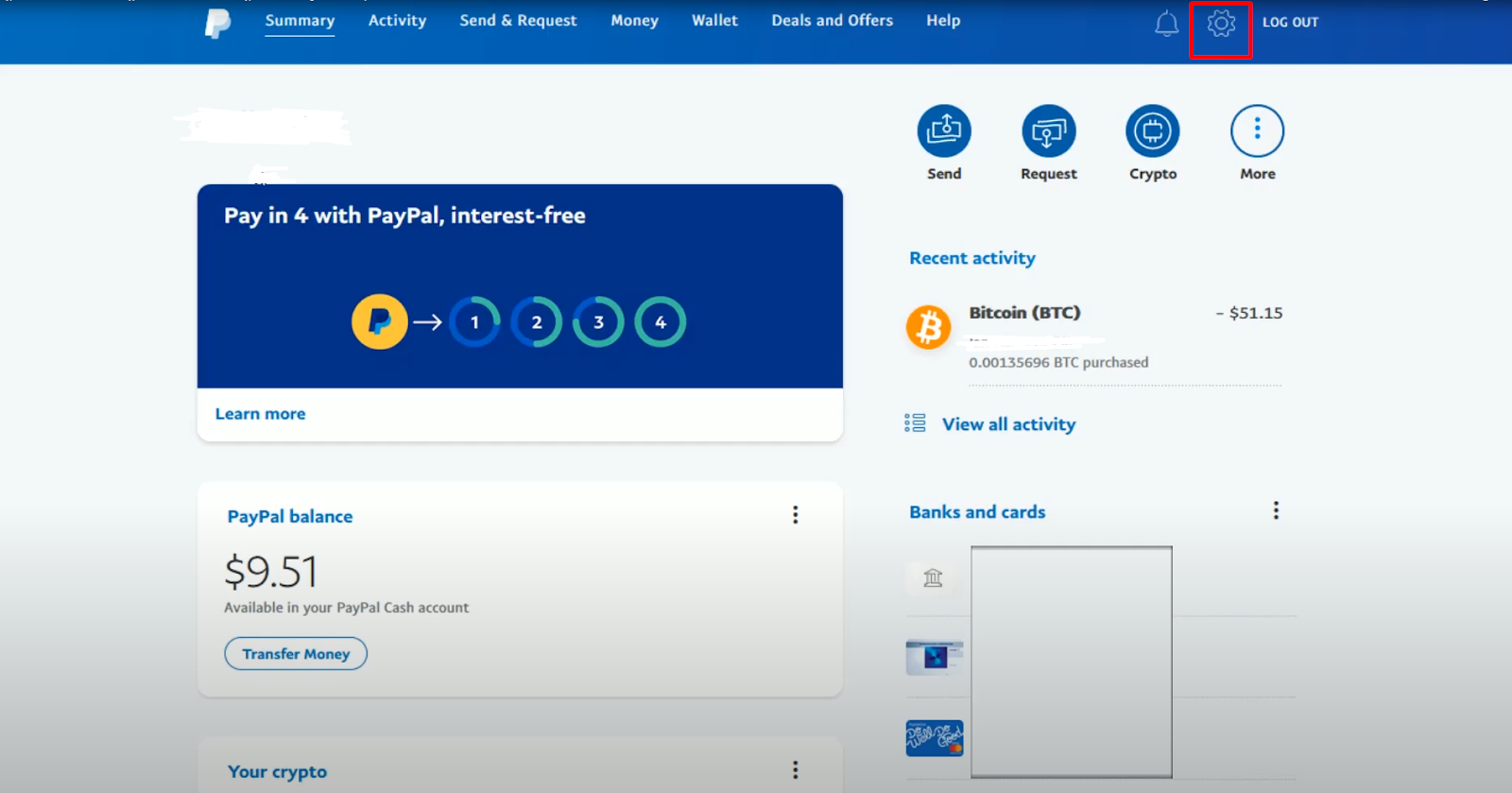
- Now, on the next page, click the Edit button on the upper right side of the screen under the Address option.
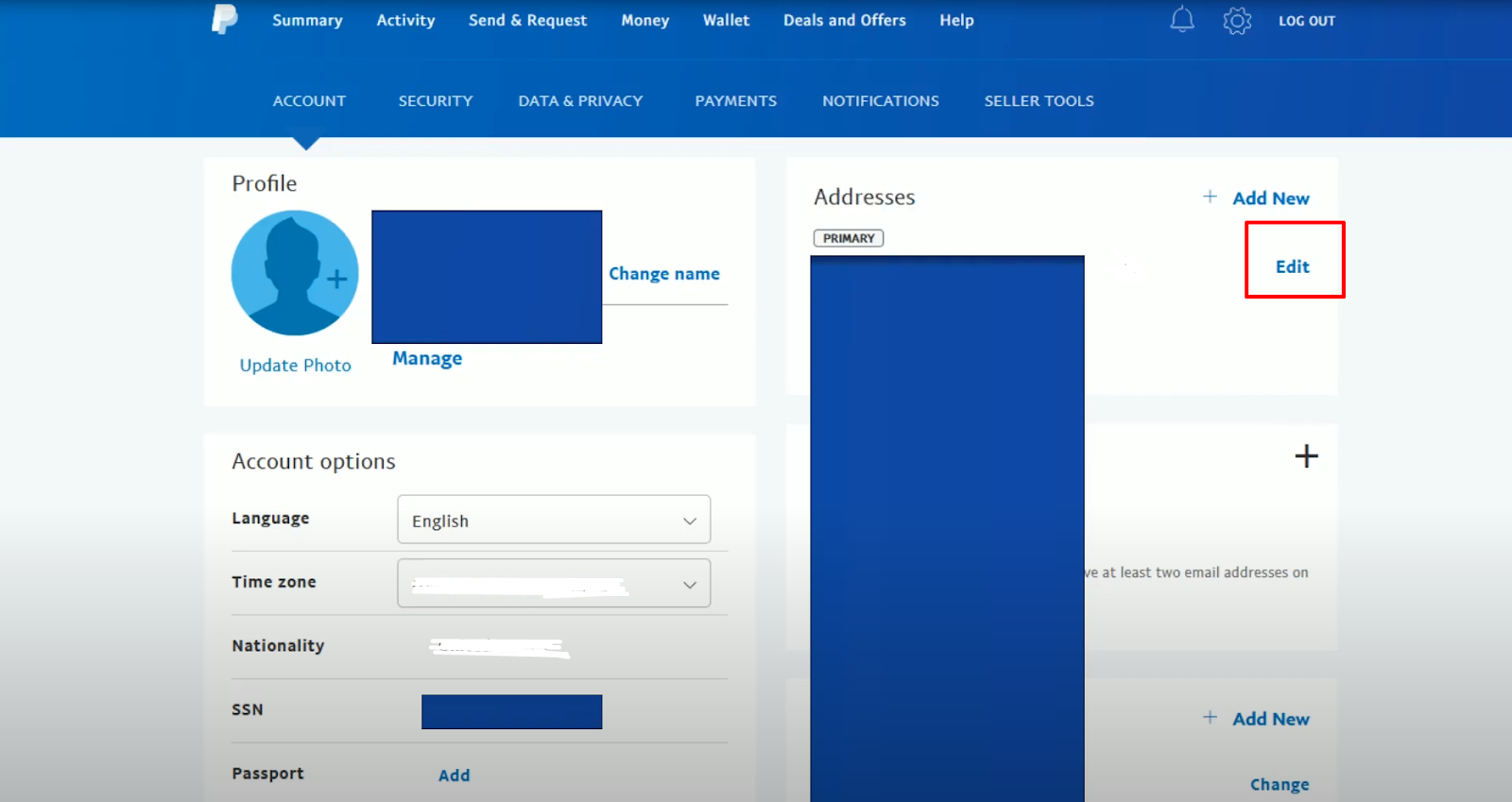
- Fill out the address page with your new address and click the Add Address button.
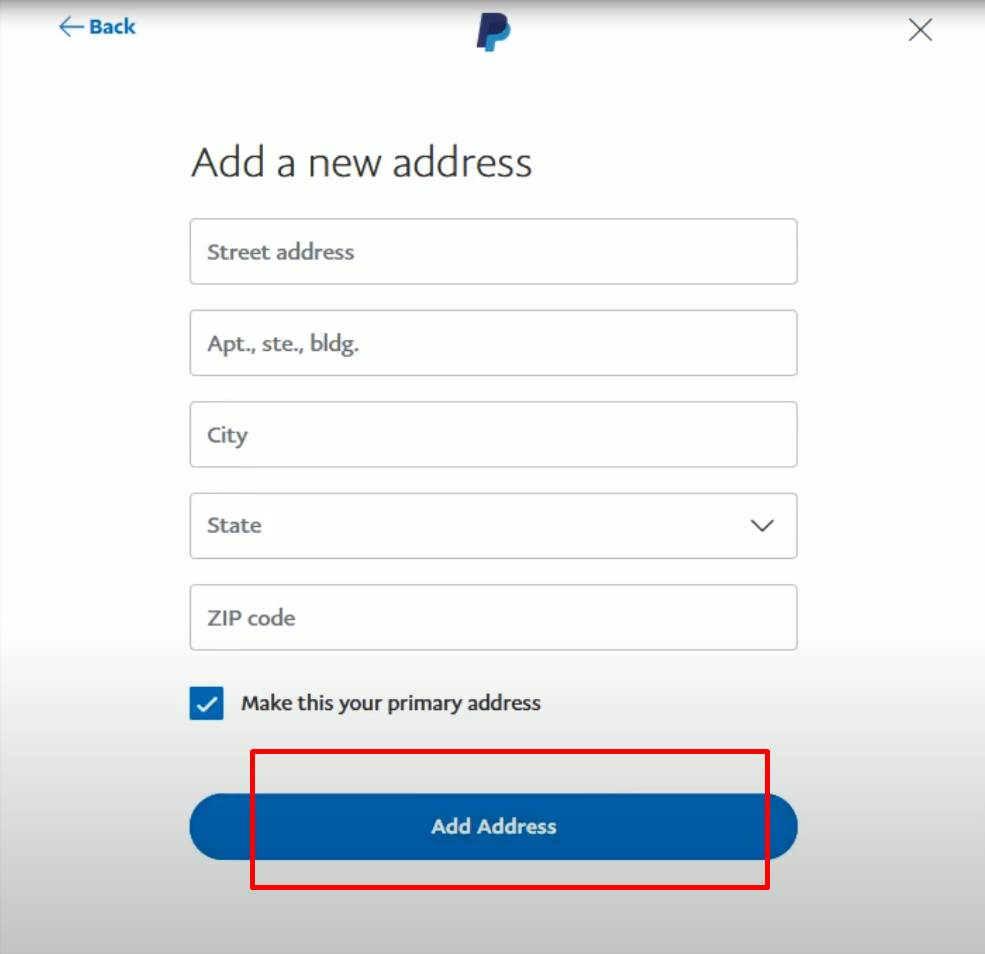
- Now, on the settings page, you can see the option See All Addresses; click on it.
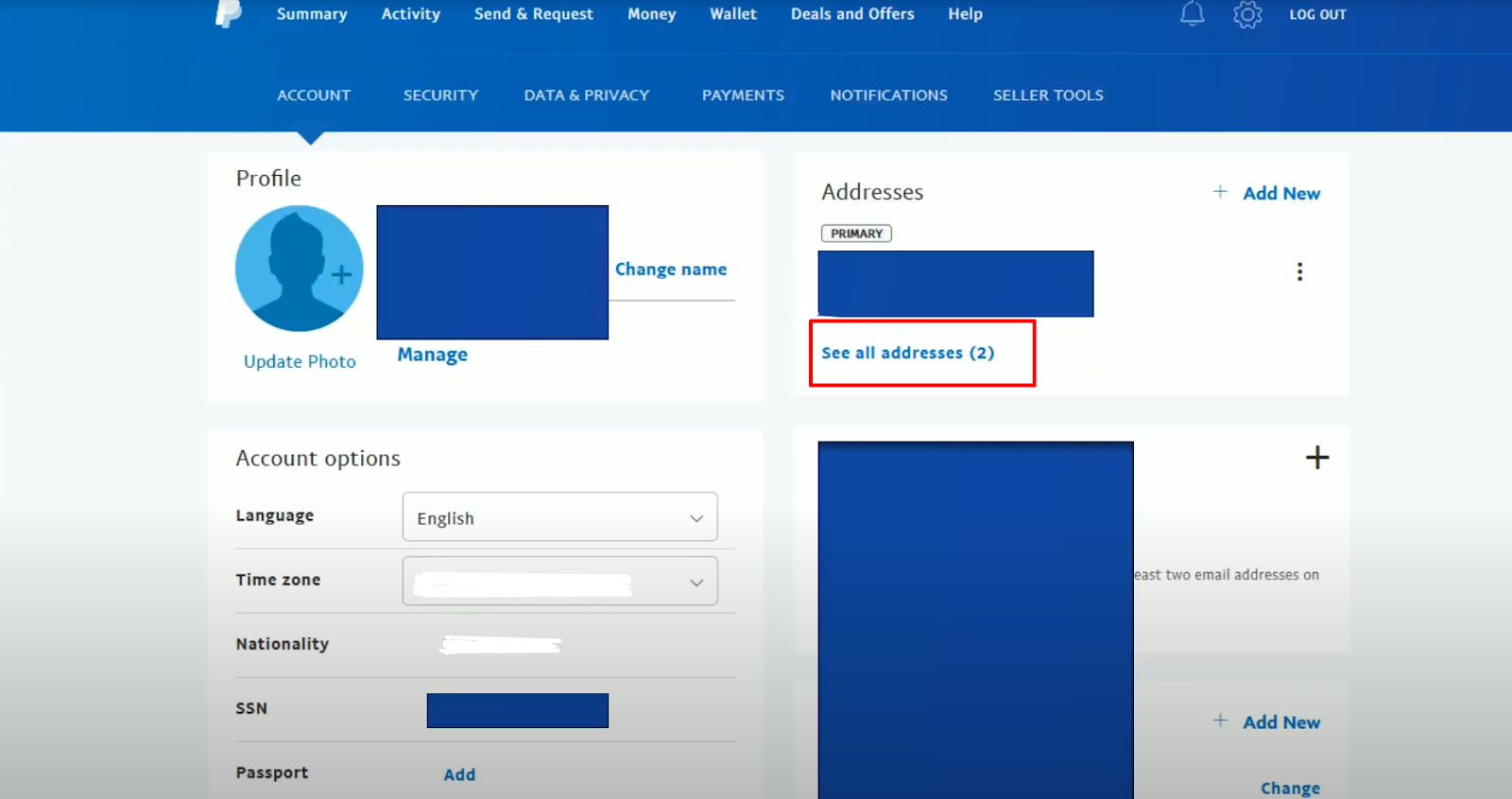
- Now you can see all your addresses. Click on the Remove option for the preferred address that you want to remove.
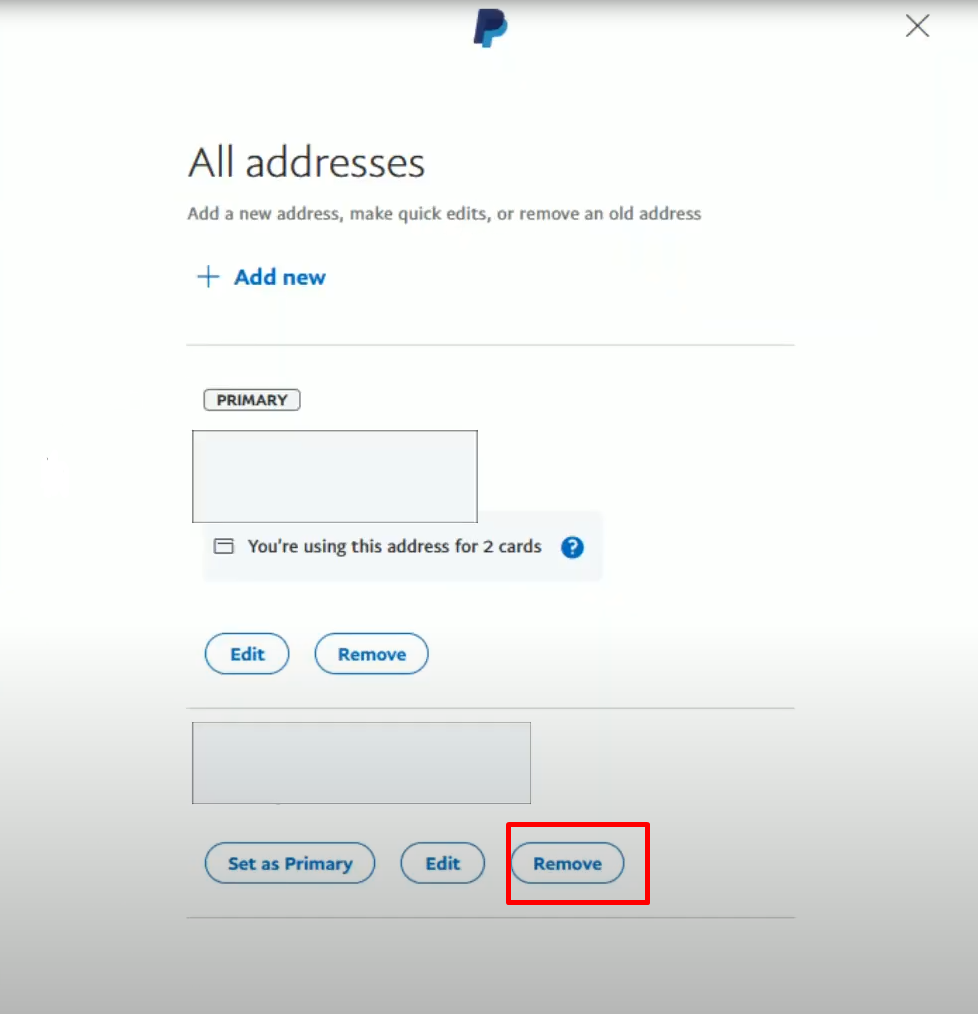
- Click the Remove button again to remove the outdated address from your PayPal account.
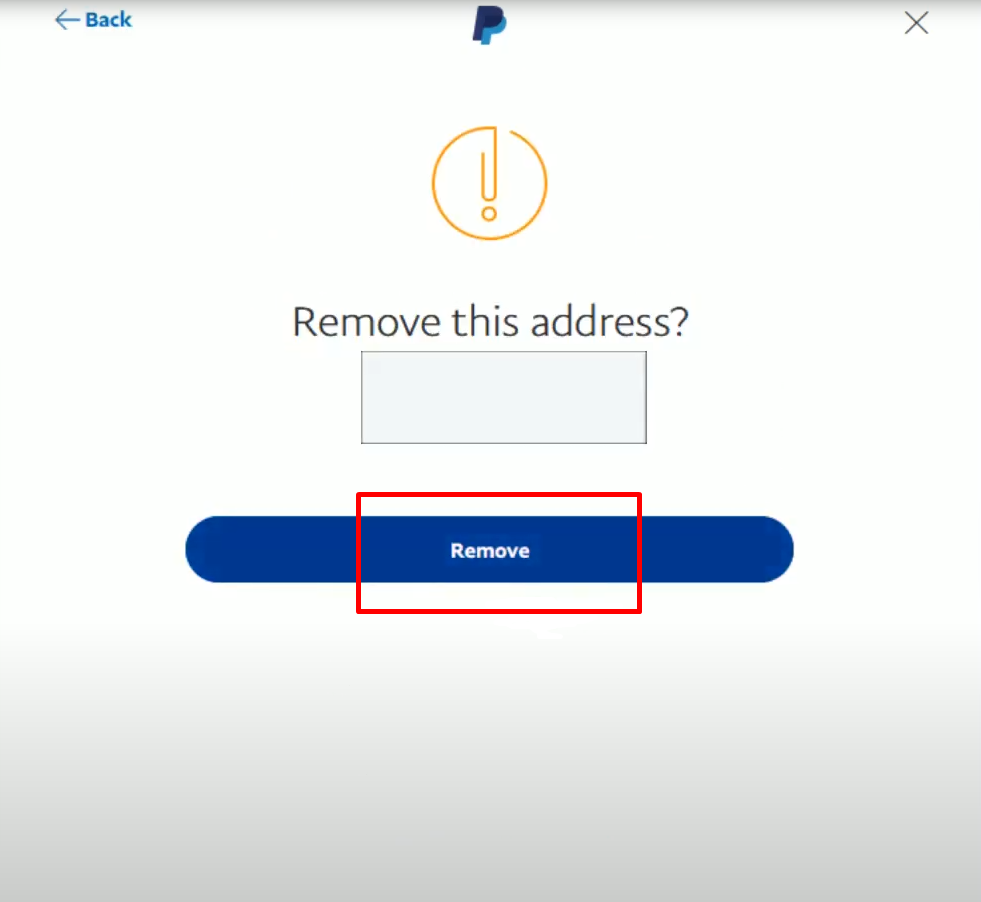
Things to Keep In Mind Before Removing Your Address From PayPal Account
Here are some factors to consider before removing an address from your PayPal account:
Linked to a Billing Address
- PayPal will not let you remove an address if it has been set as your primary billing address for a linked credit card or bank account.
- Before removing the billing address from PayPal, you must update it with your card issuer.
Pending Transactions
- If you have any pending transactions associated with the address you want to remove, wait until they are completed.
- Removing the address can result in delays or issues in completing those transactions.
For Future Purchases
- Double-check if you need to use the address for future purchases or to send payments to someone at that address.
- Removing it might ask you to re-enter the information later.
Tax Purposes
- Sometimes, PayPal may request past address information for tax reporting factors.
- Ask a tax professional or refer to PayPal's tax information guidelines if unsure.
Is PayPal a Safe Platform?
PayPal is often regarded as a secure platform for Internet transactions. It protects your financial information using advanced security techniques such as encryption and two-factor authentication.
However, no platform is entirely secure. Phishing attacks and unauthorised account access have been reported by PayPal regular users. Your identity isn’t safe! Cyber intruders can indulge you in cyber crimes by using your personal information.
Trusted privacy management tools like PurePrivacy can help you stay secure.
Keeping Charge of Your Internet Safety with PurePrivacy
PurePrivacy allows you to manage your online privacy by examining your social media settings, recommends security improvements, and blocks trackers.
You can also have your information removed from data brokers easily.
What Features Does PurePrivacy Offer?
Remove Your Data
Remove My Data makes frequent data removal requests based on your approval. The feature lets you track your progress and receive privacy check reports, determining your privacy vulnerabilities.
Enable Tracker Blocker
Set up a private on-device VPN to prevent known trackers from communicating with their domains. This feature protects your privacy by blocking companies from tracking your online activities. You can also whitelist trackers that you consider safe and blacklist trackers that you want to block again later.
Get a Privacy Scan
It evaluates the critical risks associated with your account based on the number of pending actions for each feature. This enables you to find areas to increase your overall privacy protection, including social media platforms, marketplaces and all other public platforms.
Frequently Asked Questions (FAQs)
-
How can I remove information from my PayPal account?

Here’s how you can remove your information from your PayPal account:
- Log into your PayPal account.
- Navigate to the Settings icon.
- Use the secondary navigation bar to select Data & Privacy in the Settings menu.
- Select Delete data and close the account. -
Can I hide my identity and address on PayPal?

Yes, there’s a way to hide your identity on PayPal. If you do not want the people you exchange money with on PayPal to know your real name, you should create a business account. Although PayPal will still require your real name to set up your account, you can give your business whatever name you wish.
-
Can anyone see my address on PayPal?

People can see your address on PayPal if you have a business profile. Based on your company profile preferences, you can display more details for other Users, such as your street address, phone number, email, and website.
-
Why is PayPal requesting your address?

PayPal requests your address for several reasons:
1. It helps verify your identity and reduce the risk of fraudulent activity, protecting you and other users.
2. Financial regulations often require platforms like PayPal to collect and verify user information for legal and tax purposes.
3. In physical transactions, your address ensures accurate delivery of goods or services purchased through PayPal.
Keep Your PayPal Account Secure and Private
Maintaining accurate information on your PayPal account is critical for security.
Regularly removing unused addresses reduces the threat from scammers and makes it easier to discover fraudulent behaviour.
However, security extends beyond your PayPal account.
PurePrivacy provides extensive features, allowing you to control your online privacy.




