Table of Content
On social media, unfriending someone means ending a friendship—or, in some situations. Don't worry if you were left hanging by someone! This guide can assist you if you're using an iPhone, Mac, or other device to check who unfriended you on Facebook.
Common Reason Behind Being Unfriended By Someone
It's easy to forget that the people in your friend list are just as different as your life. Remember that people get pissed off from excessive sharing on social sites. If you do so, you may get unfriended.
Facebook is a breeding ground for stalkers. However, how can one determine when they have gone too far? You could simply be "that creepy person" if you often make comments on and appreciate everything someone says or does, and they never seem to return the favor. Sooner or later, you'll be unfriended.
You have every right to discuss them but don't assume that everyone will pay attention. Your friends who have more liberal views may decide to fire you if you consistently and openly support the Tea Party on Facebook.
Does Facebook Notify If Someone Unfriends You?
Facebook uses notifications as a means of informing users when there is new activity connected to their accounts.
Unfriending is one of the rare exceptions to the rule, as you are alerted to nearly every new activity a friend makes on your account, including messaging you or commenting on your Wall. When someone unfriends you on Facebook, there won't be any notification sent to you via email or on your wall.
Ways to Find Out If Someone Unfriended You on Facebook
Facebook won't let you know if someone unfriends you. You may determine whether you are no longer Facebook friends with someone by looking for certain clues, though.
Method 1: Verify From Friend List
They may have limited or unfriended you if you can only see public postings from a certain profile. Try sending a message to the concerned person by opening Messages.
If you see a message saying "Message could not be sent" after clicking "Send," you may have been blocked if you see "Tap for details" under it.
You can manually verify if someone is still your friend by checking the Facebook friends list.
Step 1: Open the Facebook app on your smartphone or go to your profile page on Facebook.com using a desktop.
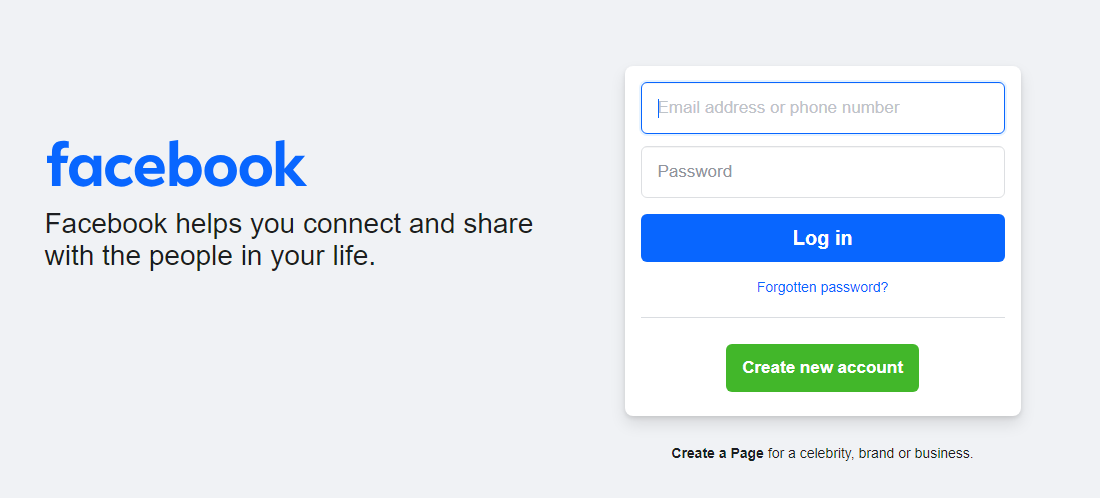
Step 2: To see your list of Facebook friends, select Friends.
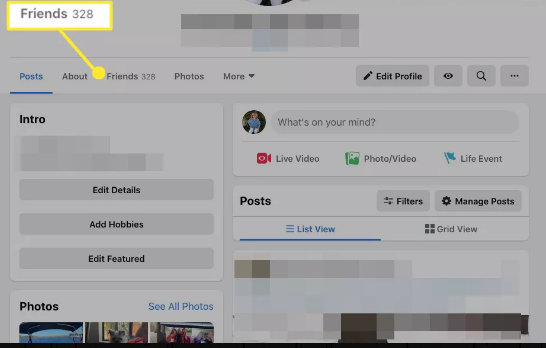
Step 3: Use the search bar to look for the person's name. If their name on Facebook differs from their legal name, try searching under that name.
They could have unfriended you if they were not included in the search results.
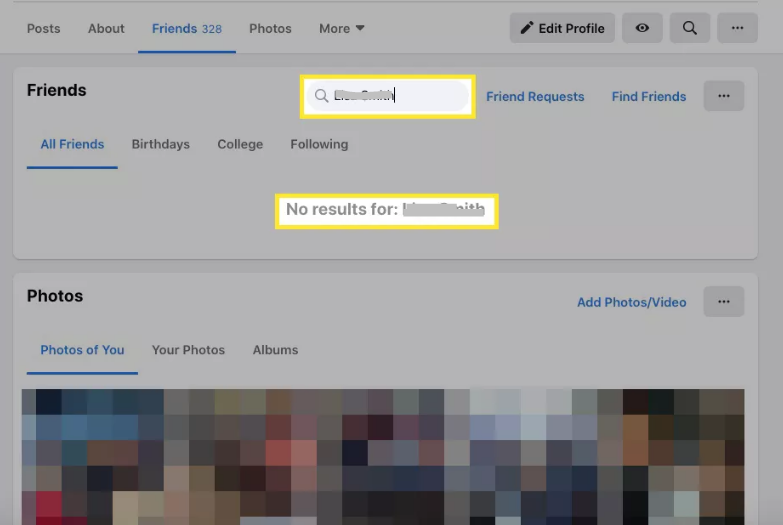
Step 4: Browse the Facebook profile of that person. It's possible that they deactivated their Facebook account if you can't access their profile. You are not friends if you view their profile and the Add Friend option.
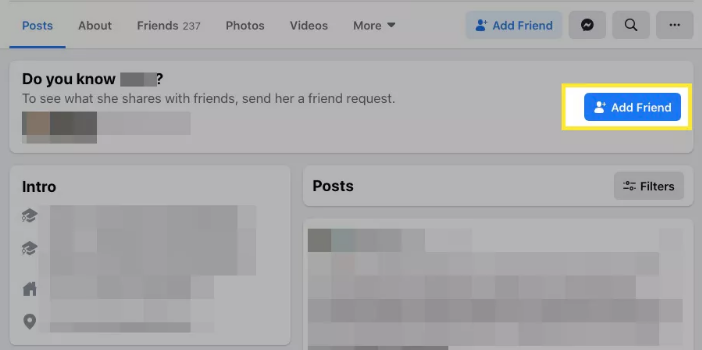
Method 2: Search & Go To Their Profile Then Check
There's an immediate solution that you might already know if you think someone has unfriended you on Facebook but you're still friends with them in real life. To find out whether they've unfriended you, go to their profile page via the Facebook mobile phone app or desktop version.
Use the homepage search box to look for the person's profile on Facebook to confirm that you haven't been banned or unfriended.
If your friend's profile isn't showing up in the search results, it's possible that they have banned you or removed your whole Facebook presence.
However, you could discover some other accounts with similar, or even the same, names. You were unfriended if you do see their name.
Method 3: If You Receive Only Public Posts on Your News Feed
When you compose a new post on your Facebook wall, you have two choices. It may be configured to "Public" or "Friends."
Everyone may see public postings, regardless of who is on your list of friends. Only friends on your list are eligible to see private posts.
The person may have limited or unfriended you or their profile may be public if you can only see postings from that account that are visible to the public.
Impact of Being Unfriended by Someone
The impacts of losing a Facebook friend might differ based on the circumstances and your character.
It might feel like a personal slight to be unfriended, particularly if it's someone you know well. It might make you feel depressed, perplexed, or even furious.
Additional research indicates that some Facebook users could restrict their time on the platform if they believe their interactions there don't warrant frequent use.
It might feel like you're cutting ties with that individual in your social network since you might miss seeing their updates and pictures.
Discover if Your Most Critical Identifiers Have Been Exposed on the Dark Web
Receive timely alerts and actionable insights with PurePrivacy's Dark Web Monitoring.
Frequently Asked Questions (FAQs)
-
How Being Unfriended,Unfollowed & Blocked are Different?

You will be removed from their friend list and they will be removed from yours on Facebook when someone unfriends you. When someone unfollows you, they no longer see your updates but are still on your friends list.
-
Do you get notifications when someone unfriends you?

Facebook can't alert you when someone unfriends you. Although you can see that they are no longer on your list of friends, Facebook won't send you any notifications or alerts.
-
If you are unfriended by someone do their comments disappear?

No, when you are unfriended by someone, their comments will still be visible to you and you may still search for them in the future.
-
If you unfriend someone on Facebook can you undo it without notifying them?

Facebook states that the person you unfriend won't receive a notification from you. However, people could realize that you've disappeared since you won't be on their list of pals.
Make Facebook Friends Wisely!
You can re-friend someone after they unfriend you unless you've been blocked! But when you unfriend someone, you have to resend the request and wait for their confirmation.
And that's it! But you should have to make the right friends because there may also be fake accounts.
It is easy to find out whether someone has unfriended you on Facebook using the methods mentioned earlier.







