Table of Content
Have you ever posted a picture online and worried about where it might end up?
Companies like ClearView scrape billions of images from the web, creating a vast facial recognition database.
This can put your privacy at risk!
This guide empowers you to take back control. We'll show you how to opt out of ClearView, keeping your online presence in your hands.
What is ClearView?
ClearView is a tool that finds pictures of people on the internet and saves them in a big database. When someone puts up a picture, ClearView checks if it matches anyone in the database, helping to determine who the person is.
But, it's controversial because it raises privacy worries and ethical questions about collecting personal data without permission.
How Does ClearView Gather My Information
Data Collection
Clearview AI gathers information through web scraping.
Source of Information
The data is sourced from publicly available images on websites and social media platforms.
Web Crawlers
Clearview AI employs web crawlers to collect images from various online sources.
Database Compilation
The collected images are compiled into a database.
Facial Recognition
This database is then used for facial recognition, comparing faces in uploaded photos to its database.
Why is Opt Out of ClearView Important?
Privacy Protection
Opting out helps protect your privacy by preventing Clearview AI from including your images in its database without your consent.
Prevention of Surveillance
By opting out, you reduce the risk of being subject to widespread surveillance and potential misuse of your data.
Ethical Concerns
Not participating in facial recognition technology is a way to say no to how personal information is collected and used for surveillance.
Legal Considerations
If you don't want your face scanned without permission, not using facial recognition can help you avoid legal problems in some places.
Control Over Your Information
Opting out gives you more control over how your images are used and helps prevent them from being exploited for purposes you may not agree with.
How to Opt-Out of ClearView
Step 1: Go to the ClearView website here

Step 2: Scroll down to the bottom of the page and click on the option “Do Not Sell My Info.”
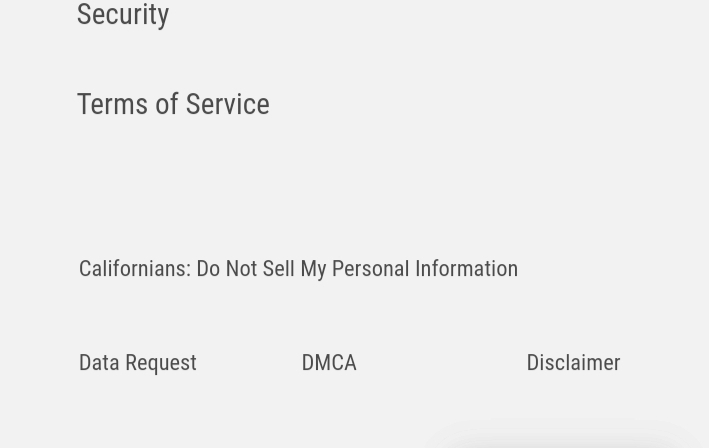
Step 3: Click “Do Not Sell/Share”.
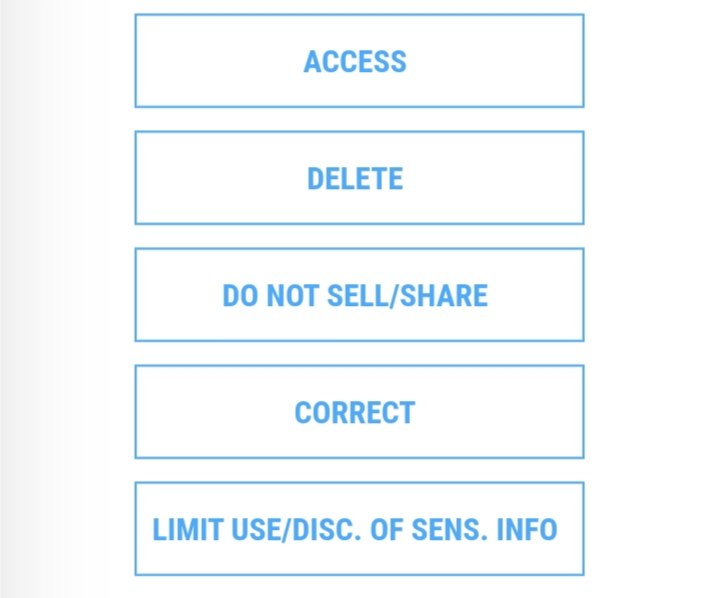
Step 4: Fill out the form by answering their 2 essential questions and entering your email address. Perform the CAPTCHA then submit a document and click on “Submit”.
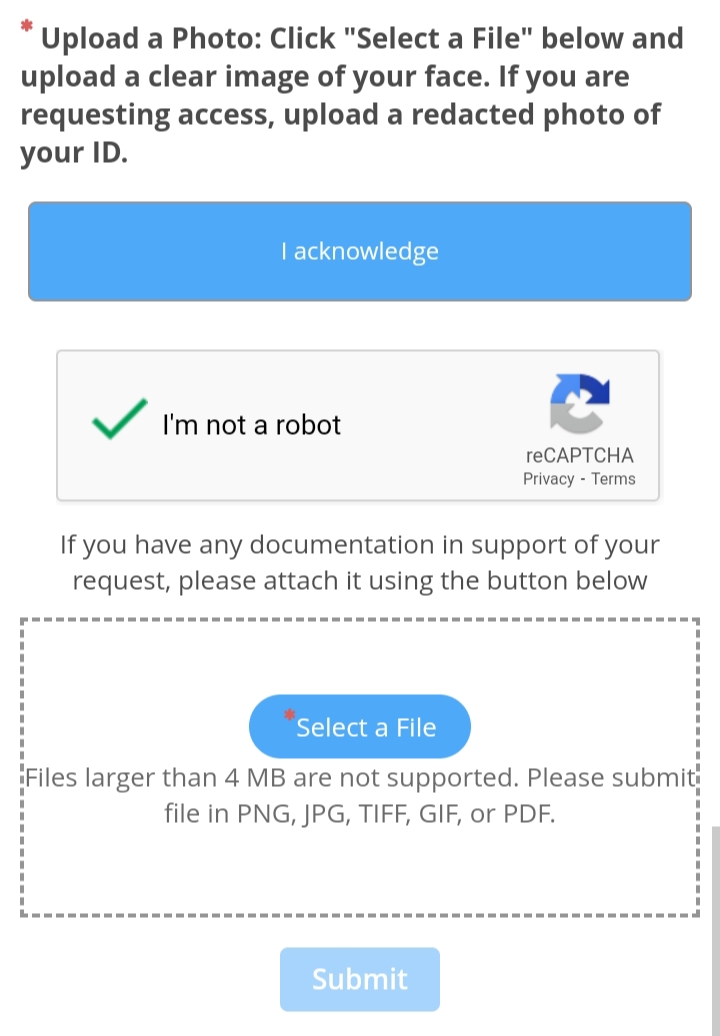
Step 5: Check your inbox.
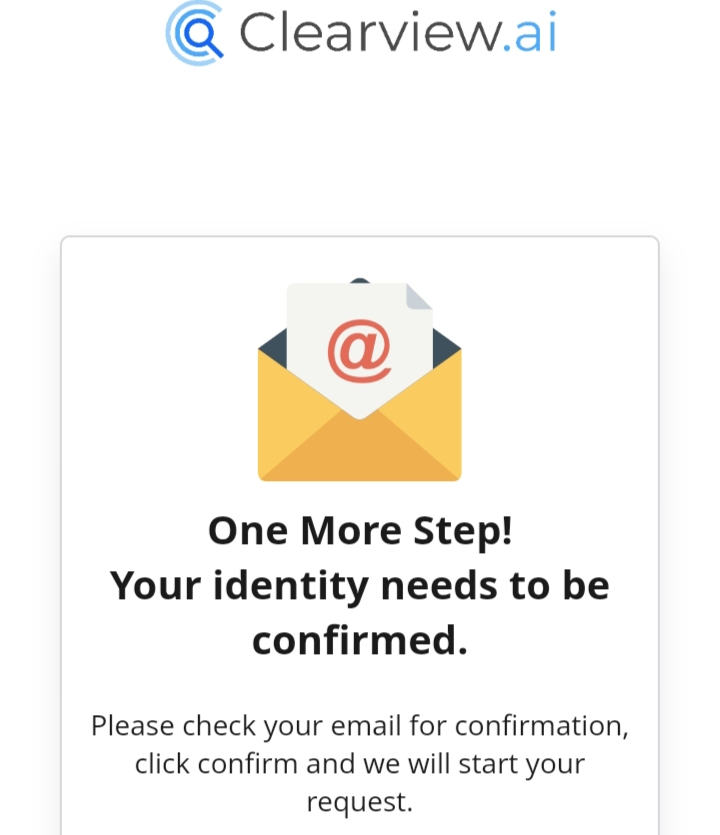
Step 6: Click the link they sent you to confirm your request.
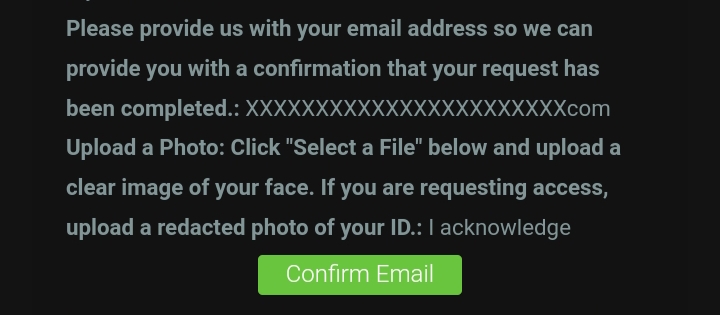
Your request has been submitted successfully.
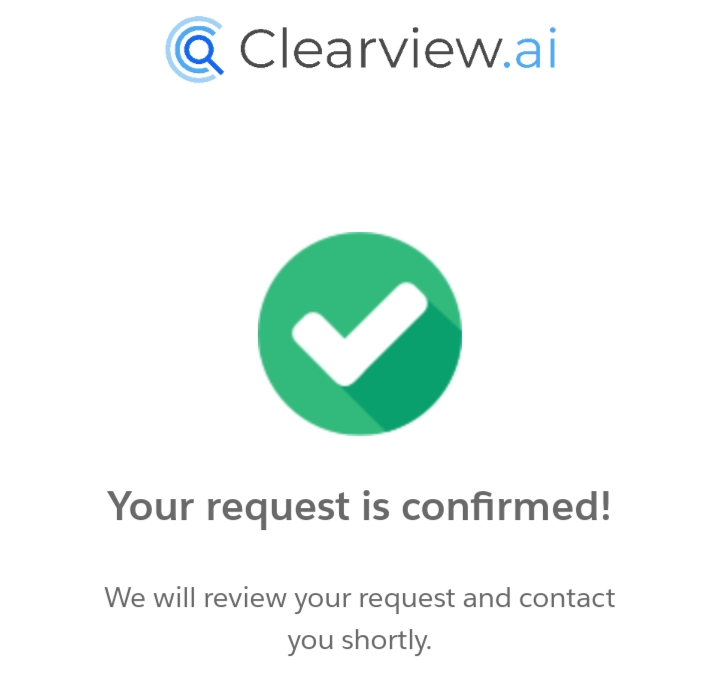
And that's how you can opt out of ClearView.
Deleting your data from ClearView is a good start for safety, but safeguarding your online privacy is crucial.
Quitting large public platforms can help, and PurePrivacy can make opting out easier by doing it automatically.
Opt-Out of Multiple Data Brokers Using PurePrivacy
PurePrivacy puts you in control of your online privacy and personal information. The app safeguards your personal information by blocking data collection, minimizing online tracking, and empowering you to manage your privacy settings.
This means you can browse the internet more confidently, knowing your information stays private and unwanted ads do not constantly follow you.
How Does PurePrivacy Work:
Social Media Privacy Checkup
PurePrivacy meticulously examines your social media settings to identify potential privacy vulnerabilities.
Simplified Privacy Adjustments
Based on its analysis, PurePrivacy suggests straightforward adjustments to enhance the security of your accounts, allowing you to implement these changes seamlessly within the app.
Data Removal Requests
PurePrivacy helps you use privacy laws to ask 90+ data brokers to delete any information they have about you so that you can control your data better.
Data Visibility Analysis
It shows you who has your online data and how they watch what you do online. This helps you decide who you want to share your information with.
Control Over Information
It gives you tools to control your personal information and keep it safe from people who shouldn't have it.
Manual Data Removal Methods vs. PurePrivacy
- It is time-consuming and may require contacting multiple companies individually.
- Success varies depending on the responsiveness of companies and compliance with privacy laws.
- Requires manual effort to identify companies and submit removal requests.
- Users control which companies they contact and what information they request removed.
- Streamlines the process by automating data removal requests, potentially saving time and effort.
- Utilizes privacy laws to ensure companies comply with data removal requests, increasing the likelihood of successful removal.
- Offers a user-friendly interface for initiating and tracking data removal requests, simplifying the process.
- Provides users with control over their data removal requests, allowing them to monitor and manage the process effectively.
Frequently Asked Questions (FAQs)
-
How does ClearView get my information?

Clearview AI finds your information by looking at pictures of you on the internet. They gather these pictures from different websites and social media platforms. Then, they use these pictures to create an extensive collection for their facial recognition technology.
-
How long does it take to opt out of ClearView?

The time it takes to opt-out from Clearview AI can vary. Typically, it may take a few days to process your request, but it could take longer, depending on the volume of requests they receive.
-
Can my data still be visible on ClearView Opt-Out after successful data Opt-Out?

Once you opt out of Clearview AI, your data should be removed from their system and no longer visible. But it's a good idea to check occasionally to ensure it stays that way.
-
Does ClearView sell my information?

Clearview AI doesn't sell your personal information directly, but it sells the ability for organizations like law enforcement to search for and match faces using their technology.
Your Data is Important!
Protecting your identity is more important than ever. Identity theft is rising, but you don't have to be a victim.
PurePrivacy keeps your photos and personal information secure, safeguarding you from malicious activities.




