Table of Content
Ever bumped into someone from your past and completely forgotten their full name by the time you got home?
Don't worry!
With a little research, you can find the identity of that unknown individual by using only their first name on Facebook.
This guide is about the steps of searching for someone with their first name only.
Find Someone on Facebook With Only First Name by Advanced Search
If all you know about a person is their first name, you can still find them using Facebook's advanced search feature. By adding more filters, you may further refine your search and obtain even more relevant results.
On Desktop Computers
Use your desktop or PC to perform an advanced Facebook search by following these steps:
Step 1: Open Facebook using your preferred web browser.
Step 2: Select the search field located in the upper left corner.
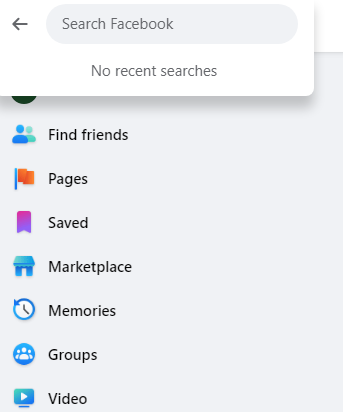
Step 3: After typing the person's name, press "Enter" to search for them.
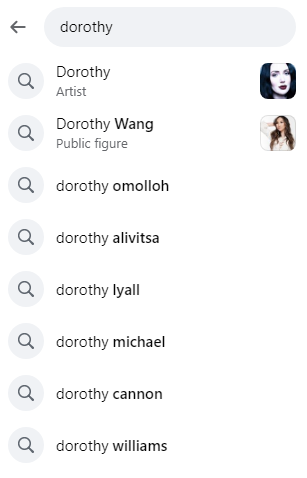
Step 4: From the menu on the left, choose "People."
Step 5: It will provide more filters in this area so that you can refine your search even more. The following filters are available: City, Work, Education, and Friends of Friends.
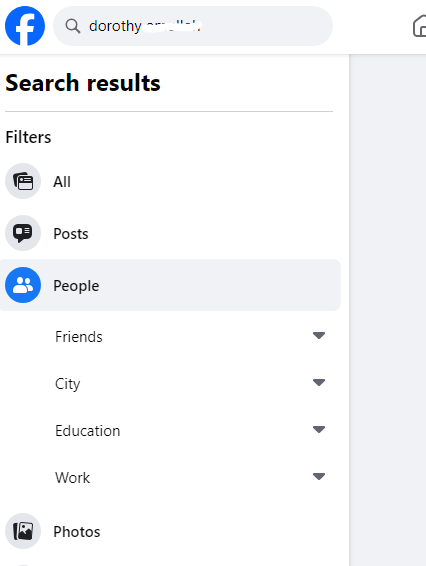
On Mobile Phones
This advanced search is also available on the Facebook mobile app. Follow these steps:
Step 1: Open the Facebook app on your smartphone.
Step 2: In the upper right corner, tap the search symbol.
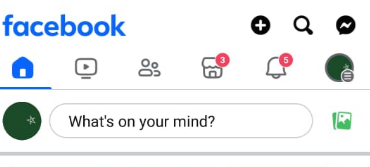
Step 3: After entering the person's first name, click the "Search" button to locate them.
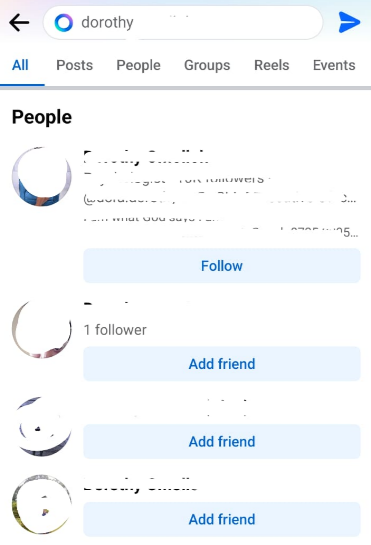
Step 4: Press the "People" tab located at the top.
Step 5: Tap the filter icon next to the search bar to refine your search result.
To obtain the best results, select any filter from the further options.
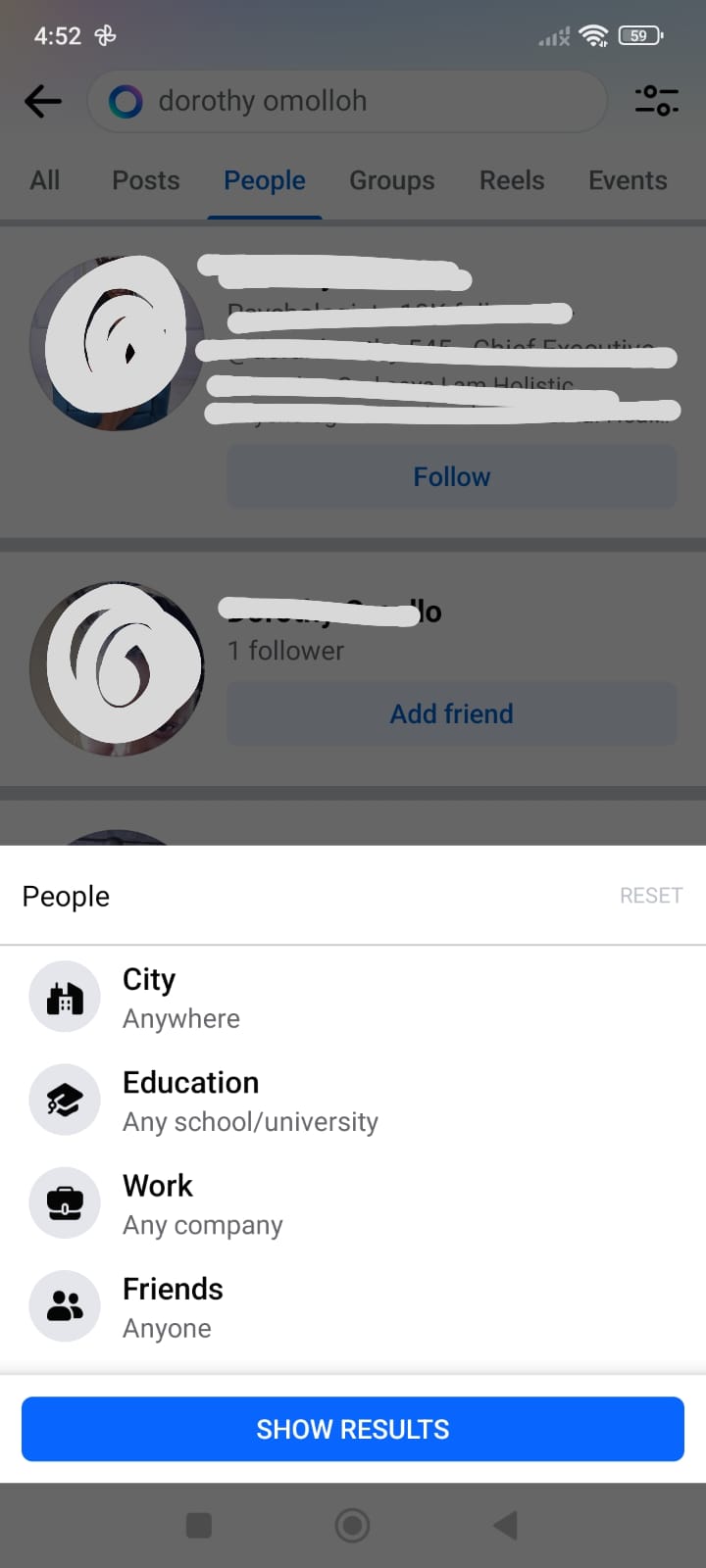
Facebook's advanced search raises privacy issues even if it might be a useful tool to reconnect with someone you just know by first name. This information can be used to build a comprehensive picture, raising your risk of identity theft and targeted advertising.
It may also combine with other information you post online. To tackle these dangers, PurePrivacy provides an effective solution.
Discover if Your Most Critical Identifiers Have Been Exposed on the Dark Web
Receive timely alerts and actionable insights with PurePrivacy's Dark Web Monitoring.
Boost Your Online Privacy with PurePrivacy
PurePrivacy is a comprehensive solution for restoring responsibility for your online activities.
It provides you with powerful security solutions that actively remove your data from data brokers, secure your social media accounts, and disable web trackers.
Here’s how it works:
Get a Regular Risk Score
PurePrivacy finds possible weaknesses in your data owned by data brokers by going beyond surface assessment. It transforms complicated privacy policies into an all-inclusive risk score so you can see just how exposed your data may be.
Whitelist the Trackers You Trust
It gives you more control over your online privacy by enabling you to whitelist particular trackers you think are safe. Reblock trackers you've already whitelisted with ease to make sure you keep control of your data.
Run a Privacy Scan
It also keeps an eye on everything that happens on your account to spot any privacy threats. Get alerts for serious concerns, such as failing to enable tracker blocking or forgetting to connect an account for scanning.
Frequently Asked Questions (FAQs)
-
How can I find someone with only their first name?

Searching for someone on social media by their first name is one of the simplest methods to locate them. You may accomplish this on social media sites like Facebook, Twitter, and Instagram by simply typing someone's initial name into the search field.
-
What happens if you are unable to find someone on Facebook?

Request that one of your friends check the privacy setting. You might have blocked someone if they are unable to locate you through a Facebook search. You will not be found in search results by someone you block.
-
Do people find out if I search them up on Facebook?

Facebook searches are confidential. Nobody will know if you check someone else's profile or if they check yours. Facebook states quite clearly that users are unable to see who has visited their personal homepage. Additionally, third-party apps are unable to offer this functionality.
-


