Table of Content
- What is OnlineSearches?
- How Does OnlineSearches Gather My Information?
- Why Is It Important to Opt-Out of OnlineSearches?
- How to Opt-Out of OnlineSearches Step-by-Step
- Opt-Out of Multiple Data Brokers Using PurePrivacy
- Steps to Opt-Out Using PurePrivacy
- Manual Data Removal Methods vs. PurePrivacy
- Frequently Asked Questions (FAQs)
Do you ever get the feeling that data brokers have too much information about you?
In 2022, more than 5 million people in the US told the Federal Trade Commission that their identity was stolen.
As attacks become more advanced, the risk of becoming a victim keeps going up.
Companies like OnlineSearches gather your personal information.
To keep your information private, check out our blog on how to opt out of OnlineSearches and learn about the benefits of PurePrivacy.
What is OnlineSearches?
OnlineSearches, also called PublicRecords.OnlineSearches.com, is a website owned by Intelius that gathers public records. It lets people search for information like addresses and phone numbers online.
This can be handy but also raises privacy worries. Luckily, you can opt out of having your information on OnlineSearches through Intelius.
How Does OnlineSearches Gather My Information?
OnlineSearches, owned by Intelius, gathers your information by compiling data from various public sources. Here's how it works:
Public Records
They mine a vast amount of publicly available information, including property records, court documents, voter registrations, and phone listings.
Data Aggregators
Intelius might also buy information from other companies that gather public records from various places.
Keep it Consistent
They use advanced algorithms to combine data from different sources, creating a detailed profile of a person.
It's important to remember that the information they provide is likely already public record, but OnlineSearches makes it easily searchable in one place.
Why Is It Important to Opt-Out of OnlineSearches?
Opting out of OnlineSearches (owned by Intelius) boils down to managing your online privacy. Here's why it might be important:
Increased Control
By opting out, you take control of what personal information is readily available online. This can be especially important if the information on OnlineSearches is outdated or inaccurate.
Reduced Risk of Identity Theft
When your information is easy to find online, you're more at risk of identity theft. Opting out makes it harder for scammers to get your details.
Peace of Mind
For some, simply knowing their personal information isn't readily available online can provide peace of mind and a greater sense of privacy.
How to Opt-Out of OnlineSearches Step-by-Step
Step 1: Visit their website, scroll to the bottom of the page, and click on the option “Do Not Sell Or Share My Information.”
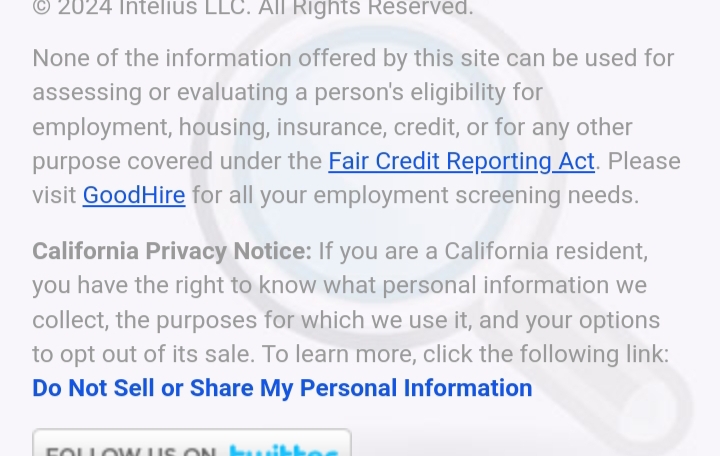
Step 2: On Public Data Tools, click on “Suppress Your Public Data”.
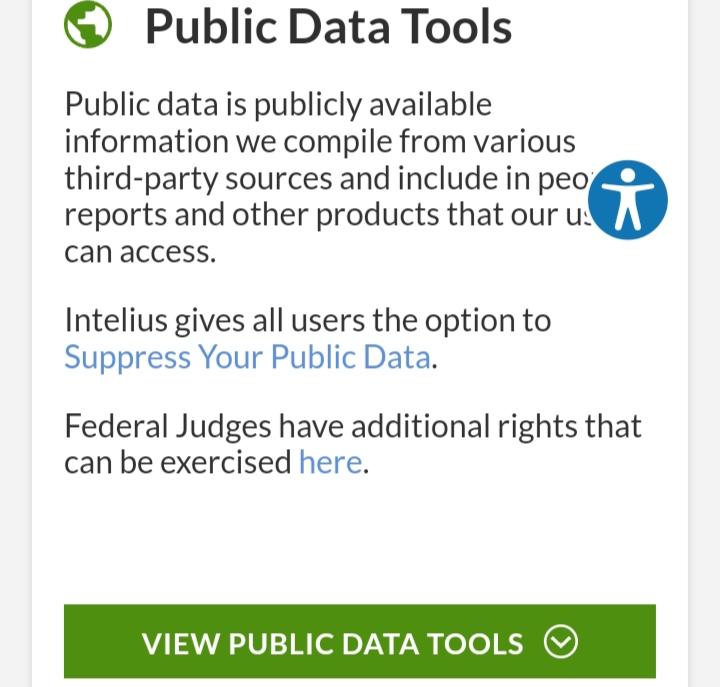
Step 3: Click on “Manage My Suppression Rules”.
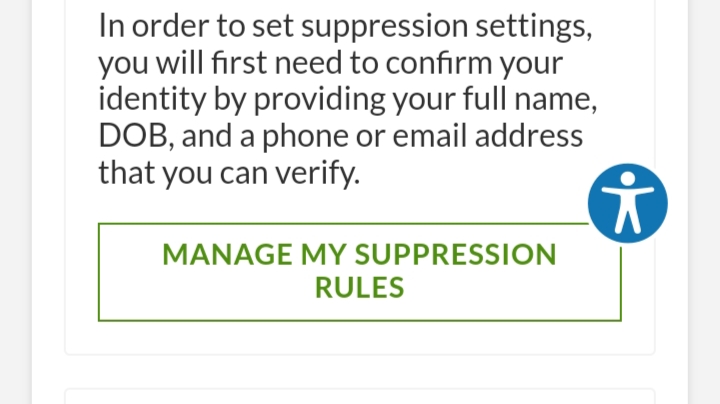
Step 4: Enter your email address then check the box and click on “Continue”. Then check your inbox for a request verification link, and click on that link.
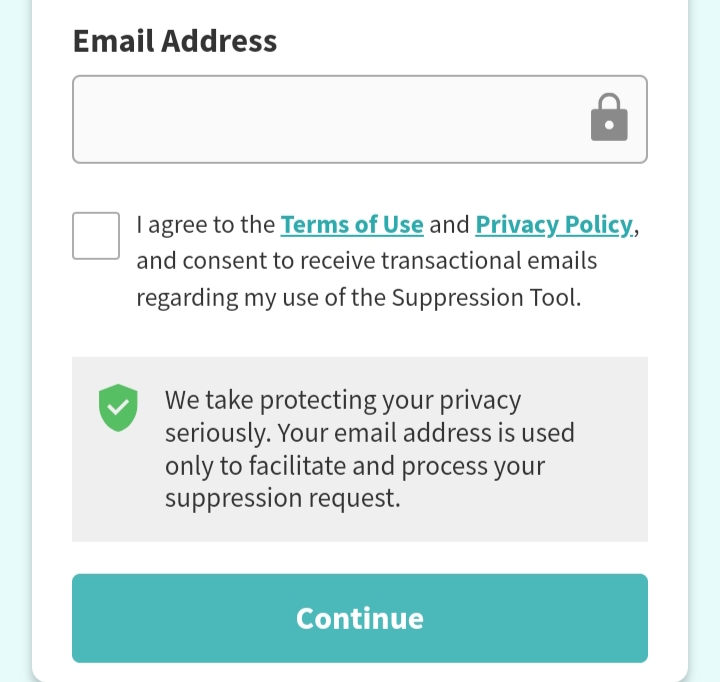
Step 5: Enter your DOB then check the box and click on “Continue”.
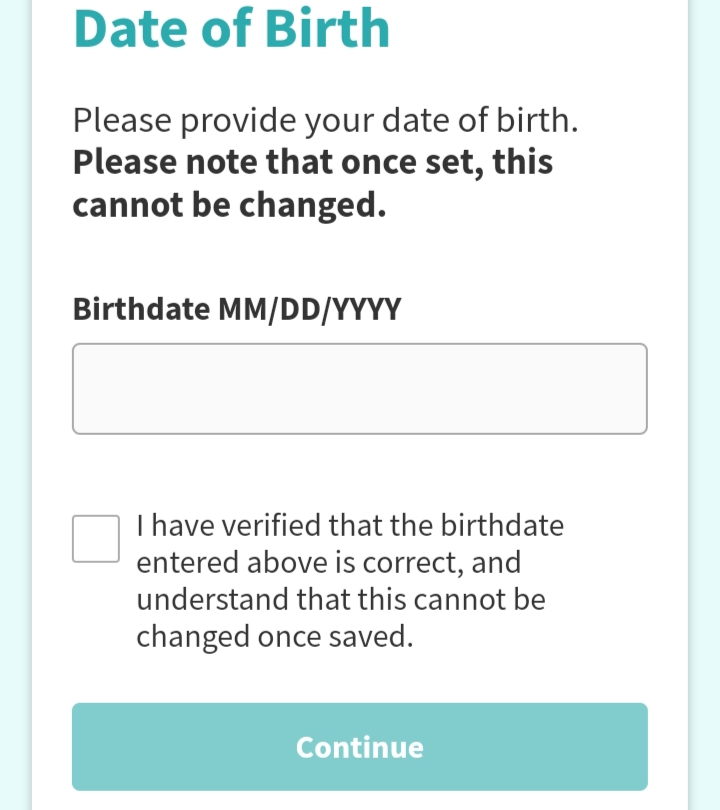
Step 6: Then enter your legal name and follow the remaining steps to opt out of OnlineSearches.
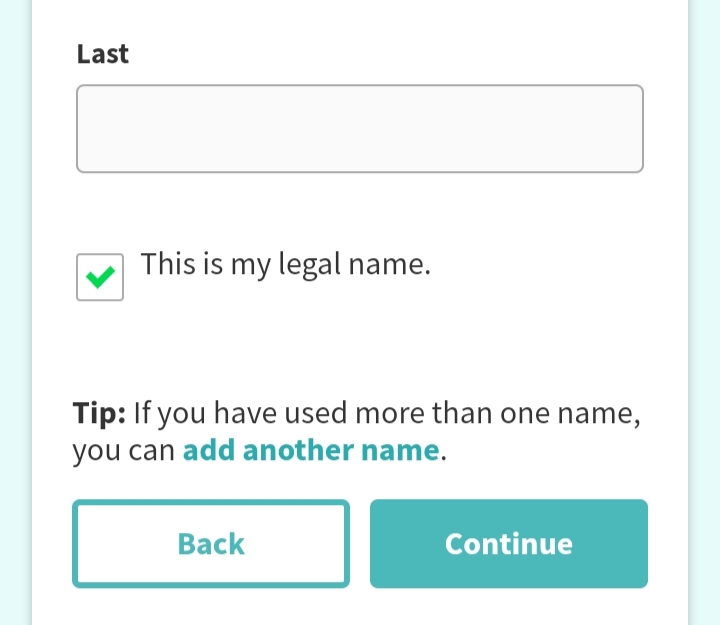
And that's how you can opt out of OnlineSearches.
Even if you remove your information from OnlineSearches to stay safer, keeping your privacy online is still crucial. It's a good idea to avoid using big public websites.
PurePrivacy makes it easier by helping you opt out automatically.
Opt-Out of Multiple Data Brokers Using PurePrivacy
PurePrivacy is a comprehensive solution that helps you protect your data privacy. It gives you precise control over what information you share on different platforms online.
By using PurePrivacy, you can minimize the risk of data breaches and effectively manage your digital privacy without any hassle.
Here's how PurePrivacy works:
Boosting Social Media Privacy
PurePrivacy checks your social media settings and suggests changes to make them safer.
Simple Privacy Improvements
After checking your accounts, PurePrivacy recommends easy ways to make them more secure, all within the app.
Finding Who Has Your Information
PurePrivacy helps you see who has your online info and how they're watching you, so you can choose what to share.
Taking Control of Your Data
By offering these tools, PurePrivacy helps you control your data and keep it safe from people who shouldn't have it.
Steps to Opt-Out Using PurePrivacy
Manual Data Removal Methods vs. PurePrivacy
- Can be complex and time-consuming as it often involves submitting requests to multiple websites or companies.
- May not guarantee complete removal, as some companies may not honor requests or may take longer to process them.
- You have to find and figure out how to opt out on different websites, which can be hard and confusing.
- Simplifies the process by providing a centralized platform to initiate and manage data removal requests, saving time and effort.
- PurePrivacy uses proven methods to make sure your opt-out requests work well and quickly.
- PurePrivacy is easy to use, with simple instructions that anyone can follow.
Frequently Asked Questions (FAQs)
-
How does OnlineSearches get my information?

OnlineSearches collects your information from public records, data brokers, and what you share online. They use this to make profiles or databases that people can search through. So, be careful about what you share online to protect your privacy.
-
How long does it take to opt out of OnlineSearches?

Opting out of OnlineSearches can take a few days to a few weeks. You usually have to request it through their website and then wait for them to remove your information from their databases.
-
Can my data still be visible on OnlineSearches Opt-Out after successful data Opt-Out?

After successfully opting out, your data should be removed. But sometimes, it might still be visible due to technical reasons. If you see it, contact OnlineSearches to make sure they fully remove it.
-
Does OnlineSearches sell my information?

Online searches don't sell your information like a store sells products. Instead, they gather public information and make it available for people to search through.
Take Control of Your Privacy!
Websites and apps track what you do online, increasing the risk of identity theft, which can be creepy and unsafe.
But you can take charge of your privacy with PurePrivacy.
It hides your information from companies and protects it from identity thieves, so you can browse the web without worries.













