Table of Content
- What is Instagram?
- Why Should I Remove My Payment Method from Instagram?
- How to Remove Your Payment Method from Instagram
- Things to Keep In Mind Before Removing Payment Method from Instagram
- Is Instagram Considered a Secure Platform?
- How to Take Charge of Your Online Safety
- Frequently Asked Questions (FAQs)
- Take Control of Your Spending and Maintain Privacy
Keeping your online purchasing secure involves managing your payment methods.
You can simply remove a particular card from Instagram if you are done using it or want to avoid unintentional transactions.
This quick guide will walk you through the steps of cancelling payment methods from the Instagram app.
What is Instagram?
Instagram is a free photo and video-sharing app available for iPhone and Android. You can post pictures or videos on this platform and share them with your followers or a small group of friends.
They can also browse, comment, and like posts that their friends have published on Instagram. Anyone aged 13 and older can make an account by providing an email address and selecting a username.
Why Should I Remove My Payment Method from Instagram?
There are multiple reasons why you need to remove your payment method from Instagram:
Avoid Unexpected Purchases
- Instagram allows in-app purchases for promoted posts, in-app products, and donations.
- Having your payment method saved can lead to unintentional spending, especially if you are inclined toward rash clicks.
- Removing it adds a process of confirmation before making any purchases.
Safety Concerns
- Removing it minimises the risk of illegal payments if you no longer trust Instagram to keep your credit card details, possibly due to a previous security breach or because you want more control.
No More Using Instagram for Shopping
- If you used Instagram for shopping but have since switched to other sites.
- Removing your payment method ensures that it is not accidentally utilised in future purchases.
Using a Different Card
- If you have a new credit card or choose to use a different payment method for online transactions, deleting the old one from Instagram will keep your information updated while avoiding confusion.
How to Remove Your Payment Method from Instagram
- Open your Instagram application on your smartphone or iPhone.
- Then tap on your Profile icon at the bottom right corner of the screen.
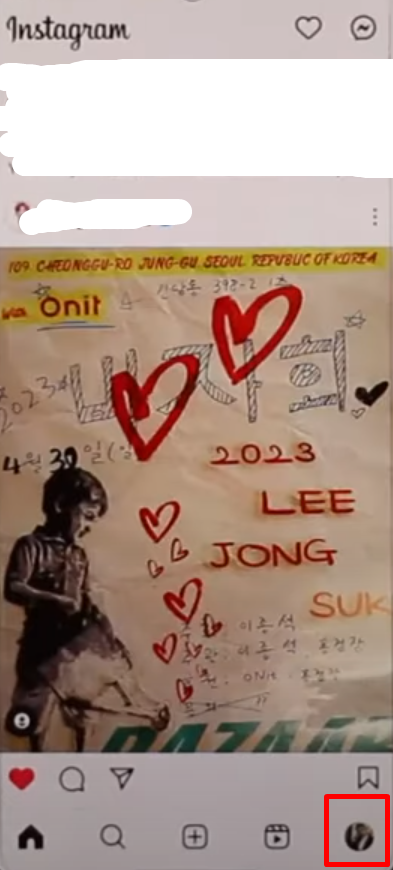
- Then tap on the Hamburger icon on the top right corner of the screen.
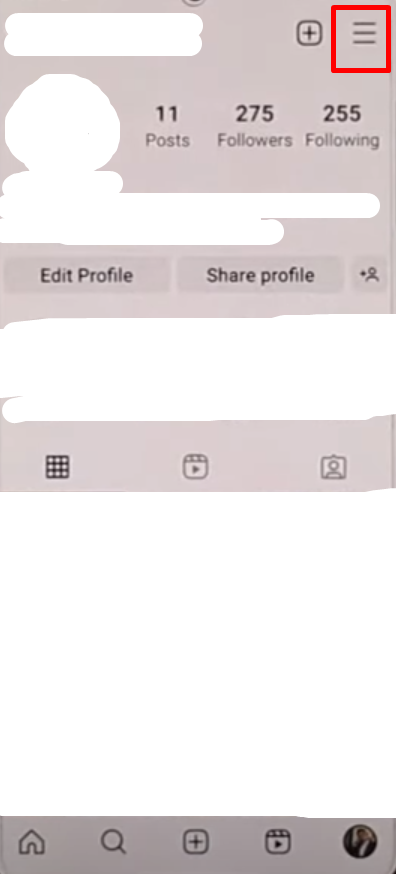
- After that, from the popup menu, tap on the Order and Payments option.
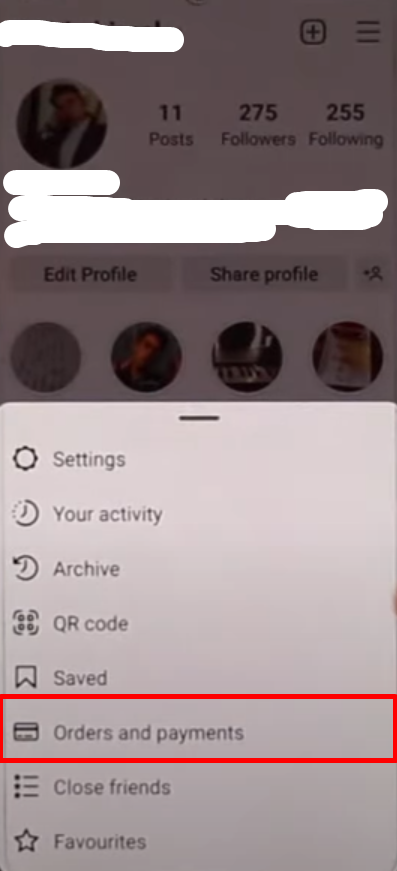
- Then, on the next page, tap on the Payment Methods option.
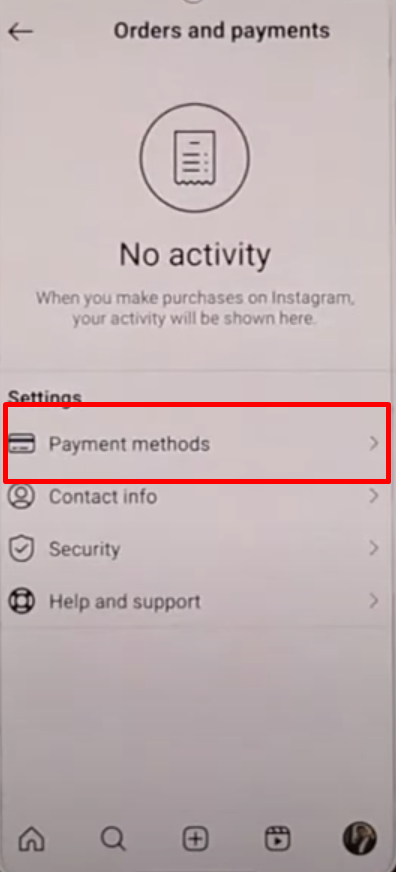
- After that tap on your preferred card on the next page.
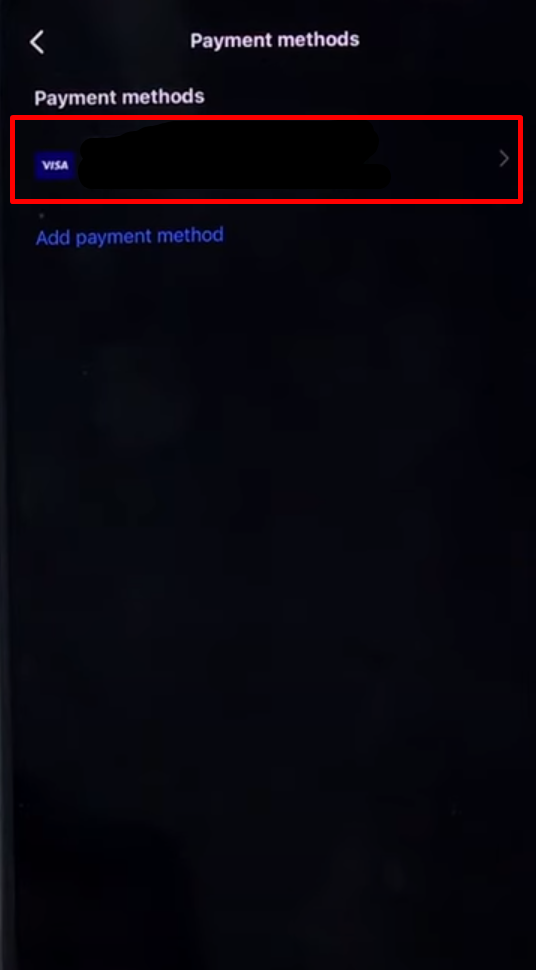
- Then tap on the Remove Card button.
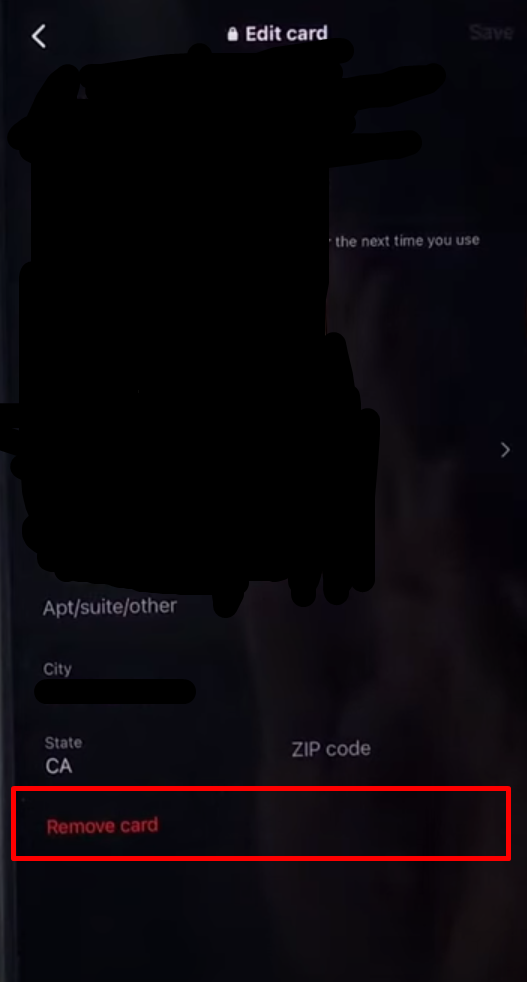
- Then, from the popup window, tap on the Remove button to confirm.
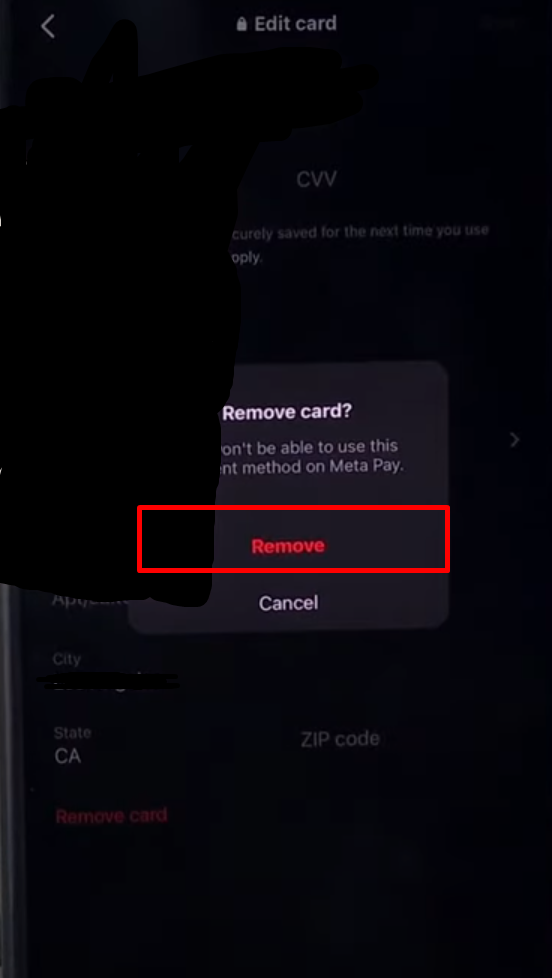
That is how you can remove your payment method from Instagram.
Things to Keep In Mind Before Removing Payment Method from Instagram
Here are some things to consider before cancelling your payment method from Instagram:
Active Subscriptions or In-App Purchases
- Check whether you have any active subscriptions or in-app purchases on Instagram.
- If you do not have another payment method linked to your account, removing it can cause these services to stop working.
- To prevent disruptions, cancel any subscriptions before removing the payment method.
Future Purchases
- Consider if the convenience of a saved payment method is worth the extra step of re-entering your information for occasional purchases.
Alternative Payment Methods
- If you are concerned about security but want to make occasional purchases, try using an alternative payment method for online transactions, such as a prepaid card or a virtual credit card.
- In this manner, you can reduce the risk of financial damage if a security breach occurs.
Remember Your Login Information
- Deleting your payment method will not affect your ability to log into Instagram.
- However, if you also use Facebook Pay with your Instagram account, keep your Facebook login information if you need to change your payment information in the future.
Is Instagram Considered a Secure Platform?
Instagram's security is an ongoing process. While they include features for reporting harmful information and managing your privacy, there are still possible safety risks.
These can include phishing efforts to steal login information, exposure to cyberbullying or offensive content, and the pressure to present an unrealistic online image, which can lead to mental health issues.
Read other users' reviews about the safety on Instagram.
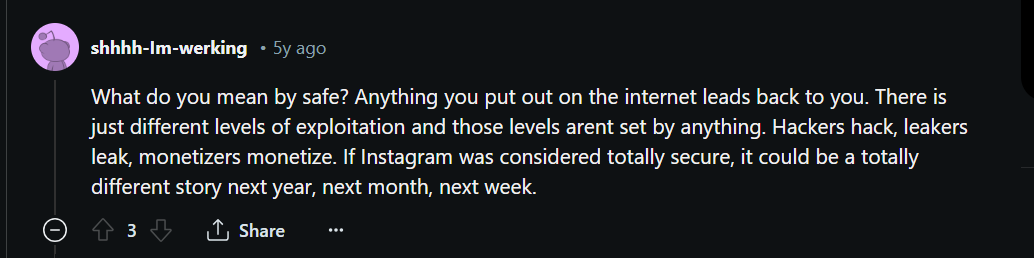
PurePrivacy helps you control your social media privacy across several sites, including Instagram. It provides a security score that indicates your settings' risks and suggests ways to enhance them.
PurePrivacy also allows you to effortlessly delete your search history and old postings and analyse your settings regularly for new threats.
It allows you to control your social media information and avoid risks related to Instagram.
How to Take Charge of Your Online Safety
PurePrivacy is a one-stop safety tool that allows you to manage your privacy across many social media platforms, including Instagram.
It allows you to take control of your social media privacy and navigate the online world with greater confidence.
What PurePrivacy Offers to Keep You Safe
Check Your Privacy Health
- PurePrivacy examines your social media settings and assigns a security score, which is similar to a credit score but for privacy.
- This score indicates how well your information is protected.
Offer Personalized Guidance
- Based on your security score, PurePrivacy offers specific changes to your social media settings that will improve your privacy.
Cleaning Up Your Internet Presence
- PurePrivacy allows you to remove unwanted records of your online activities, such as search history and previous posts.
Exercise Caution
- PurePrivacy can be set to monitor your social media settings on a periodic schedule, notifying you of any new privacy problems and recommending fixes.
Frequently Asked Questions (FAQs)
-
Is Instagram a paid platform?

As an Instagram creator, you can receive payments for your earnings from several monetization tools: Earnings from branded content are only applicable to projects in the creator marketplace that state "paid through Instagram." TapPayouts in the professional dashboard to add or update your Instagram payment options.
-
How do you resolve payment issues on Instagram?

Make sure that you are using an acceptable payment method. Make sure your payment information is correct. Ensure that your payment method has not expired. Ensure that your payment method has enough money in your account.
-
Why is Instagram asking for payment?

An accidental click on a paid feature: It is possible that you mistakenly selected a paid feature or service within the app, resulting in the billing information prompt. In this situation, you can just cancel the prompt and continue enjoying Instagram's free services.
-
What happens if I don't pay for Instagram ads?

When the payment method you use to run advertising on Facebook, Messenger, Instagram, or Meta Audience Network fails, your ads are suspended, and your ad account is disabled until you pay the balance due. If your advertising is suspended, you will not be charged again until you pay the outstanding balance.
Take Control of Your Spending and Maintain Privacy
To summarise, deleting your payment method from Instagram is a simple step with many advantages, including preventing accidental transactions and enhancing security.
PurePrivacy provides better social media privacy protection.
By following these steps and taking additional security precautions, you can take control of your online profile and explore the social media industry with more certainty.






