Table of Content
Have you ever shared something on Instagram that you later really regretted? We have all been there. Unfortunately, Instagram doesn't make it easy to undo prior mistakes.
But do not worry, there is a technique to rid your account of any damning evidence.
In this post, we'll walk you through the steps to permanently delete your Instagram account and history.
5 Easy Steps to See Your Instagram Account History
Here are the steps to follow for viewing your Instagram account history. Follow these steps:
Step 1: Open the Instagram app on your mobile phone.
Step 2: Click on your profile photo present at the lower right corner of your screen.
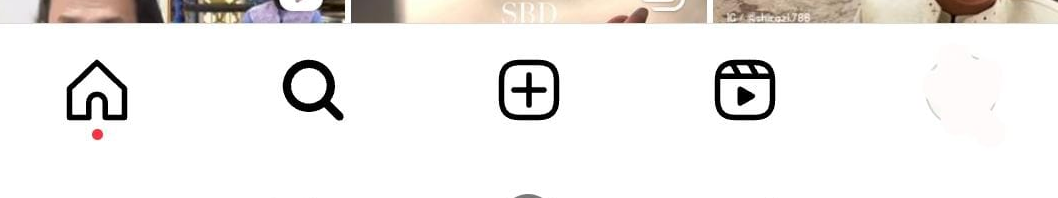
Step 3: After getting to your homepage, click the hamburger or three horizontal lines menu icon.
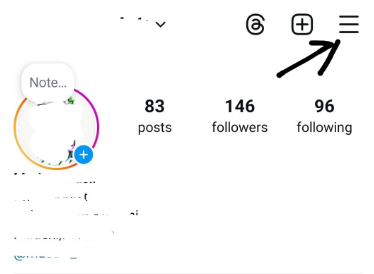
Step 4: Now, you’ll see a list of menu options. Select “Your Activity” from the list.

Step 5: Select “Account history.” You’ll be able to see all of your Instagram account history there.
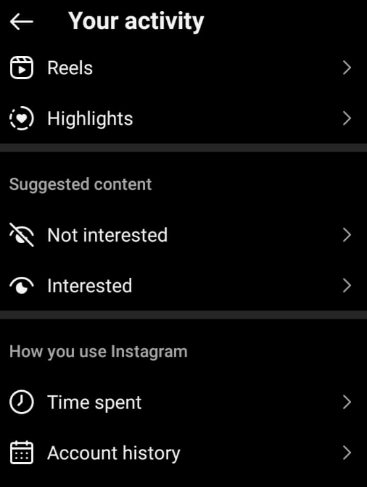
How to Remove Your Instagram Search History
Unfortunately, Instagram does not currently allow you to completely remove your entire account history at once. However, there are workarounds for deleting specific pieces of information. This step-by-step instruction will help you clear your search history.
On the Mobile Phone App
The process, locations, and appearance of each stage are identical on Android and iOS, except that some icons on iOS are line art and Android has a few additional menu options. However, the extra menu items are irrelevant to this method.
Here's how to delete your Instagram search history on Android and iOS.
Step 1: Launch Instagram and tap your profile icon in the lower right corner of the screen.
Step 2: In the top-right area, select the hamburger icon or three-line menu icon.
Step 3: Select your activity from the list of alternatives.
Step 4: Tap on Recent Searches.
Step 5: Tap Clear All on the Recent Searches page to clear all Instagram history at once, or tap the X next to the entries you want to delete.
Step 6: In the confirmation window that displays, choose Clear All.
On Desktop
Deleting Instagram searches via browser is identical to the steps used for Android/iPhone, however navigation is slightly different. Here's how you may now remove all Instagram search history using your preferred browser.
Step 1: Launch Instagram in your browser and select Explore from the left-side menu.
Step 2: Now, click the Search button at the top.
Step 3: From here, you can delete them one at a time by clicking the X or the Clear All button in the top right corner.
How to Remove Your Instagram Activity Log
Follow these simple steps to remove your Instagram activity log:
Step 1: Launch the Instagram app and go to Your Activity > Interactions, as described in the previous step.
Step 2: Now, pick all Activity logs, including Comments, Likes, Story responses, and Reviews, one by one.
Step 3: Check out all of the activity log posts.
Step 4: Tap the Unlike option to remove likes or the Delete option to delete comments from the activity logs.
While manually erasing your Instagram activity log provides some privacy benefits, it is a time-consuming approach that does not solve the underlying cause: internet tracking.
These activity logs are useful to advertisers and data brokers, who can use them to create a complete profile of your preferences and behaviors.
Tools like PurePrivacy can assist in preventing this by blocking trackers and providing additional security steps to protect your data.
PurePrivacy Keeps You Safe from Online Tracking!
Take back control of your digital life with PurePrivacy's comprehensive security platform. This tool evaluates your social network settings, advises privacy enhancements, and even assists in removing your data from brokers - all through an easy-to-use interface.
It emphasizes various aspects that can help protect you from internet dangers:
Control Who Sees Your Profile and Posts
By making your profile and posts private, you can limit access to your information, lowering the danger of identity theft or targeted scams.
Receive Tailored Recommendations
PurePrivacy detects flaws in your privacy settings, which may help you avoid security vulnerabilities that attackers could exploit.
Zero-Knowledge Proof
PurePrivacy claims not to save your login details or search history, potentially lowering the chance of your data being compromised during a security breach.
Discover if Your Most Critical Identifiers Have Been Exposed on the Dark Web
Receive timely alerts and actionable insights with PurePrivacy's Dark Web Monitoring.
Frequently Asked Questions (FAQs)
-
How can I remove individual posts, comments, and likes?

There are various ways to delete individual Instagram posts, comments, and likes. The Instagram Help Center provides advice on how to do this.
-
Is there a method to delete my likes and comments in bulk?

Instagram currently does not have a built-in tool for bulk deleting likes or comments. However, third-party apps promise to provide this capability. Instagram itself warns against using third-party apps, which can pose security problems.
-
What should I do if I want to delete myself from Instagram entirely?

You can permanently erase your account if you wish to be entirely removed from Instagram. However, remember that deleting your account is irreversible and cannot be reversed after 30 days.
-
How do I remove my Instagram bio-history?

Go to your profile and select "Edit Profile," then "Bio." Next, tap "Account History" in the upper right corner. This is where you will find all of your previous bios. To remove them, tap "Clear All".
-
Is it possible to retrieve deleted Instagram history?

When you delete something from your Instagram account, it is permanently removed and cannot be restored.
Delete Your Awkward Instagram History!
Instagram does not provide a means to erase individual posts or likes from your account history permanently.
You can only archive them. If you want a fresh start, you can completely deactivate your Instagram account, which would remove all of your photos, likes, and comments.
Remember that this step is irreversible, so be sure to say goodbye to your Instagram history before moving further.







