Table of Content
- What is Hulu?
- Why Is It Important to Delete Your Account from Hulu?
- How to Delete Your Hulu Account: Step-by-Step
- Important Factors to Keep In Mind Before Deleting Your Hulu Account
- Limit the Amount of Data You Share Online
- Frequently Asked Questions (FAQs)
- Deleting Your Account and Enhancing Your Privacy
If you want to clear your streaming accounts or are no longer interested in what Hulu offers, you may easily delete your subscription.
This short guide will help you cancel your membership and permanently delete your Hulu account.
What is Hulu?
Hulu is a streaming entertainment site that began as a platform for recently aired TV series. It has since expanded into a vast business offering complete movies, original programming, and live TV options.
Why Is It Important to Delete Your Account from Hulu?
There are a few reasons you might wish to delete your Hulu account:
Reduce Recurrent Charges
Cancelling your subscription cancels automatic payments, but deleting your account ensures you are not charged in the future, particularly if you decide to resubscribe with a different email address later.
Safety Issues
Deleting your account deletes all of your private data from Hulu's servers. This is useful if you are concerned about your internet privacy.
Take a Fresh Start
If you want to start over, cancelling your previous account and registering a new one will allow you to use Hulu's recommendations and browsing history.
How to Delete Your Hulu Account: Step-by-Step
These are the steps to take for deleting the Hulu account:
- First, go to hulu.com and log in to your account.
- After that click on the California Privacy Rights link under the Privacy and Settings option at the lower corner of the page.
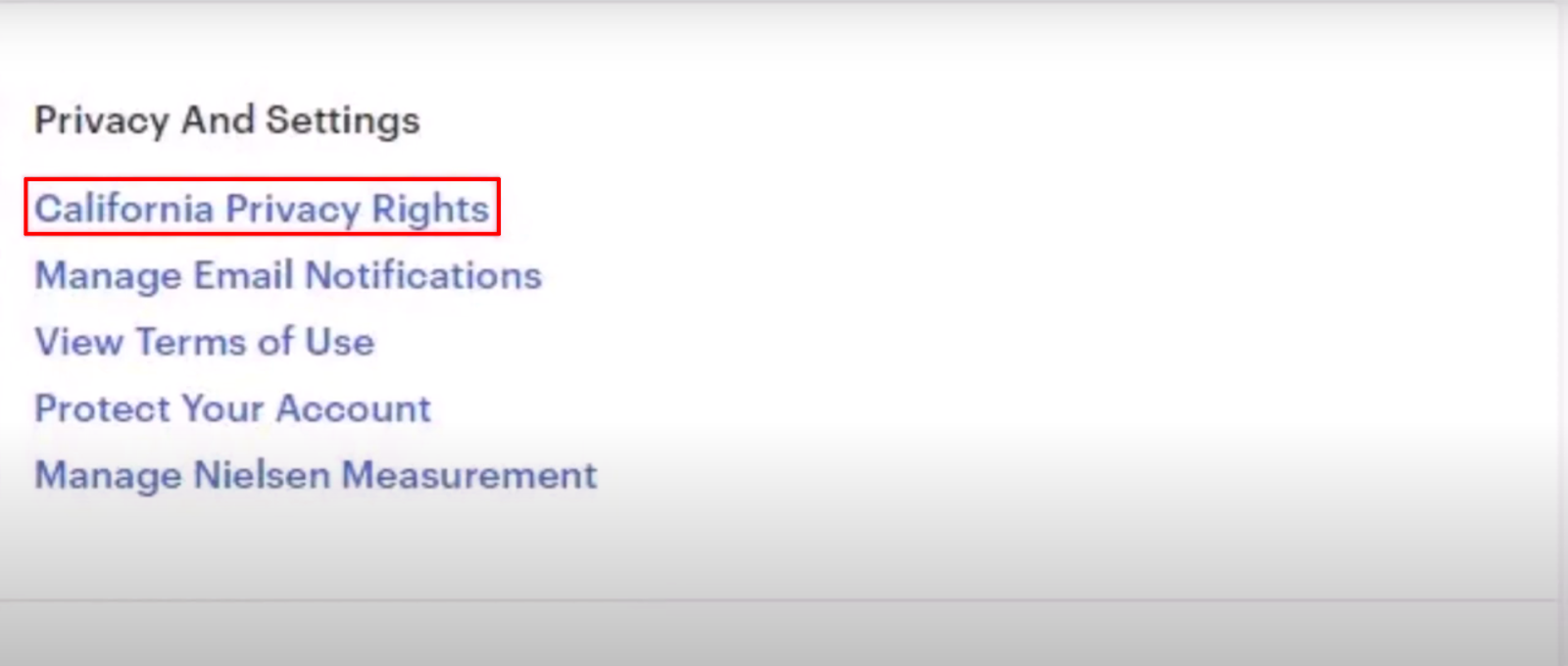
- Then click on the Start Deletion link at the bottom right corner of the screen.
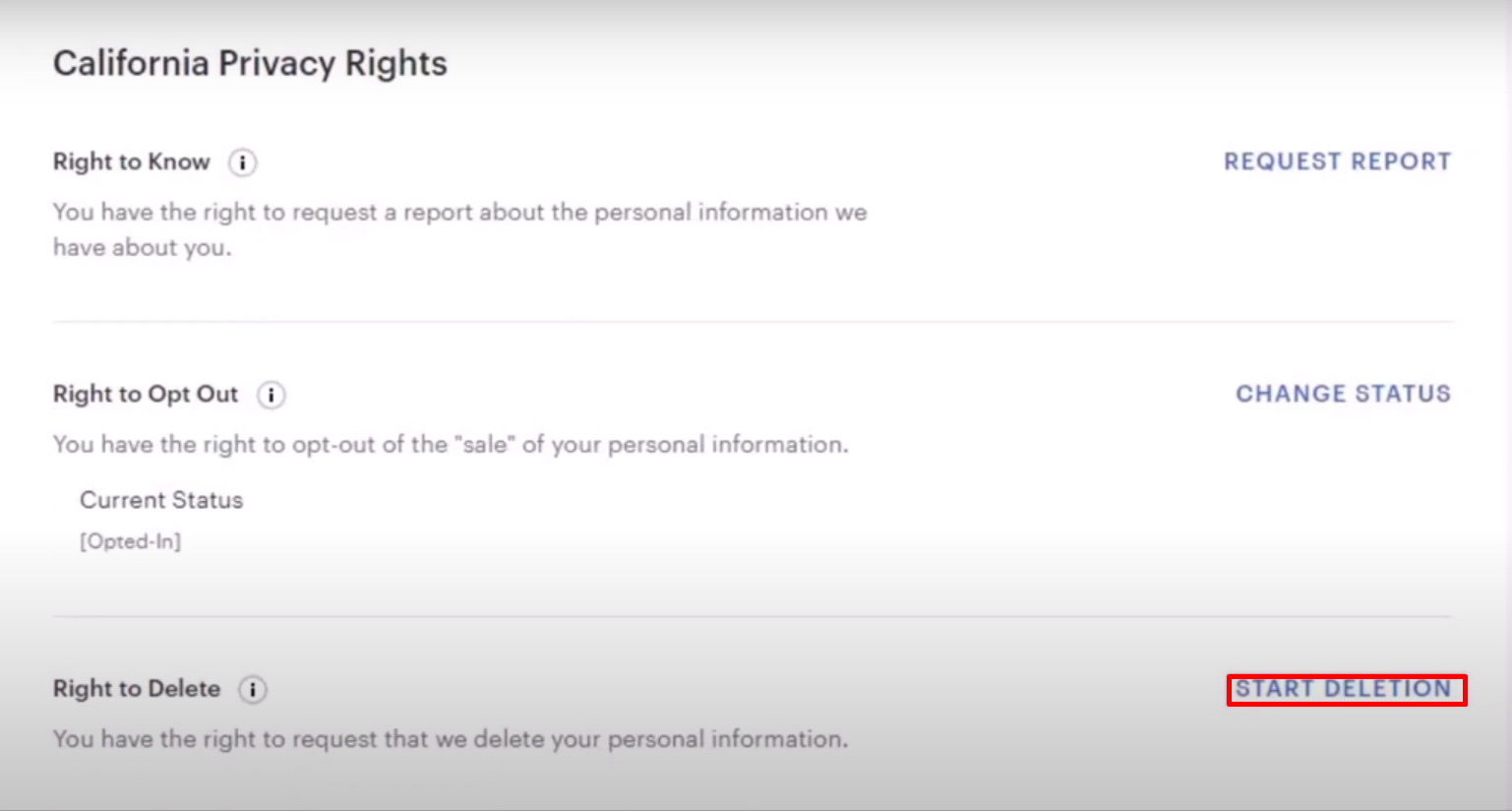
- After that, click on whichever option you prefer to delete your account, Delete My Account Now or Delete My Account Later.
- Click on the Start Deletion button from the popup window.
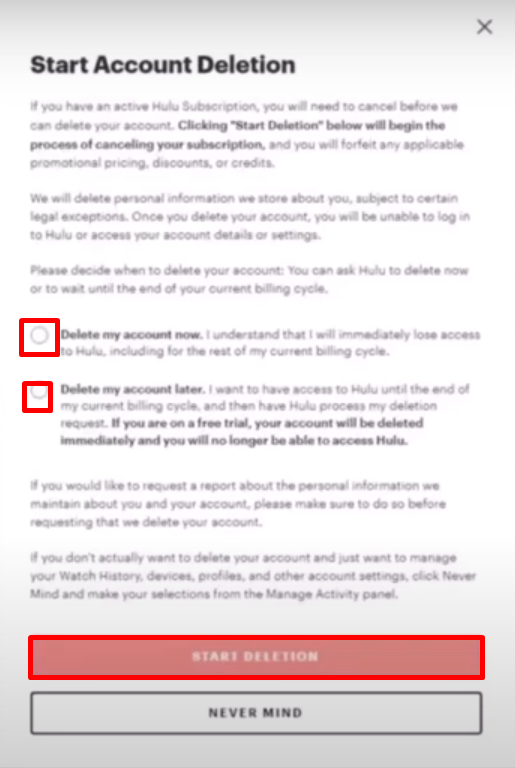
That is it, that is how you can delete your Hulu account.
Important Factors to Keep In Mind Before Deleting Your Hulu Account
Here are some crucial considerations to think about before quitting your Hulu account:
Download Any Saved Shows or Movies
- If your account has been deleted, you can no longer access any content saved to your Hulu watchlist.
- If you wish to continue getting access to specific series and movies, download them before you delete your account.
Cancel Your Subscription Before Deleting It
- Deleting your account will not terminate your membership.
- You will continue to pay unless you cancel it.
- Hulu offers subscription options through their website or mobile app, and you can cancel using the same platform that used to subscribe.
Take a Break Rather Than Deletion
- If you are unsure whether you want to completely delete your account, you can always cancel your membership and keep it inactive.
- This allows you to quickly reactivate it later if you wish to return to Hulu.
Other Streaming Services
- If you use other streaming services, deleting Hulu could result in missing out on material available only on that platform.
- When you delete, make sure you will not miss out on any specific Hulu episodes or movies.
Is Hulu Considered a Safe Platform?
Hulu is usually regarded as a safe platform, but like with any internet service, there are some security issues to be aware of.
Spyware can be unintentionally downloaded through phishing emails disguised as Hulu messages, unapproved access if you use weak passwords, or even your account information being stolen in a data breach (although Hulu takes safety measures to prevent this).
Read about customers’ reviews regarding the safety of Hulu:
PurePrivacy can provide additional security features to protect your privacy when using Hulu.
For example, PurePrivacy may assist you in managing the security settings of your Hulu-linked social media accounts, preventing illegal access to your account on Hulu via those social media connections.
PurePrivacy can also assist you in scanning for and removing any traces of your Hulu-watching history from data brokers, reducing the amount of sensitive data about you that is visible online.
Limit the Amount of Data You Share Online
PurePrivacy is a complete online safety application that gives you one platform for controlling your social media privacy and deleting private data from the internet.
How PurePrivacy Keeps You Safe
Add Social Media Accounts In-App
- Link your social media accounts to PurePrivacy to get privacy recommendations and adjust your social media privacy settings directly from the app.
Privacy Score for Social Media
- PurePrivacy assesses your social media settings and provides a privacy score to help you understand your security posture.
Suggestions for Better Privacy
- PurePrivacy scans your social media settings and recommends improving your privacy and security.
Auto-Delete Search History
- This function allows you to quickly clear your search history across different social media sites, which helps to protect your online privacy.
Auto-Delete or Hide Posts
- Take control of your shared social media information by hiding or permanently removing it.
Remove My Data
- This tool allows you to remove private details from data brokers.
- PurePrivacy simplifies the data removal request process and tracks its progress for you.
- It also assesses the risks connected with the information kept by these brokers.
Frequently Asked Questions (FAQs)
-
How can I completely remove my Hulu account?

Log into your Hulu.com account.
Choose "Account" from the Profile drop-down menu.
In the section that contains your subscription information, click "Cancel Your Subscription."
Hulu offers "Ways to Save" by adjusting your membership. Select "Continue to Cancellation." -
Why can't I remove my Hulu profile?

The primary profile can not be deleted; however, it can be edited at any time. If you're ready to remove someone from your life (or at least your Hulu) forever, you can remove their profile on Hulu.com.
-
How do I remove my Hulu account using Spotify?

Spotify Premium for Students members can cancel their Hulu subscription anytime via the Spotify account page. To do so, go to Account Overview > Your Services and then click Deactivate Hulu. Completing this action will remove your access to Hulu; your Spotify account should not be affected.
Deleting Your Account and Enhancing Your Privacy
In a nutshell, you can delete your Hulu account quickly and easily.
Follow the instructions above to delete your account and avoid future costs altogether.
However, remember to download any saved episodes and cancel your subscription first.
PurePrivacy can also be a helpful tool with Hulu, helping secure your privacy when streaming.






