Table of Content
- What is Paramount Plus?
- Why Is It Important to Delete Your Account from Paramount Plus?
- How to Delete Your Paramount Plus Account
- Important Things to Keep In Mind Before Deleting Your Paramount Plus Account
- Is Paramount Plus Considered a Safe Platform?
- Stream Safely Without the Risk of Data Breaches and Scammers
- How PurePrivacy Manages Online Safety:
- Frequently Asked Questions (FAQs)
- Watch Movies Safely!
Paramount Plus provides an extensive collection of streaming content, but if you no longer use the service, you can quickly delete your account.
Deleting your account will cancel your subscription and limit your access to Paramount Plus content.
In this guide, we will teach you how to delete your Paramount Plus account, regardless of whether you signed up using the Paramount Plus website, Apple App Store, Google Play Store, or any other platform.
What is Paramount Plus?
Paramount+ (previously CBS All Access until 2021) is an American over-the-top subscription video streaming service owned by Paramount Global.
The service's content comes mainly from the collections of CBS Media Ventures, CBS Studios, Paramount Media Networks (previously known as Viacom Media Networks and ViacomCBS Domestic Media Networks), and Paramount Pictures, with original shows and films, live streaming sports coverage, and, in the United States, live streaming of local CBS broadcast stations.
Why Is It Important to Delete Your Account from Paramount Plus?
Deleting your Paramount Plus account may not always be necessary, although it can be beneficial for a few reasons:
Minimize Unwanted Charges
- If you're no longer interested in the service and don't intend to return, canceling your account assures you aren't charged accidentally.
- This is especially essential if you register for a free trial to test the service.
Securing Your Data
- When you delete your account, all of your private data is removed from Paramount Plus' systems.
- If you are worried about data privacy, this might be a good option.
- Data breaches are unfortunately common, and the less private details you keep online, the less vulnerable you are.
Fixing Technical Difficulties
- If you're having trouble using Paramount Plus, canceling your account and signing up again may sometimes resolve problems.
- This might be an effective way to resolve difficulties such as buffering, error warnings, or difficulty logging in.
Discover if Your Most Critical Identifiers Have Been Exposed on the Dark Web
Receive timely alerts and actionable insights with PurePrivacy's Dark Web Monitoring.
How to Delete Your Paramount Plus Account
These are the steps you must follow to delete your Paramount Plus account:
- First of all, open your browser and go to paramountplussupport.com.
- After that on the next page scroll down a bit and click on the Contact Us button.
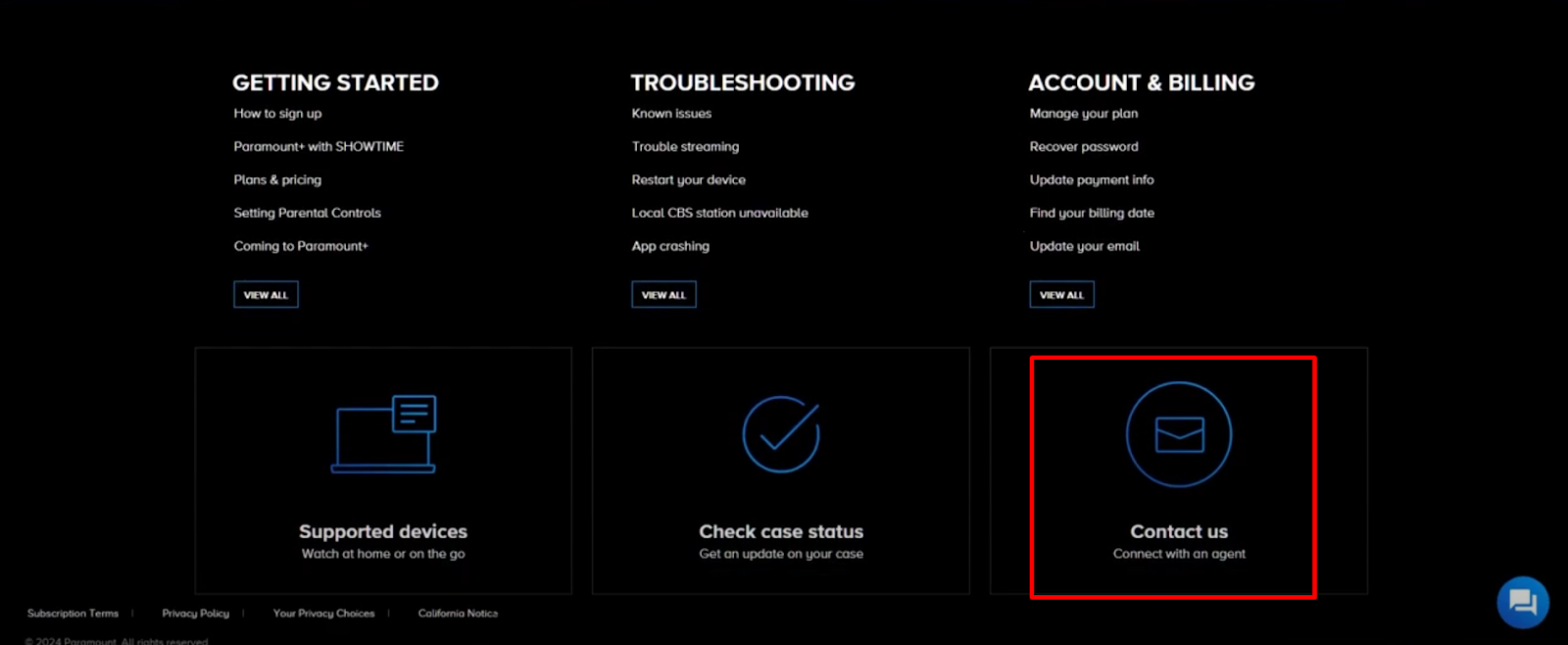
- First, choose the option Payment and Subscription.
- Click on the Cancel My Subscription option.
- Scroll down a little, and click on the Still Need Help? Link.
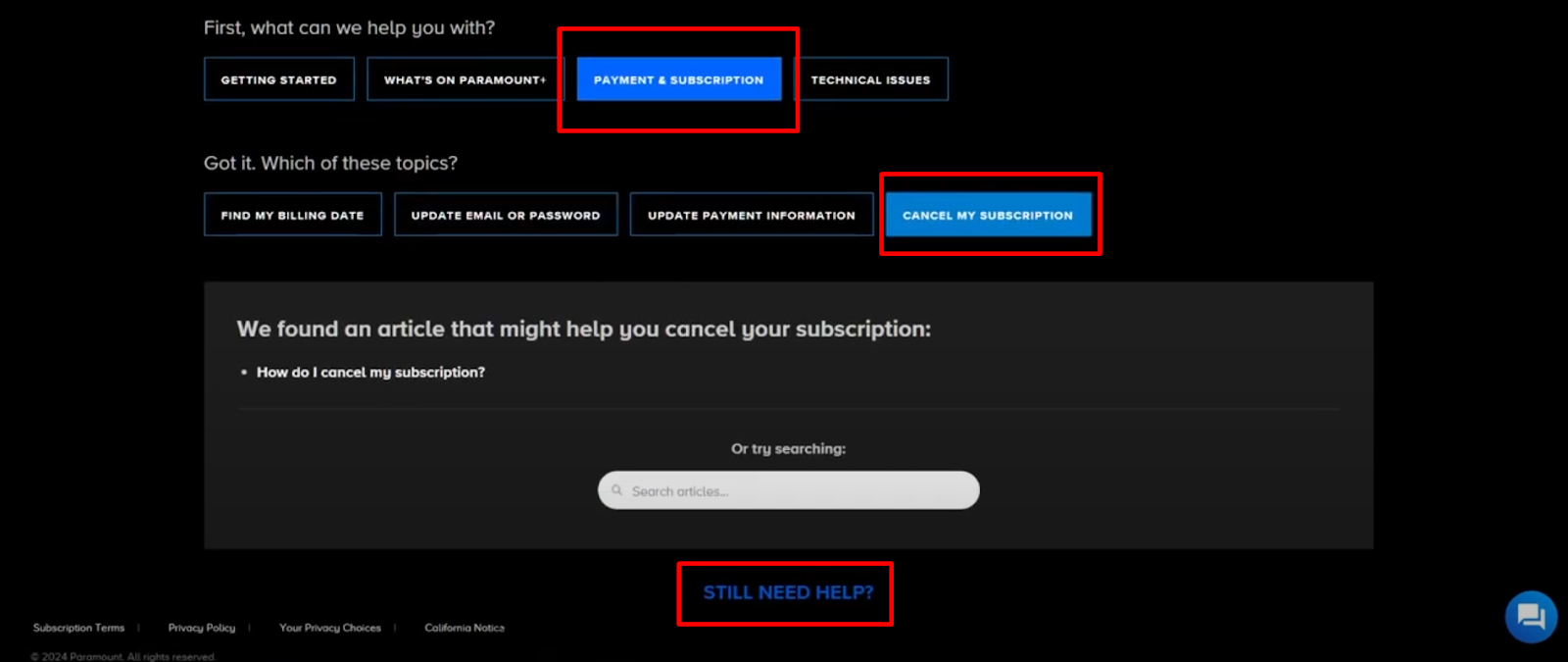
- After that, you will see a contact number on which you can call and ask the support team to delete your account permanently
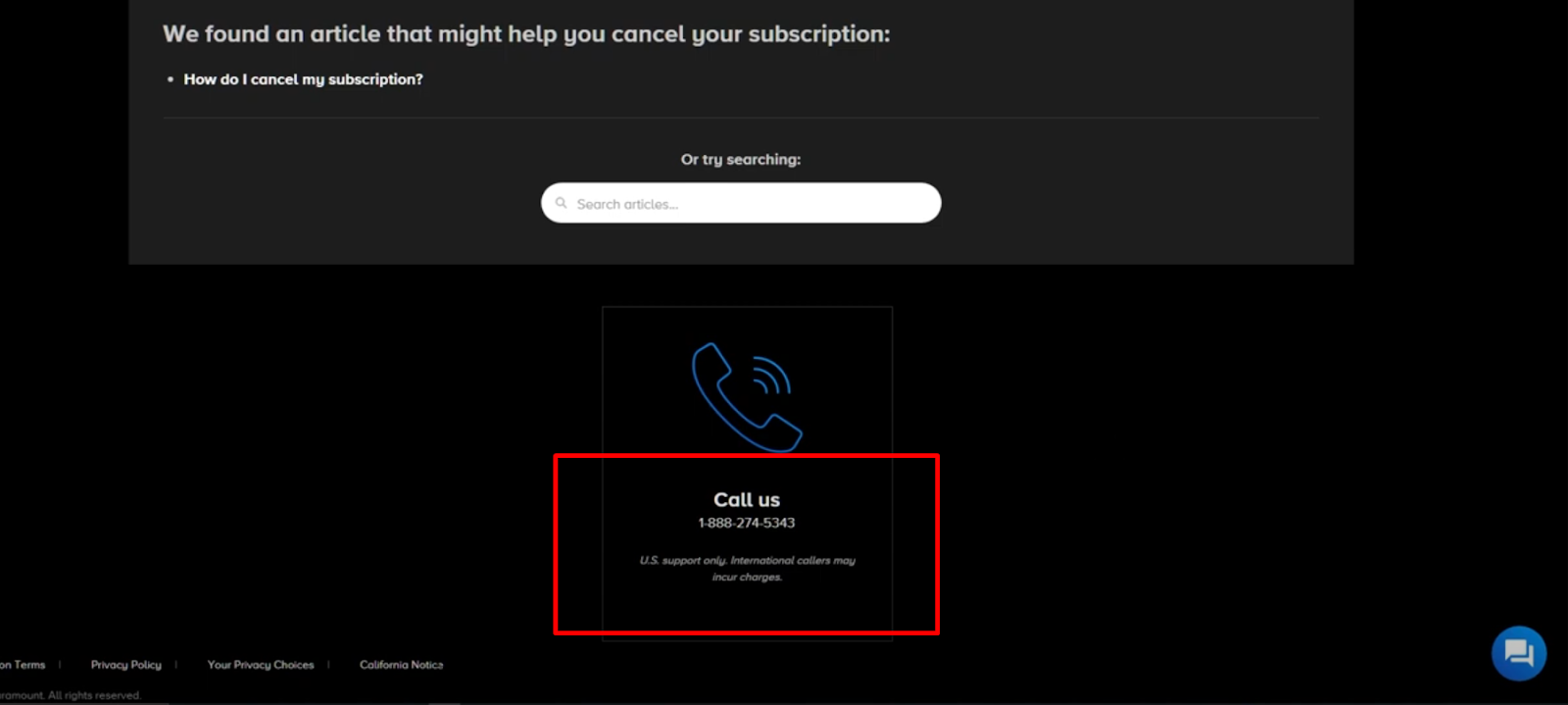
That is it, that is how you delete your Paramount Plus account.
Important Things to Keep In Mind Before Deleting Your Paramount Plus Account
Here are some crucial things to remember before deleting your Paramount Plus account:
Limiting Access to Content
- If you delete your account, you will lose access to all Paramount Plus content, such as series, movies, and originals.
- Any saved content for watching offline will be inaccessible.
Cancellation vs. Deletion
- Canceling your membership and deleting your account are two separate procedures.
- Canceling prevents future charges while keeping your account details on file. You can effortlessly reactivate if you want to return.
- Delete removes all of your information.
Downloadable Content
- As previously stated, any downloaded content for offline viewing is deleted when you delete your account.
- When moving forward, confirm that you've watched any downloaded content.
Consider Suspending Instead
- If you're not sure whether you want to completely cancel your account, consider suspending your subscription.
- This allows you to store your account information and quickly reactivate Paramount Plus whenever you need it again.
No Returns
- If you delete your account, you will not receive a refund for any unused portions of your membership.
- If you are due a refund, please contact Paramount Plus customer service directly.
Is Paramount Plus Considered a Safe Platform?
Paramount Plus is usually regarded as a safe platform, but like with any online company, there are some possible threats to security to be mindful of.
These include malware attacks when you open strange links on the site, phishing efforts in which emails impersonating Paramount Plus seek to obtain your login information, and illegal access if you use weak passwords or do not enable two-factor authentication.
Learn more about Paramount Plus by having a look at people's reviews on it:
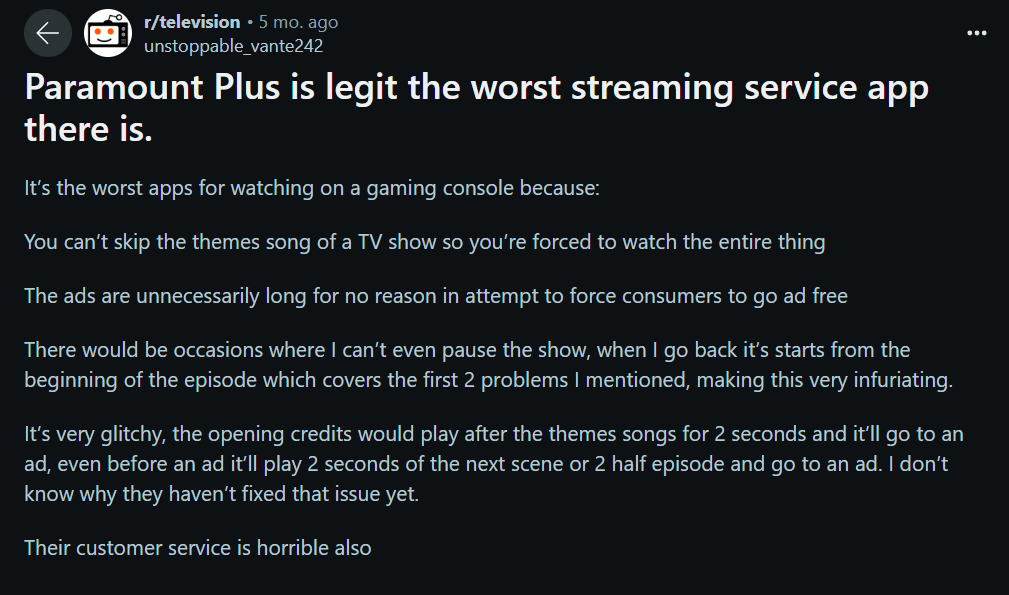
PurePrivacy can help reduce the risks connected with your online accounts overall, including the ones you use to access Paramount Plus.
PurePrivacy assists you in managing your privacy settings and limiting the number of details accessible online by providing features such as social media privacy checks, data broker risk assessments, and automatic search history deletion.
This can be useful if you use Paramount Plus with a social media account or are concerned about data brokers obtaining your private data.
Stream Safely Without the Risk of Data Breaches and Scammers
PurePrivacy is an app that helps you manage your online privacy.
With its privacy-focused features such as a data tracker blocker and social media privacy checks it gives you 360-degree privacy support.
How PurePrivacy Manages Online Safety:
Get a Privacy Score
- It examines your social media permissions and offers a score showing your settings' security.
- This helps you understand the potential privacy threats.
Privacy Suggestions
- Based on your social media settings, PurePrivacy recommends protecting your privacy.
- This could include changing who can view your posts or what data is shared with advertisers.
Data Broker Removal
- It assists you in removing your information from data brokers (organizations that gather and market personal data) by utilizing privacy regulations and submitting removal requests on your behalf.
- It also checks the threat level associated with the data these brokers keep.
Frequently Asked Questions (FAQs)
-
How can I permanently remove my Paramount Plus account?

If you signed up for Paramount+ using your desktop, mobile browser, smart TV (LG TV, Vizio TV, Samsung TV), or game console (Xbox, PS4, or PS5), please follow the cancellation instructions. Visit paramountplus.com and click on your username in the upper right corner. Click on Account. Scroll down and click Cancel Subscription.
-
Why am I unable to remove a profile on Paramount Plus?

Except for Kids Mode, each profile holder can manage or remove their profile. The primary account user needs to delete the Kids Mode profiles. The primary profile can not be deleted. Secondary profiles have a chance to see and delete other profiles in the account.
-
Why can't I cancel Paramount Plus?

The process of canceling your Paramount Plus subscription varies depending on the device you used to subscribe, as it is different for all. In general, go to "subscriptions'' under the user account to which you subscribed, then click on Paramount+ to cancel.
-
Will I be charged if I remove my Paramount account?

Once you delete your account, your membership will be canceled instantly, unless you are billed through a third party (such as Apple, Android, Amazon, or Roku), in which case you must cancel through that third party.
Watch Movies Safely!
In short, deleting your Paramount Plus account is simple; however, you should consider suspending it first to avoid losing access to the material.
Consider using PurePrivacy to manage your whole internet privacy. It can assist you in managing social media privacy settings, evaluating data broker risks, and removing your information from them.
Following these recommendations will allow you to make informed decisions about your Paramount Plus account while also protecting your online privacy.







