Table of Content
- What Is HBO Max?
- Why Is It Important to Delete Your Account from HBO Max?
- Step-by-Step Guide on How to Delete Your HBO Max Account
- Important Factors to Keep In Mind Before Deleting Your Account from HBO Max
- Is HBO Max Considered a Safe Platform?
- Protect Your Private Data (Name, Number, Address)
- Frequently Asked Questions (FAQs)
- Saying Goodbye to HBO Max and Protect Privacy
HBO Max offers a large library of movies, TV series, and exclusive content to entertain you. If you're no longer interested in the service, consider deleting your HBO Max account.
It's crucial to understand that cancelling your membership and deleting your account are separate actions.
Cancelling your subscription cancels any recurring charges, but your account information remains on HBO Max's servers. Deleting your account completely deletes your profile and any associated data.
This guide will help you through the procedures for deleting your HBO Max account, no matter where you subscribed.
What Is HBO Max?
Max, formerly HBO Max, is an American subscription video-on-demand over-the-top streaming service.
It is a private subsidiary of Warner Bros. Discovery Global Streaming & Interactive Entertainment, a division of Warner Bros. Discovery. Max debuted (as HBO Max) in the United States on May 27, 2020.
Discover if Your Most Critical Identifiers Have Been Exposed on the Dark Web
Receive timely alerts and actionable insights with PurePrivacy's Dark Web Monitoring.
Why Is It Important to Delete Your Account from HBO Max?
There are a few reasons you might wish to delete your HBO Max account:
Minimise Recurrent Charges
- If you no longer want to watch HBO Max content, cancelling your account will ensure that you are not charged for the service in the future.
- This is especially significant if you frequently forget about unused subscriptions.
Secure Your Privacy
- Deleting your account wipes all of your private data from HBO Max's servers.
- It involves your name, email address, payment details, and browsing history.
- Minimising the information that companies collect about you can help protect your privacy.
Reduce Your Streaming Services
- Removing unused accounts can help you organise your subscriptions and avoid confusion if you use numerous streaming services.
- This is very useful when deciding which service to use or when you want to prevent mistakenly paying for a service you won't use.
Step-by-Step Guide on How to Delete Your HBO Max Account
Here are the steps you must follow to delete your HBO Max account permanently:
- First of all, go to hbomax.com and sign in to your account.
- After that choose a profile that you frequently use.
- Then click on your Profile icon on the top right corner of the screen and then click on the Settings option from the dropdown menu.

- After that click on the Manage Subscription link on the next page.
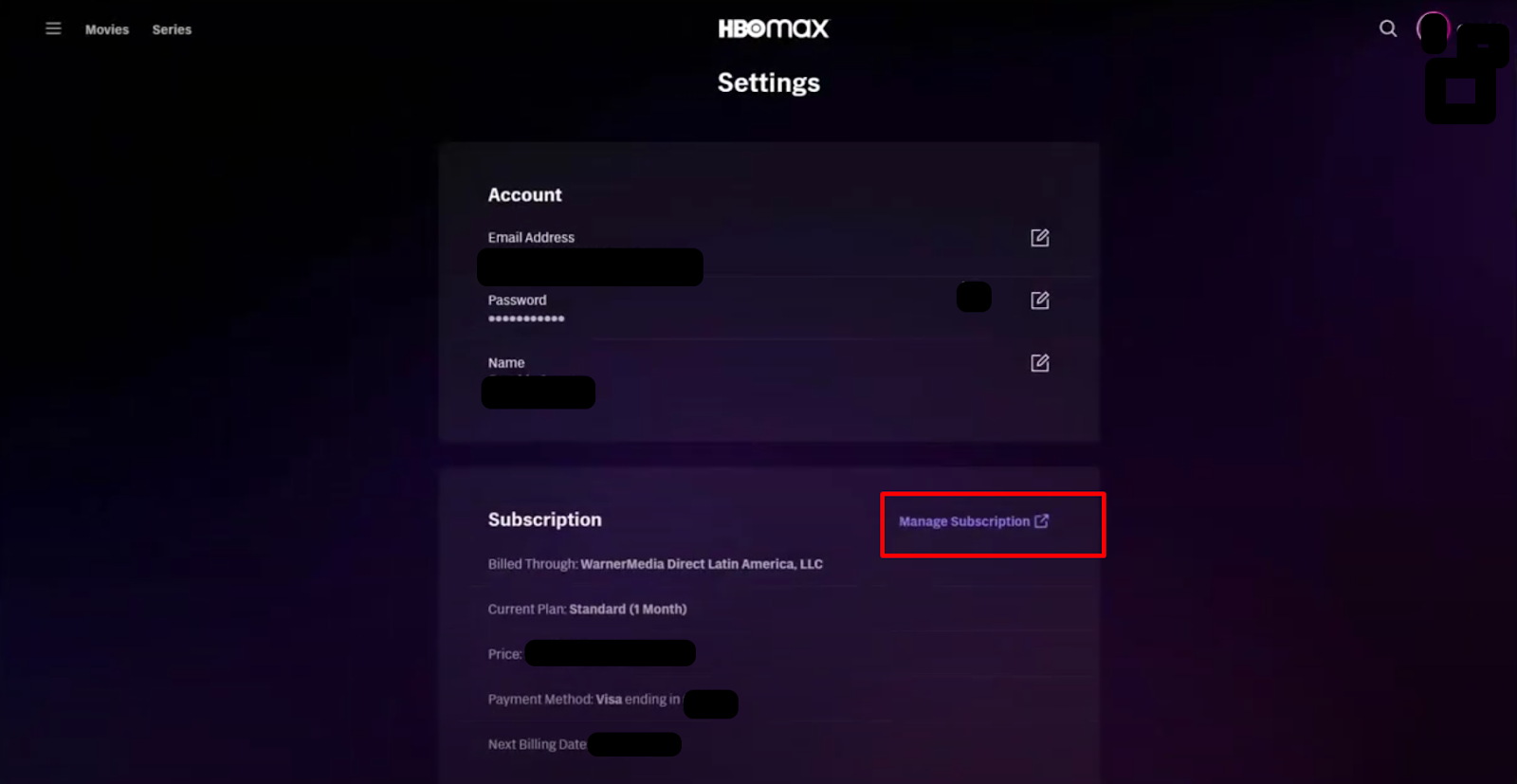
- After that click on the Cancel Subscription button on the next page.

- Then you will be given an offer on the popup window, click on the Continue Cancel if you want to delete the account.

- Then choose a reason to cancel and click on the Proceed with Cancellation button.
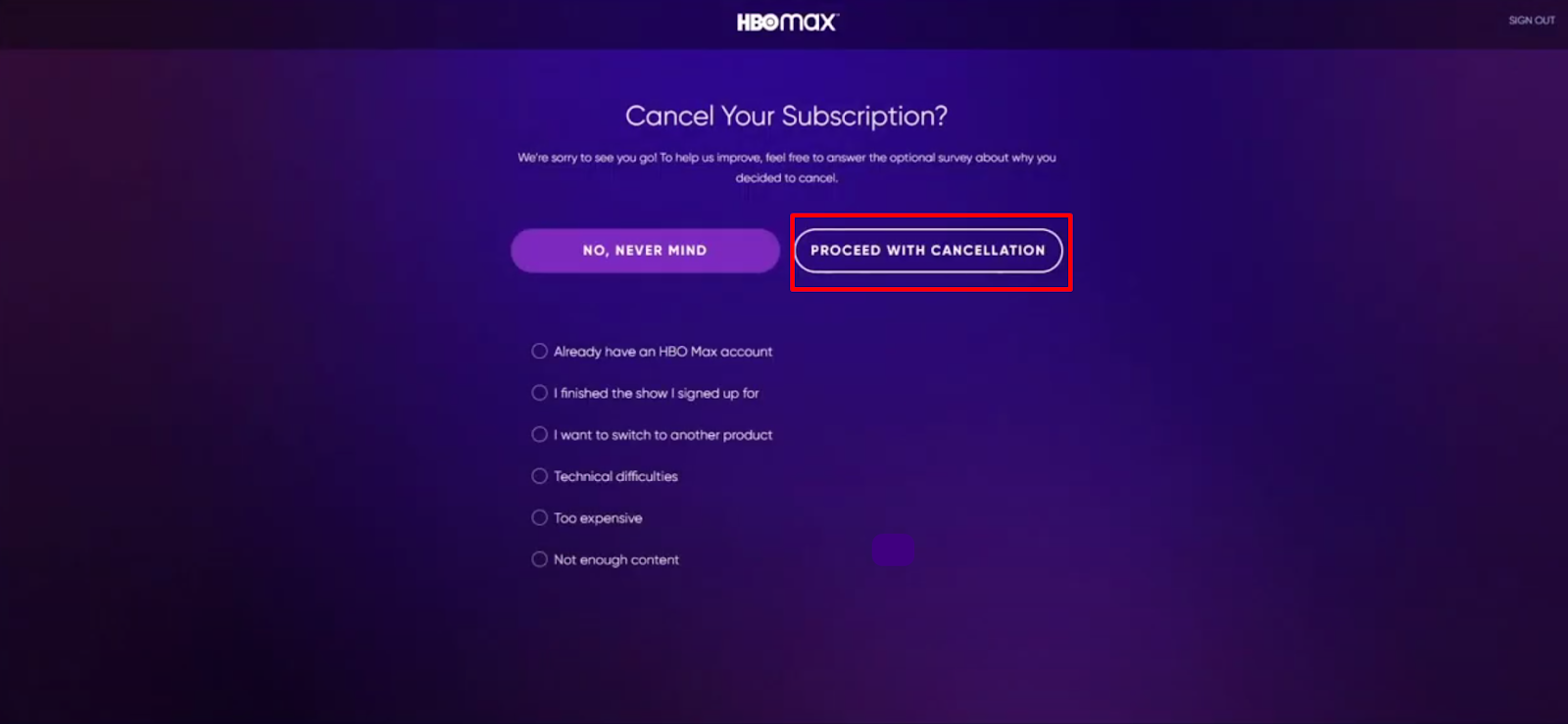
That is it, this is how you can completely delete your account from HBO Max.
Important Factors to Keep In Mind Before Deleting Your Account from HBO Max
Here are crucial considerations to think about before deleting your HBO Max account:
Downloaded Content
- Deleting your account will not delete any HBO Max content that you have downloaded for offline watching.
- Before you quit your account, make sure you have deleted any downloaded movies or episodes.
- You may usually find downloaded content selections under the HBO Max profile settings.
Reactivation of Account
- Deleting your account is permanent.
- You will not be able to access it again.
- If you intend to use HBO Max in the future, consider cancelling your membership but your account will be permanently deleted once you do not resume it before the deadline ends.
Is HBO Max Considered a Safe Platform?
HBO Max is widely regarded as a secure platform for streaming entertainment. However, like with any online service, there are potential security dangers.
These include malware mistakenly downloaded via phishing emails disguised as HBO Max communications, account thefts if you use weak passwords, and unauthorised access if you do not enable strong authentication measures.
PurePrivacy can help reduce risks related to HBO Max by providing social media privacy control features. Even though HBO Max is secure, adding your social accounts to it may expose more of your data.
PurePrivacy can evaluate your HBO Max-connected social media settings, uncover privacy issues, and provide ways to improve your privacy.
It can also let you remove your search history and control which postings are accessible across several platforms.
Protect Your Private Data (Name, Number, Address)
PurePrivacy is an integrated digital security program that focuses on maintaining social media privacy. It strives to make social media privacy management easier by providing a centralised view of your settings and helpful suggestions for improving your online security.
How Does It Work?
Social Media Management
It links to your social media accounts (e.g., Facebook, Instagram) and examines your privacy settings.
Get a Privacy Score
It assigns your overall social media security score depending on the current permissions settings.
Privacy Recommendations
It provides specific steps you may take to enhance your privacy across all platforms.
Search History Removal
It allows you to clear your search history across many social media networks.
Posting Management
This enables you to manage the accessibility of your posts by hiding or permanently deleting them.
Frequently Asked Questions (FAQs)
-
Can you permanently remove your HBO Max account?

You may delete your HBO Max account via the official HBO Max website, the service's dedicated mobile applications on Android and iOS, or your smart TV or streaming device.
-
How do I remove my Max profile?

On the HBO Max app, tap the profile icon and then click Manage Profiles. ' This displays all of the current HBO Max profiles, with an edit icon on top of each. Select the profile you want to delete, then click 'Delete Profile,' and finally click 'Delete' to complete the process.
-
Can you delete your HBO Max account?

Click "Manage" to the right of the service you wish to cancel. To complete the procedure, scroll to the bottom of the pop-up and select the "Cancel Subscription" option. Congratulations! You have successfully deactivated your max.com account!
-
How do I force you to quit HBO Max?

Here are some troubleshooting actions you can take to fix the freezing issue: Force-stop the HBO Max app: From the Firestick's home screen, navigate to "Settings" > "Applications" > "Manage Installed Applications." Locate the HBO Max app, select it, and then tap "Force Stop."
Saying Goodbye to HBO Max and Protect Privacy
Finally, deleting your HBO Max account is simple and should take no more than a few minutes.
Whether you want to avoid recurring expenses, preserve your privacy, or simplify your streaming options, terminating your account is a permanent solution.
While HBO Max is a safe platform, PurePrivacy may provide further security for your HBO Max-connected social media accounts.







