Table of Content
- What Is TNT?
- Why Is It Important to Delete Your Account from TNT?
- How to Delete Your Account from TNT
- Important Factors to Keep In Mind Before Deleting Your Account from TNT
- Reduce Online Threats and Data Theft
- Frequently Asked Questions (FAQs)
- Deleting Your TNT Account to Regaining Privacy and Control
TNT, a renowned entertainment platform, has an extensive library of content. If you no longer want to use their services, you can quickly delete your account.
This guide will explain how to permanently delete your TNT account, ensuring your data and privacy are secured.
What Is TNT?
TNT (Turner Network Television) is a US main cable TV network operated by the Warner Bros. Discovery Networks division of Warner Bros.
Discovery (WBD) that started on October 3, 1988. TNT's original goal was to air old films and television series, to which Turner Media has spillover rights via its sister station TBS.
Since June 2001, the cable network has focused on dramatic television series and feature films, alongside some sporting events (including the NBA, NHL, U.S.
Soccer, the NCAA Division I men's basketball tournament, and professional wrestling shows AEW Rampage and AEW Collision), while TBS has focused on comedic content.
Why Is It Important to Delete Your Account from TNT?
There are a few reasons you might wish to delete your TNT account:
Minimise Your Internet Impact
- By deleting your account, you can reduce the quantity of personal information saved by TNT.
- This is particularly crucial if you have concerns about privacy or safety.
No Longer Utilising The Platform
- If you no longer use TNT and have no plans to do so in the future, cancelling your account guarantees that your data is not preserved unnecessarily.
Bad Experience
- If you have had a bad experience with TNT and do not wish to utilise their service longer, cancelling your account is a simple way to end things.
Fresh Start
- Perhaps you're opening a new account and want to start over.
- Deleting your old account assures that there is no confusion or remaining data.
How to Delete Your Account from TNT
TNT does not currently allow you to delete your account directly from the platform. You can delete your data by filling out the form. Here's how.
- First of all, you must click on this link.
- Then scroll down and click the Delete the Information We Have About You option.
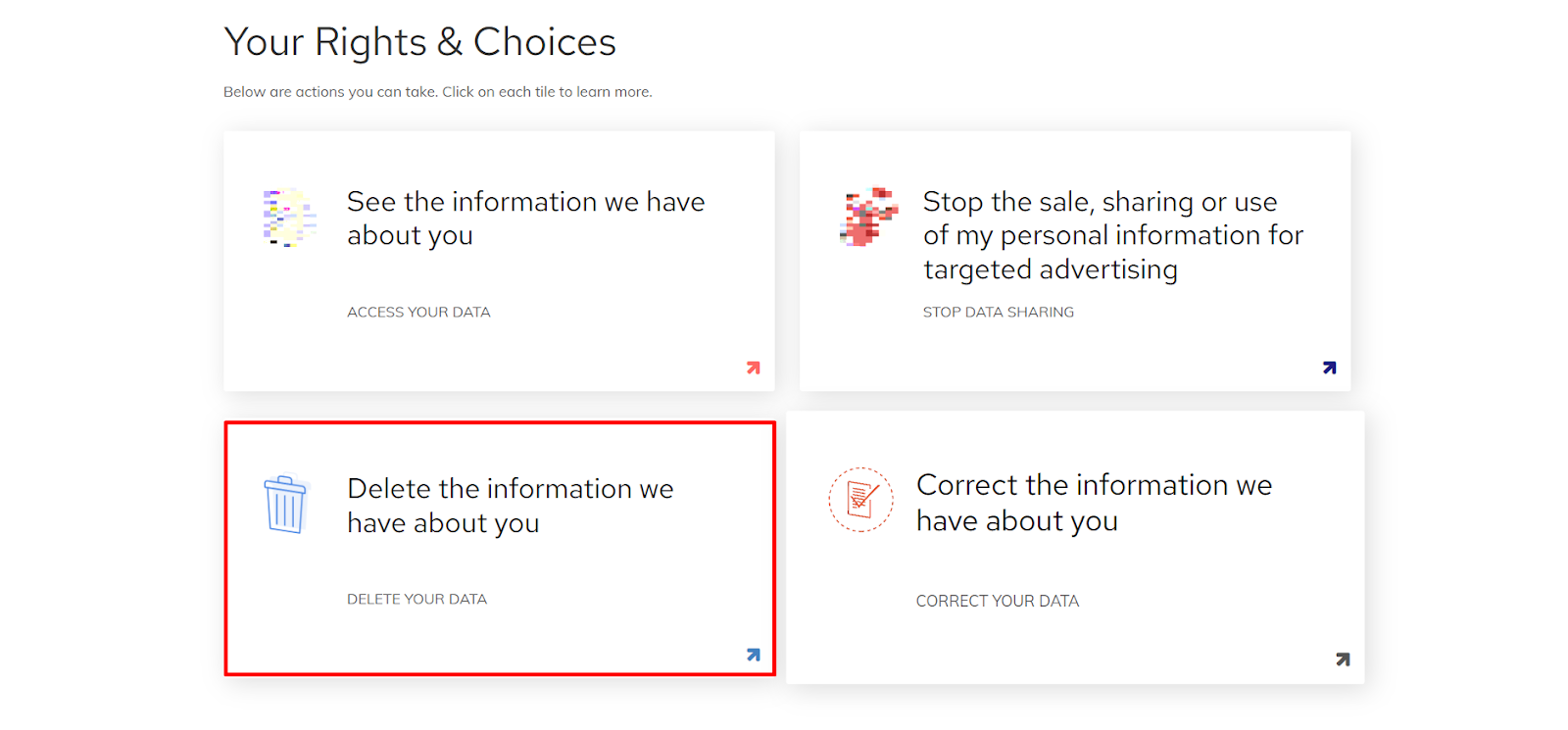
- Now fill out the form by providing the required details and then click on the Continue button.
- After that click on the Submit button to confirm the information.
For other queries or requests regarding the account deletion, kindly submit your request to [email protected].
Important Factors to Keep In Mind Before Deleting Your Account from TNT
Yes, here are some key considerations to consider before you delete your TNT account:
Data Retention
- Even after deletion, TNT may retain some data for legal or regulatory purposes.
- They are required to follow data privacy rules and regulations, which may include preserving some user information for a set amount of time.
- Investigate TNT's data retention policy to see what data is kept and for how long.
Alternatives to Deletion
- Consider suspending your account rather than deleting it completely.
- This deactivates your account, keeping you from accessing it, although TNT may retain your data.
- This is a smart option if you think you'll want to use TNT again in the future or if you're not sure about permanent deletion.
Potential Use
- If there's a chance you will use TNT again, deactivation is preferable to deletion.
- Deactivated accounts can typically be easily renewed, however, deleted accounts are entirely gone.
Contact Customer Support
- Regardless of whether you delete or deactivate, contact TNT customer service to confirm the action.
- They can offer the most current details on their policies and the specific steps required.
Is TNT Considered a Secure Platform?
While the particular security features of TNT are unknown without additional details about the platform, every online platform necessarily involves certain safety risks.
These risks may include data breaches in which hackers steal user data, exposure to dangerous content or fraud, and online abuse or encounters with inappropriate users.
PurePrivacy will potentially reduce these risks by offering features to manage your social media activity.
It can also help you determine how your information gets shared across different sites and suggest measures to reduce the risk. Essentially, PurePrivacy may help you become more conscious of and in charge of your online presence.
Reduce Online Threats and Data Theft
PurePrivacy is an app that allows you to control your social media security and privacy by viewing your privacy settings, identifying potential threats, and taking action to improve your online security.
How Does It Work?
Connects to Your Social Media Accounts
- PurePrivacy connects your social media accounts (such as Facebook and Instagram) to assess your privacy settings
Assesses Privacy Settings and Provides Recommendations
- PurePrivacy evaluates the current social media settings and identifies opportunities for improvement.
- It then proposes ways to improve your privacy.
Gives a Privacy Score
- PurePrivacy scores your social media accounts according to the safety of your settings.
- This offers you a quick idea of how vulnerable your information can be.
Provides Tools to Strengthen Privacy
- PurePrivacy has features including the ability to automatically delete your search history and to hide or remove older posts.
- This allows you to have control over the information you disclose online.
Data Broker Management
- PurePrivacy can assist you in determining what information about you is held by data brokers and requesting its removal.
Frequently Asked Questions (FAQs)
-
Is TNT Sports free?

The TNT Sports app is a free sports news and results app that anybody can download after October 12, 2023. The BT Sport app was discontinued on October 12, 2023, and has been replaced with the TNT Sports app for sports news and results. Live premium content will be made available through Discovery+.
-
How Can I Watch TNT Online for Free?

You can watch TNT and TruTV on live TV streaming services, including DirecTV Stream, Sling TV, and Hulu + Live TV. All options currently provide a free trial or promotions that minimise the cost of the platform while still providing access to the NBA playoffs.
-
How can I cancel my TNT subscription?

You can cancel your account at any moment with no strings attached. Enter MyBT, navigate to Discovery+ Premium (including TNT Sports), and select 'Cancel subscription'. You can continue watching material when you cancel until your month's paying period ends.
-
Is TNT no longer on Virgin?

The packages have changed, and TNT is no longer included in the TV package but rather an additional subscription, and the package name has changed to Mega TV. If you want to discuss this with the team, please contact them over WhatsApp at +447305 327 112, and they will assist you.
Deleting Your TNT Account to Regaining Privacy and Control
You decide whether or not to delete your TNT account. Consider the advantages and disadvantages before making a decisive decision.
Contact TNT support for the most up-to-date information.
Even after you've deleted your account, consider using a privacy app like PurePrivacy to keep track of your online activity across many platforms.
By always being careful with your data, you can make your online experience safer and more secure.






