Table of Content
Have you ever found an Instagram post you want to share with your followers but don't know how to get the link?
You are not alone!
While Instagram may appear to be a land of endless scrolling and double-tapping, there is a hidden way to get the link to any post. With a few clicks, you can become a social media-sharing superhero!
2 Simple Methods to Copy Post Links on Instagram
If you're ready to take your first steps into the huge world of Instagram, you should know that copying a URL is a simple process. It will not take long, and you will be ready to go soon.
You can copy a post's URL to your clipboard using your preferred online or mobile browser on PCs, Macs, and other mobile devices that support Instagram.
On Desktop
If you want to copy the URL from your web browser, the process is fairly straightforward. It'll only take about two minutes. However, you should avoid copying anything else after this because the link will be lost.
Step 1: Open your preferred web browser and navigate to www.instagram.com. (Chrome, Opera, Safari, etc.)
Step 1: Locate the photo or video you wish to use and copy its URL.
Step 2: Next, click the three dots near the top of the post.
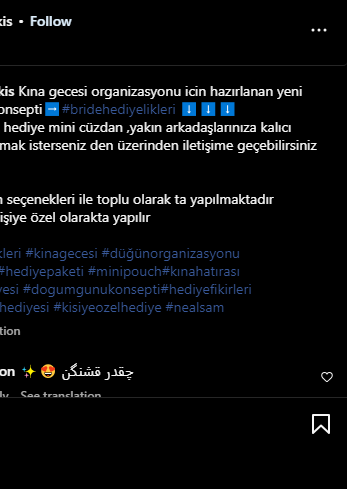
Step 3: After that, click the "Copy Link" option to continue the process.
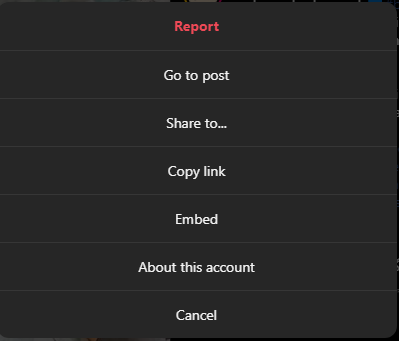
Step 4: The post's link has been successfully copied to your clipboard.
Step 5: You may now share it with others as you choose.
On the Mobile Phone App
If you wish to copy a post link with your mobile device, the methods are nearly the same. You can still paste it wherever you want, and chances are you won't have any difficulty doing so.
Step 1: Open your usual Instagram app and begin surfing around.
Step 2: Find the photo or video you want and copy the link to your clipboard.
Step 3: Next, launch the pop-up menu by tapping on the icon with three vertical dots.
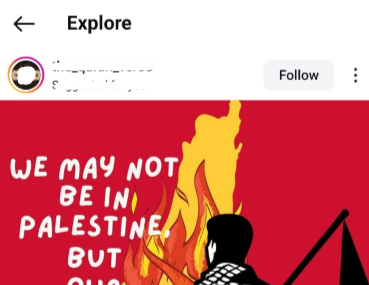
Step 4: Tap on the first option See where to share and link written in blue color right under We’re moving things around.
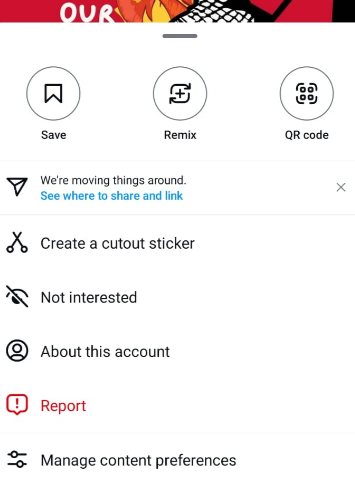
Step 5: Next, select the "Copy Link" button.
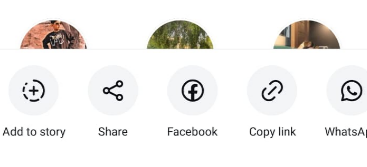
Step 6: The link to this image or video has been copied to your clipboard.
Step 7: You can now share the copied link with others at any time.
While copying Instagram post links is simple, it's important to note that entering the online world, particularly social media platforms, carries inherent security dangers. Third-party trackers can hide behind seemingly safe links, tracking your internet activities and potentially collecting your data.
This stolen data may be used for targeted advertising, identity fraud, or even sold to other hostile actors. Before sharing any links, think about using a tracker blocker extension or a dedicated privacy tool like PurePrivacy to protect your data and provide a more secure online experience.
Protect Your Data from Trackers and Data Harvesters
PurePrivacy is your one-stop shop for protecting your online privacy. It deletes your information from data brokers, secures your social media accounts, and disables trackers that websites employ to monitor you around the internet.
This is how PurePrivacy maintains your online health:
Add Social Media Accounts In-App
Easily connect your social media accounts (Facebook, Instagram, Twitter, LinkedIn, Spotify, Google, and YouTube) to the app. Simply connect to your social media account and permit it to send you privacy recommendations. This enables you to manage and optimize your social media presence easily and effectively using this app.
Privacy Score for Social Media
Introducing our Privacy Score, a powerful statistic for evaluating the overall security of your social media settings. Its innovative software computes this score by examining the permissions you've provided to various social media accounts. It evaluates the level of access allowed and the potential privacy hazards connected with these permits.
Tracker Blocker
Tracker Blocker creates an on-device VPN after user authorization and prevents known trackers from communicating with their domains.
Frequently Asked Questions (FAQs)
-
Can I copy the link to a post from another person's account?

You can copy the link to any Instagram post you see, whether it was posted by a public or private account. If the account is private, only its followers will be able to view the post when they click on the link.
-
Where should I paste the copied link?

You can paste the copied link to any place text can be pasted, including a text message, email, social media post, or document. When a user clicks on the link, the relevant Instagram post is opened in either the Instagram app or a web browser.
-
Why am I unable to see the "Copy Link" option?

There are several reasons why you may not see the "Copy Link" option:
You may be using an outdated version of the Instagram application. Try updating the app to the most recent version.
There could be a momentary malfunction with the application. Try closing and reopening the app, or restarting your phone.
If you're still having problems, you can look for assistance at Instagram's Help Center. -
Can I copy the URL from a story post?

Unfortunately, Instagram does not currently allow you to directly copy the link to a story post. Stories are only available for 24 hours, so having a permanent connection would be pointless.
Reshare the Worth Watching Stuff!
Copying the link to an Instagram post is a quick and easy process. Following the above-mentioned instructions allows you to effortlessly share any public Instagram post with friends, family, or on other platforms. This feature allows you to share interesting stuff found on Instagram and interact with others through shared experiences.
So, the next time you come across an Instagram post that you believe should be shared, feel free to copy the link and spread the love!





