Table of Content
- What is Seamless?
- Why Is It Important to Delete Your Seamless Account?
- How to Delete Your Seamless Account
- Essential Things to Keep In Mind Before Deleting Your Seamless Account
- Is Seamless Considered a Secure Platform?
- Manage, Optimise, and Secure Your Privacy Today!
- Frequently Asked Questions (FAQs)
- Ensure Complete Safety by Deleting Your Account and Data
Seamless is an easy food delivery service that lets you order from various restaurants. However, if you no longer want to use your Seamless account, you can decide to delete it.
Deleting your account is a permanent action, so make sure you're ready to say goodbye to your purchase history, loyalty points, and Seamless credits before continuing.
This guide will help you follow the steps to delete your Seamless account.
What is Seamless?
Seamless ranks as one of the East Coast's most famous web-based food ordering services. It provides pick-up and delivery services for meals from nearby cafés, restaurants, and known fast food places. In 1999, a group of individuals decided to accept takeaway orders online.
They named their website-based service for ordering food from restaurants and cafés Seamless Web.
Why Is It Important to Delete Your Seamless Account?
There are a few reasons why you may wish to delete your Seamless account:
Safety Issues
Seamless saves your personal information, including address, payment methods, and order history. If you're worried about your data security, cancelling your account will help reduce the information they have on you.
The Temptation to Order Out
Seamless can impact your financial situation. Deleting your account removes the convenience of ordering takeout from your phone, which can be beneficial if you want to cut back on eating out.
Poor Service
Perhaps you had a consistently poor experience with Seamless delivery or customer support. Deleting your account indicates that you will no longer be using their service.
How to Delete Your Seamless Account
Seamless does not provide a direct option for deletion however, this is how you can delete:
- First of all, click on this link .
- Once the link is opened, scroll down and click on the Submit a Request link under Delete personal information.
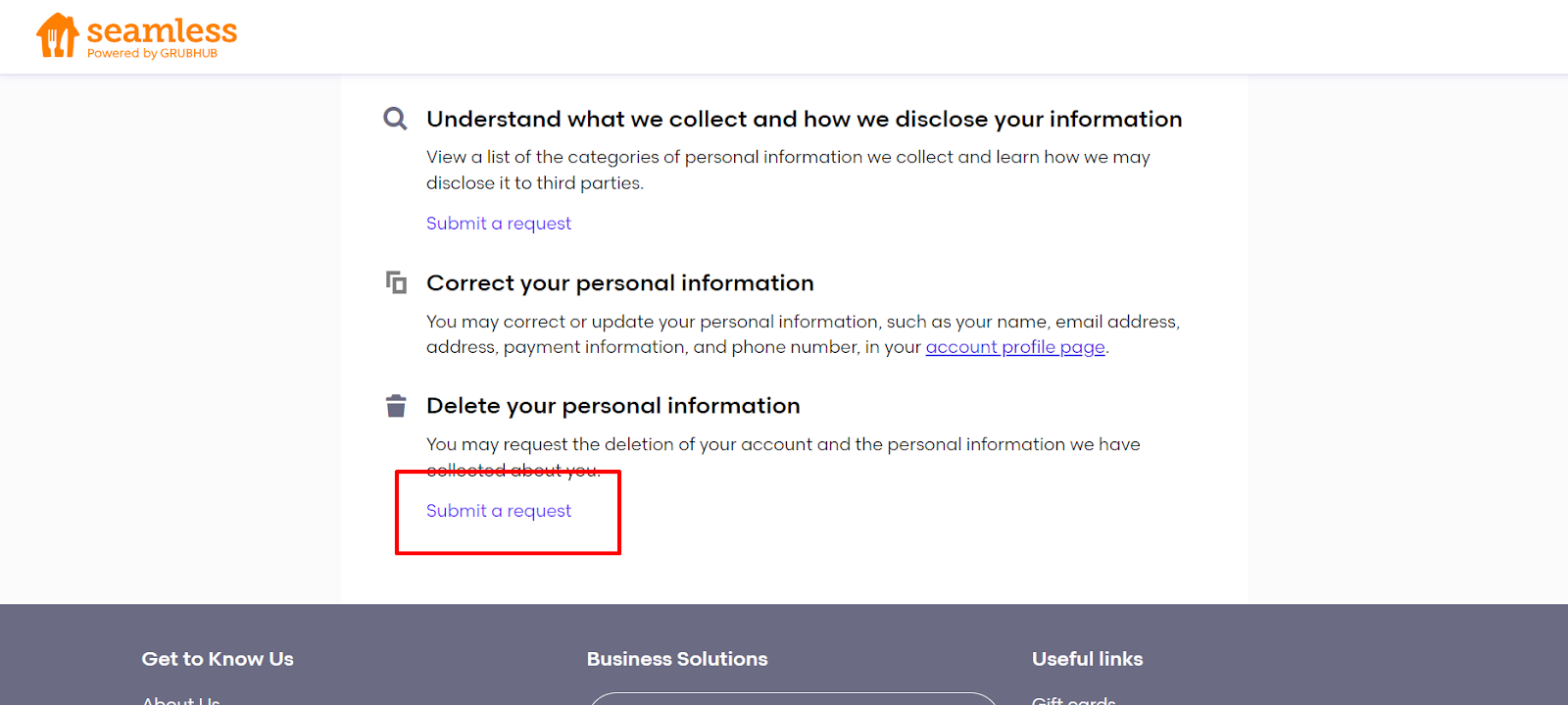
- After that enter the email address that is associated with your account and click on the Verify My Email button.
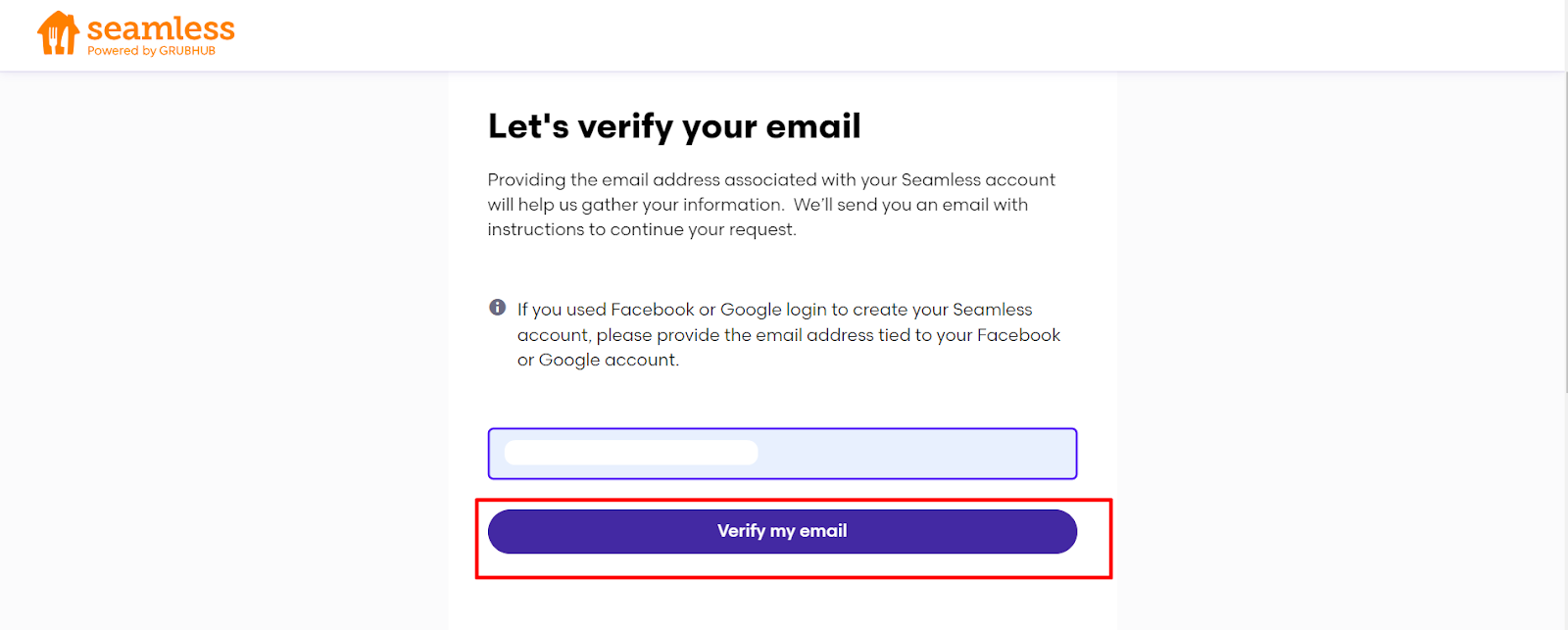
- Then you will receive an email about the verification. Open that email and click on the Confirm Email Address button.
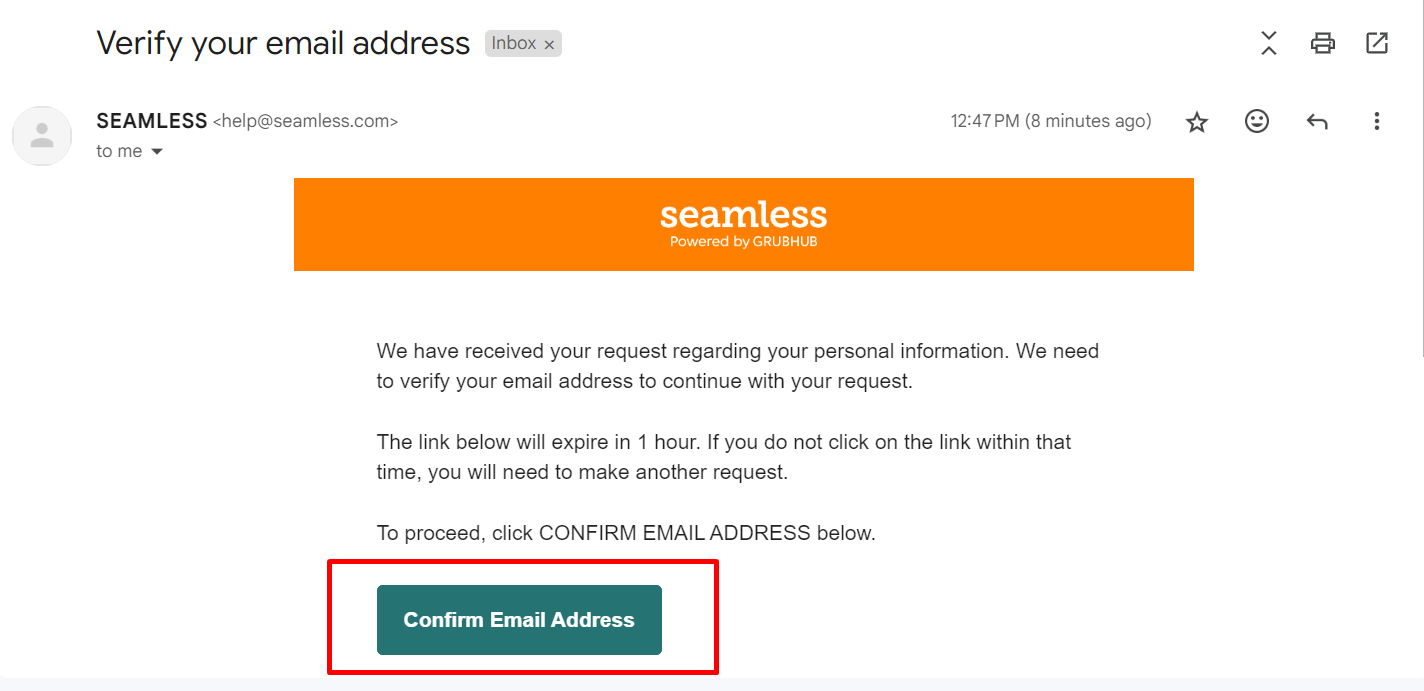
- After that click on the Submit Request button on the next page.
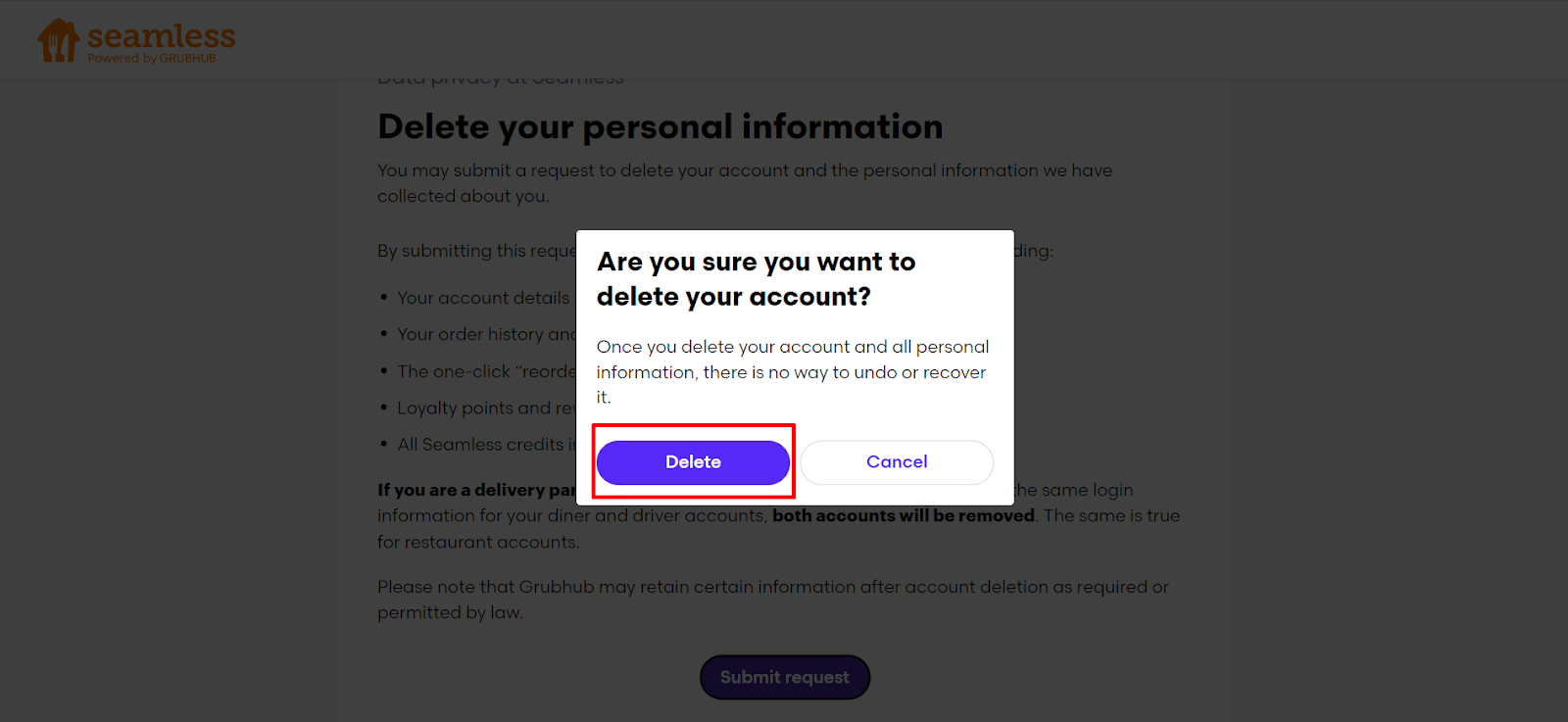
- Then click on the Delete button from the popup window.
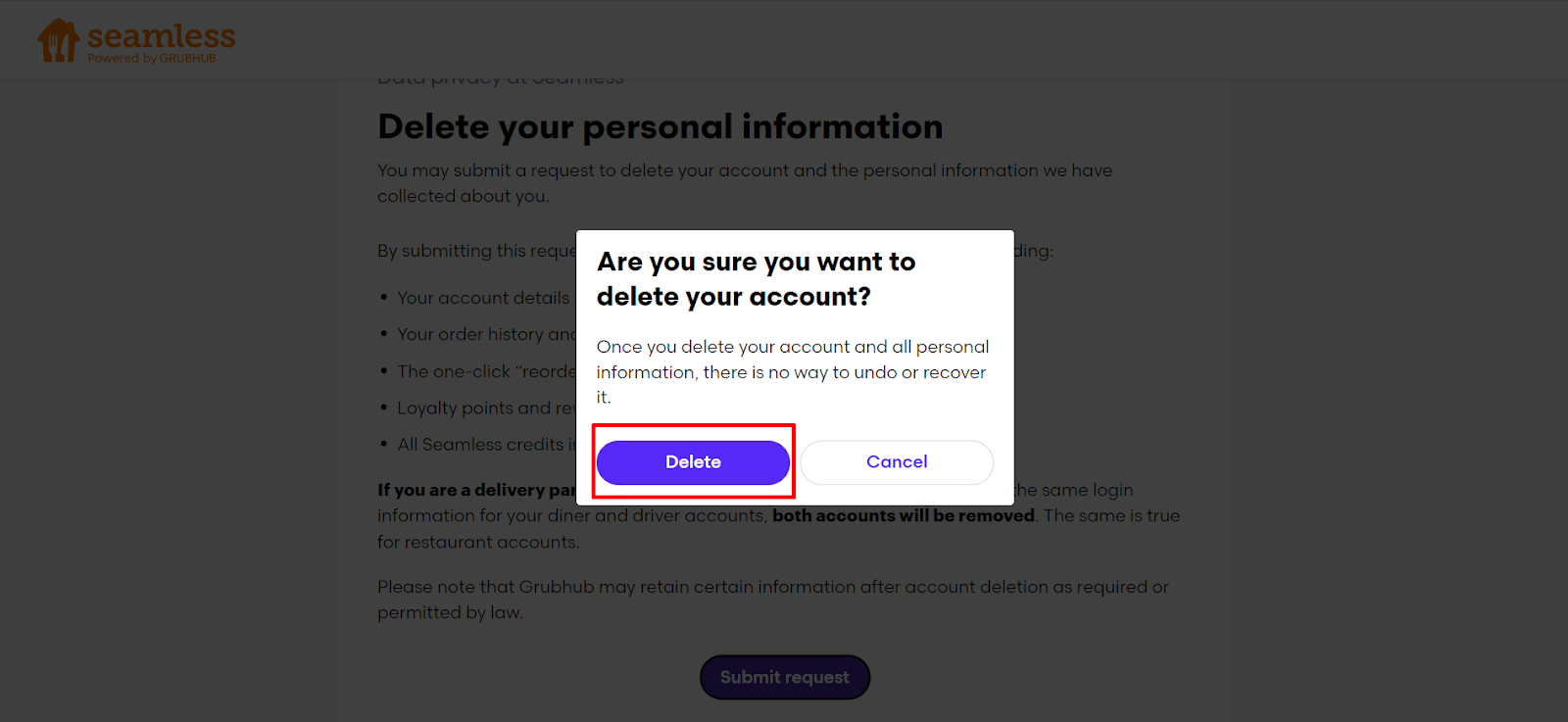
- Once you click on that, you will receive a message on the next page stating that your account will be deleted in 45 days.
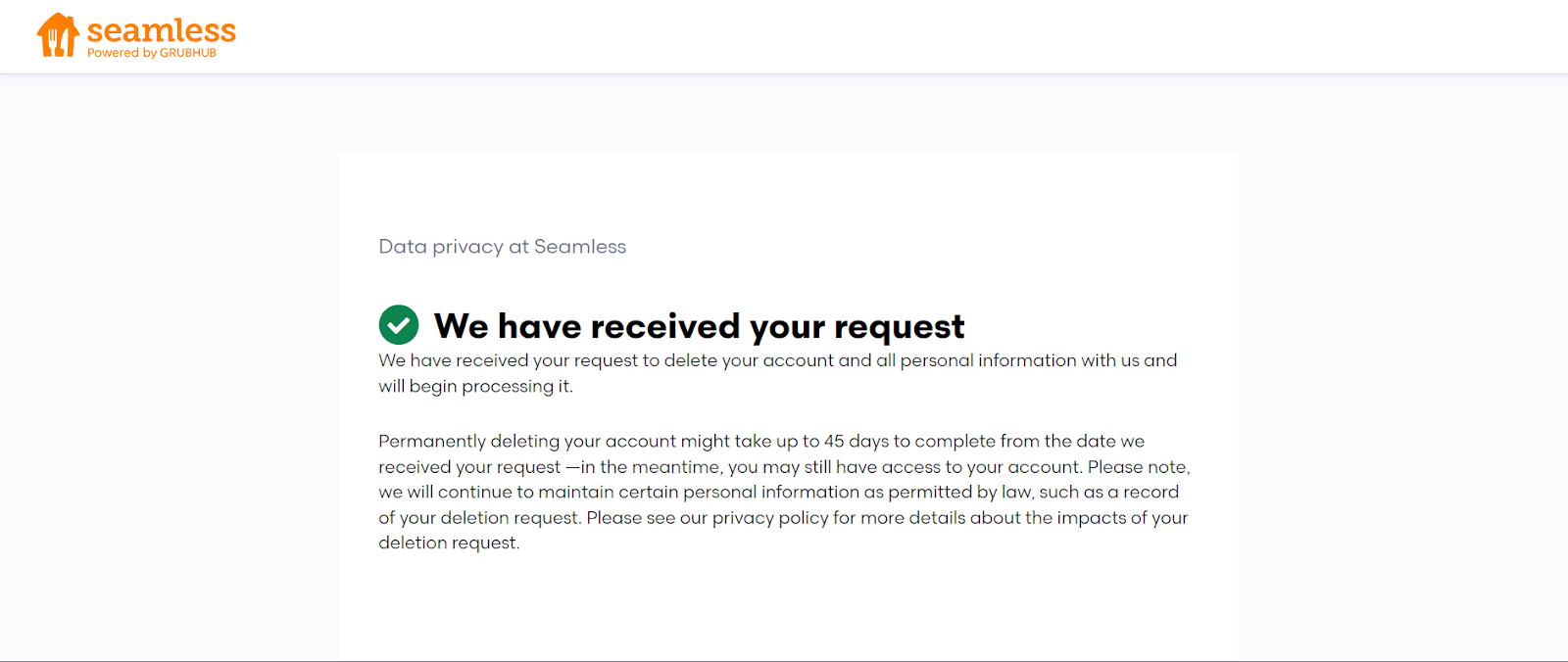
That is it. Your request has been submitted, and your account will be deleted.
Essential Things to Keep In Mind Before Deleting Your Seamless Account
Here are the essential things to remember before cancelling your Seamless account:
Account Deactivation vs. Deletion
- According to Seamless' privacy policy, you can not conventionally delete your account.
- However, you may disable your account, preventing you from using Seamless in the future.
Data Storage
- Deactivating your account deletes your private information from active use; however, it does not necessarily delete all of your information from their servers.
- Seamless claims "record keeping purposes" for preserving some user data after its deactivation.
Loyalty Points and Credits
- If the Seamless account has collected loyalty points or credits, they will most likely be removed upon deactivation.
Future Access
- Deleting your account will make it challenging to access Seamless again.
- If you believe you might wish to use Seamless again, try leaving your account unused rather than cancelling.
Contact Customer Support
- If complete information deletion is a severe concern, you can contact Seamless customer service to learn about their data retention policy and other data removal methods.
- Their contact information is available on their website.
Is Seamless Considered a Secure Platform?
A Seamless privacy policy outlines how data is secured and follows industry safety standards. However, any website with personally identifiable information, such as payment methods, involves potential risks.
Data breaches are always possible; even cancelled accounts might keep certain information on their systems.
If you are going to keep your account active, make sure to use secure passwords and keep a watch out for any strange activity.
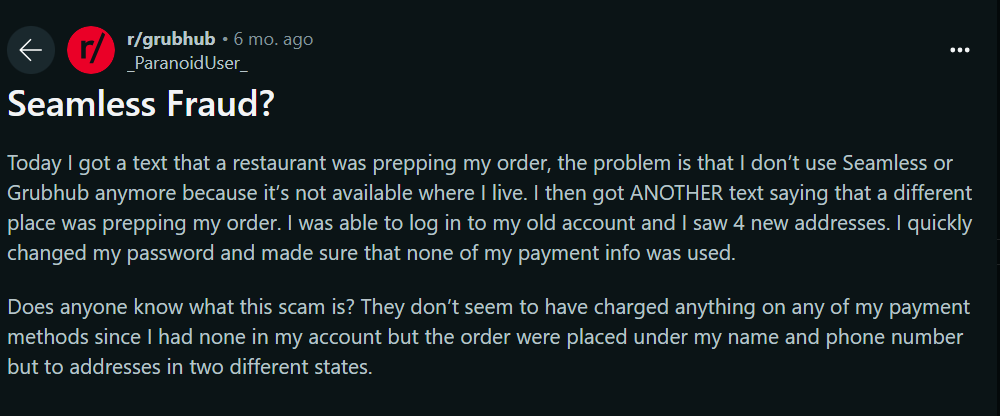
PurePrivacy enhances Seamless' security by providing a further level of protection. It checks your social media accounts, identifies problems, and suggests solutions, such as automatically removing search histories.
Additionally, it addresses data brokers through detecting them, assessing the risk, and even assisting you in removing your data.
So, Seamless keeps your information, whereas PurePrivacy gives you greater control and reduces privacy threats.
Manage, Optimise, and Secure Your Privacy Today!
PurePrivacy is a robust information security app that allows you to regain control over your online safety and identity.
It is an internet vulnerability protection, providing many features to secure your private information and improve your privacy across multiple online platforms.
How PurePrivacy Keeps Your Info Secure Online
Remove My Data
- With your permission, PurePrivacy makes periodic data removal requests for authorised data brokers on your behalf.
- You can track the status of these requests using the in-app dashboard and get weekly updates.
Risk Score for Data Brokers
- PurePrivacy examines data broker privacy rules to estimate the risk level of the information stored by these companies.
- This score assesses the potential risk factors related to managing your data.
Use the Tracker Blocker
- This feature sets a local VPN on your device based on your permission.
- The VPN then prevents known trackers from communicating with their systems, reducing their ability to monitor your online behaviour.
Frequently Asked Questions (FAQs)
-
Can you delete your order history from Seamless?

You may request the company delete your account and the private data they have gathered about you. By submitting a request, you will lose your information, including your order history, as well as any "future" orders you have scheduled.
-
What exactly is Seamless used for?

Seamless North America LLC (previously SeamlessWeb) is an online food ordering service that allows you to place orders for delivery and takeaway from restaurants via their website or a suite of mobile apps.
-
Do you need an account to use Seamless?

The platform may allow you to use the Services without creating an Account or checking in to your Account (for example, on the in-store kiosks, via the assisted phone ordering function, or as a guest using the group order method).
-
Can you delete a Grubhub order?

You might cancel orders on Grubhub using the app's Orders menu. However, you must speak with a representative. Cancelling your Grubhub order does not guarantee a refund. If the restaurant has already sent your Grubhub order, you may be unable to cancel it.
Ensure Complete Safety by Deleting Your Account and Data
While Seamless does not provide a usual process for deleting your account, you can cancel it to avoid future use.
However, this deletion may not altogether remove your data from their systems.
Meanwhile, PurePrivacy can be a useful tool when used with Seamless.
It provides additional security measures and assists you in managing your online privacy across several platforms by deleting any remaining information from Seamless.






