Table of Content
Giving your phone number on social media can have both advantages and disadvantages.
While it adds extra security to your account, it may feel like unwanted exposure.
If you want to delete your phone number from TikTok, you have reached the right spot.
In this quick guide, we'll show you how in a few easy steps.
But before we get started, remember that deleting your phone number means you can only sign in or access your account using your email address. Let's get started.
What is TikTok?
TikTok is a social media platform where users can make, share, and discover short films. Young people use the app to express themselves through singing, dancing, comedy, and lip-syncing, allowing them to make and share videos with their community.
Why Should I Remove My Phone Number from TikTok?
There are several reasons why you may want to remove your phone number from TikTok:
Data Safety Issues
- Linking your phone number to your account adds a further level of access for future spamming or unwanted calls.
- Removing it reduces the number of personal information displayed on your profile.
Lower Risk of SIM Swapping
- SIM swapping is an account takeover in which someone obtains your phone number and uses it to access your online accounts.
- Removing your phone number from TikTok decreases this risk element.
No Longer Needed
- If you primarily use email for interactions and account verification, linking your phone number can seem unimportant.
Discover if Your Most Critical Identifiers Have Been Exposed on the Dark Web
Receive timely alerts and actionable insights with PurePrivacy's Dark Web Monitoring.
How to Remove Your Phone Number from TikTok
- First of all, open the TikTok application on your smartphone or iPhone.
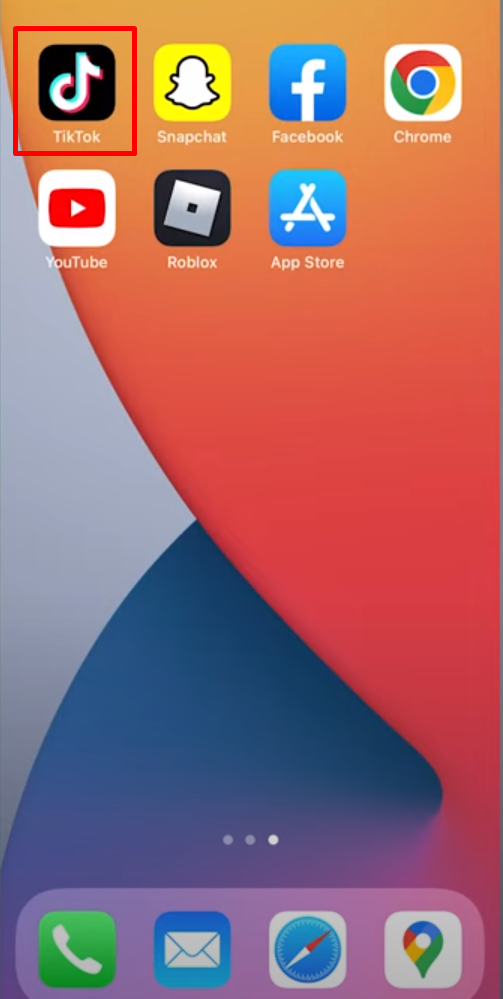
- Then tap on your Profile icon on the bottom right corner of the screen.

- After that tap on the Hamburger icon on the top right corner of the screen.
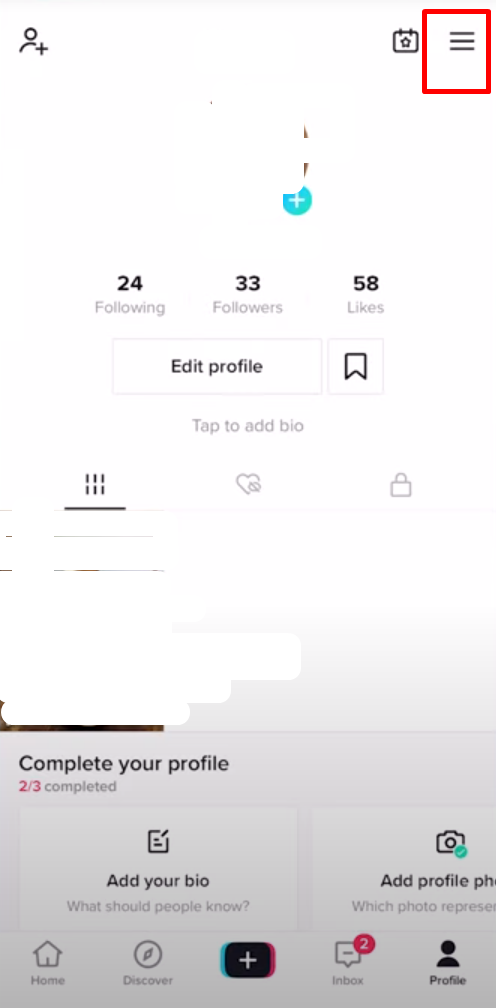
- Then tap on the Settings and Privacy option from the popup window.
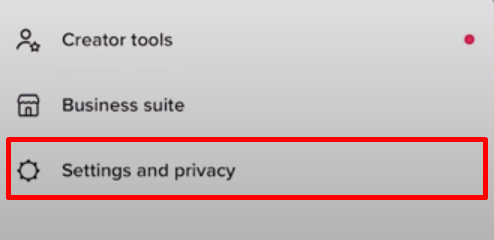
- After that tap on the Manage Account option on the next tab.
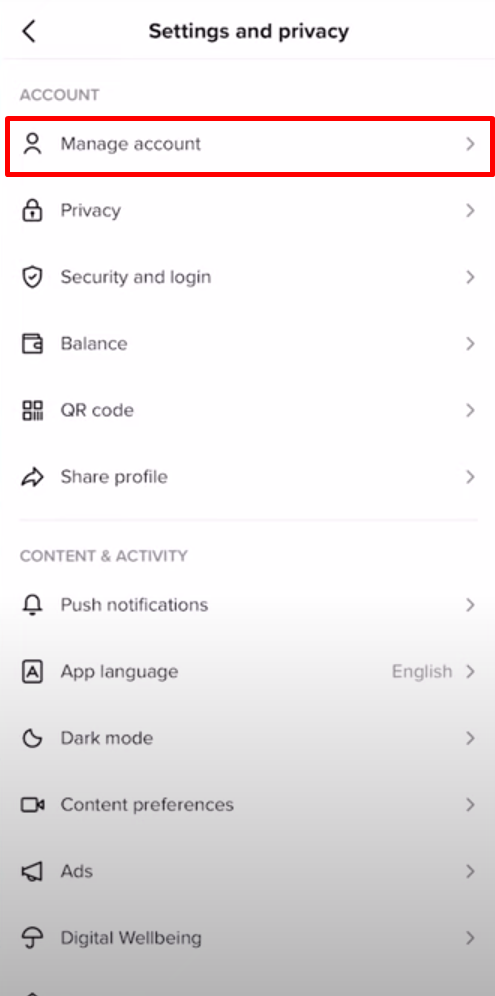
- Then tap on the Phone Number option on the next page.
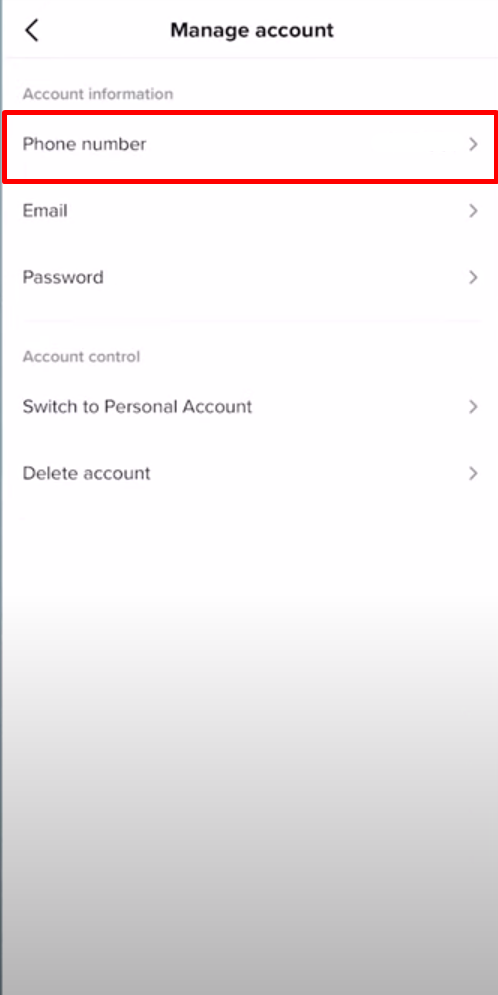
- Then tap on the Change Phone button from the popup window.
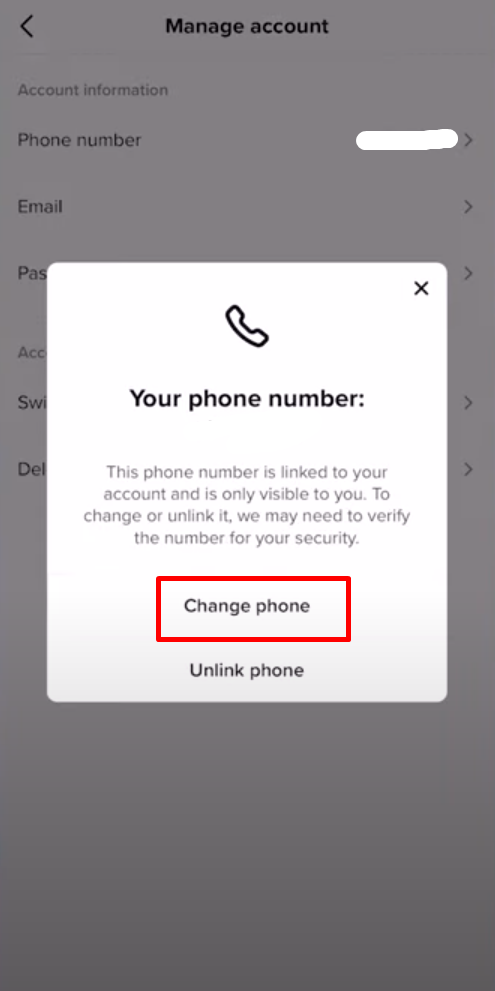
- Now tap the Send Code button in the popup window to verify your phone number.
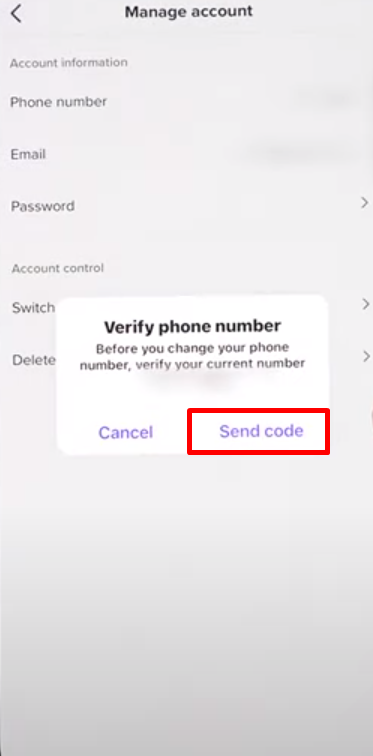
- Now enter your new phone number and tap on the Send Code button on the next tab.
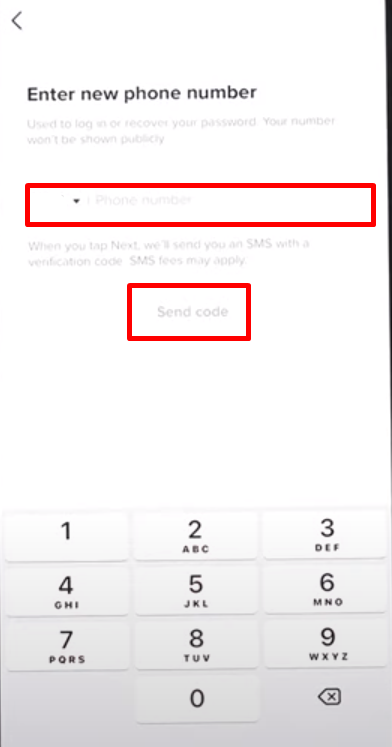
That is it; you have successfully removed your previous phone number from your TikTok account.
Essential Factors to Keep In Mind Before Removing Your Phone Number from TikTok
Before you cancel your phone number from TikTok, consider these crucial factors:
Safe Backup Email
- Keep your backup email address secure and up to date.
- If you lose your password, you can use this email address to log in and recover it.
- If you do not have an accurate email address, consider setting up one before proceeding.
Other Login Method
- If TikTok has alternative login options, including social media accounts (e.g., Facebook, Instagram), try linking one as a backup.
- This adds a higher level of protection and login options if you lose access to your email.
Two-Factor Authorization (2FA)
- Deleting your phone number can restrict your ability to utilise 2FA on TikTok.
- If 2FA is important to you, see if TikTok has alternate options such as email verification for 2FA.
Considering Privacy Versus Convenience
- Linking your phone number provides a further level of safety for account verification.
- Consider whether the convenience of phone number verification overcomes any potential privacy concerns.
Is TikTok a Safe Platform?
TikTok's security can be an issue. While it has features such as community guidelines and content filtering, there are some possible security risks.
These include privacy worries about data collecting, the transmission of misinformation, and having access to incorrect content, particularly among young users.
Some people are also concerned about the app's connections to a foreign authority, which may lead to censorship or manipulation.
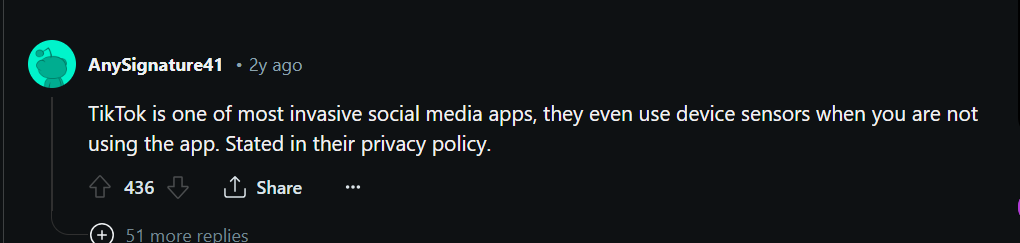
PurePrivacy may reduce your TikTok worries about security. It examines your social media settings and recommends privacy adjustments.
PurePrivacy also maintains your search history and shared posts, ensuring your online activity remains private.
How to Stay Safe on TikTok with PurePrivacy
PurePrivacy allows you to control your privacy on several social media networks, removes private data from people search sites, and blocks unnecessary trackers tracking you online.
The app helps you audit your security settings and remove your data from hundreds of data brokers to restrict tracking.
How PurePrivacy Protects Your Social Media:
Add Social Media Accounts In-App
- This feature allows you to connect your social media accounts (e.g., Facebook, Instagram) to PurePrivacy.
- By allowing access, PurePrivacy can assess your settings and suggest improvements.
Privacy Score for Social Media
- PurePrivacy generates a score to evaluate the general safety of your social media settings.
- It examines the permissions given to various accounts and identifies potential privacy problems.
- This score provides a fast overview of your social media privacy posture.
Recommendations for Better Privacy
- PurePrivacy makes specific recommendations for your social media settings to help you protect your privacy.
- These include keeping your profile private, limiting who can see your postings, or turning off location sharing.
Frequently Asked Questions (FAQs)
-
Is TikTok linked to your phone number?

They can use your mobile phone number to assist you log in to your TikTok account. Suppose you forget your username, email address, or any other login method you used to get into TikTok. In that case, you can check all of them by entering the mobile phone number related to the account on the account recovery screen.
-
What should I do if TikTok tells me my phone number is already registered?

If TikTok shows that your phone number has already been taken, it's possible that someone else registered it or that there's a technical problem. Please double-check your phone number or create a fresh account with a different number.
-
What is the process for removing a linked account from TikTok?

To unlink your TikTok account, navigate to Settings, Personal Info, Profile, TikTok Account, and click Unlink TikTok Account. This will open the Unbind TikTok Account popup box. To unlink TikTok accounts, click the Unbind TikTok Account window and confirm your identity.
-
Can you remove TikTok from your phone?

Over 170 million Americans use TikTok, which is unlikely to disappear from their phones even if a ban is eventually implemented. However, it will be removed from Apple and Google's app stores, preventing customers from downloading it.
Wrapping Up
Removing your phone number from TikTok is simple, but consider its advantages and disadvantages first.
Create a secure backup email and alternative login methods.
While TikTok provides features to regulate content, security issues persist.
To improve your overall security and privacy on the platform, look for a social media privacy solution like PurePrivacy.




