Table of Content
Have you ever regretted playing a game on Facebook? Whatever your reason, you may be asking how to unlink Facebook from Call of Duty Mobile.
Unfortunately, Call of Duty Mobile does not include an in-game option to remove the connection. Do not be afraid! There is a way to delete those online connections through Facebook.
Continue reading to learn how to disconnect Facebook from Call of Duty Mobile and regain your gaming independence.
6 Simple Steps to Unlink Facebook From Call of Duty Mobile
Unlinking your CoD Mobile account from Facebook is a simple process. Follow these simple steps to remove your Call of Duty mobile account from Facebook:
Step 1: Open the Facebook app and log in to your account.
Step 2: Tap the menu button represented by the three horizontal lines or Hamburger in the lower or upper right corner of the screen.
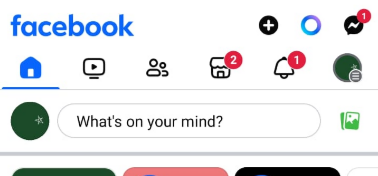
Step 3: Go to Settings by clicking on the gear icon in the upper right corner.
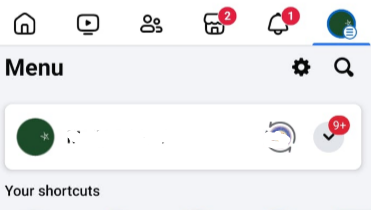
Step 4: Scroll down and select "Apps and Websites" in Your Activity tab.
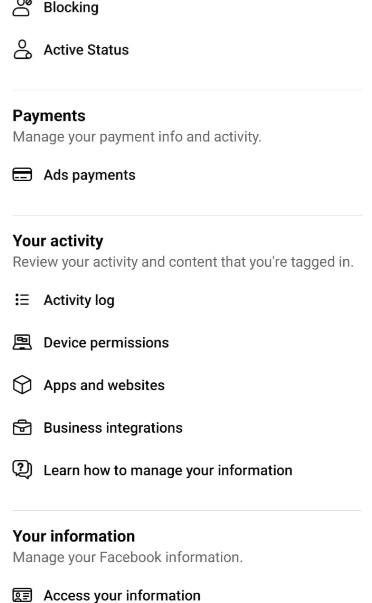
Step 5: Find "Call of Duty Mobile" and tap on it.
Step 6: Choose "Remove" and confirm.
Why Should You Consider Removing Call of Duty Mobile from Facebook?
There are several reasons why you might want to unlink Call of Duty Mobile (CODM) from your Facebook account:
Ensure Privacy
Perhaps you like to keep your gaming activities distinct from your social media profiles. Unlinking prevents Facebook from tracking or sharing your CODM activity with advertisers.
Security Concerns
If you're worried about someone compromising your Facebook account, unlinking it from CODM eliminates a possible risk. Even if your Facebook is compromised, they will be unable to access your CODM account.
Switching Accounts
Perhaps you want to use a different Facebook account for CODM, or you want to use an alternative login method such as Activision or guest login if available, the first step is to unlink.
While unlinking your Facebook account from Call of Duty Mobile may appear to be a simple solution to recover your privacy, you should be aware of the potential security risks. Third-party trackers installed in apps such as CoD Mobile can continue to collect your data even after the Facebook connection is removed.
These trackers may follow your gaming activities, device information, and even your online behavior across many platforms. To address these security problems, try utilizing a tracker blocker in addition to unlinking your accounts.
Programs like PurePrivacy can assist you in controlling your online identity and requesting data removal from data brokers, thereby restricting the information trackers can obtain about you.
Block Unwanted Access of Trackers with PurePrivacy
PurePrivacy is a one-stop solution for reclaiming your online identity. Schedule automatic deletion of your search history, stop targeted adverts by regulating the exposure of your posts and data on social media, and use the data removal request option to regain control of the information held by data brokers.
PurePrivacy keeps you safe from cyber attackers and scammers in the following ways:
Social Media Privacy Management
PurePrivacy allows you to control your privacy settings on many social networking networks, including Facebook, Instagram, Twitter, and LinkedIn, all from one spot.
Privacy Recommendations and Analysis
The software analyzes your social media settings and suggests ways to improve your privacy. It also identifies potential privacy problems and provides solutions.
Data Removal and Security
PurePrivacy allows you to remove your information from data brokers while also providing security elements to prevent data breaches and illegal access to your information.
Frequently Asked Questions (FAQs)
-
What are my alternatives for disconnecting Facebook from CODM?

There are two major alternatives.
Unlink from Facebook. Unlink CODM from your Facebook account by heading to Facebook's settings.
Contact CODM Support: If you are unable to access your Facebook account or would prefer a different strategy, please contact Call of Duty Mobile support. Explain your problem and see if they can provide alternate options. -
What factors should I consider before unlinking Facebook from CODM?

Unlinking Facebook may hinder your ability to log in to CODM if Facebook was your primary login option.
Before proceeding, ensure that you have another login method set up such as Activision or a guest account.
Unlinking from Facebook may also result in the loss of any progress or perks associated with your Facebook account in CODM. -
Are there any drawbacks to disconnecting Facebook from CODM?

Aside from the possibility of losing progress related to Facebook, unlinking itself poses no significant security issues. However, if you change your CODM login method, make sure to use a strong password and consider using two-factor authentication.
-
How can I transfer my CODM progress to a new login method?

Unfortunately, there is no formal mechanism to transfer progress between login methods in CODM. However, if you contact CODM support and explain your scenario, they may be able to assist with data transfer in certain circumstances.
Unlink CoD for a Breakfree Facebook Experience!
While unlinking Facebook from Call of Duty Mobile is a simple process, take such security precautions first. Unlinking breaks the connection between your accounts, however, Facebook may still save some data about your Call of Duty Mobile actions.
Also, if you used Facebook login credentials for Call of Duty Mobile, create a new, strong password for your Call of Duty Mobile account to prevent unauthorized access. Follow the directions above to experience the benefits of unlinking Facebook with better peace of mind.





