Table of Content
Imagine scrolling through Instagram without receiving any likes or comments on your most recent post.
Is your amazing stuff going unnoticed? Do not worry, friend!
There's a far simpler solution than performing intricate social media dances or begging in the comments.
This guide will reveal the secrets of getting your friends and followers to follow you on Instagram.
3 Ways to Invite People to Follow You on Instagram
There are several different ways to invite your friends to follow you on Instagram. The methods include social media apps, SMS, and email. This simple approach will help you increase the visibility of your Instagram account and attract the attention of more people across the world.
WhatsApp is available on almost all smartphones. It's a safe, easy, and convenient method to communicate with friends. Follow these steps to invite your friends via WhatsApp:
Step 1: Log into your Instagram account and go to your profile. If you don't already have an Instagram account, create one now.
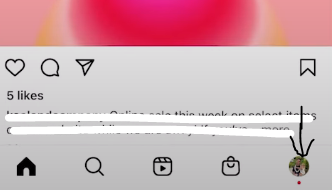
Step 2: To open a new menu, tap the Menu icon (three horizontal lines) in the upper right corner of the screen.
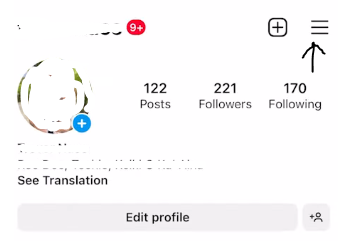
Step 3: Select Settings. To provide a safe experience, Instagram provides a variety of privacy and security options in this menu.
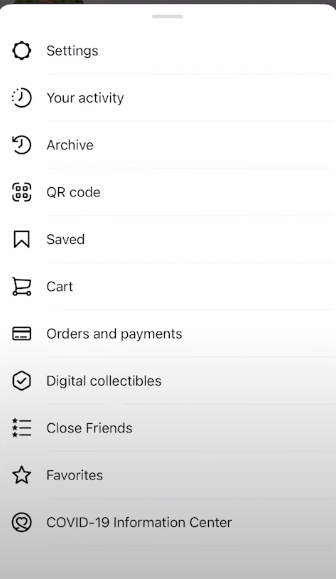
Step 4: Click on the option Follow and Invite Friends from the menu.
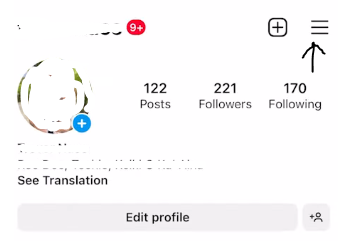
Step 4: Tap the option Invite friends by WhatsApp. Instagram will request your permission to open this app.
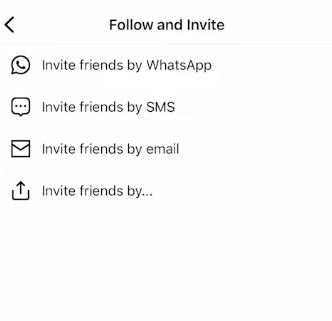
Step 5: To approve access to WhatsApp, select Open. You will be led to a contact list.
Step 6: Choose which contacts you want to invite. You may share their joining link with up to five others.
Step 7: Select Next, then Send. If your account is public, recipients can read its contents without having to sign up.
Private accounts, on the other hand, require people to join up, send a follow request, and wait for approval before gaining access to your content.
Step 8: If you want everyone to have access to your Instagram account, you can add it to your WhatsApp status. Click My Status and Send to upload the link.
Discover if Your Most Critical Identifiers Have Been Exposed on the Dark Web
Receive timely alerts and actionable insights with PurePrivacy's Dark Web Monitoring.
- SMS
SMS (or iMessage on the iPhone) is popular among those who use phones. To invite your friends on Instagram, send them a text using this method:
Step 1: To access your text box, tap the Invite friends by SMS button. A URL including your username is immediately pasted.
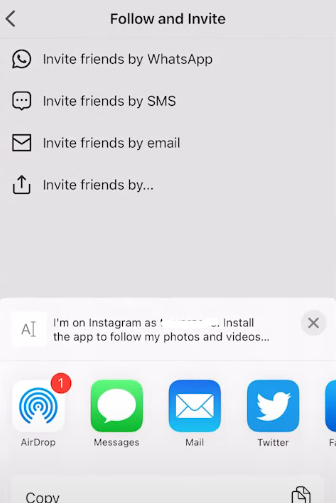
Step 2: Write the contact number or enter as many contacts as your phone allows.
Step 3: To send your text, simply press the arrow. People can create an account by clicking on the link provided.
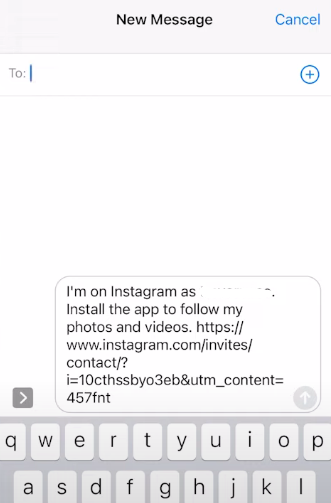
You may also ask someone to follow your Instagram account by sending an email. This method is also used in email marketing to increase awareness of your Instagram account.
Here's how to invite others by email:
Step 1: Click Invite Friends by Email to access a pre-created email with a link to your Instagram account.
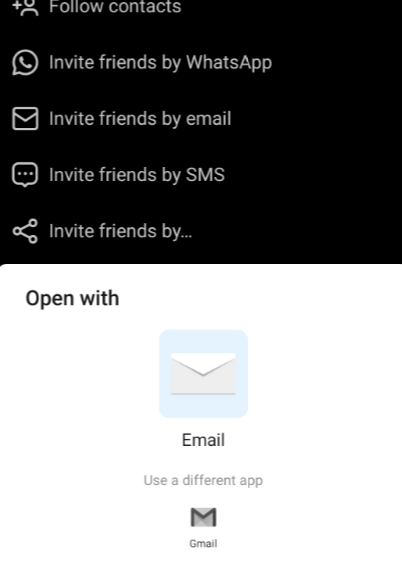
Step 2: Write or paste the emails you want to send in the text. Make any necessary changes.
Step 3: To send your email, simply press the arrow or Send button.
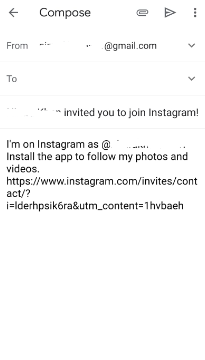
However, before extending your Instagram audience, you must evaluate the potential security issues connected with inviting more individuals. Sharing your profile with a larger network invites unwanted attention and data breaches.
PurePrivacy, a user-friendly online privacy application can help to reduce these threats. It enables you to use the online world safely while growing your Instagram following by assessing your social media accounts and recommending security enhancements.
Manage Your Online Security with PurePrivacy
This user-friendly program simplifies online safety by evaluating your social media accounts and recommending improvements for digital security.
With PurePrivacy, you can comfortably explore the online world, knowing that your personal information is safe from prying eyes.
This is how PurePrivacy assists you:
Privacy Score for Social Media
This measure evaluates app permissions to determine your social media security. It examines the level of access allowed and calculates a thorough security score.
Scan/Rescan Social Media Settings
You can choose who can view your profile and posts, limit what you share publicly, and exercise caution when granting app rights. Scan your social accounts for better privacy goals.
View Data Removal Requests
Its user-friendly interface allows you to track the progress of your data erasure requests easily. Simply switch between the "Completed" and "In-Progress" pages to see the progress of your requests.
Frequently Asked Questions (FAQs)
-
Can I invite people who aren't in my contacts?

There is no direct way to invite people not already in your contacts to follow you on Instagram. However, there are a few things you can do to help them locate you:
Make your profile informative and visually attractive. Include a detailed biography, as well as high-quality images and videos.
Use relevant hashtags: When posting photographs and videos, include appropriate hashtags so that others looking for such topics can find your material.
Promote Instagram on other social media platforms: Share your Instagram profile link on different social media networks, such as Facebook, Twitter, and TikTok. -
What should I write in the invitation message?

When inviting someone to follow you on Instagram, you do not need to write a long message. A simple "Hey, follow me on Instagram!" is sufficient. You can also personalize the message by highlighting something you share with the recipient.
-
How can I determine how effective my invitation approach is?

Check your followers' growth rate. This will show you how many new followers you gain over time.
Use Instagram Insights to discover where your followers are coming from. This might help you find out which invitation tactics are most effective. -
What should I avoid while inviting others to follow me?

Avoid being a spammer. Don't send out a lot of generic invitations.
Don't follow somebody so that they'll follow you back. This is a poor habit that can appear inauthentic.
Concentrate on producing outstanding content that others will want to see. This is the most effective approach to gaining new followers naturally.
Increase Your Audience Rate!
You can easily build your Instagram following using built-in features and contacting your existing network.
Remember, the idea is to create an engaging profile that adds value to your audience.
So, once you've sent out your invitations, concentrate on providing high-quality material to keep your followers interested and returning for more.






