Table of Content
Have you ever stumbled onto a precious comment hidden beneath a mound of replies? You wish there was a way to put a spotlight on it, right?
Unfortunately, Facebook does not include a built-in "highlight" feature. But do not worry!
This guide will explain creative ways to ensure that your amusing comments or insightful contributions receive the attention they deserve.
3 Workarounds to Highlight a Comment on Facebook
Typing "@highlight" in a comment will not show who has viewed your profile. This is a frequent misunderstanding, and it does not accomplish anything exceptional. So following are the alternative ways to get similar results.
- Tag Someone for Attention
While you cannot highlight comments, tagging friends with "@" followed by their name will notify them of the comment. This may draw their attention to the topic, but it does not visually separate the comment from everyone else.

- Make Strategic Replies
If you want to underline a certain point in someone's comment, consider responding directly to it. This keeps the conversation flowing and emphasizes the exact point you're addressing.
- Third-Party Approach
Some browser extensions offer to highlight comments from specific Facebook users. These can be enticing, so use them with caution. Make certain that the extension has positive reviews and comes from a trusted source.
Remember that installing extensions frequently needs access to your Facebook data, so choose carefully.
How Can You Achieve Effective Highlighting on Facebook?
To get the most of Facebook's "Highlight" feature, consider the following tips:
Maintain Strategic Approach
Select information to highlight on Facebook that corresponds with your goals and objectives. Whether you're boosting traffic to your website or increasing brand awareness, make sure your highlighted content has a purpose.
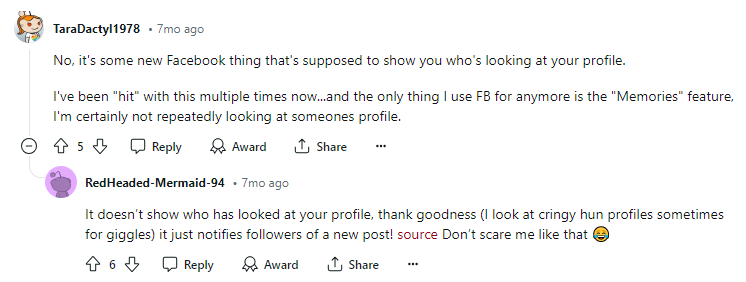
Shuffle Topics
Avoid showcasing the same topic repeatedly, as this can cause fatigue in your viewers. Instead, refresh your highlighted material frequently to keep it new and engaging.
Analyze Engagement
Track the performance of your highlighted content using metrics such as likes, comments, and shares. Use this information to fine-tune your highlighting strategy and optimize for maximum impact.
Highlighting comments on Facebook may appear to be a harmless approach to attracting attention, but it provides no practical value and exposes you to serious privacy problems. Malicious actors can use comment areas to monitor user activity and collect personal information.
This is where a strong security solution, such as PurePrivacy, comes in. PurePrivacy's tracker blockers and data cleanup tools allow you to take control of your online presence while reducing the danger of data breaches and unwanted monitoring.
Enhance Your Online Security with PurePrivacy
From web trackers to data breaches, it can seem impossible to keep your personal information safe. PurePrivacy is a complete service meant to prioritize your privacy on social media platforms where others can track you online.
PurePrivacy, with its emphasis on anonymity, data removal, and a tracker blocker, allows you to access the internet freely and securely.
Here’s how PurePrivacy makes your online persona safe from unwanted trackers:
Automatically Delete Search History
By securely deleting your search history from multiple social media networks, you may keep confidentiality and improve your overall privacy. It offers a fast and effective way to remove your search history, ensuring that your online actions stay private.
Scan or Rescan Social Media Settings
Perform a thorough scan or rescan of your social media settings to reveal tailored recommendations for improving your privacy settings. Its powerful scanning technology thoroughly examines your social media accounts and makes personalized recommendations to improve your privacy and security.
Use a Tracker Blocker
Tracker Blocker establishes an on-device VPN after user authorization and prevents known trackers from interacting with their domains. It allows you to enable particular trackers that you believe are safe to track. If you want to ban these trackers again, you can do so later.
Frequently Asked Questions (FAQs)
-
What is the best way to call attention to a comment?

Here are a few options to choose from:
Respond to the comment: This keeps the debate focused and ensures that everyone sees the statement you wish to respond to.
Like the comment: This is an easy method to express your appreciation for the comment.
Quote this comment in a new post: If the comment is extremely insightful, you may quote it and expand on it in a future post. -
Is there any risk in using third-party apps or plugins that purport to highlight comments?

There may be dangers. Some unapproved apps or extensions may request access to your Facebook information or even implant malware. It's recommended to avoid them unless they're from reputable sources and have positive customer ratings.
-
What's the greatest way to make sure people see an essential comment?

The most effective approach depends on the circumstances. Here is a basic breakdown:
For clarification or corrections, respond directly to the remark.
To show appreciation, like the comment.
For further debate, quote the comment in a new post.
Emojis, GIFs, or smart responses are good ways to make an amusing or attention-grabbing reply.
Let Your Facebook Comments Stand Out!
Unfortunately, Facebook does not have a built-in feature to visibly highlight individual comments.
However, you've discovered that some misconceptions exist, such as the use of "@highlight," and you've investigated alternate approaches such as responding to draw attention or employing browser extensions for personalized highlighting.






