Table of Content
Ads that target specific people can feel frightening at times.
However, they could also attract your interest regarding the amount of personal data websites have about you and how they use it.
The good news is that you can control your privacy on your iPad.
You can browse the web with greater peace of mind by following this guide to learn how to disable tracking cookies.
What Are Tracking Cookies?
Websites place small text files on users' browsers, known as "tracking cookies," so they may collect data about their online activities.
Websites use files to store content preferences, login sessions, and cross-site behavior, which includes location, specific website habits, and device details.
Tracking cookies makes online analytics, targeted advertising, and specific activities possible. First-party cookies are those you set, while third-party cookies are those created by other services or advertisements.
Why You Should Stop Tracking Cookies
Here are some reasons for concern about disabling tracking cookies:
Privacy:
Tracking cookies may create a profile of your interests and browsing habits. You may find this data collection intrusive.
Control:
By restricting tracking cookies, you can reduce the feeling of being covered with personalized ads.
Performance:
Your browsing experience may be slowed down by tracking cookies.
What Warning Signs Point to Cookies Tracking Your Activity?
You might come across what appears to be invasive cookie usage. Some warning signs to be on the lookout for are as follows:
Experiencing Odd Targeted Ads:
If you were casually looking through hiking boots online and suddenly saw ads for various hiking boot companies everywhere, it could be a clue that cookies are in action.
Prices Changing Unexpectedly:
Have you ever noticed that prices change slightly when you look at the same goods on a website? You may be affected by how they think if cookies are tracking your interests.
Content That Feels Too Customized:
If you find yourself overwhelmed with ideas or ideas that appear strangely exact, it may be because cookies create an attractive profile.
How to Stop Tracking Cookies on Your iPad
Cookies that track can be disabled. Depending on your browser, there are a few ways to stop them from being saved on your iPad.
- Disable Cookies on iPad in the Safari App
Follow these instructions to disable cookies in the Safari app on your iPad:
- Open the Settings application.

- After swiping down, select "Safari."
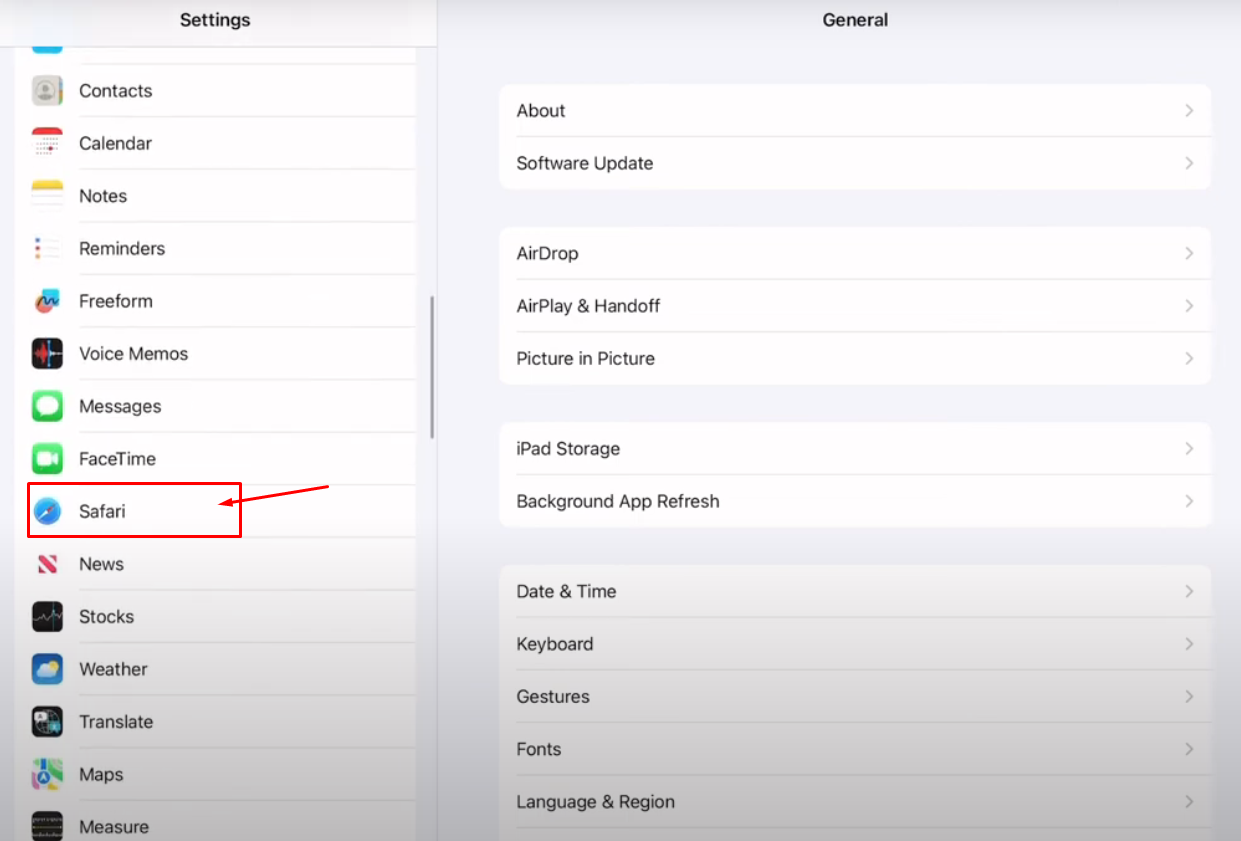
- Sliding the button to the right and tapping "Block All" to confirm will enable Block All Cookies.
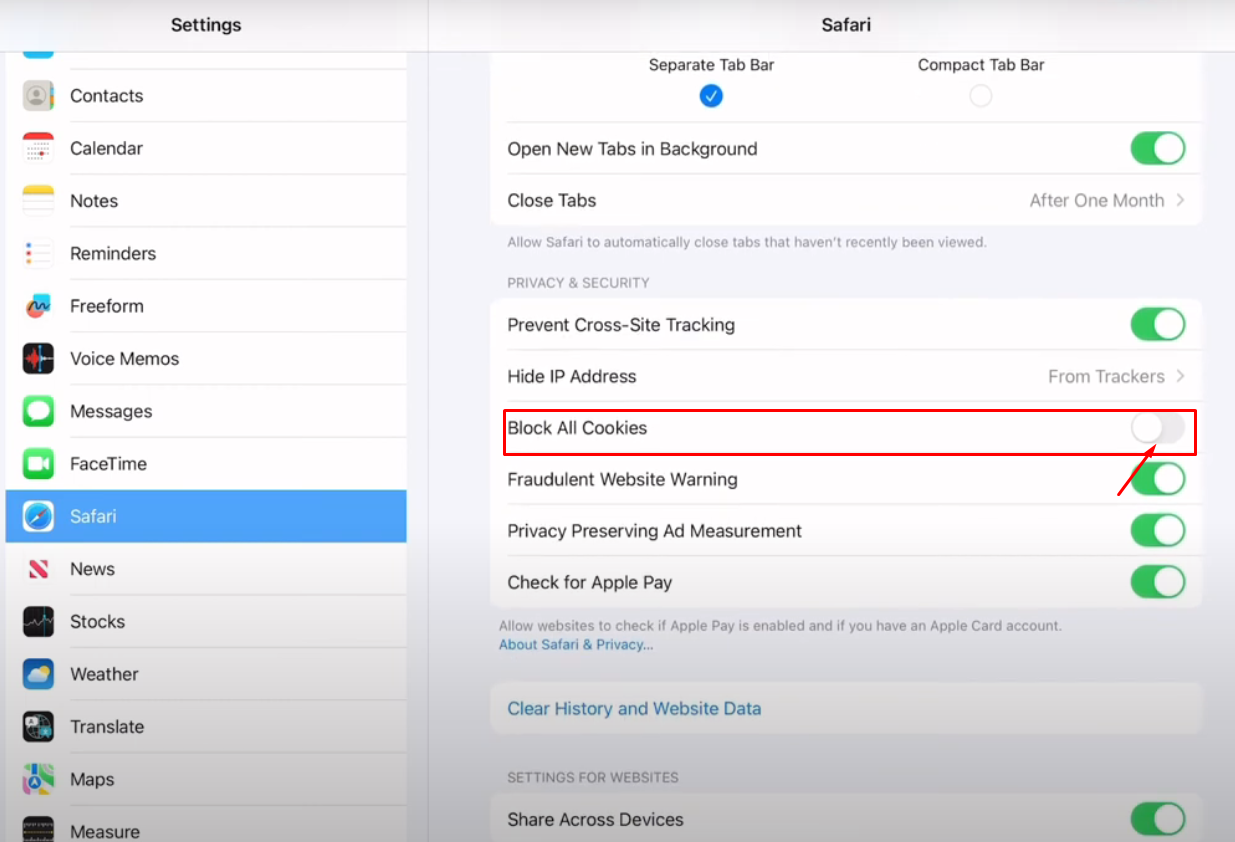
2. Disable Cookies on iPad in the Chrome App
Follow these instructions to disable cookies in the Chrome app on your iPad:
- Open the Chrome app on your iPad.
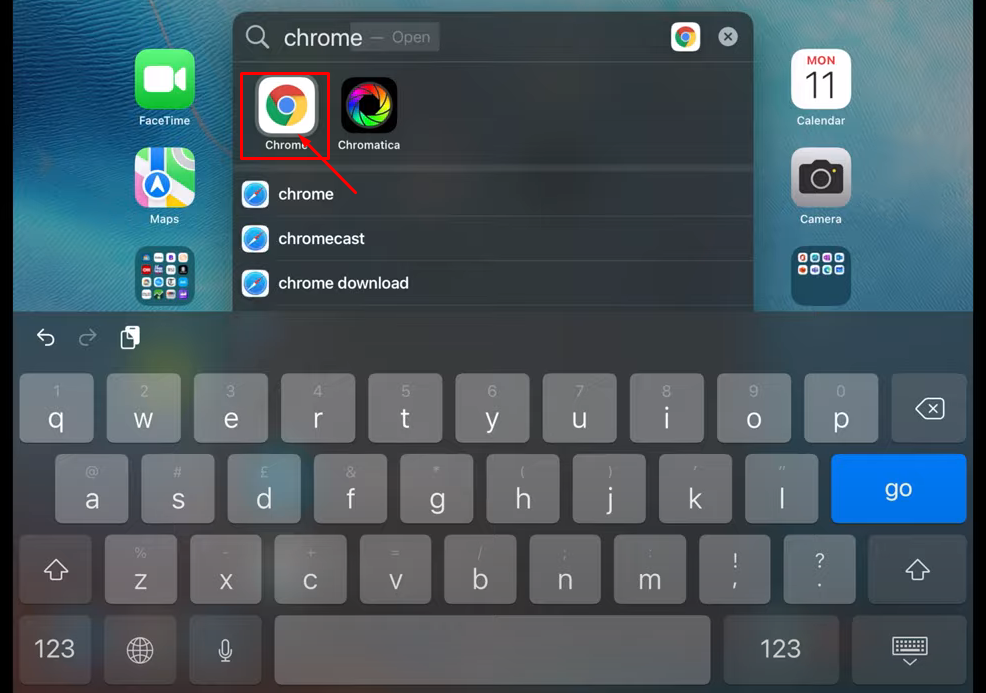
- Select Settings after clicking More (shown as three dots) in the right corner.
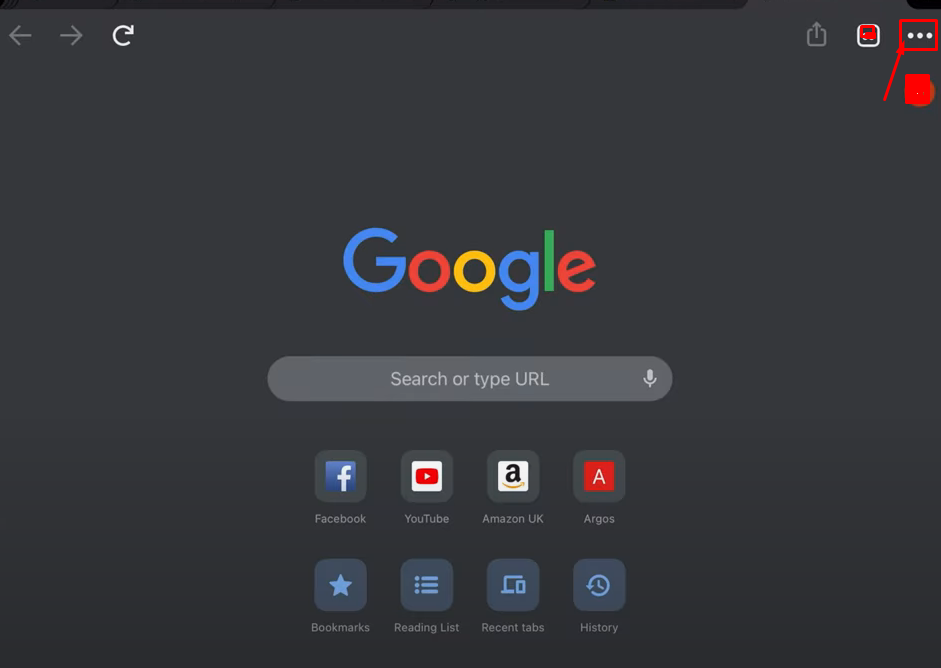
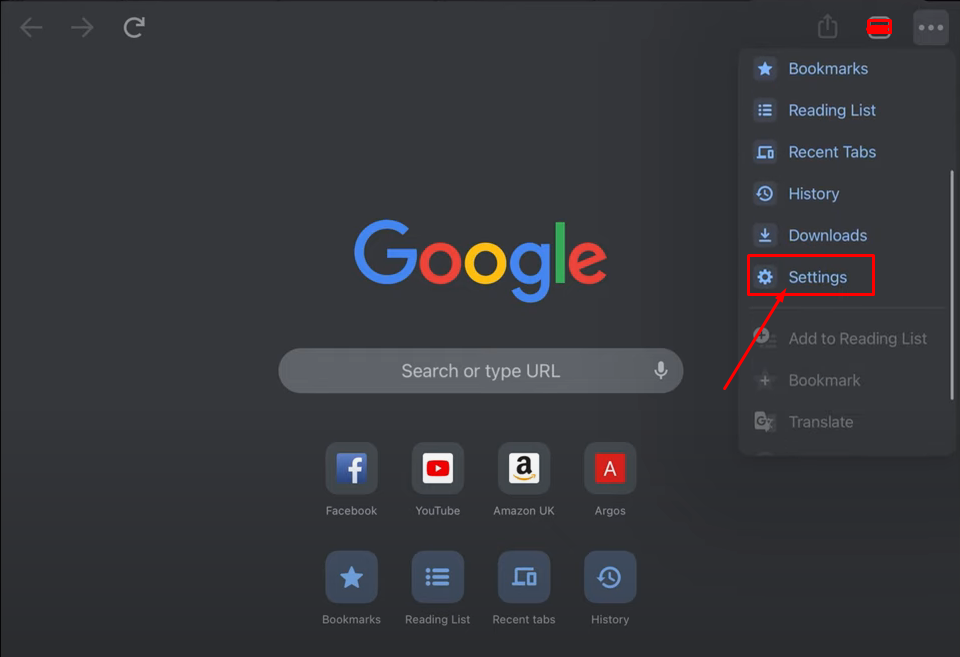
- Select Privacy, followed by Clear Browsing Data.
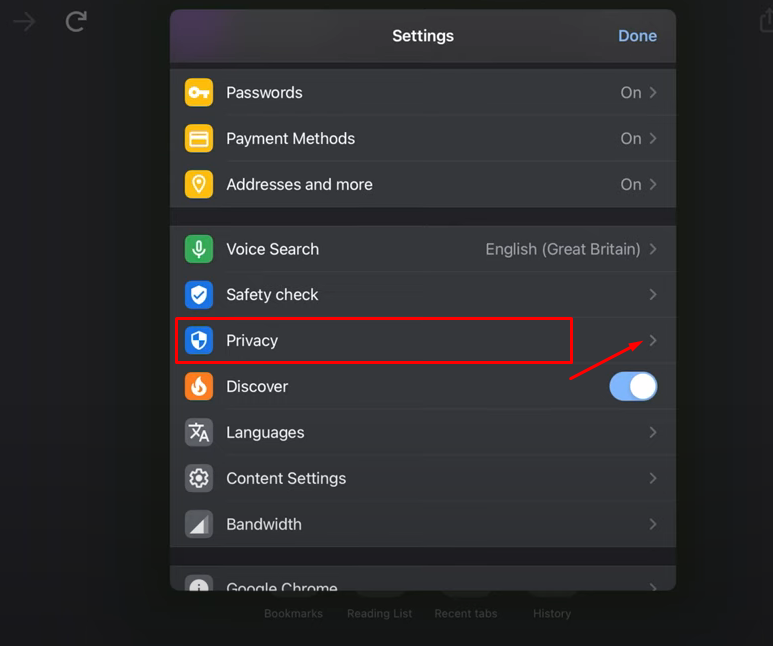
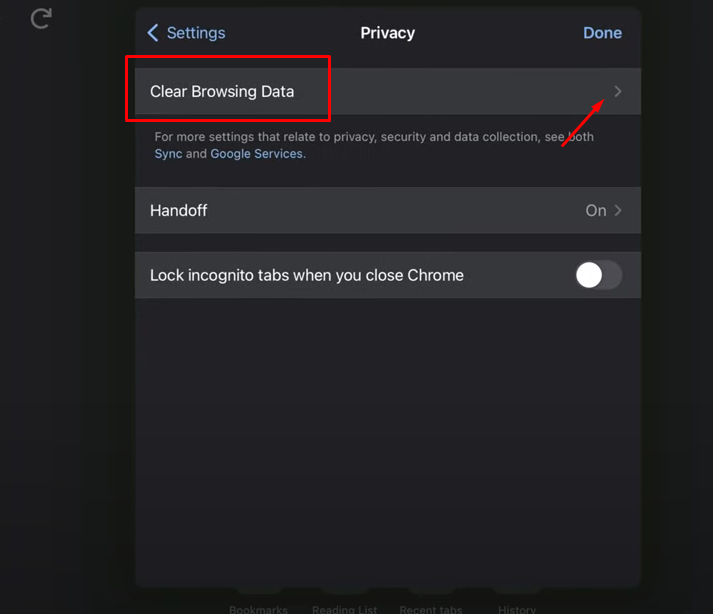
- Uncheck the cookies box after selecting Cookies and Site Data.
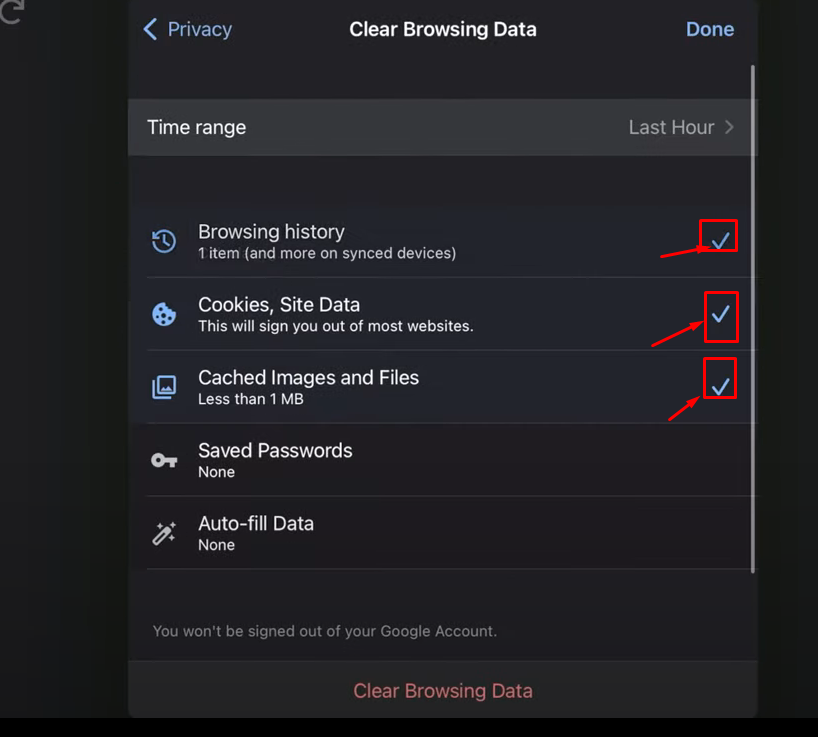
- After choosing Clear Browsing Data, press Clear Browsing Data.
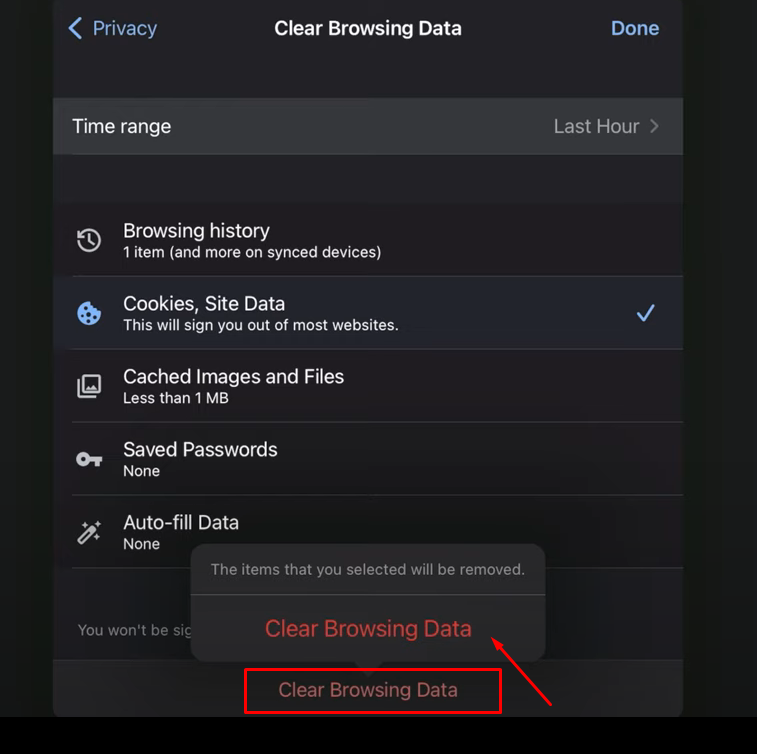
3. Clear Cookies From a Specific Website
If you wish to delete cookies from one website but keep your usernames and passwords on the other sites you visit, you can do so for that particular website.
- Open the Settings app, then select Safari.

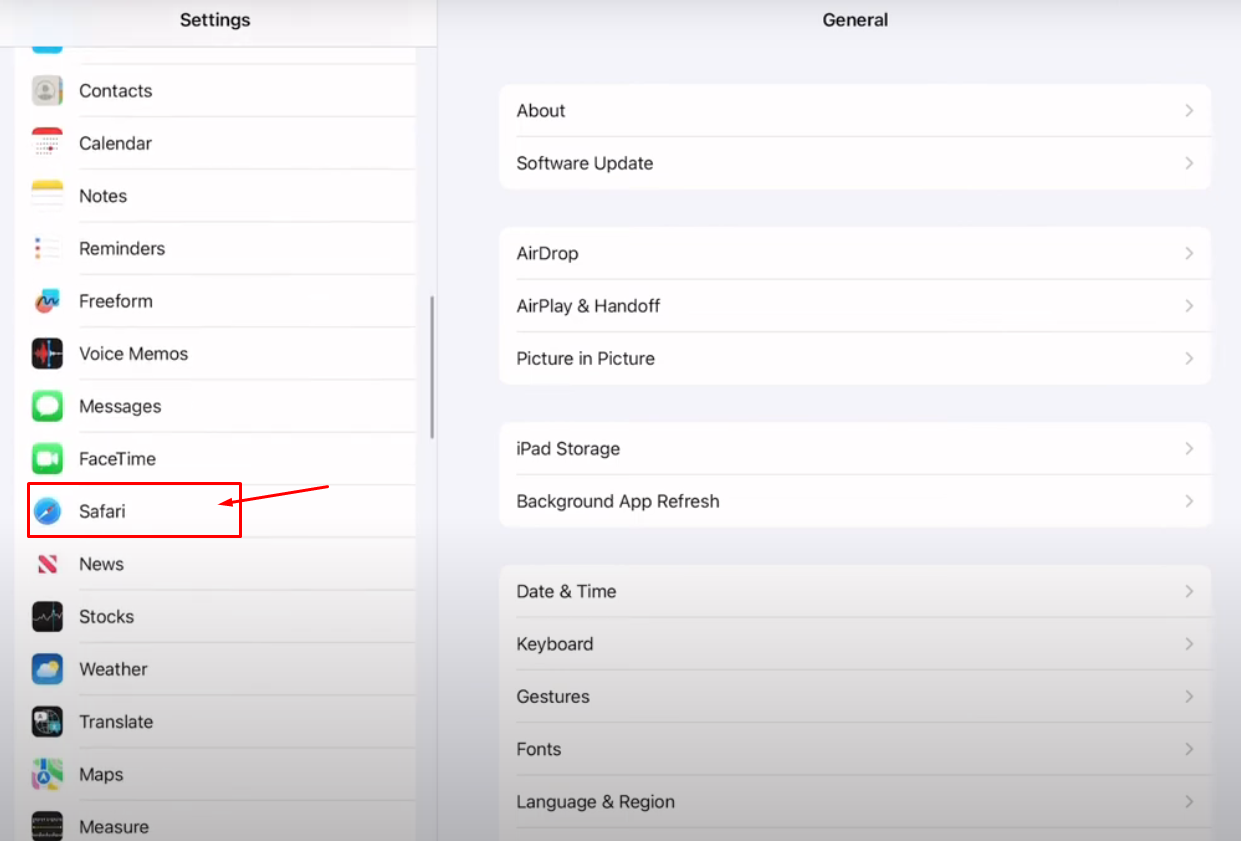
- Scroll down, then select Clear History and Website Data.
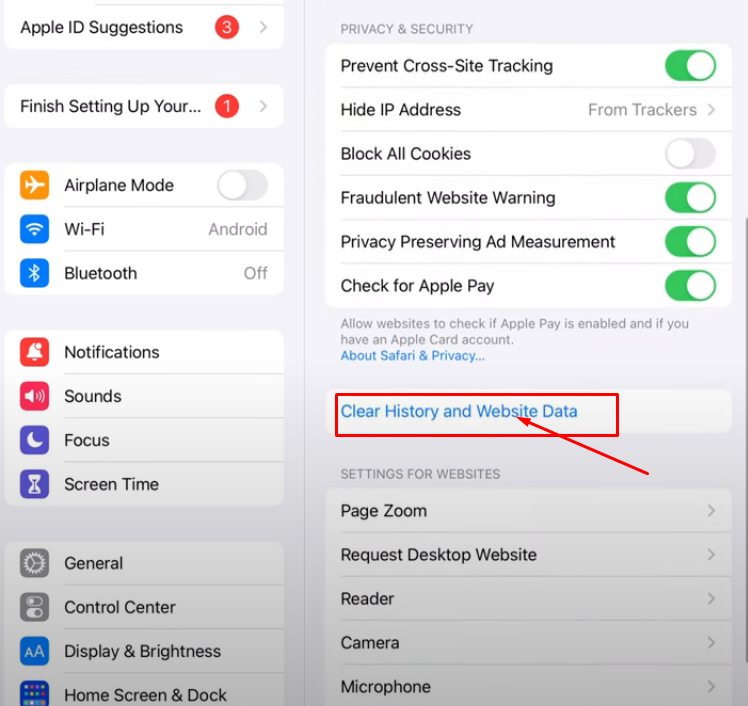
- Tap Clear History and Data to confirm.
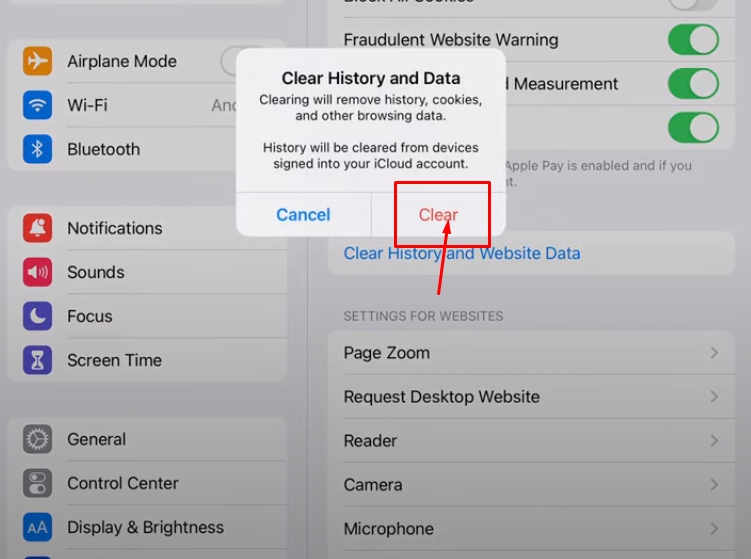
Stop Trackers Now! PurePrivacy Helps
With PurePrivacy, you can hide your browser activities from prying eyes and block unwanted trackers.
You can browse in total privacy and regain control of your online experience.
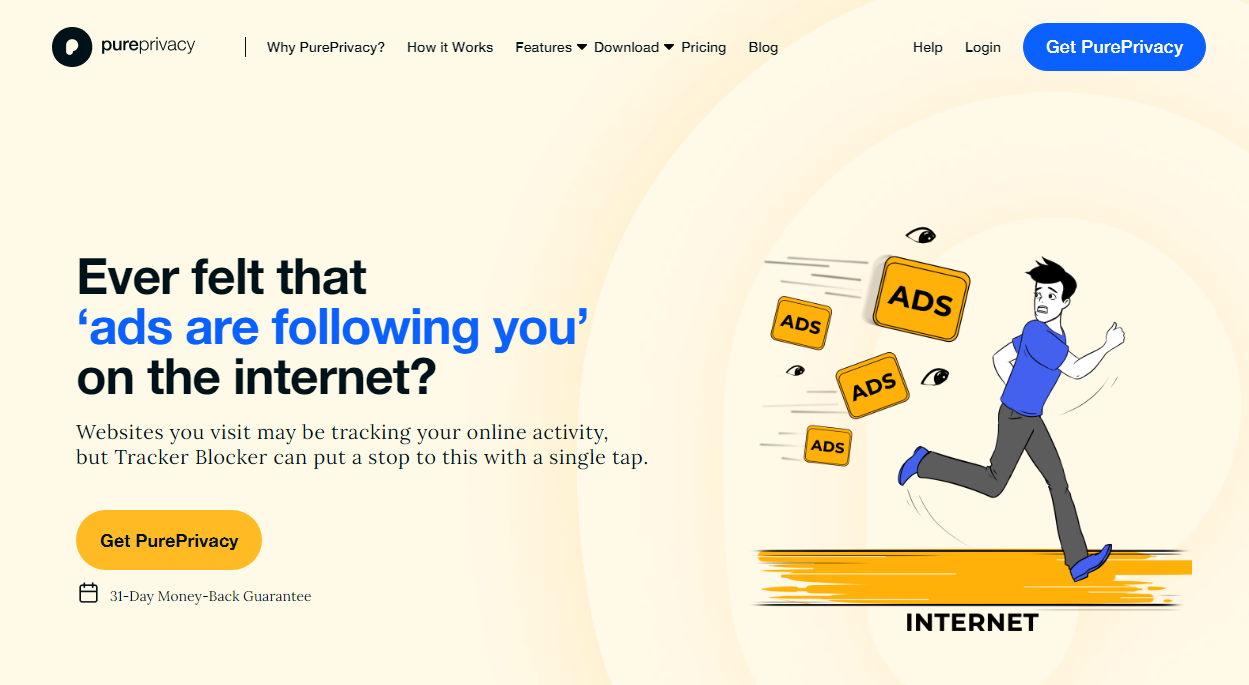
How PurePrivacy Keeps You Track Free:
Saves Personalized Information
- Limit the collection of your data by trackers, including cookies and pixels.
- Set a stop to unregistered advertisers' profiling of online behavior.
- Prevents unwanted information from being exchanged between websites.
Limit Unwanted Tracking
- Stop popular domains used by external trackers.
- Reduces the link that links web pages to trackers.
- Allows you to choose which info is revealed.
Increase Internet Performance Seek
- Provides website or domain blocking for a customized experience.
- Offers a tracking security integration SDK.
- It lets you browse without being concerned about being tracked.
Frequently Asked Questions (FAQs)
-
How can you fight against cookies that track you?

Most browsers allow you to limit tracking cookies by changing your privacy settings. You might need to enable private browsing mode or block third-party cookies to do this. Using these settings, you can control how websites save information about your online activities.
-
Does a VPN stop tracking cookies?

VPNs offer high privacy and security by concealing your IP address, location, and online activity from ISPs and hackers. They cannot defend against malware, cookies, website-level tracking, or the data you knowingly provide.
-
How do hackers use tracking cookies?

Before sending it, they can open the envelope, examine the contents, and even tamper with it before sending it on its way. For example, in cookie hijacking, hackers access your browser's cookie file and intercept it to steal or alter the data it contains.
Taking Charge of Your Internet Experience
Cookies are a part of everyday web browsing, but you have choices about how they impact your privacy.
They can harm your privacy and security by exposing your online habits and preferences, risking your identity and anonymity, and reducing the speed and functionality of your browsing.
For faster, safer, and more private internet browsing, use PurePrivacy Tracker & Ad Blocker.
You won't need to adjust settings to stop tracking cookies while browsing.





