Table of Content
- What Is PlayStation?
- Why Is It Important to Remove Your Phone Number from Your PlayStation Account?
- How to Remove Your Phone Number from PlayStation
- Things to Consider Before Removing Your Phone Number from PlayStation
- Is PlayStation a Safe Platform?
- Frequently Asked Questions (FAQs)
- Keep Your Privacy Tight by Removing Your Phone Number from Your PlayStation
Maintaining the security of your private data, including your phone number, is essential.
You have reached the perfect spot if you accidentally entered your phone number into your PlayStation account and wish to remove it.
This guide will help you remove your phone number from your PlayStation account, whether you have a PlayStation 4 or a PlayStation 5.
What Is PlayStation?
PlayStation (officially abbreviated as PS) is a video game company that produces five home video game consoles, two handhelds, a media centre, a smartphone, an online service, and several publications. Sony Interactive Entertainment, which is a Sony company, creates the brand.
Why Is It Important to Remove Your Phone Number from Your PlayStation Account?
You may want to remove your phone number from your PlayStation account for a few reasons.
Lower Phishing Risk
- Removing your phone number removes a potential target for hackers.
- Phishing tactics may include unsolicited calls or texts pretending to be from PlayStation support, attempting to fool you into disclosing important information.
Two-Factor Authentication (2FA) Backup
- If you just use your phone number for 2FA, missing your phone or having your number hacked could lock you out of your account.
- Removing your phone number enables you to use a more secure two-factor authentication solution, such as an authentication app.
Limits Inappropriate Contact
- Sony may utilise your phone number to send advertising calls or messages. Removing it prevents unwanted marketing communications.
Reduced Data Collection
- By removing unneeded data, you can reduce the amount of data PlayStation stores about you.
Switched Phone Number
- If you no longer have access to the phone number associated with your account, removing it will ensure you continue to get essential account notifications.
Reduced Online Trace
- Some people prefer to keep their phone numbers out of online accounts until necessary.
How to Remove Your Phone Number from PlayStation
Here are the steps to remove your phone number from your PlayStation account:
- Firstly go to playstation.com and log in to your account.
- Then click on the Settings button on the top right side of the screen.

- Then click on the Users and Accounts option on the next page.
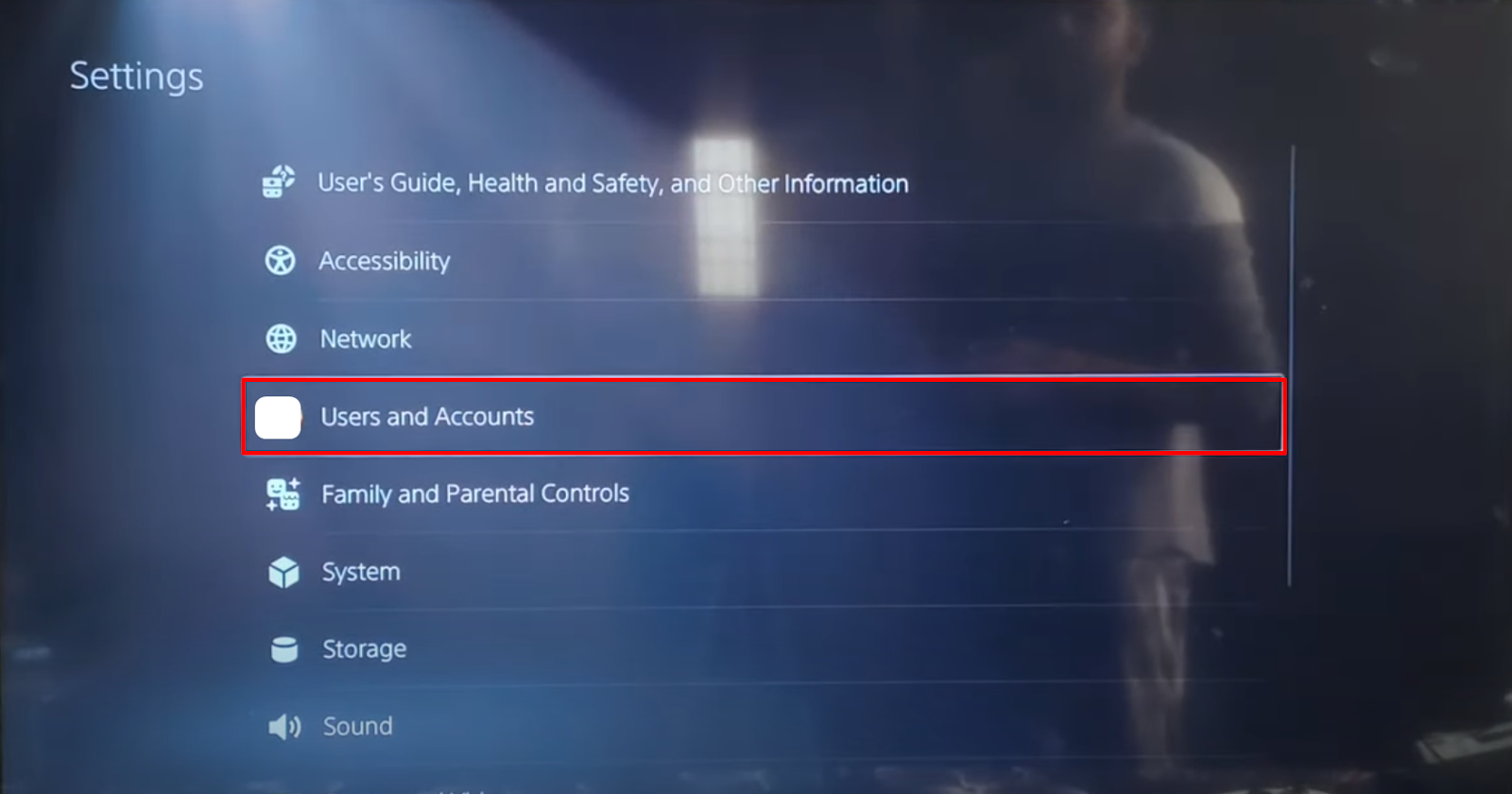
- After that click on the Account option on the left side and then click on the Security option on the right side of the screen.
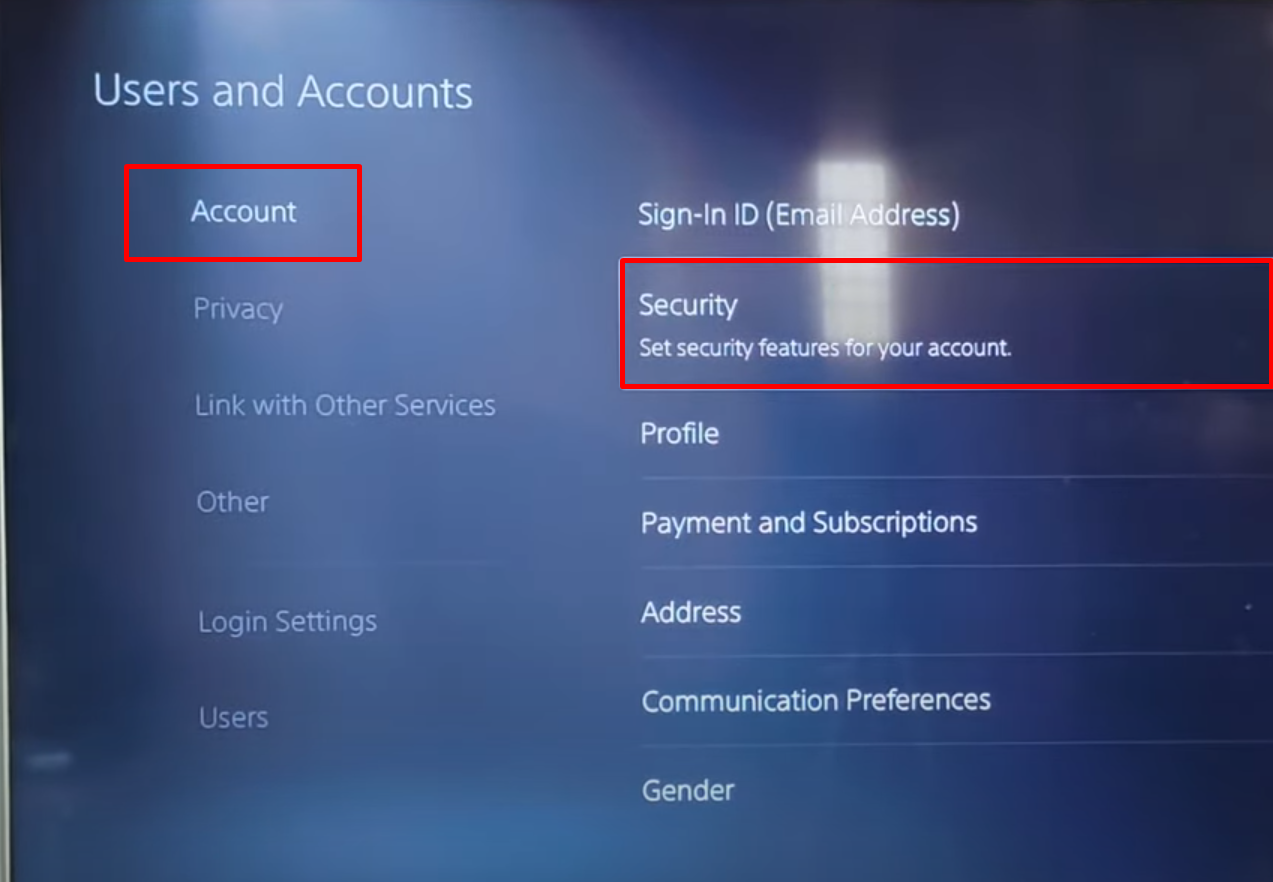
- After that click on the Mobile Number option on the next page.
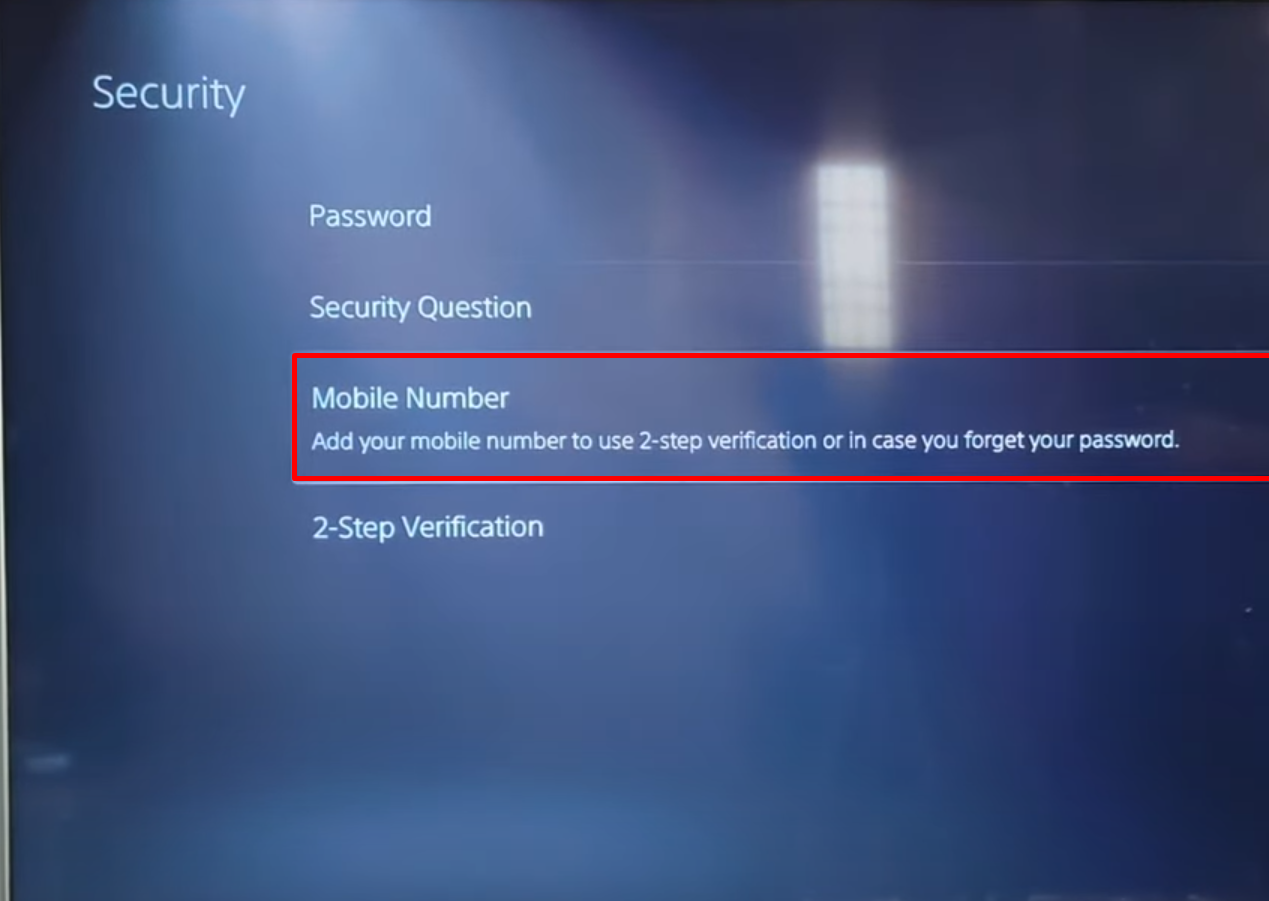
- Then click on the Trash icon on the right side of the number.
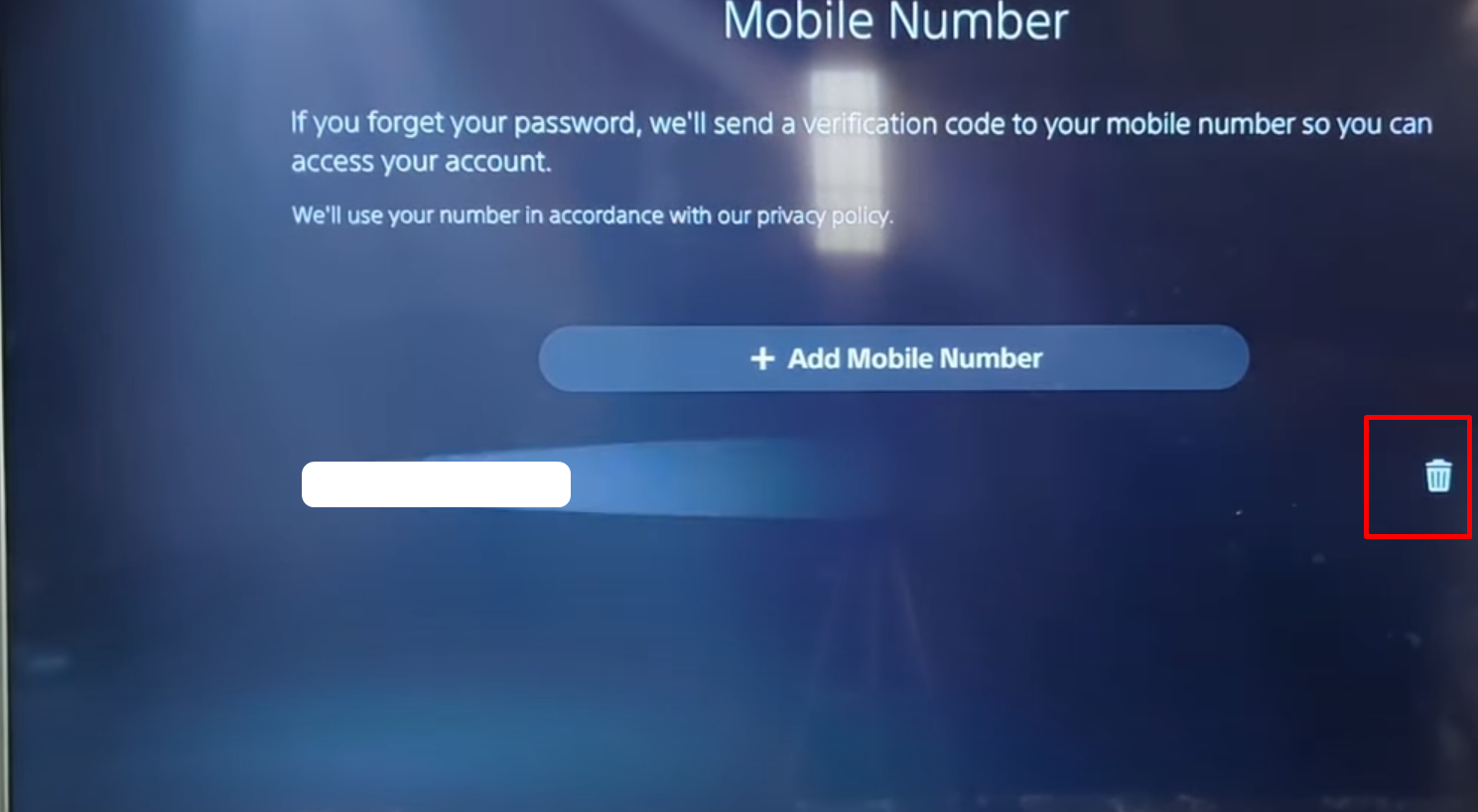
- After that click on the Remove button from the popup window.
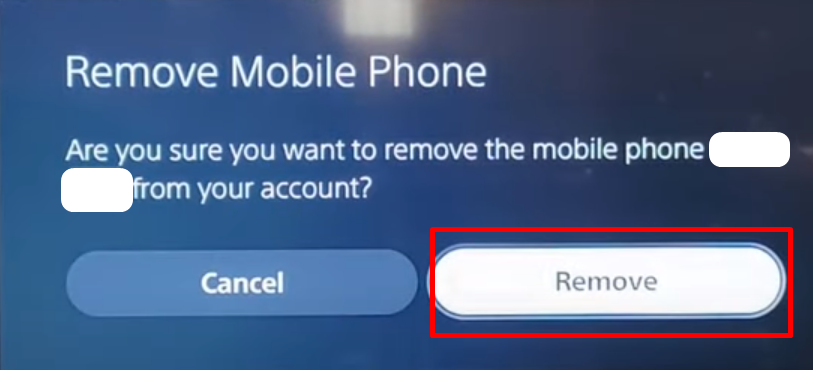
That is it you have removed your phone number from PlayStation.
Things to Consider Before Removing Your Phone Number from PlayStation
Here are some key factors to consider before removing your phone number from your PlayStation account:
Safety Effect
- Removing your phone number disables the 2FA option. 2FA provides an extra layer of security by seeking a second verification step when accessing your account.
- Without a phone number associated, you'll need to set up a separate 2FA option, such as an authentication app (e.g., Google Authenticator, Authy), which is usually thought to be more secure.
Alternative 2FA Setup
- If you are unfamiliar with authentication apps, familiarise yourself with the process before removing your phone number.
- This enables a seamless transfer and solid account security.
- When starting, ensure that your chosen app is installed and ready.
Lost Password
- If you forget your PlayStation account password, an associated phone number might be extremely useful for account recovery.
- Sony may send a verification code to your phone to reset your password.
- Without a phone number, you will have to rely on your email address for recovery, so make sure it is up to date and easily available.
Missing Out on offers
- Sony may periodically utilise phone numbers to send promotional texts or calls about future games, sales, or PlayStation Plus rewards.
- Removing your number means you could miss out on these updates.
Unnecessary for Functionality
- Removing your phone number will not affect fundamental functionality such as gameplay or access to online services.
Is PlayStation a Safe Platform?
PlayStation can be a safe entertainment platform, but there are some possible risks to be aware of. These include online interactions with people who may intimidate or harass you, exposure to improper content, and phishing scams that target your account details.
However, PlayStation provides parental controls to limit access to specific features and online activities, and you can protect your account with strong passwords and two-factor authentication.
PlayStation offers internet concerns, but PurePrivacy can assist. It checks the social media profiles associated with your account for privacy issues and recommends solutions.
Secure Your Data While Gaming
PurePrivacy is an app that allows you to control your online security and privacy on social media accounts and other platforms.
How PurePrivacy Keeps You Protected
Social Media Audit
- PurePrivacy accesses your Instagram, Facebook, and other accounts to examine your privacy settings.
- It then highlights areas for improvement and suggests changes to protect your privacy.
Privacy Score
- It assigns a score to represent the overall security of your social media settings.
- This allows you to understand your current privacy position quickly.
Practical Suggestions
- Based on the analysis, PurePrivacy recommends specific adjustments to improve social media privacy.
Data Removal Requests
- PurePrivacy can help remove your details from data brokers, which could decrease the quantity of personal data available online.
Search History Cleanup
- It allows you to clear your search history across many social media networks easily.
Post Management
- PurePrivacy controls your shared content by hiding or completely removing older posts.
Tracker Blocking
- This function prevents trackers from monitoring your online activities across several websites.
Frequently Asked Questions (FAQs)
-
How can I remove my phone number from my PlayStation 4 account?

Enter the verification code and then select Verify. To remove a configured mobile phone, use the > icon to the right of the number. To delete a configured mobile phone, choose Remove. To remove, choose Yes.
-
How can I delete a phone number from my PlayStation 5?

To register or delete a phone number on your PlayStation®5 system, navigate to Settings > Users & Accounts > Account > Security > Mobile Number.
-
How can I recover my PlayStation account without a phone number?

Navigate to the Account Management sign-in page and choose Trouble Signing in > enter your sign-in ID (email address) to reset your password.
You receive an email containing a secure link. The verification email may take several minutes to arrive. -
How to change the verification number on a PS4?

Go to your profile page. Scroll down to Login and Security. Choose "Change" under 2-Step Verification. To re-authenticate, follow three steps: change your mobile phone number, enter the code, and validate the new number.
Keep Your Privacy Tight by Removing Your Phone Number from Your PlayStation
Removing your phone number from your PlayStation account is a simple process with advantages and disadvantages.
Before making a decision, consider the effect on safety and promotions. This guide includes steps for both the PS4 and PS5.
Check PurePrivacy for social media privacy assistance.






