Table of Content
- What is Tracking Cookies Safari?
- How Does Tracking Cookies Safari Collect My Information?
- Why Is It Important to Stop Tracking Cookies in Safari?
- How to Stop Tracking Cookies in Safari Step-by-Step
- Block Tracking Cookies in Safari to Stop Trackers from Taking Your Data
- Frequently Asked Questions (FAQs)
- Secure Yourself from Tracking Cookies!
Did you know? 80% of websites use tracking cookies, including Safari, to monitor your online activities.
These web cookies gather data on what you browse, buy, and search for, and allow advertisers to create detailed profiles about you.
And, your online privacy can be at risk.
This guide explains how you can block these tracking cookies, protect your personal information from prying eyes, and ensure a safer browsing experience.
What is Tracking Cookies Safari?
Tracking cookies in Safari are micro files that websites save on your device to follow your online activity. They help advertisers show you personalized ads based on your browsing habits across different sites.
How Does Tracking Cookies Safari Collect My Information?
Browsing History
They track the websites you visit, creating a record of your browsing activity.
Preferences and Settings
Cookies store your preferences on websites, such as language settings or layout preferences.
Login Credentials
If you choose to save login information, cookies can store usernames and passwords to facilitate automatic logins.
Behavioral Data
Cookies can monitor your behavior on websites, including what links you click, how long you stay on certain pages, and what actions you take.
Location Data
Sometimes, cookies can infer your approximate location based on your IP address or other location indicators.
Why Is It Important to Stop Tracking Cookies in Safari?
Here's why it's important to stop tracking Cookies in Safari:
Privacy Protection
Stopping tracking cookies in Safari enhances your online privacy by preventing websites from monitoring your browsing behavior.
Customized Experience
Without tracking cookies, you'll experience fewer personalized ads and recommendations based on your browsing history.
Reduced Data Collection
Disabling tracking cookies helps minimize the collection of your data by third-party advertisers and websites.
Enhanced Security
By limiting tracking cookies, you reduce the risk of potential security vulnerabilities associated with data tracking and sharing across websites.
How to Stop Tracking Cookies in Safari Step-by-Step
To stop tracking cookies in Safari, follow these steps:
- Block All Website Cookies
Step 1: Go to the Settings app on your iPhone.

Step 2: Scroll down and tap on "Safari".
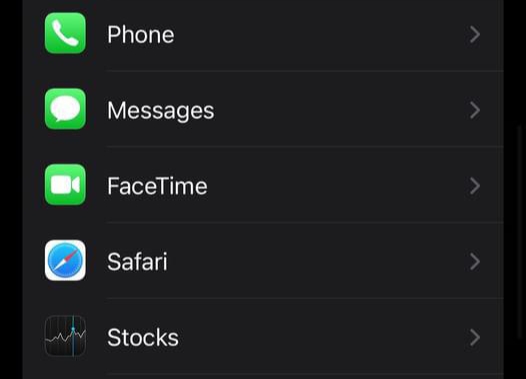
Step 3: Enable the option “Block All Cookies”. This prevents websites from storing cookies and tracking data on your device.
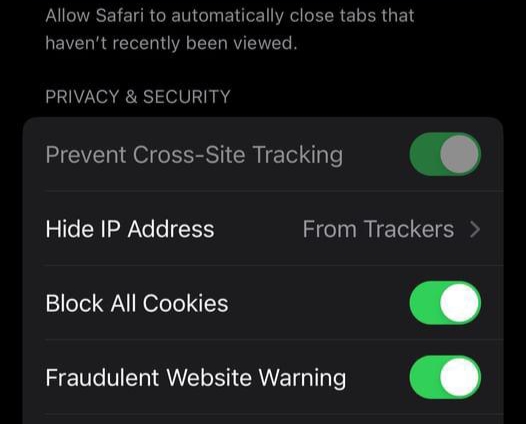
- Use Private Browsing Mode
Step 1: Open Safari, and tap the Tabs button (it looks like two squares) to open the tab view.
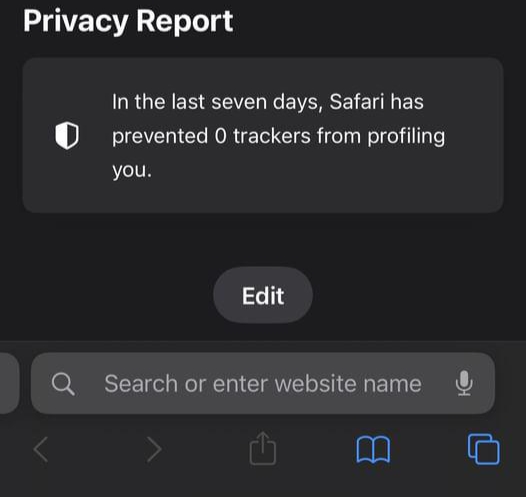
Step 2: Click on “Tabs”.
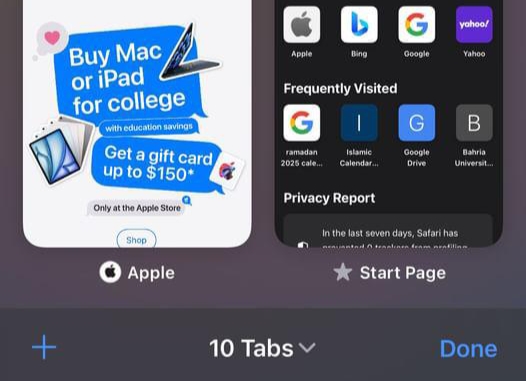
Step 3: Click “Private” to switch to Private Browsing mode.
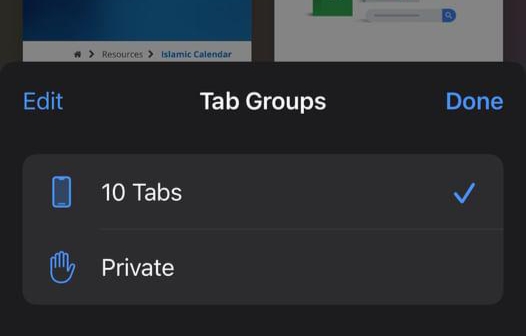
Even if you hide your browsing history and stop websites from tracking you, your internet provider and the websites you visit can still see what you do online.
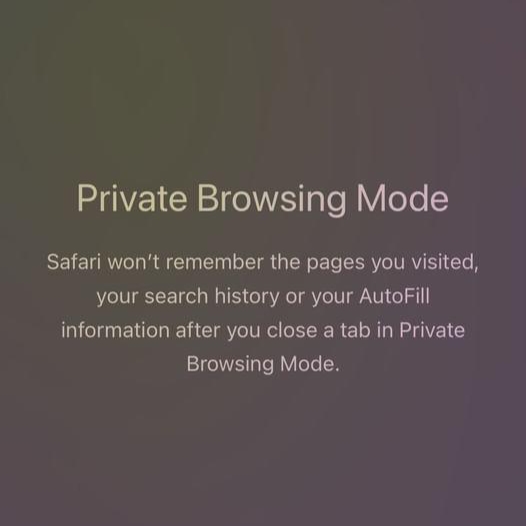
- Manage Website Data
Step 1: In the "Safari" settings. Tap on "Advanced".
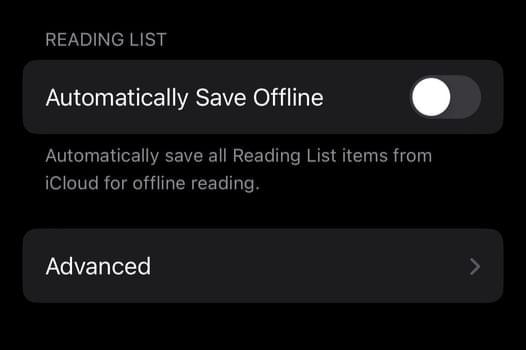
Step 2: Click on “Website Data”.
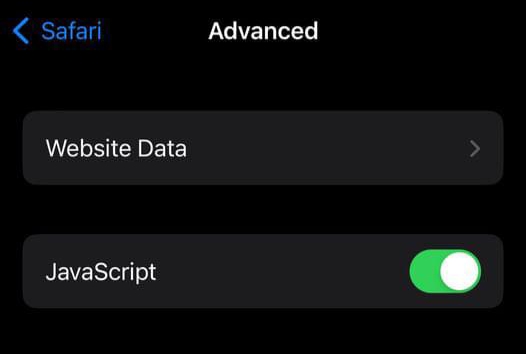
Step 3: Tap "Remove All Website Data" to clear all stored data.
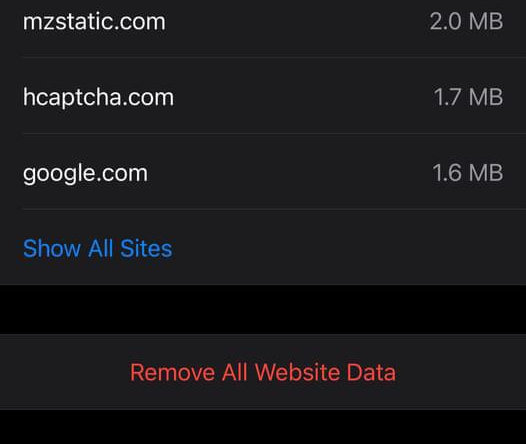
Use a VPN (Virtual Private Network)
You can use a VPN to enhance your privacy, hide your IP address, and encrypt your internet connection. It can help prevent tracking cookies in Safari and other forms of online tracking.
By following these steps, you can effectively stop tracking cookies in Safari and enhance your online privacy.
And, it's important to remember that even with these settings, your information may not be completely safe from tracking cookies. Websites and advertisers continuously evolve their methods to track users.
Using tools like PurePrivacy and tweaking privacy settings to block tracking cookies can significantly improve your online privacy.
Block Tracking Cookies in Safari to Stop Trackers from Taking Your Data
PurePrivacy is a tool that stops websites and apps from spying on what you do online.
It blocks them from using things like cookies, tracking pixels, and other tricks to follow you around the internet.
This helps keep your personal information private and reduces the ads you see based on your browsing habits.
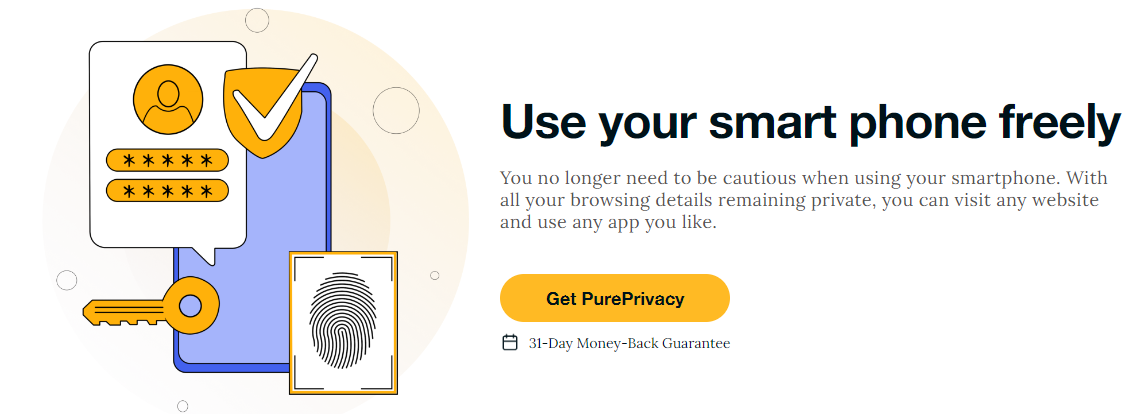
How Does PurePrivacy Work?
Block Third-Party Trackers
Protect your data by preventing third-party trackers from accessing and sharing your online activities.
Enhance Your Privacy
Ensure your personal information stays private by stopping unwanted data sharing across multiple domains.
Reduce Intrusive Ads
Lower the number of unwanted and irrelevant ads by blocking hidden trackers that are constantly harvesting your information.
Automated Domain Blocking
Take control by blocking specific websites or domains to enhance your online security.
Prevent Unnecessary Tracking
Keep yourself safe from websites and apps that watch what you do online with extra protection.
Frequently Asked Questions (FAQs)
-
How does tracking cookies in Safari affect my privacy?

Tracking cookies in Safari can track your browsing history across different websites, allowing advertisers to create targeted ads. PurePrivacy blocks these website cookies, preventing advertisers from accessing your browsing data for personalized advertising.
-
Can tracking cookies in Safari lead to data leaks?

Yes, tracking cookies can potentially lead to data leaks by exposing your browsing habits and personal information to third parties.
-
How vulnerable am I to data breaches through tracking cookies in Safari?

They can make you more vulnerable to data breaches because they reveal your online activities, which hackers could exploit to access your information.
-
Can I prevent targeted advertising by blocking tracking cookies in Safari?

Blocking tracking cookies with PurePrivacy stops advertisers from following what you do online to make ads that are specifically for you. This means you'll see fewer ads that seem to know a lot about you, which makes your online life more private.
-
Why should I still stay careful despite using PurePrivacy to block tracking cookies in Safari?

Even though PurePrivacy helps a lot with blocking tracking cookies, it's still important to be careful. Don't click on links that seem suspicious, and always check the privacy settings on websites you use.
Secure Yourself from Tracking Cookies!
PurePrivacy offers robust protection by guiding you through effective methods to prevent tracking cookies in Safari.
It's a complete online privacy solution that protects your private information and safeguards your browsing activities while you explore online.
Take control of your online privacy and security today for a safer browsing experience.





