Table of Content
18% of Americans think Facebook protects their privacy and data, while the other 82% don’t trust the platform with their data.
It is common knowledge that Facebook tracks personal information of billions of users to sell data to advertising agencies and surveillance companies.
And, if you think Facebook is actively tracking your private data, here is a guide to prevent regular data collection.
What is Ad Tracking on Facebook?
Ad tracking on Facebook means Facebook watches what you do online, like what posts you like, what you click on, and where you go on the internet. They use this information to show you ads that match your interests and activities.
Why Is It Important to Stop Ad Tracking on Facebook?
Protect Your Data
Ad tracking on Facebook allows the platform to collect extensive data about your online behavior, preferences, and interactions. By stopping ad tracking, you protect your privacy and prevent Facebook from creating detailed profiles based on your personal information.
Reduce Intrusive Ads
Ad tracking enables Facebook to deliver targeted ads based on your browsing history and interests. By stopping ad tracking, you reduce the amount of personalized advertising you see, minimizing the influence of targeted marketing tactics.
Avoid Data Exploitation
Stopping ad tracking on Facebook helps prevent your data from being exposed by third-party advertisers and organizations. It reduces the risk of your personal information being used without your permission for purposes you may not agree with or approve.
Control Your Information
By stopping ad tracking, you get control over the information Facebook collects about you. This control allows you to manage how your data is used, shared, and stored on the platform, ensuring transparency and accountability in data handling practices.
Enhance Online Security
Ad tracking can potentially expose your personal information to security risks, such as data breaches and identity theft. Stopping ad tracking on Facebook enhances your online security by reducing the exposure of sensitive data to unauthorized parties.
How to Stop Ad Tracking on Facebook Step-by-Step
To stop ad tracking on Facebook, follow these steps:
- Ads Personalization
Step 1: Go to your Facebook settings and click on the “Account Center” section.
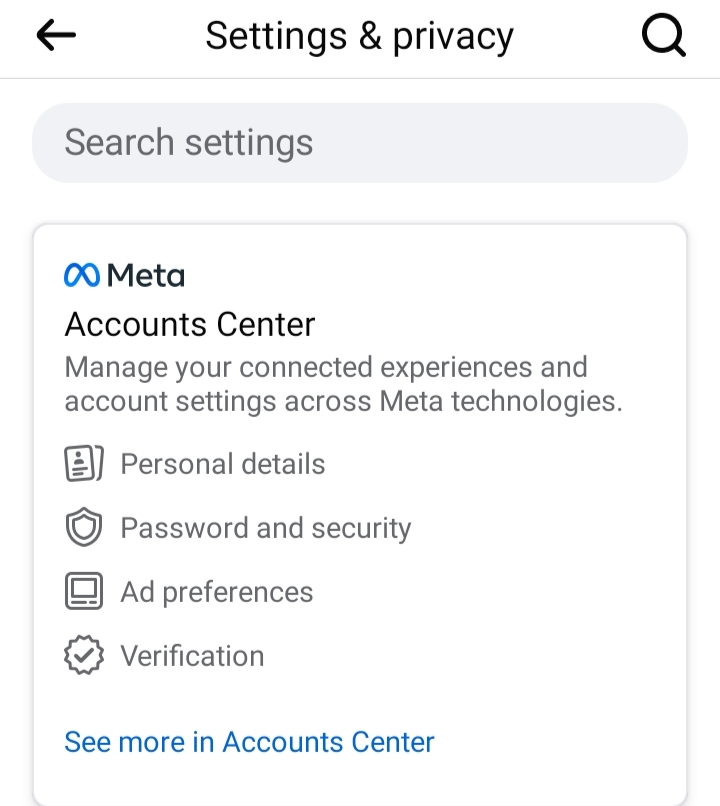
Step 2: Click on the “Ad Preferences” option.
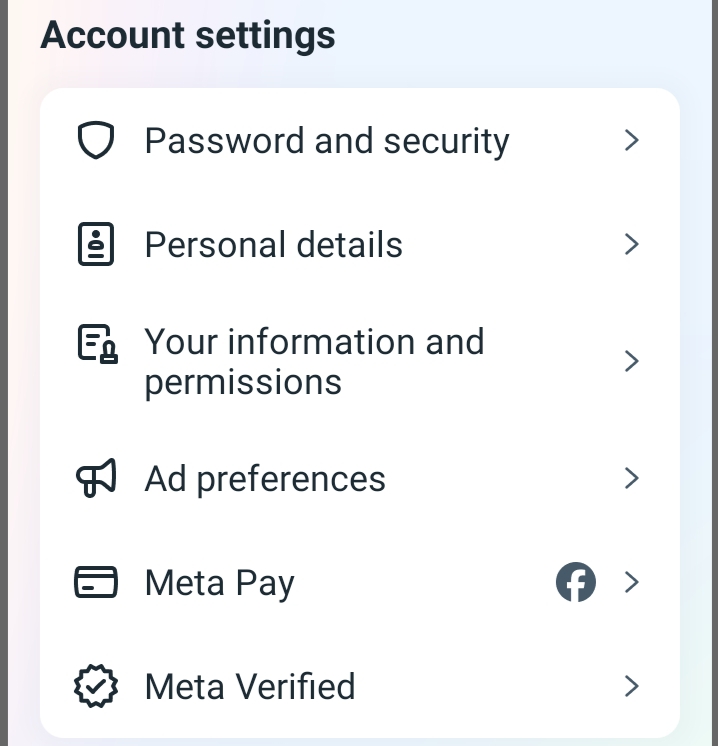
Step 3: Navigate to the Manage Info section and select the "Activity information from ad partners" option.
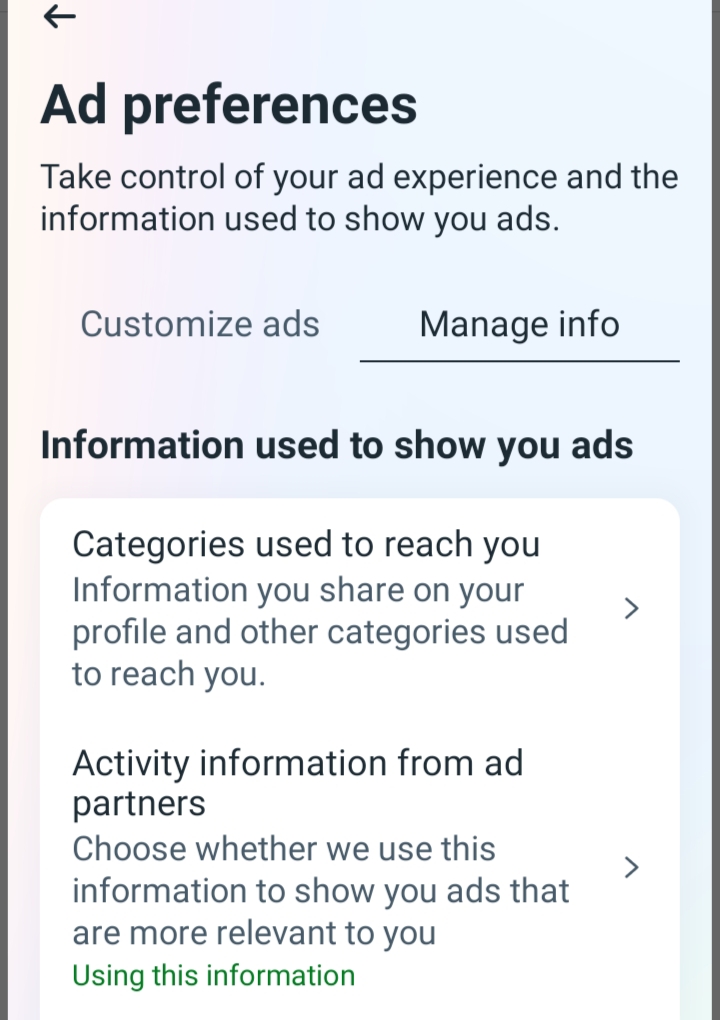
Step 4: Enable the second option to prevent Facebook from using your activity on Facebook and partner sites to show you more relevant ads.
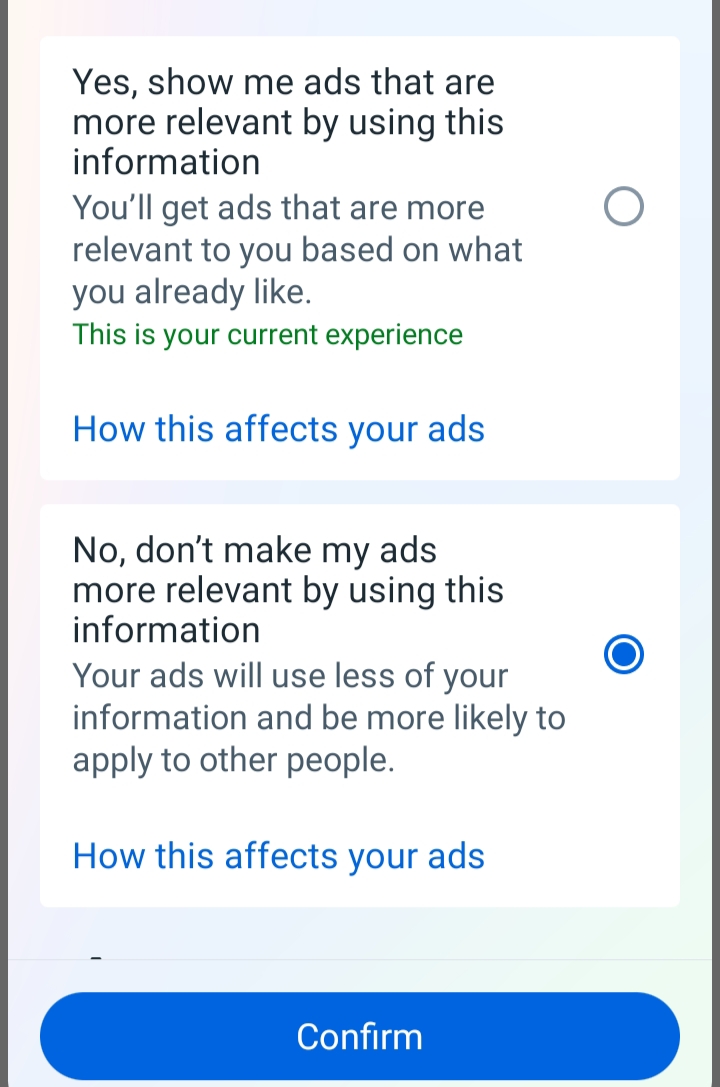
- Manage Off-Facebook Activity
Step 1: Go to your Facebook settings.
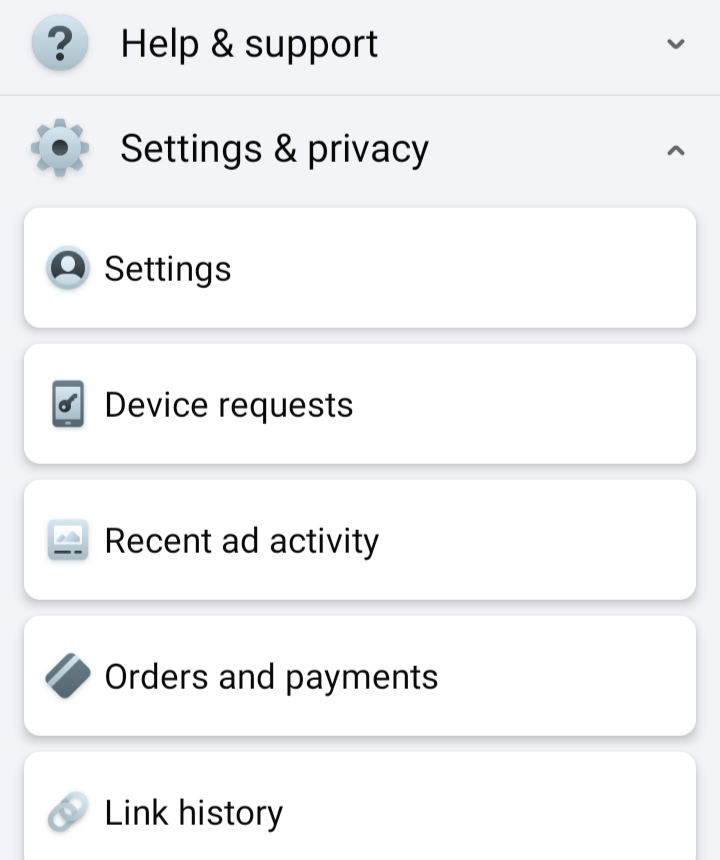
Step 2: Scroll down and click on the “Off-Facebook Activity” option.
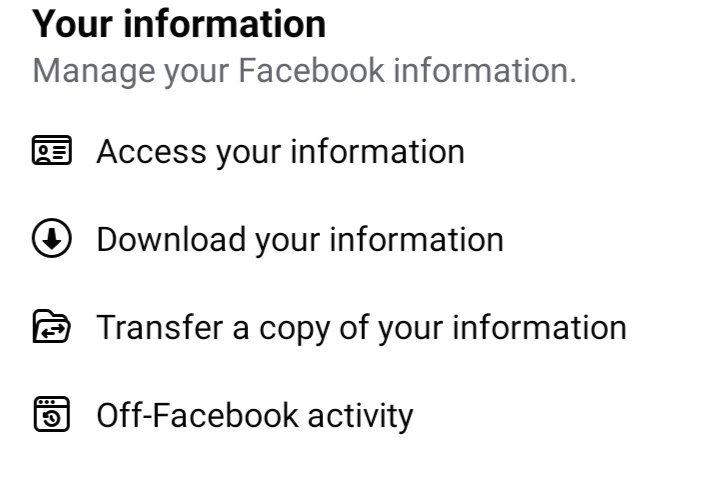
Step 3: Here, you can see websites and apps that have shared your activity with Facebook. You can clear this history and manage future tracking.
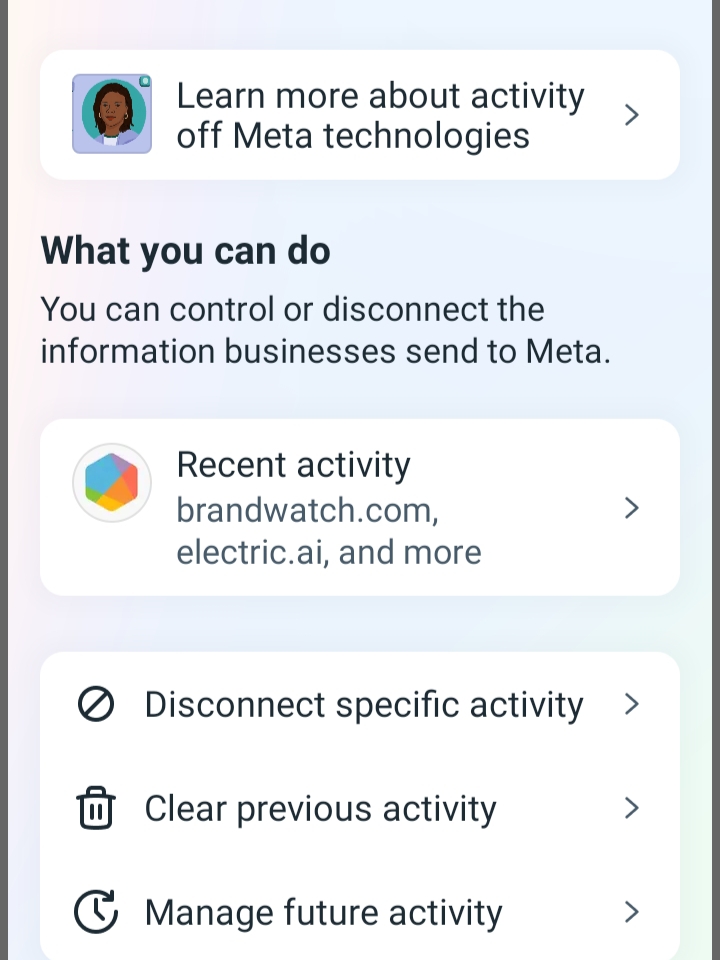
- Review App and Website Connections
Navigate to "Apps and Websites" in your settings. Delete any apps or websites that you no longer use or trust.
- Browser and Device Settings
Install browser extensions like Privacy Badger or uBlock Origin to block trackers. Adjust your device settings to reduce tracking across apps.
By following these steps, you can improve your privacy while using Facebook. These changes help you stay more secure online by managing which apps and websites have access to your account and adjusting settings on your browser and devices.
These settings can help reduce ad tracking, although complete elimination may not be guaranteed. To enhance your security, consider using PurePrivacy, which offers stronger protection against tracking and data collection.
Completely Block 3000+ Online Hidden Trackers
PurePrivacy is an app that keeps you private online by blocking trackers on websites and apps.
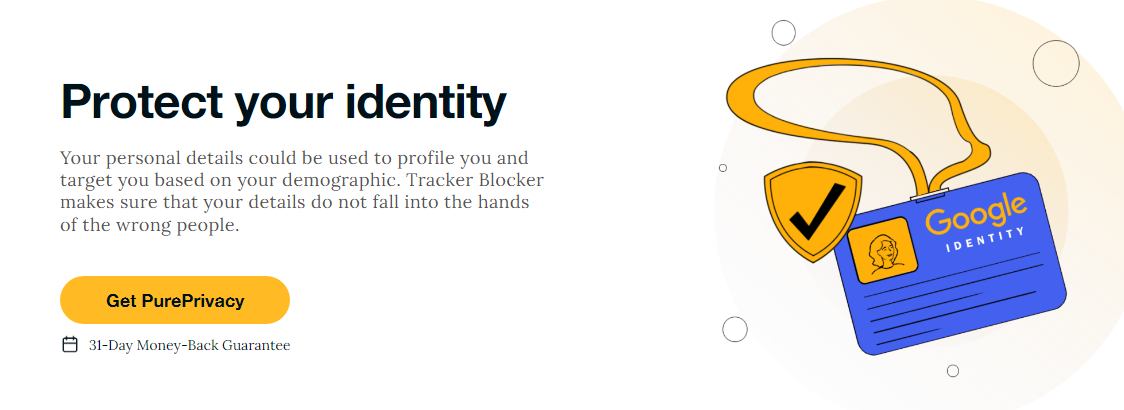
How Does PurePrivacy Work:
Protect PII (Personally Identifiable Information)
Protect your personal information from unauthorized sharing with Pureprivacy's robust data protection features. Ensure that your data remains secure and private online.
Block Third-Party Trackers
Utilize advanced tracker-blocking technology to prevent third-party trackers from monitoring your online activities. Keep your browsing habits private and reduce targeted advertisements.
Get Added Privacy
Enhance your online privacy with Pureprivacy's comprehensive domain and website blocking services. Control which websites can access your information.
Reduce Unnecessary Ads
Experience uninterrupted browsing by blocking intrusive ads and scripts that track your behavior. Focus on content without distractions while maintaining your privacy.
Frequently Asked Questions (FAQs)
-
How does Facebook track my online activity for ad targeting?

Facebook tracks your online activity through website cookies, pixels, and browser fingerprinting. This enables them to create a detailed profile of your interests and behaviors.
-
What are the risks of Facebook ad tracking to my privacy?

Facebook ad tracking can lead to customized ads based on sensitive information like browsing history, demographics, raising concerns about data privacy and security.
-
What steps should I take to minimize ad tracking on Facebook?

To minimize ad tracking on Facebook, avoid clicking on ads, use browser extensions to block trackers, and regularly review. Consider using PurePrivacy that automatically blocks online trackers and provides real-time alerts on potential privacy risks while browsing Facebook.
-
Can third-party apps and advertisers access my Facebook data?

Yes, third-party apps and advertisers can access certain Facebook data if you permit them. This includes profile information, friend’s list, and activity logs.
-
What should I do if I suspect my data has been compromised through Facebook ad tracking?

If you think Facebook ads are compromising your data, check your privacy settings, and use PurePrivacy. It can watch for data breaches and alert you quickly about any privacy issues with Facebook ad tracking.
Secure Your Information from Facebook Ad Tracking
Block ad trackers help maintain the confidentiality of your browsing activities and prevent your data from being misused. For enhanced security and more control over your online data, consider using PurePrivacy.





