Table of Content
- What is LoyalFans?
- Why Is It Important to Delete Your Account from LoyalFans?
- How to Delete Your Account from LoyalFans
- Important Things to Keep In Mind Before Deleting Your LoyalFans Account
- Is LoyalFans a Secure Platform?
- Keep Your Data Secure from Financial Frauds
- Frequently Asked Questions (FAQs)
- Wrapping Up
LoyalFans is a popular platform for creators to interact with their followers and earn money through subscriptions and content purchases.
However, you may delete your account if you no longer wish to use the site. Deleting your LoyalFans account permanently deletes your profile, content, and subscriber information.
This guide will follow you through every step of deleting your LoyalFans account, ensuring that you understand the process and the potential implications before moving forward.
What is LoyalFans?
Loyalfans has fast become a major changer in the digital arena, particularly among content creators.
Unlike other platforms, Loyalfans prioritizes meaningful interactions, allowing creators to not only publish video content but also create deeper connections with their dedicated fans.
The new approach seeks to improve interpersonal encounters, making each connection more than a transaction.
Discover if Your Most Critical Identifiers Have Been Exposed on the Dark Web
Receive timely alerts and actionable insights with PurePrivacy's Dark Web Monitoring.
Why Is It Important to Delete Your Account from LoyalFans?
There are a few reasons you might want to delete your LoyalFans account:
Change of Plans
- Perhaps you decided that content production is not for you, or your interests have changed and you no longer wish to use the platform.
- Deleting your account ensures that you are not attracted to return or leave any content available.
Privacy Concerns
- LoyalFans content can be sensitive, and canceling your account would delete it from the platform.
- This is vital if you decide not to make particular information available online anymore.
Security Issues
- Data breaches are a threat to any online site.
- Deleting your account reduces the quantity of personal information stored by LoyalFans.
Moving On
- Perhaps you're interested in creating content elsewhere or simply want a fresh start.
- Deleting your LoyalFans account allows for a clean parted way.
How to Delete Your Account from LoyalFans
These are the steps you must follow to delete your account from LoyalFans:
- First of all, go to loyalfans.com and log in to your account.
- After that click on your Profile icon on the top right corner of the screen. After that click on the Settings option from the dropdown menu.
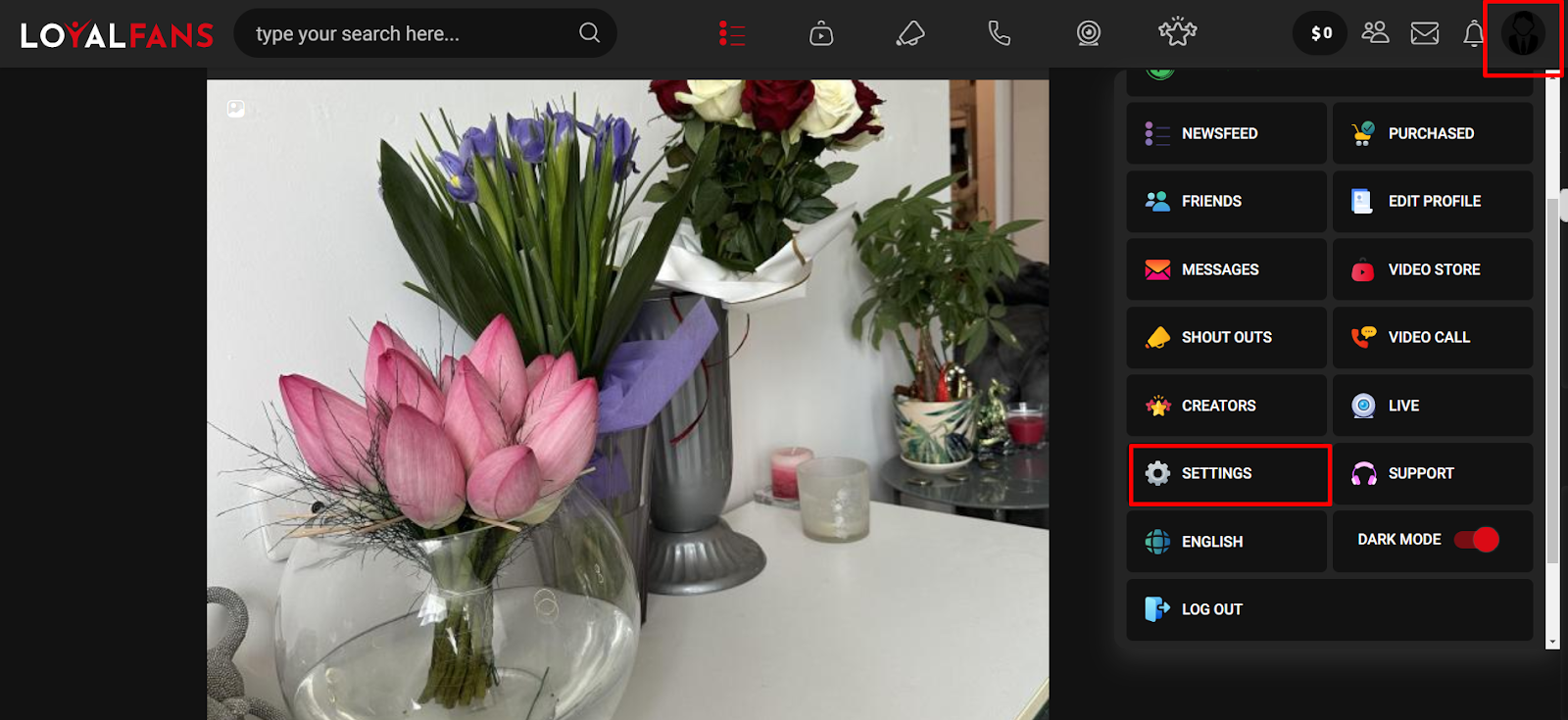
- After that click on the Account option from the panel shown on the left side.
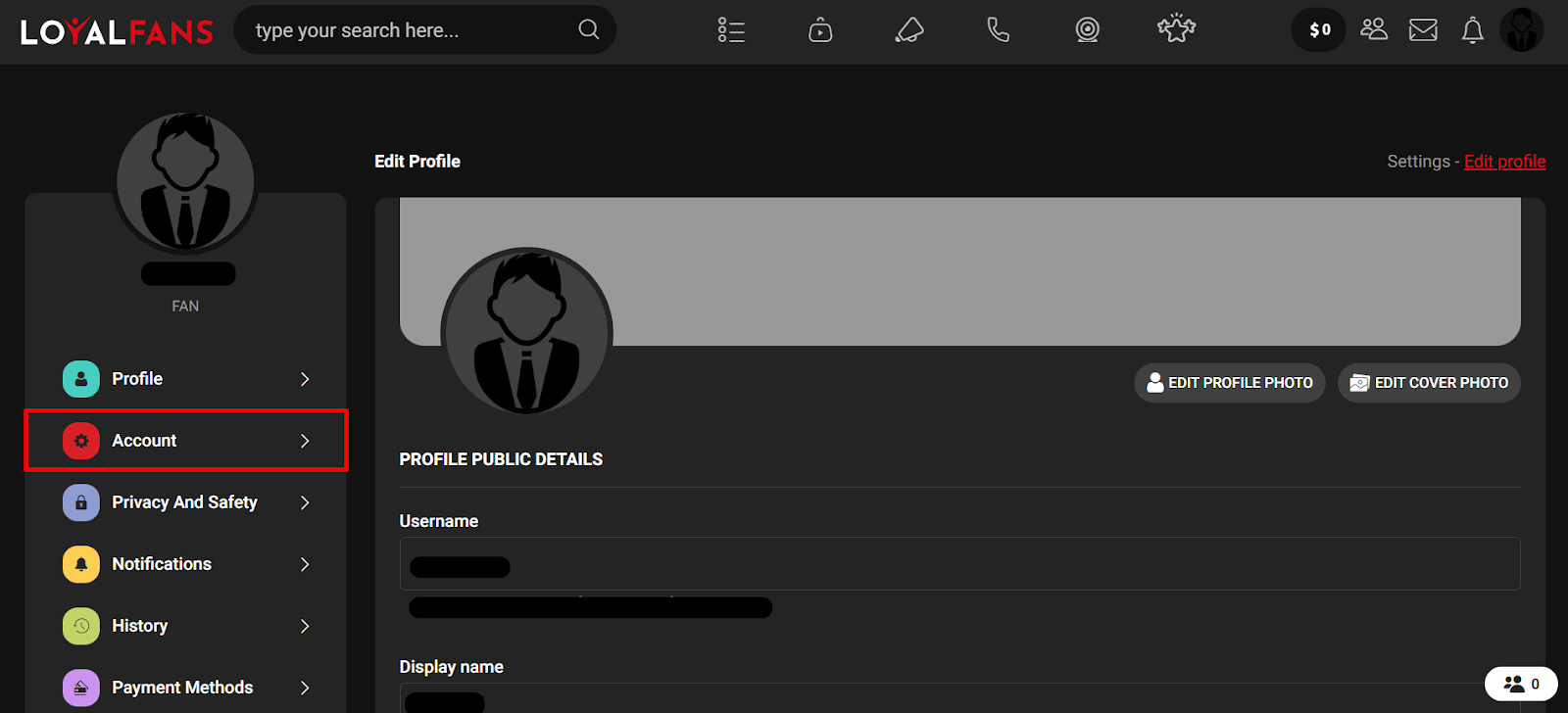
- Then click on the Account Settings option on the right side of the screen.
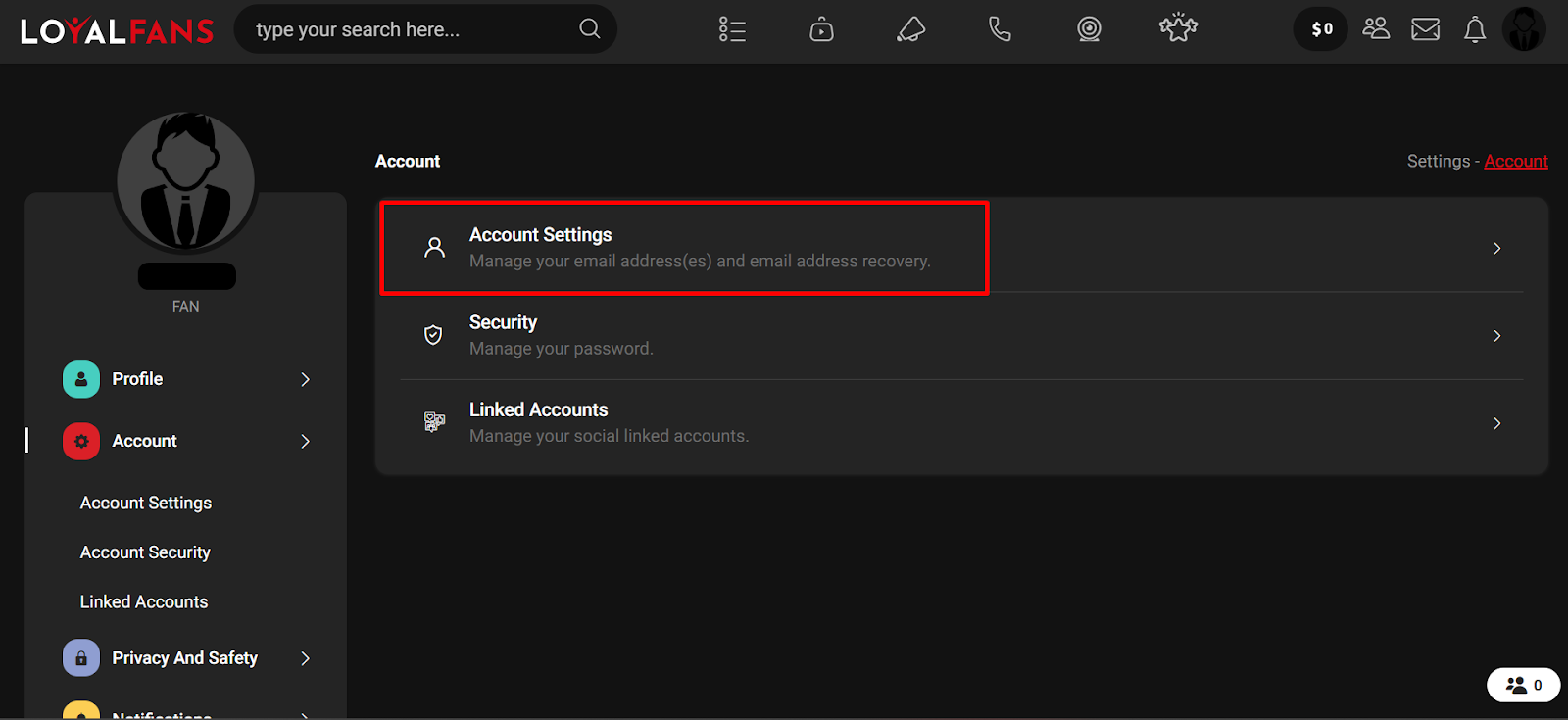
- Then click on the Delete option on the next page.
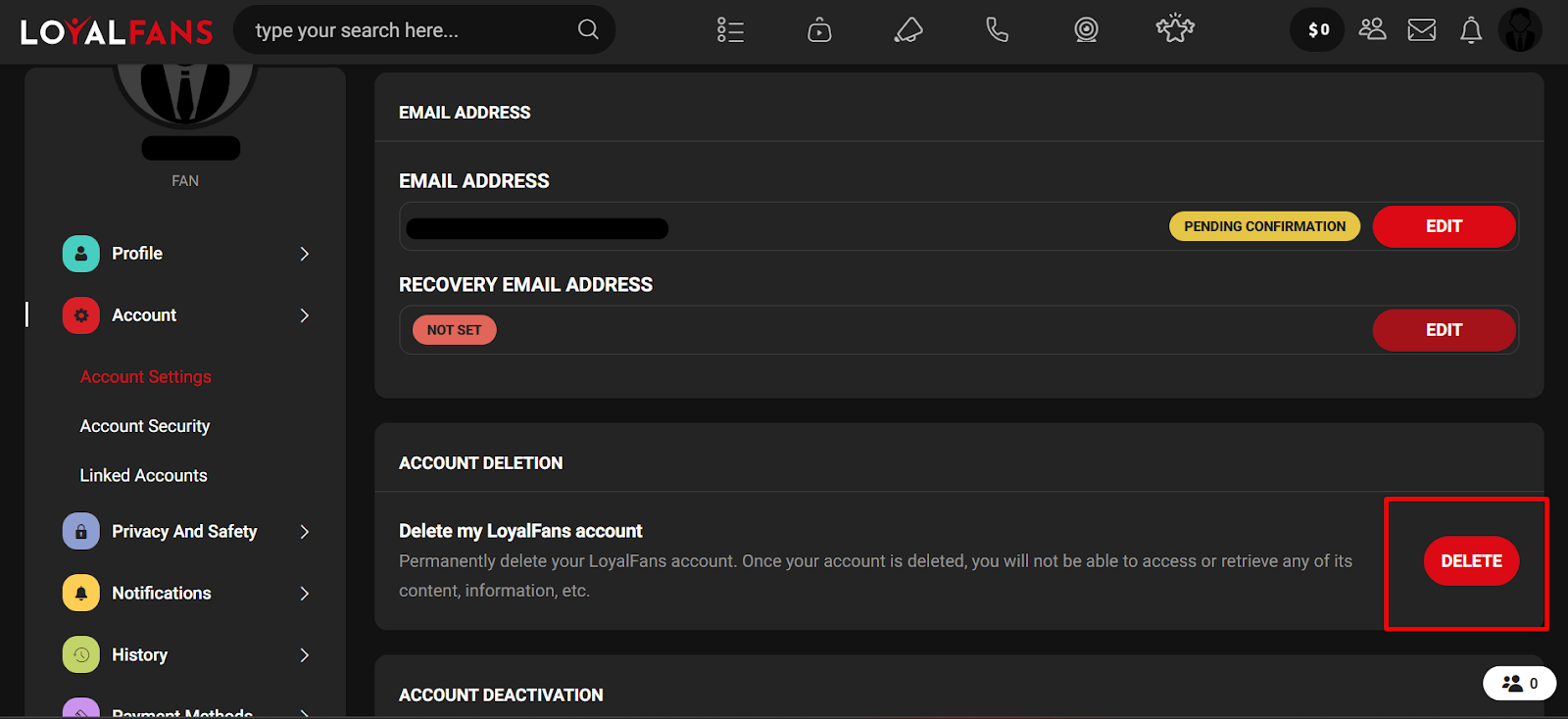
- After that click on the Delete My Account button on the next page.
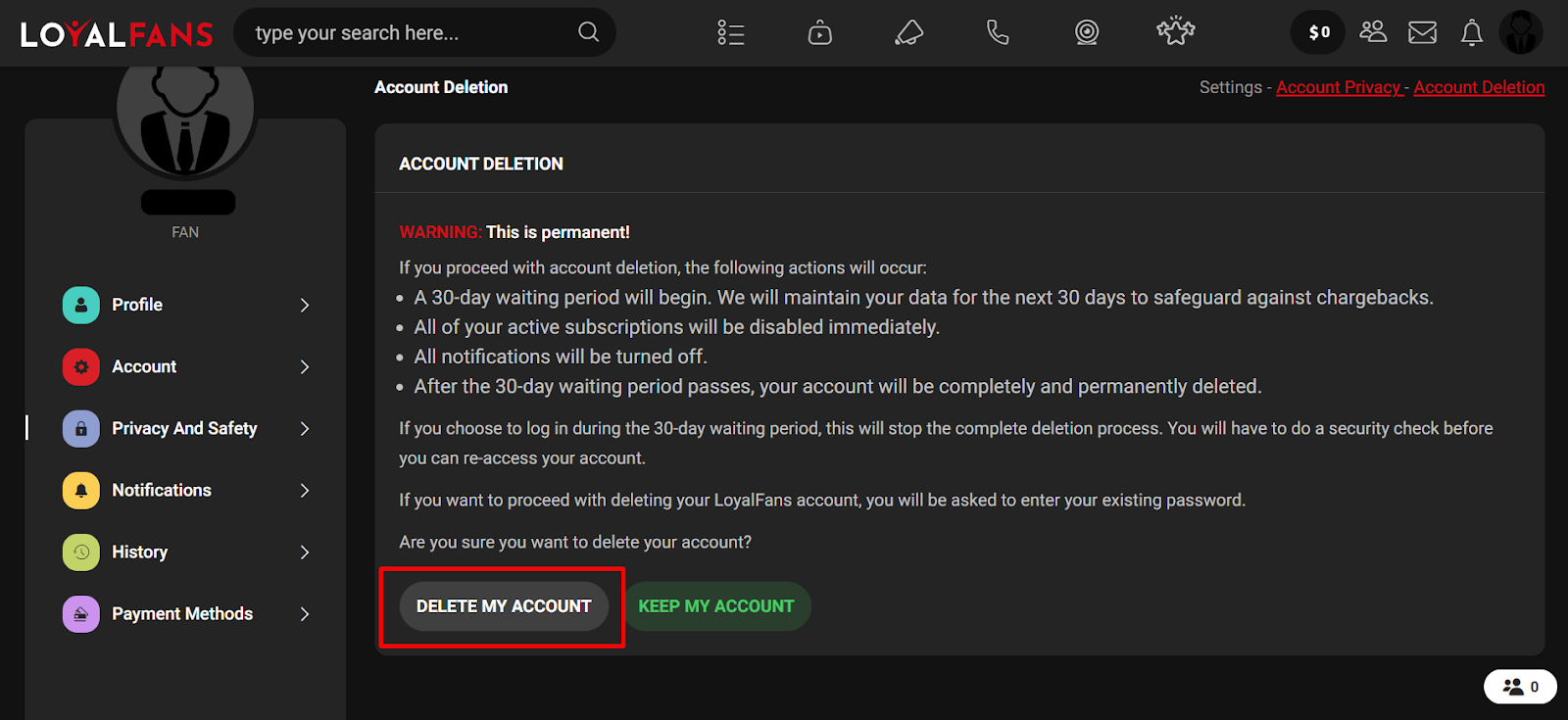
- After that, a window will pop up, enter your password there and then click on the Delete My Account button again.
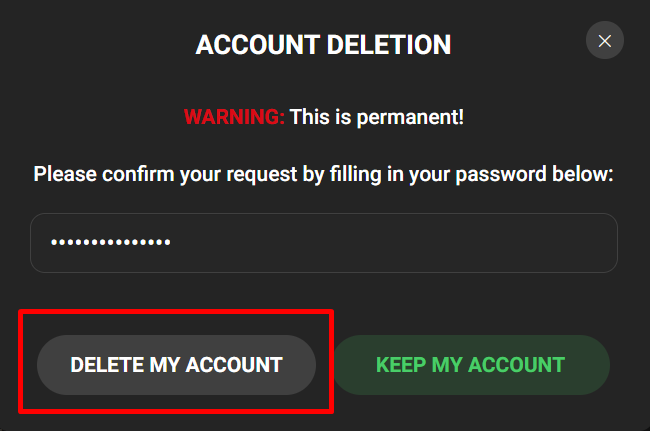
- Then you must fill out the form to proceed with the account deletion process and then click on the Submit button at the bottom side of the screen.
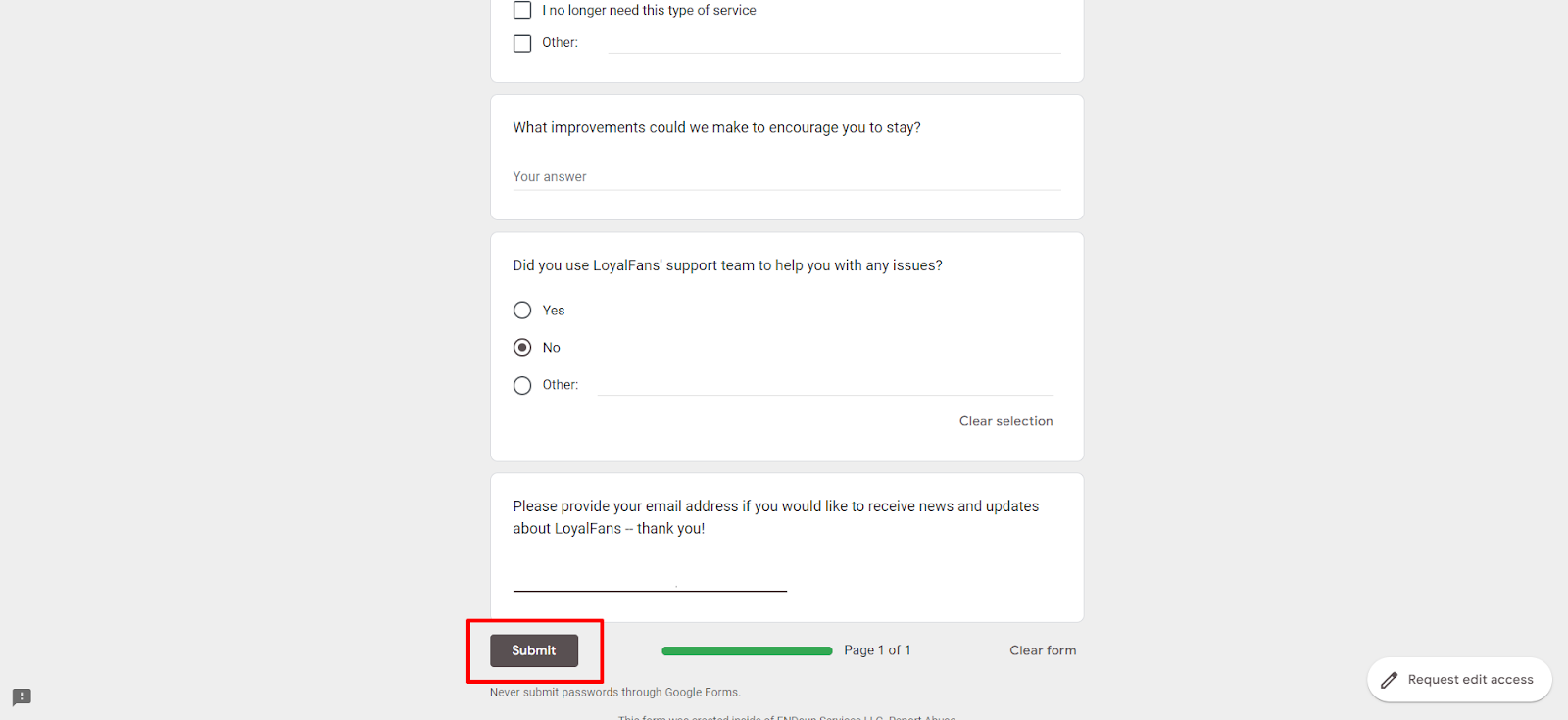
- Lastly, once you have submitted the form, you will receive this message on the next page.
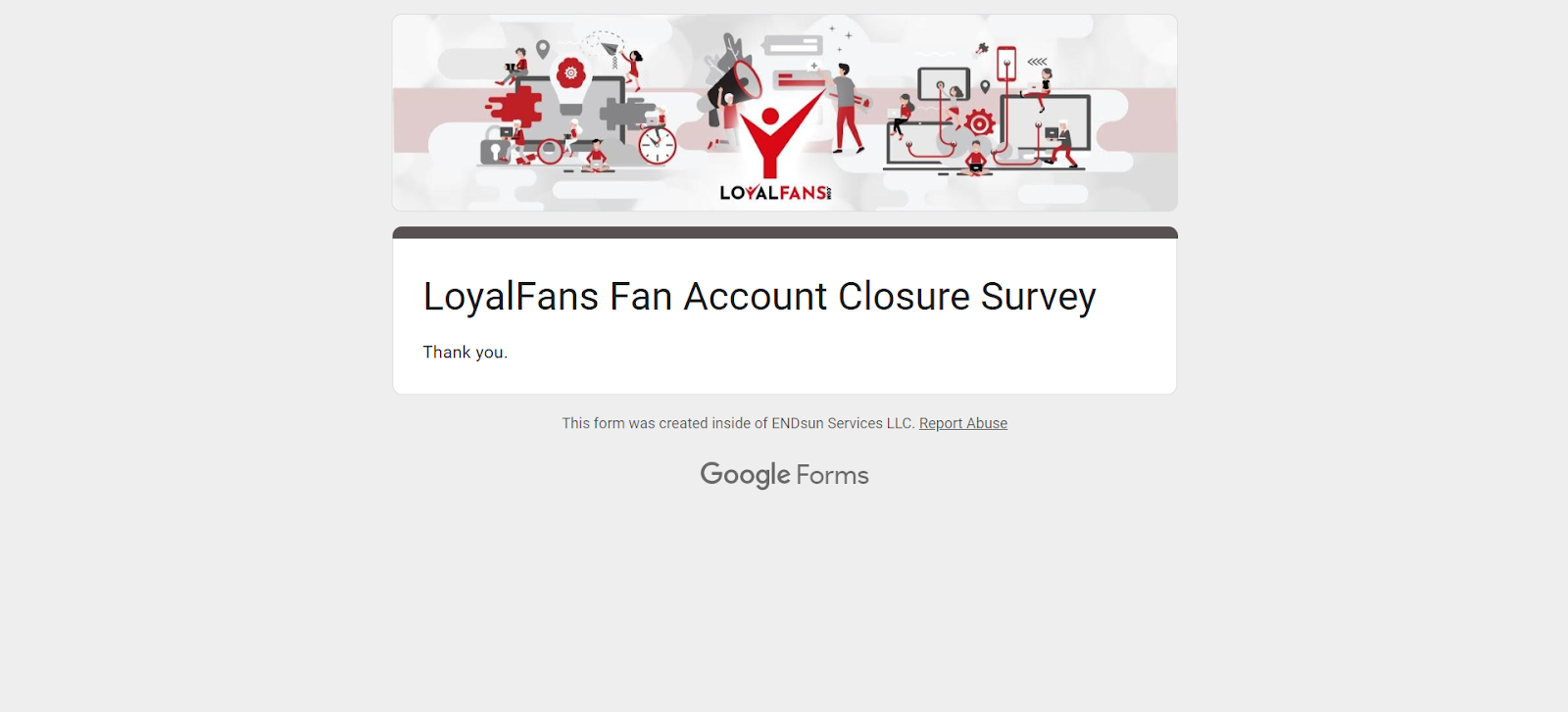
That is it, you have successfully deleted your account from LoyalFans.
Important Things to Keep In Mind Before Deleting Your LoyalFans Account
Before you click the delete button, there are a few things you should consider. Here's a guide of crucial points to help you make an informed decision:
Permanent Deletion
- Delete your LoyalFans account permanently.
- Once you confirm, your profile, content (pictures, videos, etc.), and subscriber information will be removed from the platform.
- There is no turning back, so make sure that you are completely prepared for removing connections.
Existing Earnings
- Have you taken any remaining funds from your LoyalFans account?
- Any unclaimed earnings are likely to be lost upon deletion.
- Check your balance and initiate a withdrawal if necessary.
Active Subscriptions
- Do you have any active subscriptions (either offering or paying for content)?
- Deleting your account will result in an automatic cancellation.
- Consider informing your readers beforehand, especially if you intend to continue providing content elsewhere.
Content Backup
- LoyalFans does not include built-in content backup when an account is deleted.
- If you want to save any content, you'll need to carefully download it before deleting it.
- This includes images, videos, and any other creative content you've shared.
Privacy and Security
- While canceling your account will delete your content from LoyalFans, keep in mind that previously downloaded or shared content may still be available elsewhere online.
- Consider the potential privacy effects before deleting, especially if you have shared sensitive information.
Taking a Break vs. Permanent Delete
- Are you uncertain whether you want to quit LoyalFans permanently or just take a brief break?
- LoyalFans enables account deactivation, which allows you to hide your profile and information without permanently deleting it.
- This could be a nice option if you plan to return in the future.
Alternatives Options
- If you are dissatisfied with LoyalFans but still want to generate content, consider alternative sites.
- When heading on, make sure you understand their account deletion and content ownership rules.
Is LoyalFans a Secure Platform?
While LoyalFans provides features such as content privacy controls, it is critical to be mindful of potential security risks.
These can include illicit sharing of subscription content, subscriber misuse or bullying, the disclosure of private information via leaks or scams, and the risk of accidentally disclosing personal information through content.
LoyalFans allows you to choose who sees your content, but PurePrivacy, a security app, may act as a privacy assistant for your social network.
It can monitor the settings on your accounts (including LoyalFans, if you like) and notify you if there are any security concerns. It can also offer solutions for fixing issues and even automatically delete your search history to protect your privacy.
This allows you to control your social media accounts and makes it more difficult for someone to mistakenly see anything they shouldn't.
Keep Your Data Secure from Financial Frauds
PurePrivacy is a comprehensive digital security solution that allows you to manage your online privacy across several platforms, including social media. It has a variety of features to help you take control of your private information and protect your digital imprint.
Integrate All Social Media Accounts
- Easily connect your social media accounts (including LoyalFans) to PurePrivacy.
- This enables the app to examine your privacy settings and make recommendations directly from its UI.
Get a Privacy Risk Score to See Vulnerabilities
- PurePrivacy's rating system provides a clear picture of your social media privacy.
- It evaluates the permissions you've provided to various platforms and converts them into a security score, identifying potential hazards.
Use Tailored Suggestions to Make Privacy Tweaks
- PurePrivacy does more than just identify areas for improvement; it makes precise recommendations to increase your privacy.
- This analyzes your current settings and proposes changes you may make to improve your overall security posture.
Remove Your Information from 200+ Data Brokers
- To reduce the risks connected with data brokers, use PurePrivacy's "Remove My Data" function.
- It makes data removal requests on your behalf and keeps you updated on their status.
Frequently Asked Questions (FAQs)
-
How can I unfollow someone on LoyalFans?

You can also cancel the subscription at the top of the timeline of the person you're following. Just click the subscription link, and this will pop up: This will let you unsubscribe from a model.
-
Are loyal fans safe to use?

LoyalFans respects user safety and takes its content restrictions seriously, not only to protect its brand name but also to provide a great experience for all. Violations result in prompt action, including material removal and account closure.
-
Do you have to pay to keep loyal fans?

LoyalFans is a subscription-based website; it can not be used for free. On the Internet, there are numerous methods to use LoyalFans for free.
-
How can I unsubscribe from LoyalFans?

You can also cancel the subscription at the top of the timeline of the person you're following. Just click the subscription link, and this will pop up: This will let you unsubscribe from a model. If you continue to have problems, please email [email protected] so that they can assist you further.
Wrapping Up
LoyalFans provides a platform for creators to connect with fans and earn money. If you decide to move on, canceling your account is a simple process.
This guide has led you through the steps and highlighted key considerations such as downloaded content and remaining earnings.
Consider utilizing a privacy tool like PurePrivacy to add an extra degree of security to your online activities. It can examine your social network settings (including LoyalFans) and pinpoint potential privacy flaws.
PurePrivacy can also make suggestions for improvements and assist in managing data broker information.







