Table of Content
Have you ever wished you could avoid Instagram comments and communicate directly with your followers using WhatsApp?
While there is no built-in way to integrate WhatsApp and Instagram directly, a few smart tricks can accomplish a similar result.
Let's look at how you connect with your audience and encourage them to speak with you on WhatsApp.
2 Workarounds to Add WhatsApp to Instagram
While you cannot directly integrate WhatsApp functionality into Instagram, there are two techniques to accomplish the same result.
Add WhatsApp to Business Account
Adding WhatsApp Business to your Instagram business account is as easy as a few taps on your phone. Follow these steps:
Step 1: Open the Instagram app on your mobile device.
Step 2: Tap the profile button and click on Edit Profile.
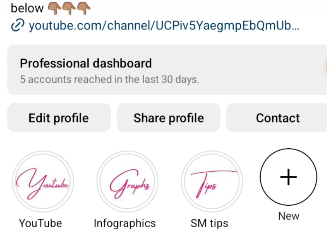
Step 3: Tap on Contact Options.
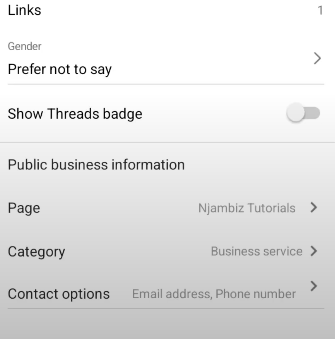
Step 4: Tap WhatsApp Phone Number, or if you have a business version of WhatsApp, tap WhatsApp Business Phone Number.
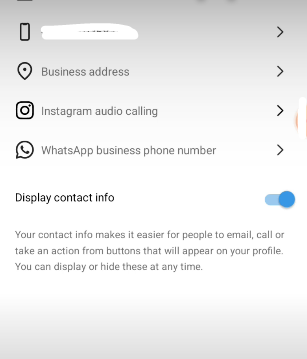
Step 5: Enter the phone number you want to use for WhatsApp and tap "send code".
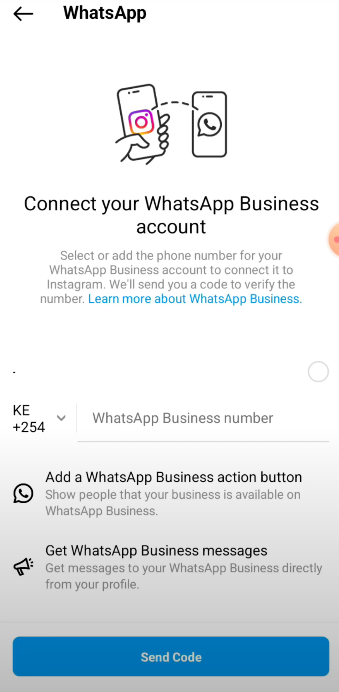
Step 6: A Facebook code will be emailed to your mobile device.
Step 7: Enter the code, and that's all. You have added WhatsApp to your Instagram account.
Add a WhatsApp Link to Your Bio
The other way to connect your WhatsApp with your Instagram account is to add your WhatsApp link to your Instagram bio. To accomplish this, follow these steps:
Step 1: Launch WhatsApp on your mobile device.
Step 2: Tap on the Settings icon.
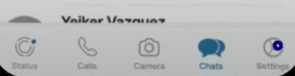
Step 3: Tap on Business Tools.
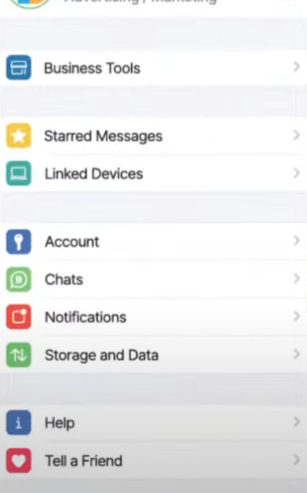
Step 4: Search for "Reach More Customers." Just beneath that, you'll notice "Short Link." Tap the "Copy Link" icon. A huge checkmark will appear, showing that you have copied the link.
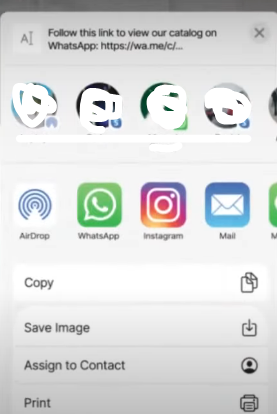
Step 5: Open the Instagram app.
Step 6: Tap the profile icon.
Step 7: Tap on Edit Profile.
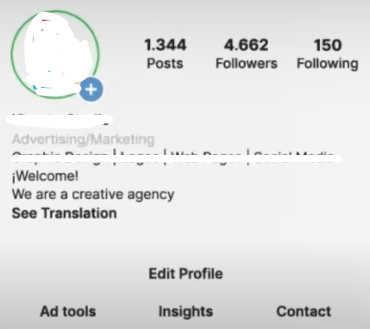
Step 8: Tap on Bio.
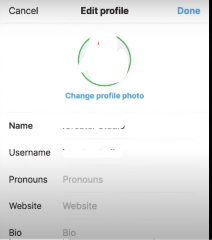
Step 9: Tap into the bio section, put the WhatsApp link there in front of the Website and click Done to confirm the changes.
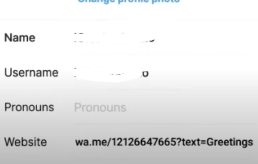
While there are creative ways to bridge the gap between apps like WhatsApp and Instagram, it's important to understand the security consequences before getting started. Sharing data between disconnected apps can lead to problems such as increased third-party tracking and even data theft.
To reduce these dangers and improve your overall online privacy, try using a tracker blocker and exercising caution while sharing information via these alternatives. Fortunately, solutions like PurePrivacy exist to give you more control over your online activity.
Anonymize Your Identity on Social Platforms
PurePrivacy puts you back in control of your online privacy. It's an all-in-one solution for controlling your online presence, with a wide range of services and features designed to keep your data safe and your online activities private.
PurePrivacy keeps your online data safe from unwanted exposure in the following ways:
Integrate All Social Media Apps in One Go
Connect your social media accounts (Facebook, Instagram, Twitter, LinkedIn, Spotify, Google, and YouTube) to our app. Simply connect to your social media account and permit us to send you privacy recommendations. This enables you to manage and optimize your social media presence easily and effectively using our app.
Scan Your Privacy Settings to See Vulnerabilities
Perform a thorough scan or rescan of your social media settings to improve your privacy settings. Discover excellent tips for all of your privacy settings. You can thoroughly examine your social media accounts and make personalized recommendations to improve your privacy and security.
Get a Privacy Risk Score to Spot Online Dangers
Get a calculated risk score of your data stored by data brokers after carefully reviewing their privacy policies and filtering out critical information. It generates a thorough risk score that assesses the potential dangers associated with your data.
Frequently Asked Questions (FAQs)
-
I do not have a business Instagram account. Can I still add WhatsApp to my profile?

There are still ways to get users to contact you on WhatsApp via your Instagram profile:
Add a WhatsApp link to your bio: Create a WhatsApp link using online services and add it to your bio.
Include a call-to-action (CTA) in your posts or stories: Mention your WhatsApp number and urge people to message you there. -
What are the advantages of adding WhatsApp to your profile?

WhatsApp provides people with a familiar and accessible option to connect with you directly, perhaps resulting in faster conversions and transactions.
Engaging with clients via WhatsApp builds a closer connection than public comments on Instagram.
WhatsApp enables you to provide real-time support and directly address client concerns, increasing customer satisfaction. -
Can I include both a website and a WhatsApp link in my Instagram bio?

Unfortunately, Instagram bios only allow for one clickable link. You'll have to pick whether to include your website URL or your WhatsApp connection.
Here's a potential solution: Use link-in-bio services, which combine several URLs into a single bio URL. This allows you to maintain a clean bio while also providing access to your website and WhatsApp.
-
How can I keep track of how many people click on the WhatsApp link in my bio?

While Instagram does not give direct tracking for link clicks in bios, you can use link-shortening providers that provide click statistics. This might provide information about how many users are attempting to contact you over WhatsApp.
Connect Your Instagram Followers with WhatsApp!
Looking to provide your Instagram followers with a method to contact you on WhatsApp?
By following these simple steps, you may create a clickable WhatsApp link or connect your WhatsApp Business account to a single communication channel.
This will make it easier than ever for your followers to connect with you, resulting in increased engagement and potentially greater sales.





