Table of Content
Have you ever wanted to host your talk show without the inconvenience of a studio environment?
Facebook Groups have a surprisingly powerful live broadcasting function that can transform you into a group guru in minutes.
Explore further and learn how to go live in a Facebook Group and interact with your fellow members in a completely new way.
Step-by-Step Method to Go Live in a Facebook Group
You have to follow these steps if you want to go live in your Facebook group.
Step 1: Navigate to your Facebook group and select 'What's on your mind'. The 'add to your post' area has three dots (…). Click it.
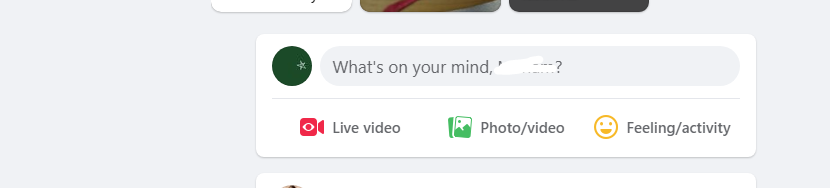
Step 2: Select 'Live Video'.
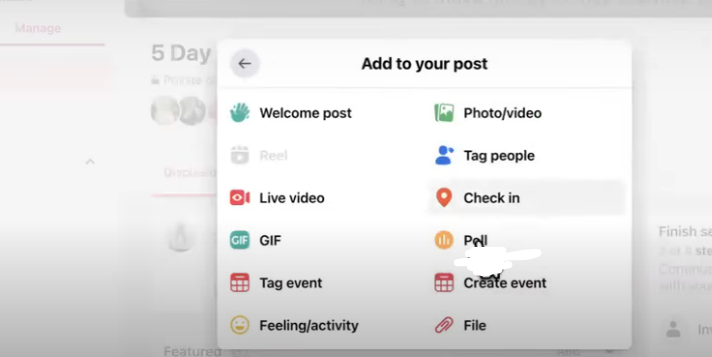
Step 3: You'll then be directed to the Facebook Live interface. Make sure you click 'Allow' on the popup. Facebook requires access to your microphone and camera before you can go live.
Step 4: In the upper left-hand corner, you can choose whether to go live right away or schedule your Facebook Live. Whatever you choose here is entirely up to you.
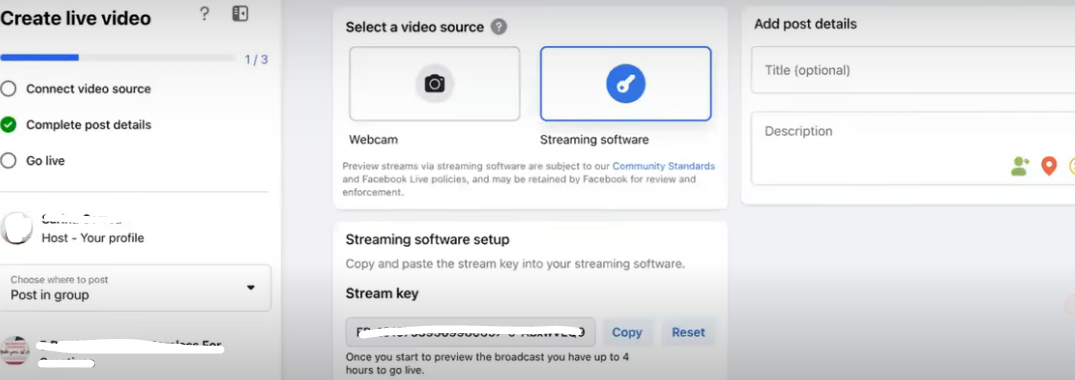
Step 5: You have the option of adding a title and caption to your Facebook livestream. This is optional, however, it can be useful in some situations. Especially if you've planned or scheduled a Facebook live. You should educate your members about what Facebook Live will be about.
Step 6: Remember to double-check your camera and microphone settings. Make sure your microphone works and your camera is turned on.
Facebook lives are basic and do not always require a high production value. However, having a competent camera (laptop or webcam) and being audible are fundamental prerequisites.
Step 7: Now that you're all prepared, it's time to tap "Go Live."
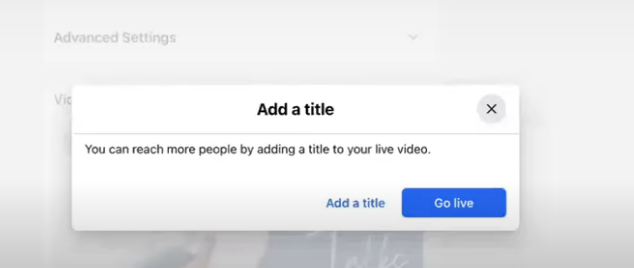
Before you start live streaming, you should evaluate the security consequences of revealing personal information on social media networks. Facebook, like many other social networks, collects a variety of data about its users.
Going live in your group can be a great way to communicate with your audience, but it's important to protect your privacy.
Fortunately, solutions such as PurePrivacy can help reduce these concerns. PurePrivacy's tracker blockers and data breach monitoring allow you to take control of your internet activity and stream with better peace of mind.
Manage Your Private Data with Total Visibility
PurePrivacy offers a compelling alternative to the existing situation of widespread data collection.
It helps you take control of your online traces through features such as tracker blocking, data breach monitoring, and automated privacy recommendations.
This proactive strategy protects personal information, reduces online tracking, and promotes digital autonomy.
This is how PurePrivacy gets you covered:
Add Social Media Accounts In-App
Easily connect your social media accounts (Facebook, Instagram, Twitter, LinkedIn, Spotify, Google, and YouTube) to our app. Simply connect to your social media account and permit us to send you privacy recommendations.
Get a Privacy Score for Social Media
This score is calculated using an innovative algorithm that analyzes the permissions you've granted to various social media accounts. We create a thorough security score by assessing the level of access allowed and the potential privacy hazards associated with these permissions.
Risk Scoring for Data Broker
We calculate the risk score of your data stored by data brokers after carefully reviewing their privacy policies and filtering out critical information. Using this rigorous procedure, we generate a thorough risk score that assesses the potential dangers associated with your data.
Frequently Asked Questions (FAQs)
-
How do I know if I am allowed to go live in a Facebook group?

Look for the "Live Video" option in the group after clicking "Write Something" or the equivalent. If it is not present, live streaming is turned off for the group.
-
Can I share my screen when going live in a group?

Yes, Facebook Live lets you use your webcam or share your screen during a live stream.
-
What are the best steps to take when going live in a Facebook group?

Promote your live stream: Inform group members in advance that you will be going live. You can make a post about it or use the group's event function.
Have a clear purpose. Is this a Q&A session, a product demonstration, or just a casual conversation? Knowing your aim will help you plan your livestream.
Engage with your audience. Respond to comments and questions during the livestream to keep viewers interested.
High-quality audio and video. Make sure you have good lighting and microphone quality for a professional appearance. -
Can I use external streaming software for a Facebook group live stream?

Yes, some professionals choose to stream using third-party software and then connect to Facebook Live using a stream key. This provides greater control over output value.
Bridge the Gap Between Your Audience By Going Live!
Facebook Groups provide a dynamic approach to engaging with your target audience via live broadcasting.
By following the methods indicated above, you can quickly go live within your group, respond to queries in real time, or deliver a presentation.
Remember, you can go live spontaneously or arrange a broadcast for maximum reach; the option is yours!
So go creative, click the "Go Live" button, and elevate your group participation to the next level.






