Table of Content
Wondering how to remove your personal information from AARP? It's a choice that's becoming more common as people become increasingly concerned about their privacy online.
Nearly 70% of internet users worry about how their personal information is handled by organizations.
To enhance online privacy and protect personal information, follow these steps to remove your information from AARP.
What is AARP?
AARP is a non-profit organization that helps people 50+ thrive. It offers various benefits, such as fighting for their rights, health resources, travel deals, and connecting them with others.
How Does AARP Collect My Information?
Here's how AARP collects your information:
Membership Applications
AARP collects personal information such as names, addresses, birth dates, and contact details when individuals apply for membership.
Website Interactions
AARP gathers data through interactions on its website, including browsing behavior, login information, and preferences.
Surveys
AARP conducts surveys to collect opinions, preferences, and demographic information from its members and the general public.
Partnerships with Other Companies
AARP collaborates with various companies to gather additional data, which can include purchase behavior, service usage, and more through these partnerships.
Why Is It Important to Opt Out of AARP?
Opting out of AARP is important for several reasons:
Privacy Concerns
AARP collects extensive personal data through various channels. Opting out helps to protect your personal information from being used or shared with third parties.
Prevent Identity Theft
Limiting the exposure of your personal information reduces the likelihood of identity theft and fraud.
Reduced Marketing
By opting out, you can minimize unsolicited marketing materials and communications, such as emails, mailers, and phone calls, which can be intrusive.
Maintain Control
Opting out gives you greater control over how your data is used and shared, empowering you to protect your privacy online.
Data Security
If fewer organizations have your data, there's a lower chance it will be stolen in a data breach.
Reduced Influence
Opting out can also be important if you don't agree with AARP's policies or lobbying. By not being a member, you're not supporting their influence and activities.
How to Opt-Out of AARP: Step-by-Step
To opt out of AARP (American Association of Retired Persons) membership, follow these steps:
Contact AARP Member Services
Phone
Call AARP Member Services at 1-888-687-2277. To cancel your membership, follow the automated instructions or ask to speak to a real person.
You can write a letter and request cancellation of your membership. Include your full name, membership number, and contact information. Send it to:
- AARP
- 3200 East Carson Street
- Lakewood, CA 90712
Through Website
Step 1: Go to the AARP website. If you already have an account, sign in. If not, you may need to create one. Look for a "Sign In" or "Create Account" option on the homepage.

Step 2: Scroll down to the bottom of the page and click on the link “Privacy Choices”.
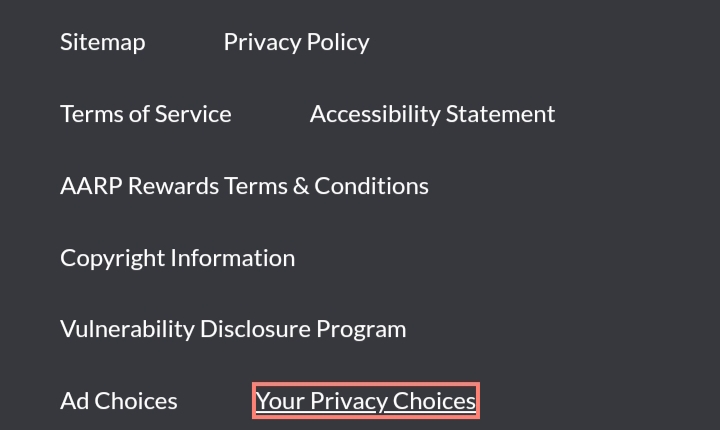
Step 3: Click on the “Submit a Request” option.
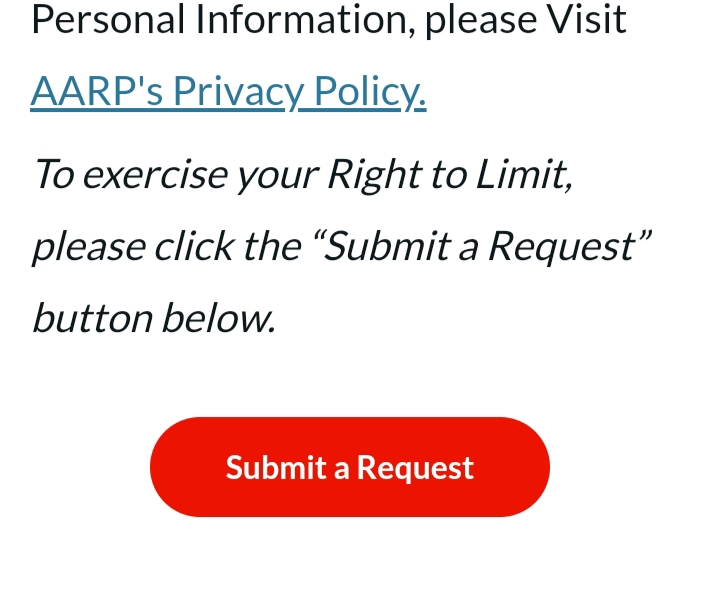
Step 4: Click on the option opt-out request. This involves ticking a box.
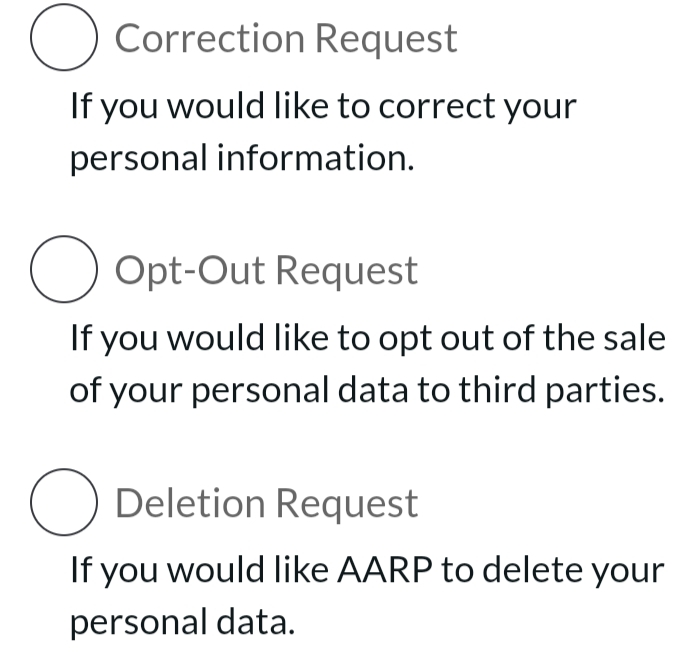
Step 5: Complete the form, complete the CAPTCHA, and click on “Submit.”
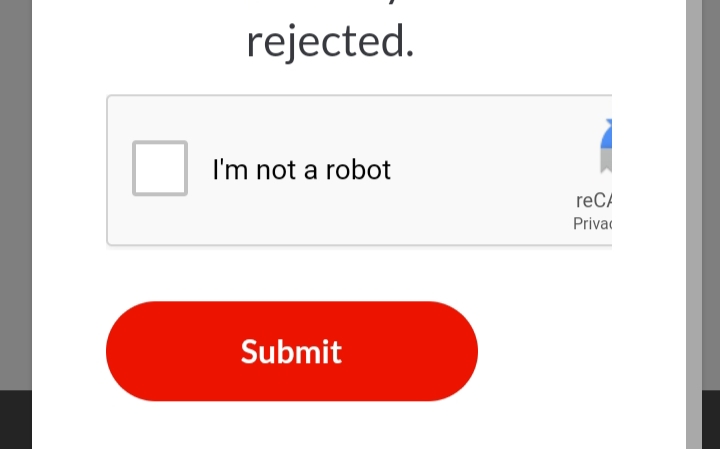
Step 6: Navigate to your inbox for a request confirmation link. Click the link.
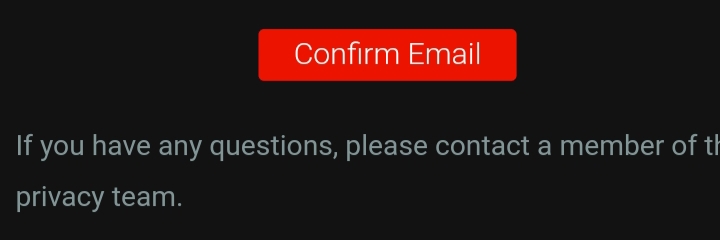
Your opt-out request has been processed.
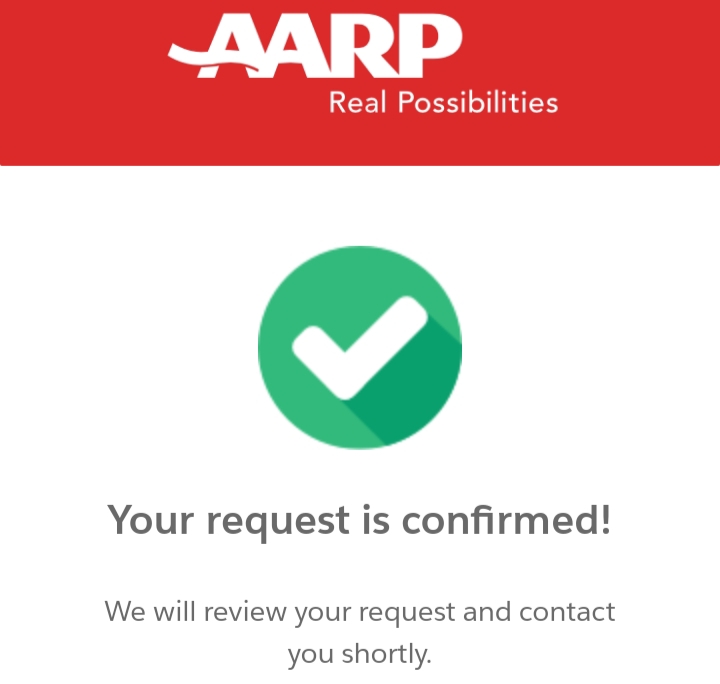
By following these steps, you should be able to opt out of AARP communications through their website successfully. If you encounter any difficulties, you may also reach out to AARP customer service for assistance.
You can also email AARP Member Services at [email protected]. Provide your membership details and request cancellation.
Just opting out isn't always enough to protect your privacy.
With PurePrivacy, you can remove your info from those platforms and safeguard your privacy more effectively.
Manual Opt-Out Method vs. Opt-Out With PurePrivacy
- Takes a lot of time.
- Requires you to contact AARP yourself.
- Complex and involves multiple steps.
- You have to follow up yourself.
- You manage your data removal requests.
- Quick and easy.
- PurePrivacy does it for you.
- Simple, works in just a click.
- PurePrivacy provides updates.
- PurePrivacy manages all requests for you.
Frequently Asked Questions (FAQs)
-
What security measures does AARP have in place?

AARP makes sure your personal information stays safe by using special codes, walls, and checkups. But still, it's important to be careful with your information online just to be safe.
-
Does AARP share my information with third parties?

Yes, AARP might give your information to other companies for their marketing. If you want to keep your information safe, you can use PurePrivacy. It helps you control who sees your personal information online so you can feel more secure.
-
Is my information secure with AARP?

While AARP takes steps to secure your information, data breaches could still occur, putting your personal information at risk.
-
How do I ensure my privacy when dealing with AARP?

To protect your privacy with AARP, read their privacy rules, opt out of ads, request limited sharing, and use secure methods for sharing information. For extra online safety, consider using PurePrivacy.
Keep Your Data Safe Now!
Keeping your information safe online is crucial if you're concerned about misuse.
Excessively sharing your information without control can lead to identity theft and misuse.
PurePrivacy helps you protect your data and stay private online.






