Table of Content
- What is Lyft?
- Why Is It Important to Remove Your Email from a Lyft Account?
- How to Remove Your Email from Your Lyft Account
- Important Things to Keep In Mind Before Removing Email from Lyft Account
- Is Lyft Considered a Secured Platform?
- Protect and Secure Your Online Activities
- Frequently Asked Questions (FAQs)
- In Conclusion
Is your inbox overflowing with Lyft emails?
You are not alone. While Lyft does not provide a feature for removing certain emails from your account, there are ways to manage the flow and keep your inbox organized in 2025.
The following guide will walk you through the options for managing Lyft email notifications while offering tips for keeping your inbox clutter-free.
What is Lyft?
Lyft, Inc. is an American firm that provides transportation services such as ride-hailing, vehicles for hire, motorised scooters, a bicycle-sharing system, rental cars, and food delivery in the United States and in select Canadian locations.
Lyft determines fares, which range using a dynamic pricing model based on local availability and demand at the time of booking and are quoted to customers in advance, and receives a fee for each booking. Lyft is the second-largest ridesharing company in the United States, after Uber.
Why Is It Important to Remove Your Email from a Lyft Account?
There are certain benefits to removing your previous email address from your Lyft account:
Increased Protection
- An outdated email address you no longer use presents a security concern.
- If someone hacks into that email address, they may attempt to reset your Lyft password and get access to your account.
- This might enable them to request rides in your name, steal payment information, or even harm your reputation among drivers.
Optimised Communication
- Important Lyft notifications and ride receipts will be sent to your current email address, keeping you informed and providing simple access to ride details.
Clear and Organise Your Inbox
- Keeping your account up to date prevents confusion and makes it easier to manage your Lyft rides.
How to Remove Your Email from Your Lyft Account
Here are the steps mentioned to remove your email from your Lyft account:
- First of all, open the Lyft app on your smartphone.
- After that tap on the Hamburger icon on the top left corner of the screen.

- Then tap on the Settings option from the left panel.
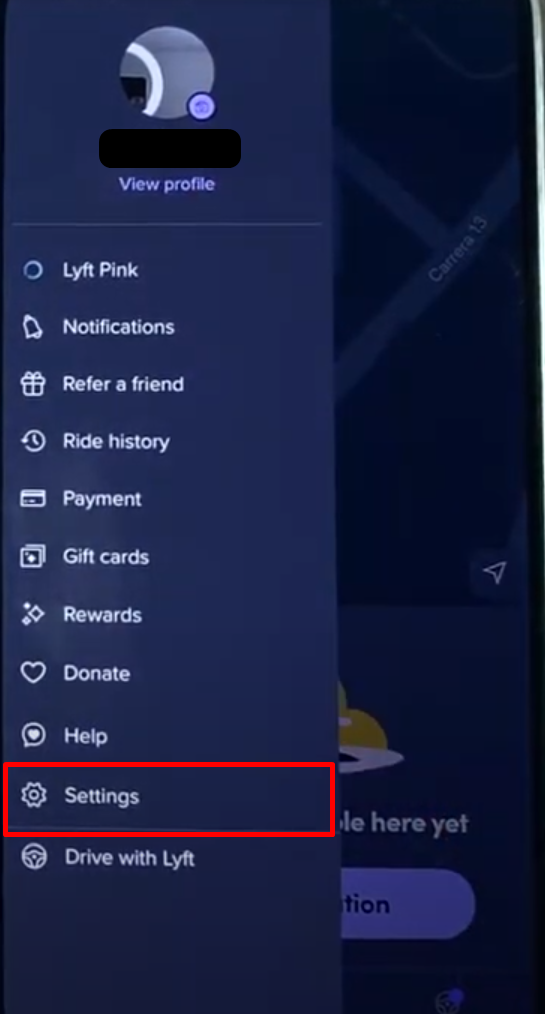
- After that tap on the Email option on the Settings page.
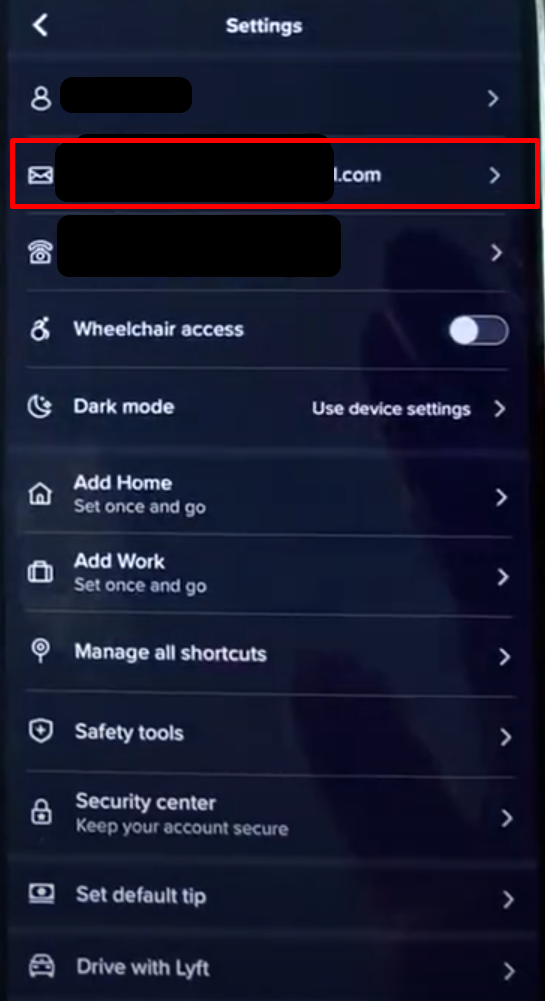
- Now tap on the Cross icon in the email box, remove your old email address, and then add a new one. After that tap on the Save button in the top right corner of the screen.
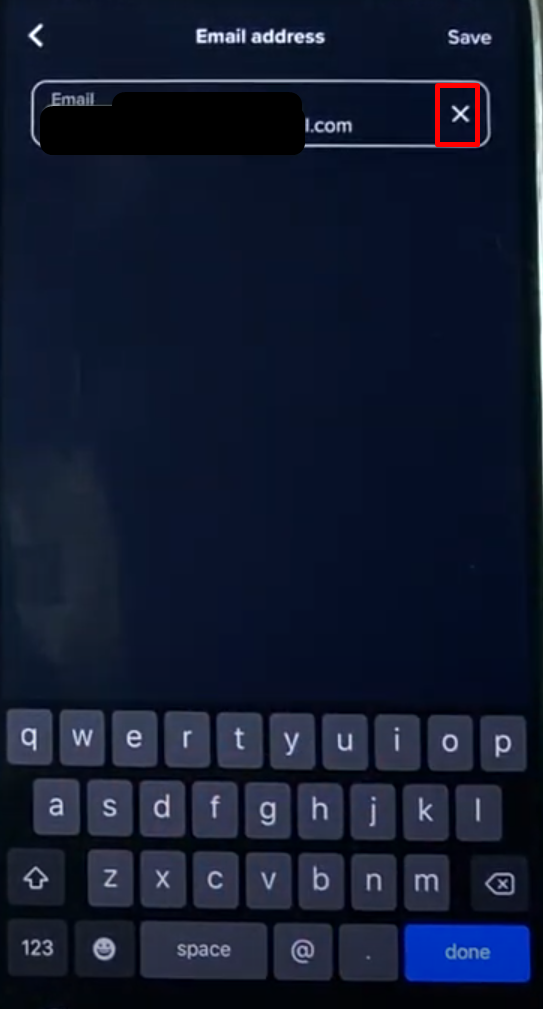
- Then add a verification code that has been sent to your email address.
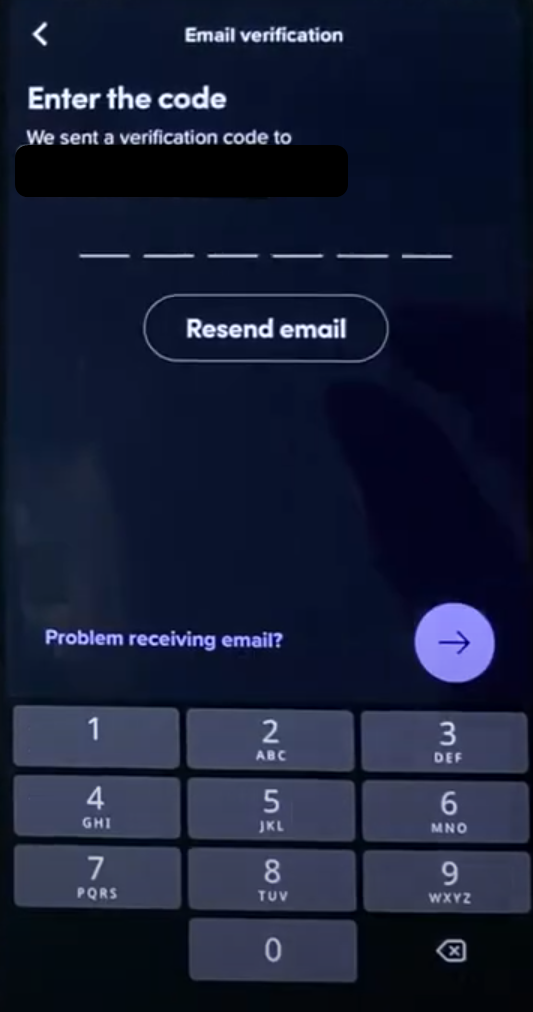
That is it, this is how you can remove your old email from your Lyft account.
Important Things to Keep In Mind Before Removing Email from Lyft Account
Before you remove email from your Lyft account, consider the following:
Double-Check
- Are you certain you want to remove the old email completely?
- Perhaps you simply want to stop getting Lyft emails at that address.
Important Details
- Does your old email address include any previous ride receipts, promo codes, or crucial Lyft notifications that you may require in the future?
- If so, consider forwarding them to your new email address before making any changes.
Accessibility Issues
- If you no longer have access to your previous email, make sure to update your Lyft account with your current email address.
- This ensures that you receive critical updates and are not locked out if you need to reset your password.
Is Lyft Considered a Secured Platform?
Lyft, like many other online platforms, experiences cybersecurity risks. These can include hackers attempting to steal user data (such as payment information) or obtain access to accounts to request fraudulent rides. Phishing emails and social engineering techniques are other possible threats.
However, Lyft invests in cybersecurity measures to secure user data and has teams in place to detect and respond to threats.
While Lyft employs security measures, PurePrivacy can provide additional protection.
Protect and Secure Your Online Activities
PurePrivacy is an integrated digital security app that helps you manage your online privacy and security, particularly across social media platforms.
Social Media Privacy Assistant
- It looks over all of your linked social media accounts (Instagram, Facebook, etc.) and makes suggestions for how to best adjust your privacy settings.
Privacy Score
- Evaluate your social media permissions and assign a score to reflect your overall security posture.
Privacy Recommendations
- Provides personalised recommendations for increasing your privacy depending on your current social media settings.
Data Broker Management
- Assists you in removing your information from data brokers who may have obtained it during your Lyft trips or other online activity.
- PurePrivacy can evaluate the risks of your data with these brokers and even submit data removal requests on your behalf.
Search History Removal
- This allows you to easily remove your search history across many social media networks.
Post Management
Provides options for hiding or permanently deleting content on your social media profiles.
Tracker Blocker
- Prevents known trackers from gathering your data (user authorization required).
Frequently Asked Questions (FAQs)
-
How do I remove my information from Lyft?

- Visit the Data Privacy page.
- Once logged in, you can select to download your data.
- In the 'Delete account' box, tap 'Start'. Please select a reason for your account removal request.
- Confirm your request by typing 'DELETE' in the text box. -
How can I unsubscribe from Lyft emails?

To unsubscribe, open any Lyft promotional email and select the 'Unsubscribe' option at the bottom. They will continue to send you critical information, such as account changes, ride receipts, and support emails. Resubscribe to promotional emails: Open any advertising emails from Lyft.
-
How do I contact Lyft support?

If you are having queries regarding your transaction history or any corrections, or if you want to dispute any transaction or correction that has been applied to your Lyft Card, please contact Customer Service at 1-844-493-9881.
-
How can I unsubscribe from Lyft texts?

You can opt out of Lyft's promotional or marketing texts and calls at any time. Text END to 46080 from the device that is receiving the messages. You can opt out of receiving all Lyft messages, including transactional texts. Text STOPALL to 46080 from the device that is getting the messages.
In Conclusion
While you can not delete individual email addresses from your Lyft account, you can easily adjust your primary email address and manage notification options to keep your inbox organised.
This blog post explained how to control Lyft emails and presented PurePrivacy, an app that can help you improve your overall online privacy. Remember to prioritise updating your Lyft account details for better security and communication.






