Table of Content
Is TikTok a strong community or a data collecting giant? With over 1 billion users and 2.6 terabytes of daily data collection, the popular platform is under the microscope for unnecessary online tracking. Find out how you can prevent tracking on TikTok and share entertaining videos without hassle.
What is TikTok Tracking?
TikTok tracks what you do on the app by collecting information like your name, age, and contact details, along with details about your device and how you use the app.
It also monitors your location, the content you create, the websites you visit through TikTok, and your app settings.
This data helps TikTok show you personalized content and ads, and improve the app, but it also raises concerns about how your privacy is protected.
How Do I Know If TikTok is Tracking Me?
Here are a few signs your TikTok account is being tracked:
Personalized Content and Ads
If you notice that the content and advertisements on your TikTok feed are highly tailored to your interests and recent activities, it's a strong indication that the app is tracking your behavior.
Battery Drain and Data Usage
Unexplained battery drain or increased data usage on your device can be a sign of continuous background tracking by the TikTok app.
Increased Targeted Ads Outside TikTok
Receiving targeted ads on other platforms and websites based on your TikTok activities suggests that your data is being shared and tracked.
Recent Activity from Unknown Locations
Unusual login alerts or activity from unknown locations can signify that your TikTok account is being monitored or accessed for tracking purposes.
By monitoring these signs, you can better understand whether your TikTok activities are being tracked.
Why Is It Important to Stop TikTok Tracking?
It is important to stop TikTok tracking for these reasons:
Protect Personal Data
Stopping TikTok tracking helps safeguard your personal information, such as your name, age, location, and browsing history, from being accessed and potentially misused.
Prevent Stalkers and Hackers
Stopping tracking reduces the chances of your data being sold to other companies or used for ads without you agreeing to it.
Reduce Information Breaches
By limiting tracking, you decrease the chances of your data being exposed to data breaches or cyberattacks, which can lead to identity theft and other security issues.
Get Control Over Your Information
Stopping tracking gives you more control over what information you share and who gets to see it, making sure your online activity matches your preferences.
How to Stop TikTok Tracking: Step-by-Step Guide
To stop TikTok from tracking your activity, follow these steps:
- Private Account
Step 1: Go to your TikTok settings, and select the option Privacy.
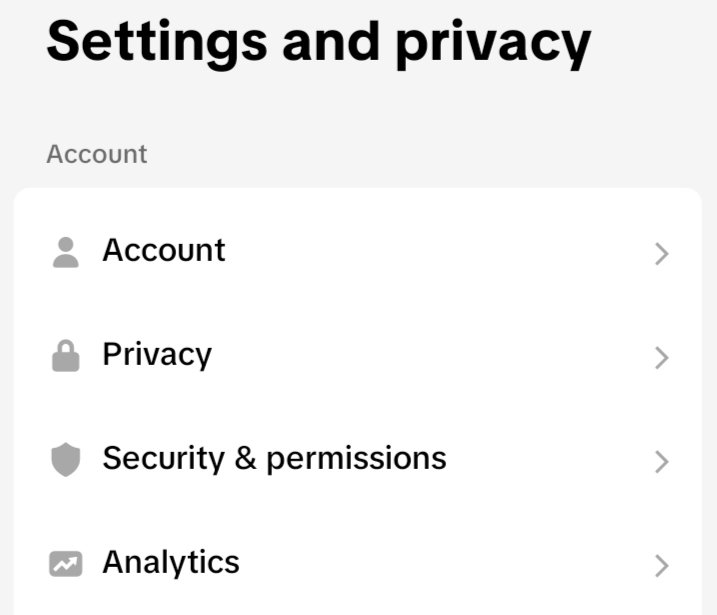
Step 2: Enable the Private Account option to restrict who can see your content and interact with you. This limits exposure and tracking by other users.
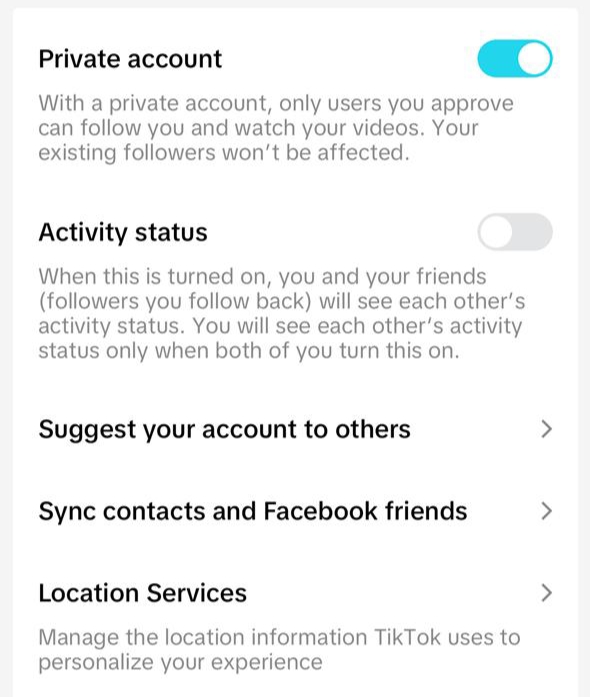
- Activity Status
Turn off this feature to prevent others from seeing when you were last active on TikTok.
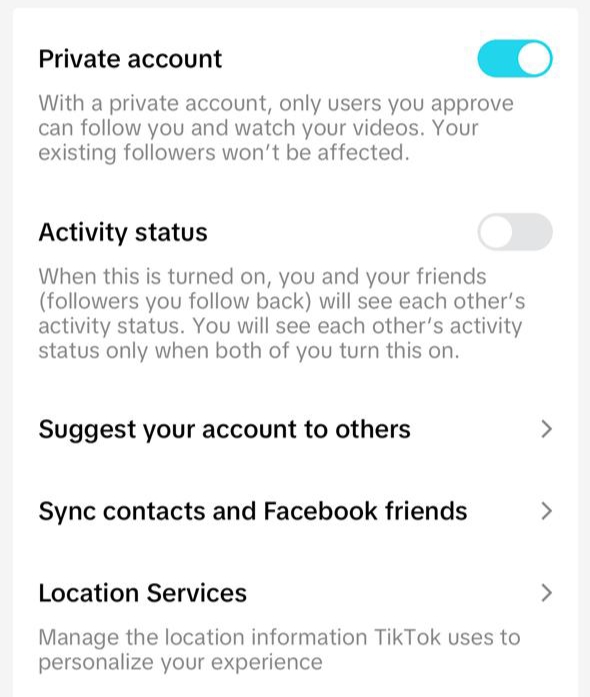
- Suggest Your Account to Others
Go to Suggest Your Account to Others, and disable this option to prevent TikTok from suggesting your account to others based on your activity.
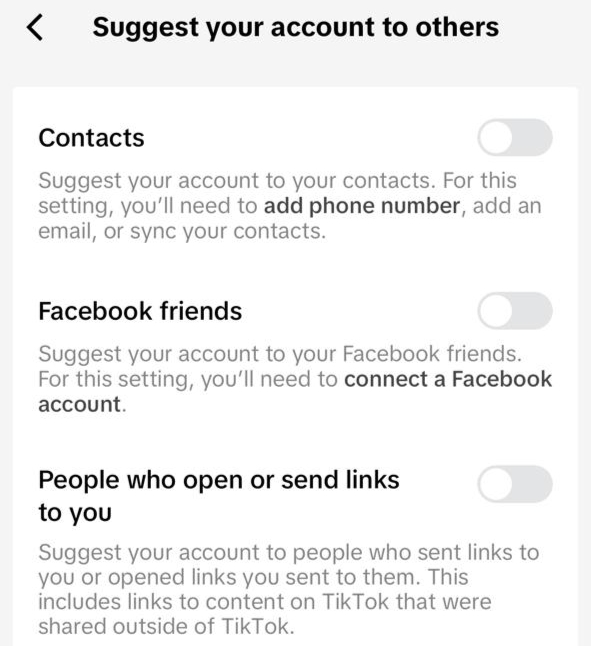
- Sync Contacts and Facebook Friends
Click on the Sync Contacts and Facebook Friends option and turn off contact syncing to limit TikTok's access to your phone contacts and Facebook friends.
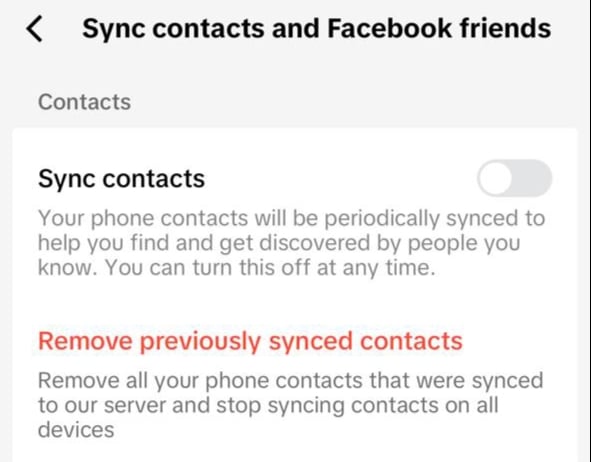
- Location Services
Go to the Location Services option and disable location services to prevent TikTok from tracking your geographical location.
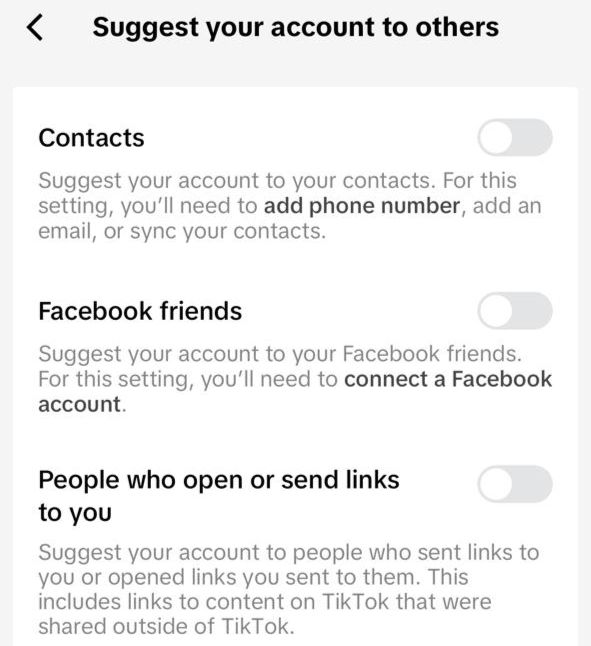
- Clear App Data
To clear TikTok's data or cache, go to your device’s Settings, select Apps or Applications, find and tap on TikTok, then tap Storage and choose either Clear Data or Clear Cache.
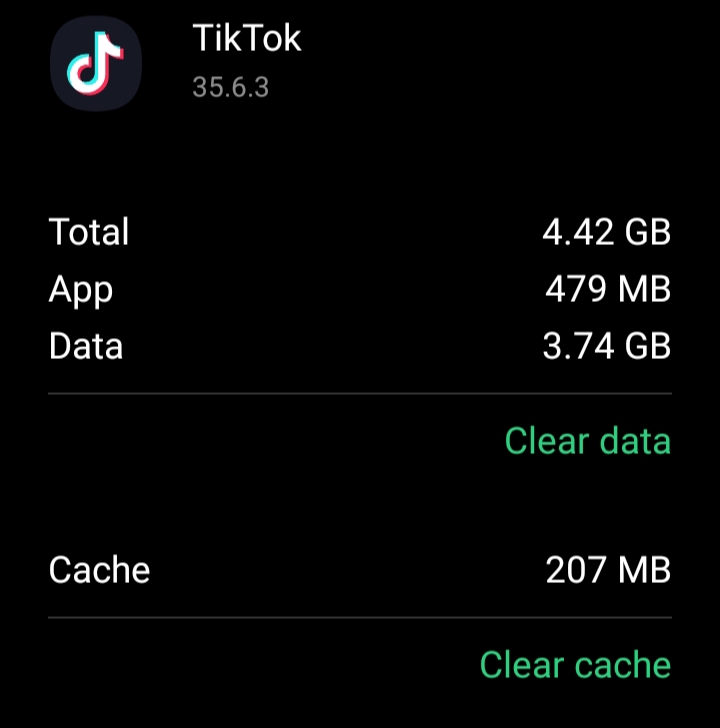
- Regularly Update the App
Ensure TikTok is updated to the latest version to benefit from the latest privacy features and security patches. These steps will help reduce the amount of data TikTok can collect about you.
Adjusting settings alone won’t fully secure your online privacy. When it comes to data protection, PurePrivacy offers tracker blocker, Social Privacy Manager, Dark Web Monitoring.
Get Rid of Trackers & Prevent Identity Theft
PurePrivacy is an all-in-one privacy app that helps protect your online privacy by blocking trackers and unwanted ads. It stops websites and apps from collecting your personal information and keeps your data safe from online surveillance agencies and prying eyes.
Block Online Trackers from Data Collection
You can prevent known trackers, websites, and online platforms from harvesting your personal information without consent.
Enhance Online Privacy on Social Media Platforms
You can use PurePrivacy to help control what information is shared online and keeps your digital footprints safe and secure.
Reduce Intrusive Ads and Unwanted Tracking
You can block online, invisible tracking from selling your information to the highest bidders, ad agencies, or surveillance companies.
Scan the Dark Web for Your Private Data
You can monitor the Dark Web 24/7 if someone posts your private data (address, email, contact number, SSN, court records) online.
Frequently Asked Questions (FAQs)
-
Can I limit TikTok access to my data without deleting the app?

Yes! Just set your account to private, turn off Activity Status, disable Location Services, and Manage App Permissions. You can regularly clear app data too. These steps will help keep your data safe while you still use TikTok.
-
Can TikTok Tracking lead to data breaches?

Yes, TikTok Tracking can potentially lead to data breaches if the collected data is not properly secured. A breach could expose sensitive information to malicious actors.
-
How does TikTok’s data collection impact my online privacy?

TikTok collects data to build detailed profiles of you, which can be used for targeted ads and more. To protect your privacy, use PurePrivacy’s anti-tracking features to limit data collection.
-
What are the risks associated with TikTok Tracking and data sharing?

The risks include your personal information being exposed, misused, or shared with others without your permission. Use PurePrivacy’s tools to keep your data safe and stop unauthorized sharing.
In Summary
Protecting your privacy on TikTok is important because the app collects a lot of your data. For extra protection, PurePrivacy can block trackers and reduce irrelevant ads, keeping your data safe and private.






