Table of Content
Have you ever wondered how to see behind the barrier of blocked messages on Facebook Messenger? You are not alone.
While Facebook values user privacy, there are times when recovering or reading blocked messages may be required. Let's look into the possibilities and see how you may solve this online challenge.
4 Methods to View Blocked Messages on Facebook Messenger
We are discussing four methods by which you can view blocked messages on Messenger. By applying the following methods you can be able to view blocked messages on your desktop, android, and iOS devices.
On Desktop App
Follow these steps to unblock someone's profile in the Messenger Desktop App.
Step 1: Open Messenger for Windows or Mac from Facebook.
Step 2: Click your profile image in the lower left, then Preferences.
Step 3: Select Account Settings. The Facebook settings page will open in your usual browser.
Step 4: In your Facebook settings, select Privacy on the left, followed by Blocking.
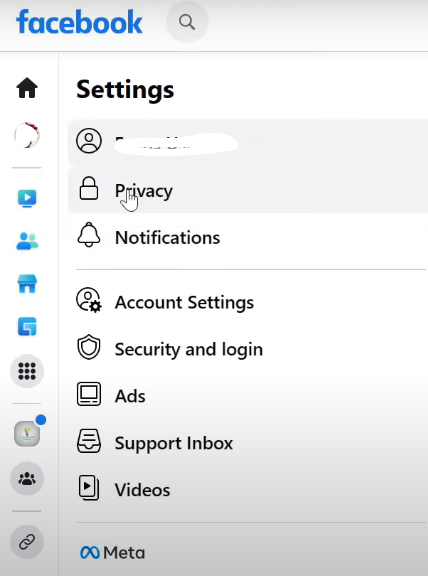
Step 5: Scroll down to the Block Messages section.
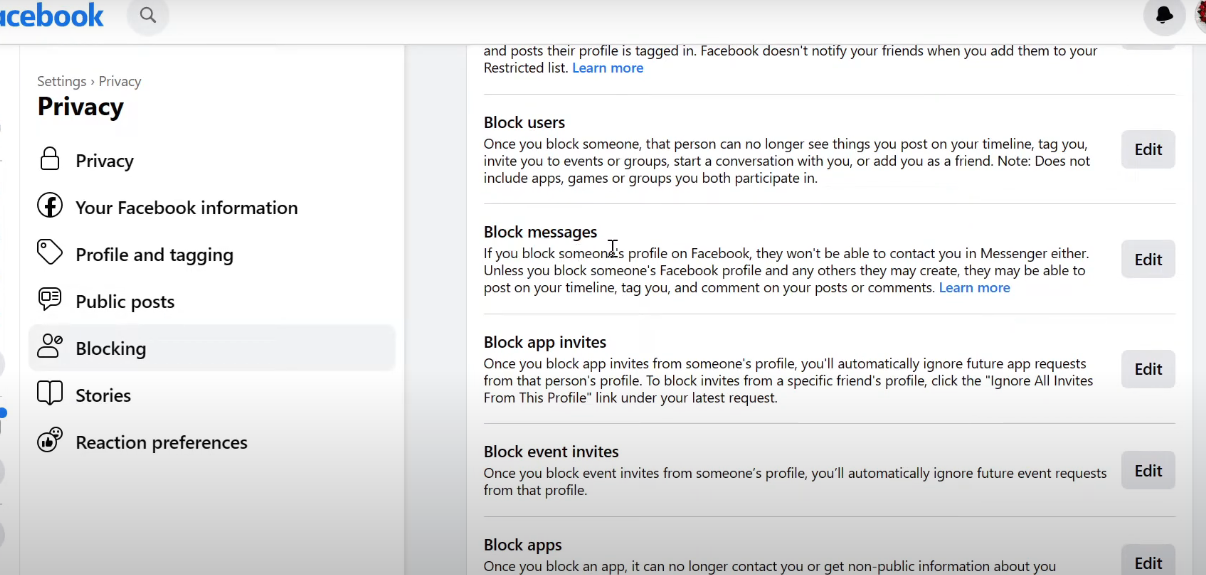
Step 6: Click Unblock next to the person's name you want to unblock.
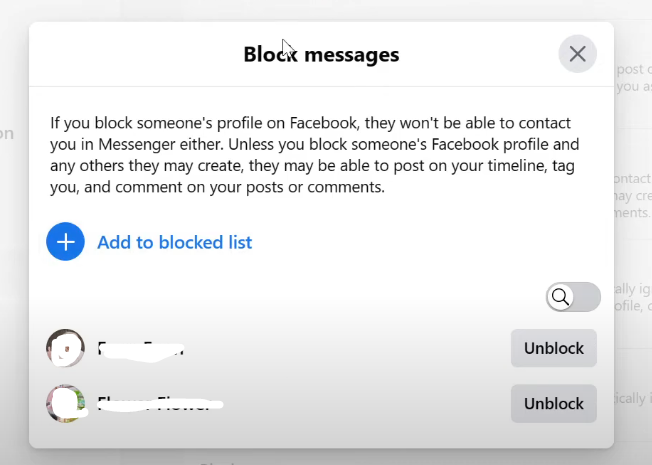
On Desktop Web
Follow these steps if you want to unblock someone's profile in the Messenger Desktop web to view blocked messages.
Step 1: Open Messenger for Windows or Mac.
Step 2: Click your profile image in the lower left, then Preferences.
Step 3: Select Manage Blocking.
Step 4: In your Facebook settings, select Blocking.
Step 5: Scroll down and select Block messages.
Step 6: Click Edit, then See Your Blocked List.
Step 7: Click Unblock next to the person's name you want to unblock.
On Android Devices
If you want to view blocked messages on Messenger using your Android, you have to unblock their profile in Messenger. To unblock them, follow these steps:
Step 1: Open the Messenger application.
Step 2: Tap the hamburger icon and then tap the gear icon to open the Settings menu.
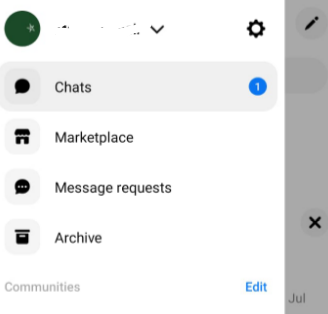
Step 3: Select Privacy & safety.
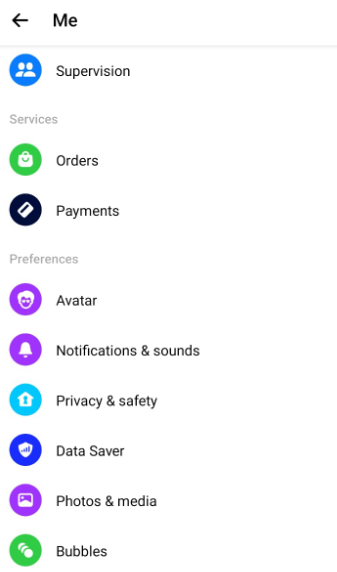
Step 4: Tap Blocked Accounts.
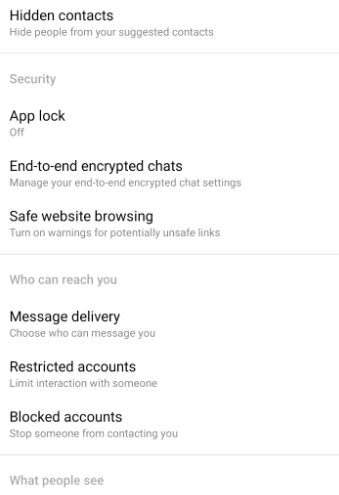
Step 5: Tap the name of the individual you wish to unblock.
Step 6: Tap Unblock.
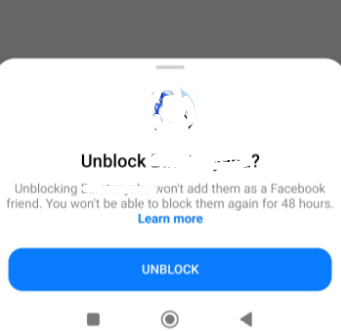
On iOS Devices
If you want to view blocked messages on Messenger using your iOS device, you have to unblock their profile in Messenger. To unblock them, follow these steps:
Step 1: Open the Messenger application.
Step 2: Tap Menu, then Tap the gear icon to access Settings.
Step 3: Tap Privacy & Safety.
Step 4: Tap Blocked Accounts.
Step 5: Tap the name of the person you wish to unblock.
Step 6: Tap Unblock Messages and Calls, and then Unblock.
Unblocking someone's Facebook profile on Messenger unblocks them on Facebook as well. Unblocking a profile will not make them a Facebook friend again. For the next 48 hours, you will be unable to block them.
While recovering blocked messages on Facebook Messenger may appear to be an easy operation, it is important to proceed with caution. Many third-party apps and methods claim to provide solutions, but they are typically false and potentially hazardous.
Using such technologies may expose your personal information to fraudsters, resulting in data theft, identity theft, or financial loss. Furthermore, many apps may have trackers that violate your online privacy.
You can use PurePrivacy to get control of your data while looking for ways to view your banned messages.
Secure Your Private Data from Hackers and Scammers
You can use PurePrivacy to remove publicly available data and protecting personal information from prying eyes while giving you back control over your data.
Get a Tailored Privacy Score to See Risk Levels
You can evaluate your account settings and assign a rating based on potential dangers. A higher score indicates better privacy.
Remove Your Information from Data Brokers
You can fight back against data brokers by sending automated information removal requests to 200+ data brokers.
Block Multiple Trackers from Data Collection
You can prevent websites from following your online activity and creating a profile of your interests.
Use a Personalized Dashboard for Privacy Tweaks
You can view your privacy status, track data breaches, and update your privacy settings all in one spot. y status and manage your settings all in one spot.
Discover if Your Most Critical Identifiers Have Been Exposed on the Dark Web
Receive timely alerts and actionable insights with PurePrivacy's Dark Web Monitoring.
Frequently Asked Questions (FAQs)
-
Can you see messages after you unblock someone on Messenger?

Furthermore, the unblocked person can once again send you Messenger messages and event invitations. They'll be able to tag you in posts and comments. In group conversations, both of your messages are now accessible to one another.
-
Does blocking remove messages in Messenger?

No. Your prior messages between you and the person you're banning will not be deleted, so you must manually delete them if you don't want them. You may opt to ban someone on Messenger for a variety of reasons, such as receiving spam messages or Facebook Messenger scams.
-
Can you still view messages after blocking someone on Facebook?

Yes. Your message history with a profile you've blocked will remain in your inbox. If the blocked profile is in a chat with a group of friends, you may be allowed to view the messages.
-
Can you still communicate with someone who has blocked you on Facebook Messenger?

No. When you ban someone's Facebook profile on Messenger, it also disables their profile on Facebook. They will be unable to message, phone, or discover your profile on Messenger or Facebook Chat.
In Conclusion
Unfortunately, there is no direct way to see blocked messages in Facebook Messenger. Once a contact is blocked, their communications become inaccessible. The main objective of blocking someone is to prohibit communication.
If you unintentionally blocked someone, you can quickly unblock them and possibly view earlier messages. However, there is presently no means to recover texts from someone you intentionally blocked.







