Table of Content
This guide explains how to remove your email from your Roku account and keep your private information secure.
What is Roku?
Roku is a company famous for its streaming devices and smart TVs. Roku devices let you watch movies, TV shows, and more on your TV by connecting to the internet. On the site, you can learn about different Roku products and find out which one is best for you.
The website helps you manage your Roku account, get software updates, and find new channels and apps for your device. It's your main hub for everything Roku, including buying devices, getting help, and finding new content.
Why is it Important to Remove Your Email Address from a Roku Account?
Privacy Protection
Removing your email address from a Roku account helps safeguard your personal information and reduces the risk of your email being exposed to potential breaches or misuse.
Preventing Unwanted Communications
By removing your email, you can avoid receiving unsolicited promotional emails or notifications from Roku, which helps in reducing spam and managing your inbox.
Security Enhancement
Removing your email address from your Roku account can enhance security by reducing the risk of unauthorized access or account-related phishing attacks targeting your email.
Account Management
If you no longer use your Roku account or are transitioning to a new email, removing your old address ensures that your account is clean and properly managed.
How to Remove Your Email Address from Roku
Step 1: Visit the official website of Roku here click on the three lines in the top right corner.
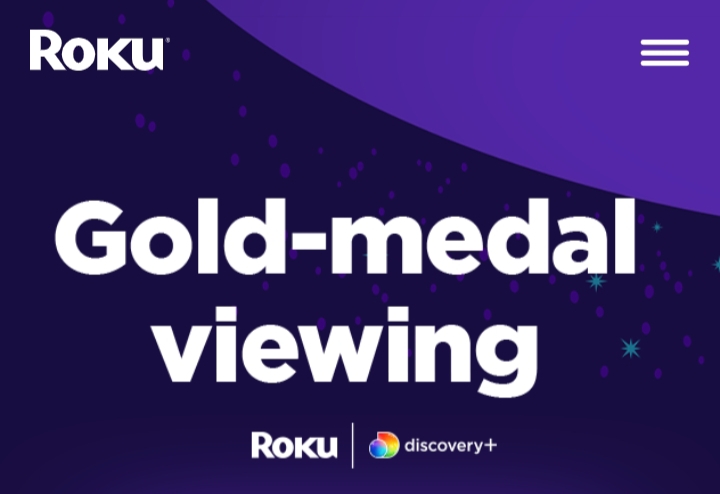
Step 2: Click on the “Welcome back (Your name)” option.
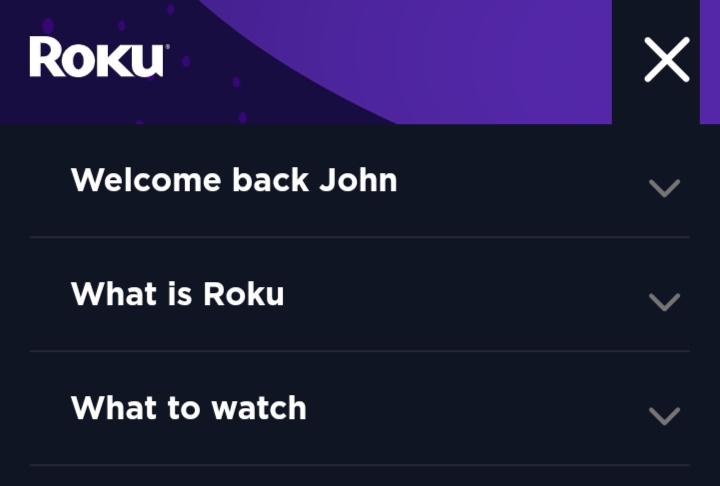
Step 3: Click on the option “My Account”.
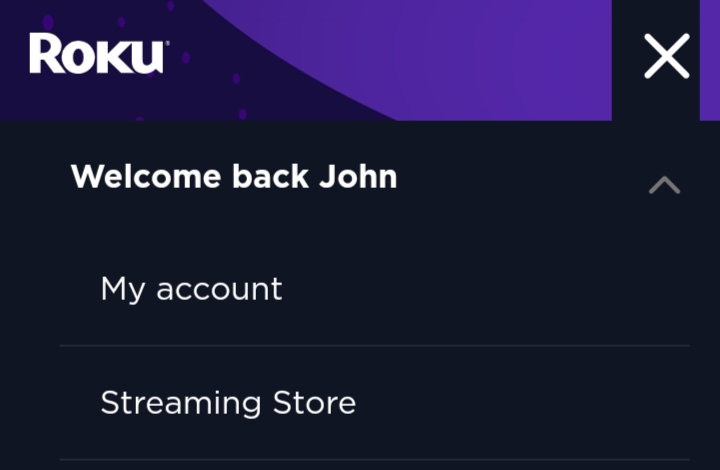
Step 4: Click on the “Update” option.
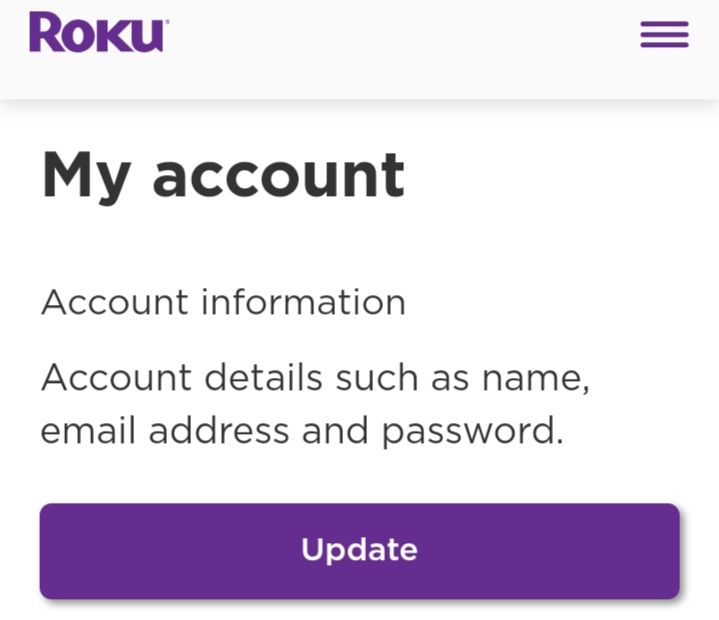
Step 5: Here you can remove or update your email.
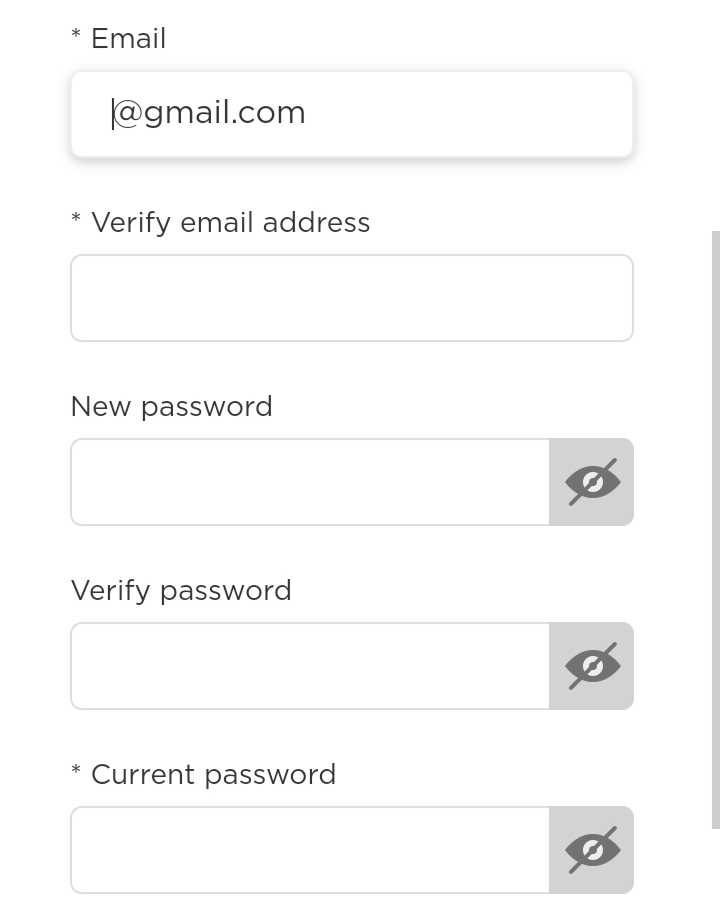
Step 6: After making changes, click on the option “Save Changes”.
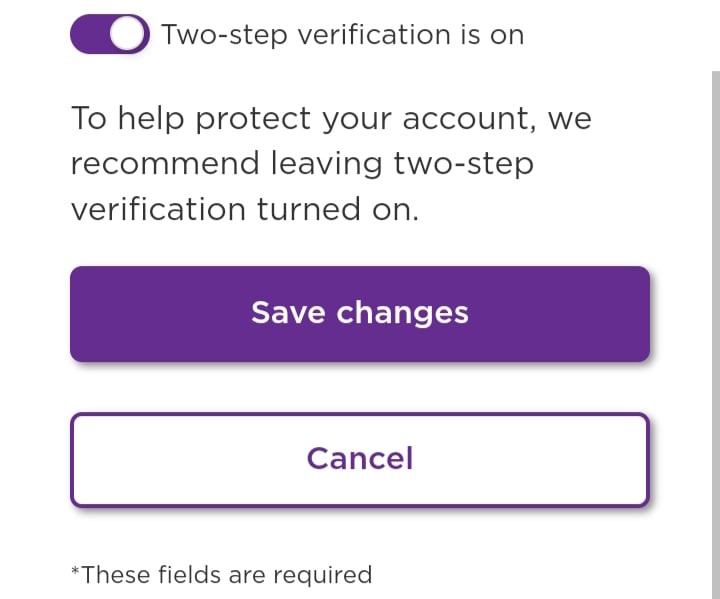
That's how you can easily remove your email address from your Roku account.
Things to Keep In Mind Before Removing Email Address from Roku Account?
Update Contact Information
Before removing your email address, update your account with a new email if you want to continue receiving notifications or updates from Roku. This helps avoid losing access to important account-related communications.
Check Subscriptions and Services
Review any active subscriptions or services linked to your Roku account. Removing your email address can affect how you receive billing information or updates related to these services.
Backup Important Information
Save any important emails or account details associated with your Roku account before removing your email address. This ensures you don’t lose any important information during the process.
How Secure is Roku?
Roku is generally secure, using encrypted connections and regular updates to protect your data. It also offers features like account PINs and parental controls. However, always stay careful and keep your device updated for the best security.
To boost your online security with Roku, use tools like PurePrivacy. It scans for vulnerabilities and gives tips to improve your privacy settings. Combining Roku's security with PurePrivacy helps keep your data safer and reduces the risk of unauthorized access.
Boost Your Social Security with PurePrivacy
You can use PurePrivacy to enhance your online privacy by managing and protecting personal information. It helps users monitor and control their data exposure by sending requests to remove personal data from various data brokers and providing ongoing updates on the status of these requests.
Initiate Data Removal Requests
You can remove personal data by sending requests to 200+ data brokers who collect and sell personal information to interested parties, without consent.
View Data Broker Details
You can see a list of the data brokers PurePrivacy contacts on your behalf. This includes information about what types of data they collect, such as addresses or financial details.
Assess Your Privacy Risk Levels
You can see a risk score for each data broker, rated from 1 to 10. This score reflects how sensitive the data they collect is, helping you understand which brokers pose higher privacy risks.
Track Your Removal Requests
You can monitor the progress of your data removal requests through a dashboard. This dashboard keeps you updated on which brokers have responded and how your requests are progressing.
Scan the Dark Web 24/7
You can use PurePrivacy to get alert notifications whenever someone posts your information (phone number, credit card details, or personal contact) on the dark web, and take action in time.
Frequently Asked Questions (FAQs)
-
Can I still receive notifications after removing my email from Roku?

No, removing your email means you will stop receiving email notifications from Roku. Consider updating your contact details to continue receiving important updates.
-
What happens to my Roku subscriptions if I remove my email address?

Your subscriptions stay active, but you might not get renewal notices or billing information. Update your email to stay informed. PurePrivacy helps protect your personal information for these subscriptions.
-
Can I still use my Roku device without an email address on my account?

Yes, you can use your Roku device without an email address, but some features like account recovery and notifications can be affected.
-
Are there any risks associated with removing my email from Roku?

The biggest risk is missing account notifications and updates. Make sure you have another way to get these and use PurePrivacy to keep your online presence safe.
In Conclusion
Removing your email from your Roku account helps secure your privacy and keep your account more secure. Use PurePrivacy to manage and protect your personal information on different platforms, preventing online surveillance and unwanted tracking.






