Table of Content
Life360 is a popular family safety app that lets users share their location with family and friends. But in 2021, Life360 sold location data to several data brokers without consent, which raises privacy concerns. If you are one of those users who wish to protect private data from prying eyes, this guide is for you.
What is Life360?
Life360, created in 2008, is a location-based communication and safety application that links families.
It enables members of a circle to track each other's current time locations, assuring the safety and well-being of family members.
The app offers a private family map, location history, and GPS warnings. With Life360, you can effortlessly track your family members and know where they are at any given moment.
Signs of Online Tracking and Unwanted Data Collection
Here are some key signs that you might be being tracked on Life360:
- Unusual Battery Drain
Your phone's battery may run out faster than usual if it continuously tracks GPS signals. Your battery power may suddenly and unexpectedly decrease, which could indicate that location-sharing software is operating in the background.
- Notification Alerts
Notifications from Life360 are frequently sent when someone joins a circle, toggles location sharing on or off, or checks in at a specific place. If you get unwanted notifications about these behaviors, it may be a sign of tracking.
- Frequent Check-Ins
If you see that the app is updating or checking your location frequently, it could signal that someone is quickly following your movements.
- Circle Members' Knowledge of Your Location
Individuals in your Life360 circle may be tracking your location using the app if they routinely know where you are without your permission.
- Phone Performance Issues
If tracking is enabled continuously, your phone might work slower than usual. A location-tracking app operating in the background may cause your phone's latency or unusual activity.
- Direct Confirmation
If you suspect tracking, you can immediately check the Life360 app to see who is in your circle and has access to your location. The app offers location sharing information for every circle member.
6 Helpful Ways to Stop Life360 from Tracking the Location
1. Turn off Circle’s Location Sharing
- Launch the Life360 app on your device.
- Click on the circle icon to access its settings.
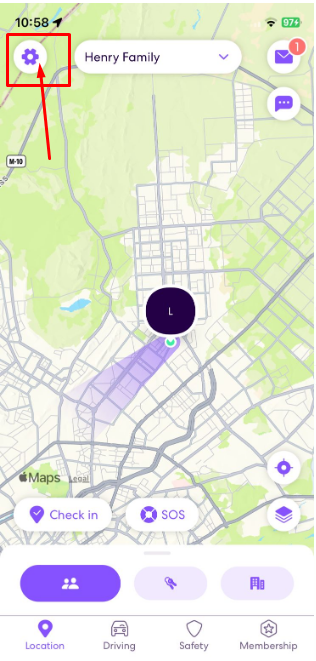
- Find the "Location Sharing" option and toggle it off.
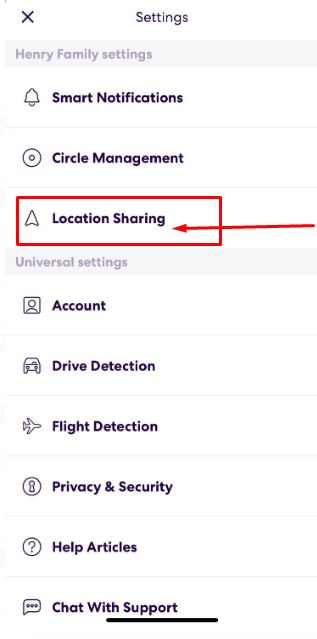
2. Disable Location Services
- Access the Settings on your device, then go to the Privacy & Security section.
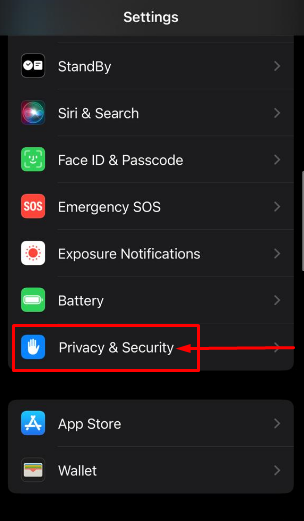
- Click the 'Location Services' option.
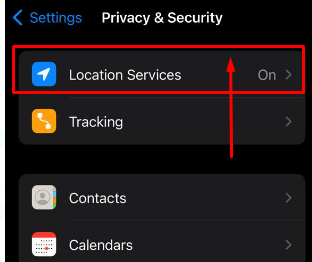
- Switch it off to disable location services.
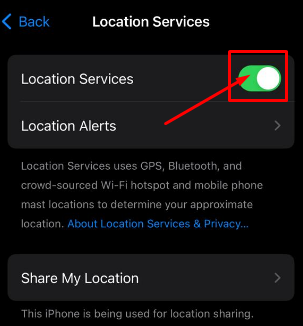
- Tap the turn-off option.
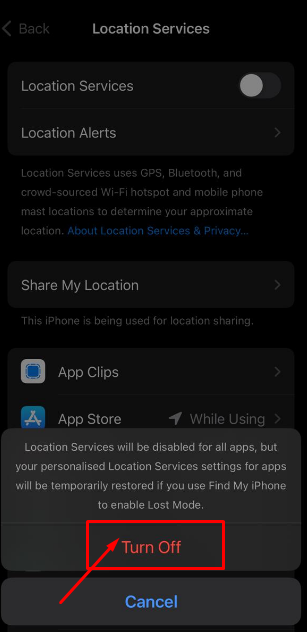
3. Use Airplane Mode
- Navigate to the Device Settings.
- To turn Airplane mode off, toggle the button next to it.
4. Turn off the Background App
- Go to device Settings and scroll down.
- Locate Life360.
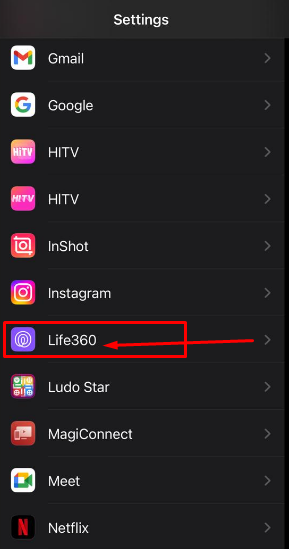
- Tap Background App Refresh and turn it off.
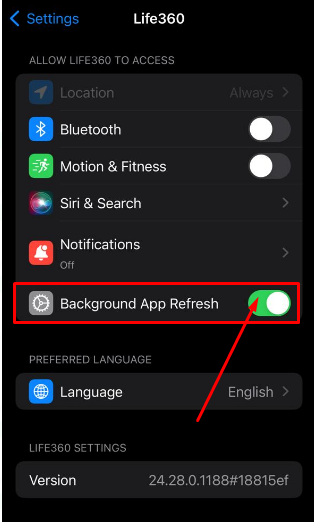
5. Use a VPN Service
You can also use a VPN (Virtual Private Network) to hide your IP address and appear in another area.
When you use a location-sharing service, It will receive the VPN server's IP address rather than your IP address.
The VPN encrypts your data and passes it through a server in another area.
6. Delete Your Account
You can delete your account if you have serious privacy concerns and no longer want to be a part of the Life360 network.
- Go to the Life360 app and log in to your account.
- Go to the "Settings" tab.
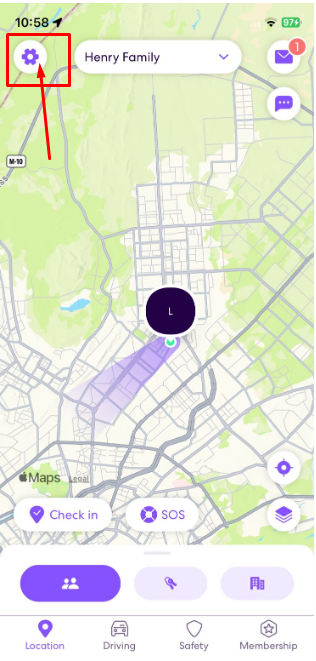
- Click "Account" after going to the settings.
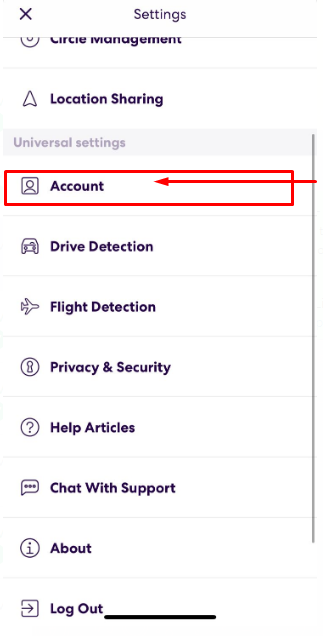
- Select the "Delete Account" option.
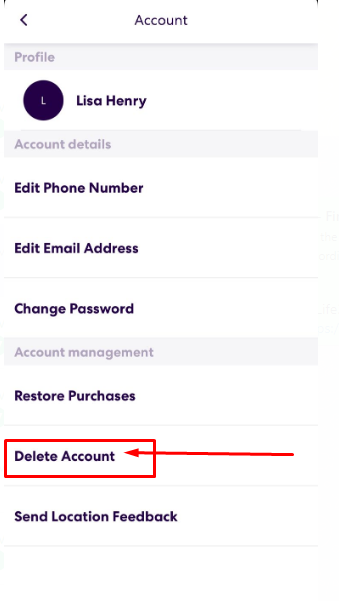
- Mark the option for the confirmation to delete the account, then click continue.
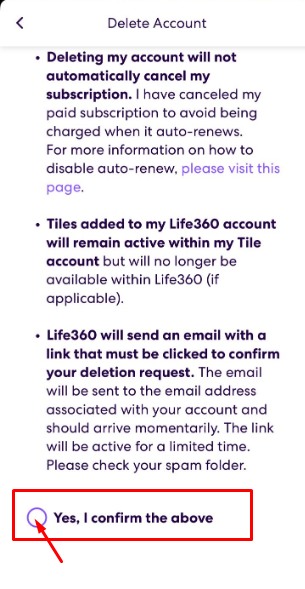
Now you can protect your private data from hackers and scammers who are stealing information and selling it to the highest bidders. But it is still not enough to protect personal data from online trackers that are lurking on the internet.
When it comes to online privacy, consider using a privacy app like PurePrivacy that can help you block internet trackers from data collection, enhance social media privacy, and remove data from publicly available platforms.
Stop Online Trackers from Unnecessary Data Collection
You can use PurePrivacy to view and track a list of data brokers that have collected your data, so you can remove your data automatically using the app or chrome extension.
Stop Invisible Trackers from Collecting Data
You can block invisible trackers and prevent anyone from stealing personal information (name, address, SSN, phone number, court records).
See What Information Is Shared
You can manage how your information is shared and avoid being profiled by third-party advertising by using the Tracker Blocker.
Prevent Online Trackers from Spying
You can enjoy a more personal browsing experience without fear of being monitored by government surveillance agencies or malicious actors.
Use Dark Web Monitoring
You can automatically scan the dark web for your information and prevent identity theft beforehand.
Frequently Asked Questions (FAQs)
-
Can you turn off your location on Life360 so that no one knows where you are?

No, Life360 makes it difficult to completely turn off your location without anyone knowing, especially within the same "Circle." While some methods seem effective initially, they usually raise further questions or trigger notifications that alert other members
-
Why does my Life360 indicate that location sharing is paused?

Life360 will share a pop-up notification saying “Location Sharing Paused” when someone in a circle stops sharing their location.
-
What's the best way to hide my location on Life360 from others?

Here’s how to stop or freeze your location on Life360:
Navigate to Android Settings and head to Apps.
Select Life360 and click on Permissions > Location.
Pick "Deny" or "Ask every time" to block access to Life360. -
Can Life360 track you even while your phone is off?

No. Life360 cannot track your phone if it's completely turned off. The app relies on your phone's GPS and data connection to send location updates. However, there are some nuances:
In Summary
You can use the aforementioned methods to prevent Life360 from tracking your location, enhancing privacy and security. If you are concerned about online privacy, consider using PurePrivacy on your devices to protect what’s private!






