Table of Content
Do you want to send someone a private message on Facebook so they won't know it's from you? Let's explore the depths of anonymous Facebook messages to find out what's going on.
An Easy and Smart Way to Send Facebook Messages Anonymously
Use any email account to communicate with Facebook users in an anonymous manner rather than making up a false account and posting messages on their walls.
Step 1: Open your Facebook account and log in. In the "Search for people, places, and things" box, type the name of the Facebook person you wish to get in touch with in secret. As you type, names will show up in a drop-down menu. To access Facebook someone's user page, highlight the name and click on it.
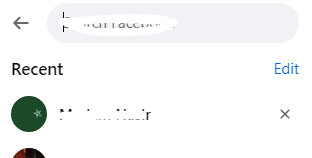
Step 2: Draw attention to the username of the Facebook user, which follows "facebook.com/" in the URL of the user's profile page. This name may be a nickname for the Facebook user and is not always their genuine name.
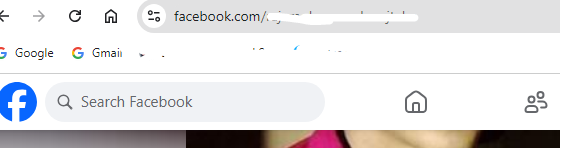
Step 3: To copy the username, press "Ctrl+C" on your keyboard.
Step 4: Open the email account of your choosing and log in. Don't utilize your business account if you want your connections to your company to remain anonymous.
Step 5: Write a fresh email. Enter the Facebook user's username in the "To" box by pasting it there using "Ctrl+V." The username should be followed immediately by "@facebook.com".
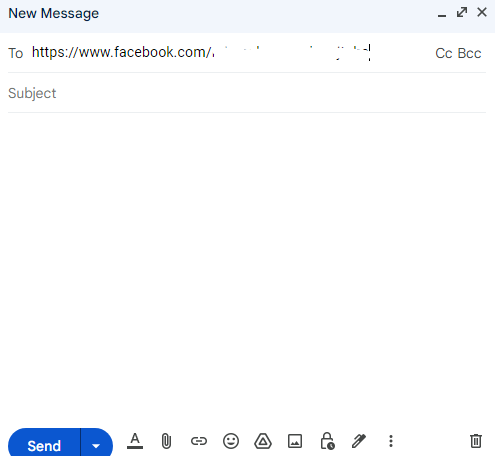
Step 6: To create your message, type text in the message box and the subject line. Press "Send." When they sign in again, the message will show up in their Facebook account. If they so choose, they can respond to your email through Facebook.
Stay Vigilant While Sending Anonymous Messages on Facebook
It's important to think about the possible security effects even though keeping anonymity can be desirable for a variety of reasons. By using third-party services to send Facebook messages anonymously, you run the risk of exposing your email address to phishing scams and data breaches.
Furthermore, if there is no authentication, there may be more spam, abuse, or even impersonation. On the other hand, to prevent your personal information from getting into the wrong hands, it is essential to secure your social identity using all-inclusive privacy solutions like PurePrivacy.
You may reduce the dangers of identity theft, data theft, and targeted advertising by protecting your online presence with strong privacy settings and tracker blockers. Finding the right balance between security and anonymity is crucial.
Here’s how PurePrivacy provides you security from unwanted access to your data:
Get a Social Media Privacy Score
Make an instant assessment of your social media accounts' privacy level using our simple grading system. Determine your weak points and take steps to fortify your internet defenses.
Receive Suggestions for Privacy Tweaks
Get personalized recommendations for improving your privacy settings on different platforms. You may minimize your digital footprint and solve security weaknesses with the help of our professional guidance.
View Data Broker Details
Discover which data brokers are gathering your data and how they intend to utilize it. Take action to restrict data sharing and make educated decisions about your privacy.
Block Unnecessary Trackers
Keep trusted trackers operational while blocking undesired ones to maintain a balance between privacy and internet productivity.
Discover if Your Most Critical Identifiers Have Been Exposed on the Dark Web
Receive timely alerts and actionable insights with PurePrivacy's Dark Web Monitoring.
Frequently Asked Questions (FAQs)
-
Is it possible to communicate with someone on Facebook completely anonymously?

Unfortunately, Facebook's security features make it challenging to send a fully anonymous message.
-
Why is it so hard to communicate with someone anonymously on Facebook?

User security and identification are Facebook's top priorities. It becomes difficult to fully conceal your identity when sending communications as a result.
-
What risks come with messaging someone anonymously?

Anonymous messaging can cause miscommunications, conflicts, and even legal problems. It's important to think through the possible outcomes before sending an anonymous message.
-
Is it possible to message an unknown Facebook individual?

On Facebook, messages can be sent to anybody. Senders may find that their messages land up in their Message Requests folder. Additionally, anyone who may have blocked you on Facebook Messenger or chat will not get your messages.
In Summary
Using air-tight privacy settings and making a new account with less personal information will help you achieve some anonymity while sending Facebook messages if your goal is to increase privacy.





