Table of Content
Oops, wrong number! We all make mistakes and accidentally entering the incorrect phone number on your Lazada account can happen.
But fear not! This quick guide will show you how to easily remove the old number and replace it with the correct one, or just delete it to maintain security.
What is Lazada?
Lazada Group, founded in 2012, has become Southeast Asia's leading online shopping platform.
Operating in six countries - Indonesia, Malaysia, the Philippines, Singapore, Thailand, and Vietnam - they leverage technology, logistics, and payment services to connect this vast region.
With the widest range of brands and sellers, Lazada aims to serve a staggering 300 million customers by 2030.
Since 2016, Lazada has been the regional flagship of the Alibaba Group, benefiting from their world-class technical infrastructure.
Why Should I Remove My Phone Number from Lazada?
There are a few reasons why you might want to remove your phone number from Lazada:
Reduced Spam Calls and SMS
By linking your phone number, you can receive promotional calls and texts from Lazada. Removing it can help reduce unwanted marketing messages.
Increased Security
Linking your phone number to your account provides another point of entry for someone to gain access. If you are concerned about security, deleting your phone number can be a wise move.
No Two-Factor Authentication Impact
If you do not utilise Lazada's two-factor authentication (2FA), removing your phone number will have no major effect on your account's functionality.
Discover if Your Most Critical Identifiers Have Been Exposed on the Dark Web
Receive timely alerts and actionable insights with PurePrivacy's Dark Web Monitoring.
How to Remove Your Phone Number from Lazada Account
- Open the Lazada application on your smartphone or iOS.
- Now tap in the Account option on the lower right bottom of the home page.
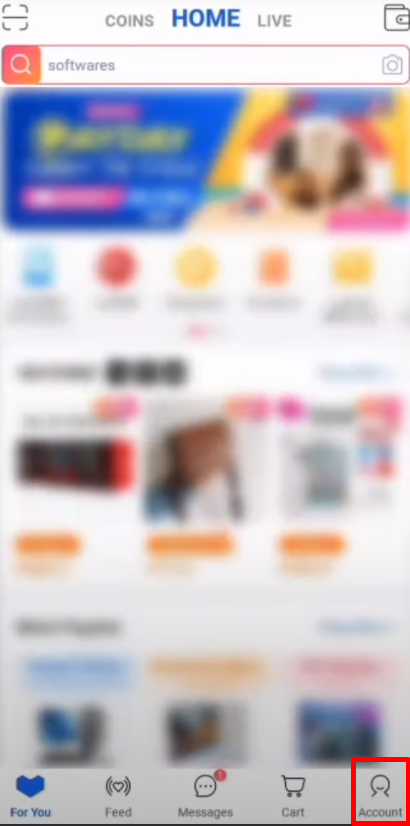
- On the Account page tap on the Settings icon in the top right corner of the screen
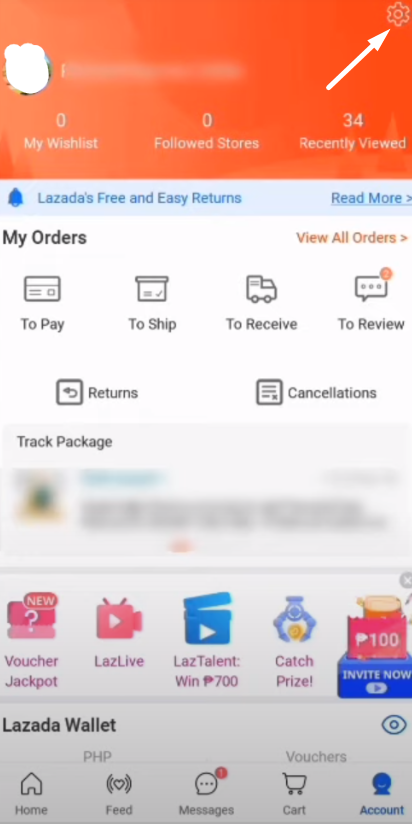
- Tap on the Account Information option on the next page.
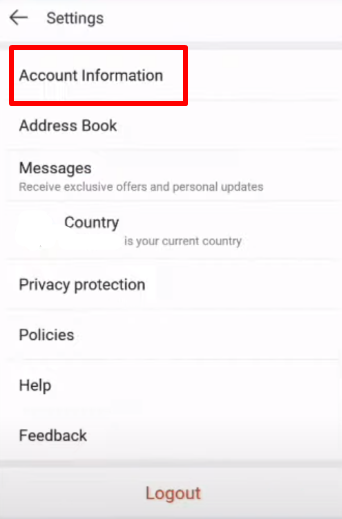
- Tap on the Change Mobile option to remove the current phone number.
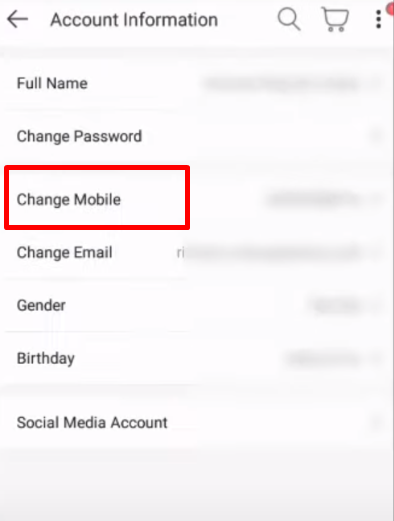
- To protect your account security, you must verify your identity. Choose a verification method as desired.
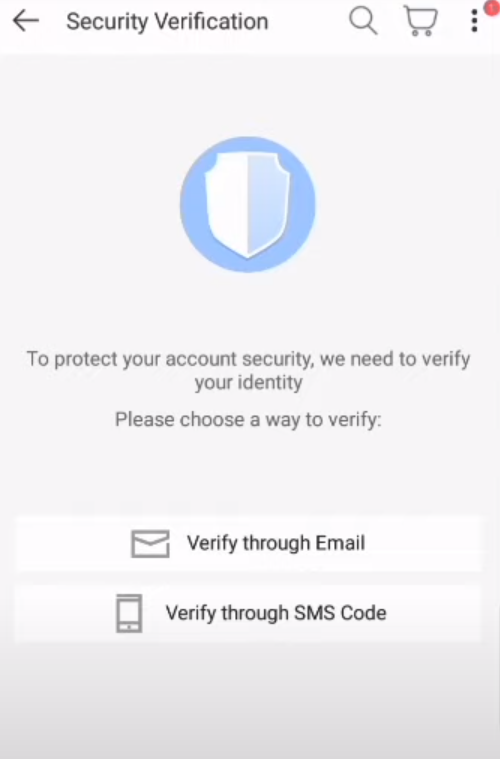
- Now verify the code that was sent to you by email or SMS. Then tap on the Verify Code button.
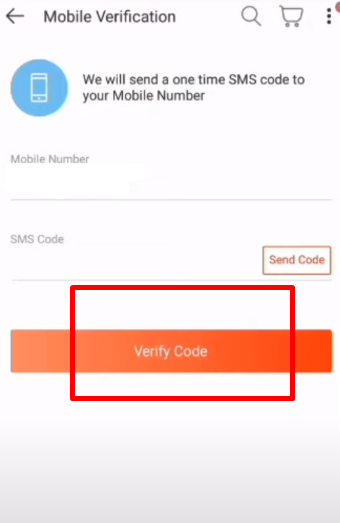
- You can easily change your phone number.
- Add your new mobile number in the New Mobile Number section, then tap on the Send Code option.
- After that, tap on the Change to New Mobile Phone button.
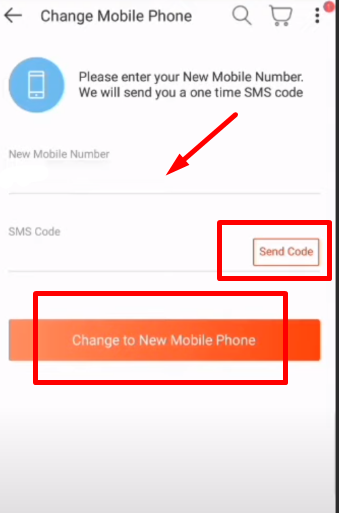
Congratulations! You have successfully removed the previous phone number and added a new one to your Lazada account.
Things to Consider Before Removing Phone Number from Lazada
Here are a few things to keep in mind before removing your phone number from Lazada:
Inconvenient Communication
Lazada can use your phone number for important notifications such as order confirmations, shipping updates, or account verification messages. Without it, you could miss important details or experience delays.
Verification Difficulties
If you ever need to recover your account password, update your profile, or make any changes, linking your phone number can be a quick and easy way to confirm your identity.
Account Deletion
In some circumstances, removing your phone number might be linked to the account deletion process. If you want to keep your account active, make sure you understand Lazada's policy.
Is Lazada a Secure Platform?
Lazada uses security measures such as secure coding techniques and assesses seller processes to reduce vulnerabilities. It indicates a commitment to security, but it is not completely secure.
Like any other online platform, Lazada is vulnerable to cyber threats. To increase your security, use a strong password, enable two-factor authentication if possible, and be wary of suspicious contacts claiming to be from Lazada.
Security Weaknesses on Lazada
Phishing Attacks:
- Emails or messages sourced from Lazada might fool you into disclosing personal information or clicking on dangerous links.
- These URLs can redirect you to fake login pages that steal your Lazada details.
Man-in-the-Middle Attacks:
- If you use an unsafe public WiFi network when browsing on Lazada, hackers can secretly spy on you and steal your data, including your login details.
Establishing a Tracker Blocker on an on-device VPN with PurePrivacy will encrypt your traffic and make it more difficult for data hackers to steal information.
Improve Your Online Privacy and Prevent Hackers
PurePrivacy is an application that allows you to take control of your internet privacy.
It helps control your social media privacy, remove your personal information from data brokers, and block trackers from data collection.
Delete Your Search History
The feature allows you to simply delete your search history from public platforms, keeping your online activity private.
Auto-Delete or Hide Posts
Take control of your posted content by hiding or permanently erasing it from social media platforms.
Risk Scoring For Data Broker
PurePrivacy examines data broker privacy policies to figure out the risk level of your data stored by them. This score assesses all possible threats related to your data.
Block Internet Trackers
You can enable trackers that you consider safe or block trackers that have previously been whitelisted.
Run a Privacy Scan
PurePrivacy analyses major risks linked to your account using an analysis of pending activities for each feature. The scan will identify areas in which you can enhance your privacy settings.
Frequently Asked Questions (FAQs)
-
Why is my phone number associated with another Lazada account?

For better payment security, each mobile number can only be linked to one Lazada Wallet. If you receive the error message later, you may have activated your Lazada Wallet on another account.
-
How do I delete my Lazada mobile account?

To access your Lazada account, follow these steps:
Go to Account.
Select Setting.
Select Account Security.
Select the Account Deletion option.You can cancel any account deletion request by logging in within seven (7) days of submitting the request.
-
Why can't I remove my Lazada account?

Here are some possible reasons why your account deletion request was rejected:
Your account is limited or restricted.
Your account's status is limited/restricted due to any current investigations with Lazada.
You still have an ongoing transaction. Ensure that all of your orders are finished. -
Can I have two Lazada accounts?

Yes, you can. To register two Lazada accounts, you must provide two separate email addresses.
In Summary
While removing your phone number from Lazada is straightforward, remember that doing so may result in missing crucial order updates and potential verification difficulties.
Remember, this guide also highlighted important security practices for your Lazada account and introduced PurePrivacy, a privacy-focused app to enhance online privacy and security.





