Table of Content
The recent OnlyFans data leak highlights growing concerns about securing sensitive content.
It highlights the growing need for rock-solid protection measures.
This guide explains the recent OnlyFans data leak in-depth and provides actionable steps to protect your online information.
What Happened in the Recent OnlyFans Data Leak?
In 2021, a major data leak on OnlyFans exposed photos, videos, and private information from content creators.
This massive breach, linked to a third-party site's security lapse, raised concerns about the platform's data protection measures.
While the exact details of how the breach occurred are still under investigation, the incident highlights the vulnerability of even well-known platforms to data leaks and the potential risks involved for both creators and users.
Discover if Your Most Critical Identifiers Have Been Exposed on the Dark Web
Receive timely alerts and actionable insights with PurePrivacy's Dark Web Monitoring.
What was the Impact of the OnlyFans Data Leak on Users?
The recent OnlyFans data leak has exposed a range of sensitive information, creating significant risks for malicious activities such as phishing attacks, identity theft, and social engineering scams.
Approximately 5 million OnlyFans accounts were affected by the breach. While passwords and payment details were not compromised, the exposed data included personal information that could be exploited by cybercriminals.
OnlyFans has fixed the vulnerability, improved security, and advised users to remain cautious.
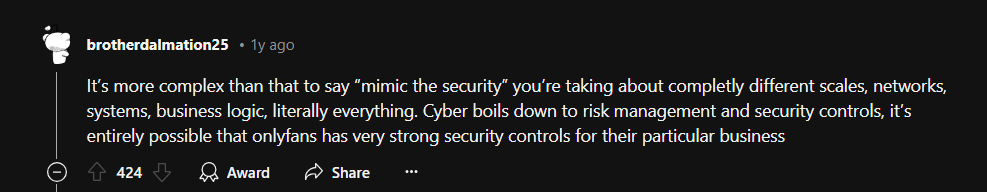
What are Potential Privacy Risks from Exposed Data?
The data leak introduces several privacy risks for users, including:
| Exposing Personal Connections | The leaked information can help cybercriminals identify and exploit personal connections, leading to more effective phishing attacks. |
| Enabling Targeted Advertising | The exposed data can be used to create detailed profiles of users, which may lead to highly targeted and intrusive advertising. |
| Increasing the Risk of Phishing Attacks | Scammers can use information to craft more convincing phishing schemes, making it easier to deceive users into disclosing further sensitive information. |
What are the Steps to Protect Yourself from a Data Leak?
To protect your OnlyFans content and personal information, consider the following steps:
Use Strong, Unique Passwords
Ensure that your OnlyFans account is protected by a strong, unique password that isn’t used for any other accounts.
Enable Two-Factor Authentication (2FA)
Add an extra layer of security to your account by enabling 2FA. This requires a second form of verification in addition to your password.
Be Cautious with Third-Party Integrations
Avoid linking your OnlyFans account with third-party apps or services that may compromise your security.
Regularly Monitor Your Account
Keep an eye on your account activity and immediately report any suspicious behavior to OnlyFans support.
Backup Your Content Securely
Ensure that your content is backed up in a secure location, so you have access to it even if your account is compromised.
- Monitor the dark web for your personal information using Dark Web Monitoring.
- Activate the Tracker Blocker to prevent online tracking and data collection.
- Use the Remove My Data option to send recurring opt-out requests.
- Enhance your privacy on major social media platforms with the Social Privacy Manager.
Receive 24/7 Dark Web Alerts
You can stay informed with continuous dark web monitoring and instant alerts for compromised data.
Prevent Websites from Tracking and Data Sharing
You can block online tracking and website cookies from using your personal information and selling it to the highest bidders.
Easily Submit Opt-Out Requests to Data Brokers
You can automatically send information removal requests to 200+ data brokers and check tailored privacy scores for each.
Get Added Privacy on Your Social Media Accounts
You can enhance your privacy settings across multiple social media platforms to stay away from cyberbullies, predators, and malicious actors.
Frequently Asked Questions (FAQs)
-
What should I do if my OnlyFans content has been leaked?

If your content has been leaked, immediately report the issue to OnlyFans support, change your passwords, and consider using an app like PurePrivacy to monitor for further data exposure.
-
How can I prevent my OnlyFans content from being leaked?

To minimize the risk of a leak, use strong passwords, enable 2FA, avoid third-party integrations, and regularly monitor your account for suspicious activity.
In Conclusion
It's important to protect your online content from prying eyes, hackers, and doxxers who are involved in impersonation attacks.
Using privacy apps like PurePrivacy helps secure your personal information and reduce data sharing risks







