Table of Content
Pinterest is a super fun platform to share and pin photos on your personal board.
But data sharing and online privacy threats bothers every single Pinterest user.
Recently, a cyberattack leaked 6 million rows of data including names, email addresses, IP addresses of multiple Pinterest users worldwide.
But what can I do to protect and secure my data on the platform? Continue reading to learn more.
How Does Pinterest Collect Your Data?
Most of Pinterest's information comes from your site. This includes data from your search searches, saved or shared pins, accounts you follow, and overall web browsing habits. They also gather technical data, such as cookies, IP address, and the type of device you are using.
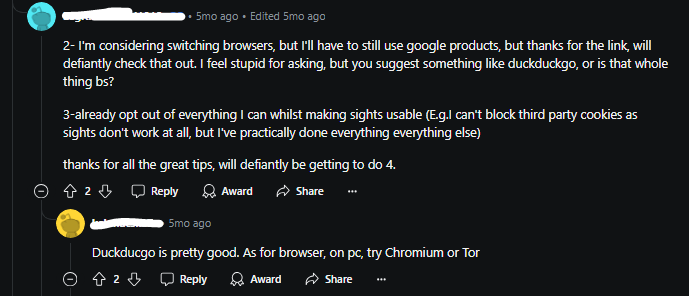
This information enhances the site's general functioning, displays relevant advertisements, and tailors your experience. Also, Pinterest might provide some of this information to outside parties for analytics and advertising.
What Type of Information Does Pinterest Collect?
Pinterest gathers a range of data to tailor your experience and offer relevant suggestions. This data consists of:
| Account Information | Pinterest records your username, password, email address, interests and preferences, messages, and follower exchanges with other people. |
| Automatically Collected Information | Your device type, operating system, browser information, IP address, location data, cookies, and related technologies are used to track your behavior on Pinterest and other websites. |
| Information from Third Parties | A social media platform may allow Pinterest to access information if you link your account to it. Pinterest might get data from its advertising and analytics companies, among other partners. |
Why is it Important to Understand Pinterest's Privacy Policy?
Being familiar with Pinterest's privacy policy is important for many reasons. It lets you decide how your personal information is gathered, used, and shared online.
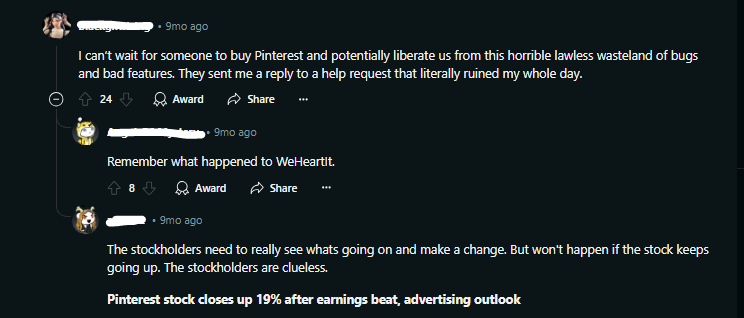
Data Control
By understanding the policy, you can exercise more control over your privacy and better understand how Pinterest gathers and uses your data.
Account Security
It also offers guidance on protecting your account against unwanted access and abuse.
Personalized advertisements
Reading the policy may help you better understand how your information is used for targeted advertising, as Pinterest uses your data to personalize ads.
Legal Compliance
This policy describes Pinterest's handling of your data regarding requests from law enforcement and other legal issues.
Making an Informed Decision
You can make an informed choice about whether or not to use the platform by being aware of the policy and ensuring that your data is managed following these regulations.
How to Protect Your Personal Information on Pinterest
Pinterest is a popular website where people exchange inspiration and ideas. Like any online platform, it's crucial to protect your personal data.
Here are some suggestions:
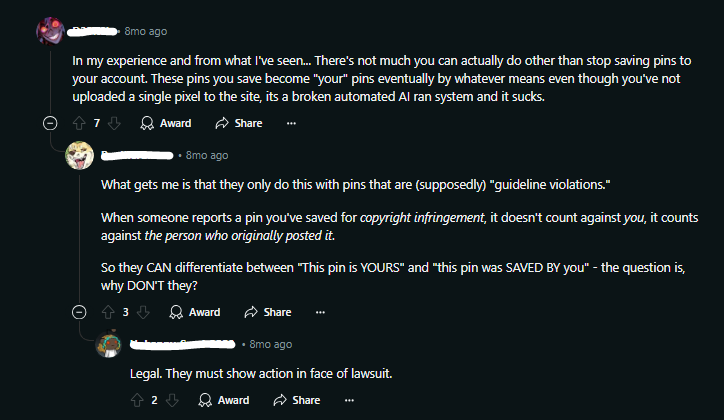
Make Your Pinterest Board Private
You can keep your Pinterest boards exclusive by using these instructions to make them private and visible only to you and the people you have invited.
- Access Your Profile on the Pinterest site by clicking the icon for your profile in the upper right corner.
- Select a board with your cursor hovering over it, and select the pencil icon for an existing board.
- After swiping to the bottom, select "Create a board” for a new board.
- Locate the "Keep this board secret" option and slide it to the right in the board settings menu.
- To save your changes, click "Save". Now that your board is private!
Manage Your Pinterest Followers
To begin, look over your list of followers. This will allow you to control who can view your public pins and boards.
- To accomplish this, go to your profile and select "Followers."
- Although there isn't a simple "remove follower" button, you can take a user from your list of followers to block them.
- To block someone, go to their profile, click the three dots to bring up the settings menu, then choose "Block."
- For even more privacy, you can change your settings to allow new followers to view your pins only after they have been approved.
- To stop your account from appearing in search engine results, go back to your privacy settings and change things like "Search Privacy."
- You can improve your privacy on Pinterest by carefully controlling who can follow you.
Activate two-factor authentication
Turn on two-factor authentication (2FA) for your Pinterest account to give it extra protection. To prevent unwanted access, this function demands an additional verification form, like an email or text message, before granting access to your account.
Limit Social Media Linked Accounts
You can connect to other social media accounts on Pinterest to simplify sharing and logging in. However, because it increases the visibility of your Pinterest activity on different platforms, this convenience may also come with a privacy danger.
You can limit the number of external accounts that can be linked or change the settings to limit the information shared between platforms. But all in all, this is just a first step towards online privacy.
- Use Dark Web Monitoring to protect your identity and prevent financial frauds beforehand.
- Use the Tracker Blocker to stop websites and outside trackers from monitoring your online activities.
- Use Remove My Data to send recurring data removal requests to 200+ data brokers.
- Use the Social Privacy Manager to customize your social media privacy settings according to your unique needs.
Dark Web Monitoring
PurePrivacy's cutting-edge monitoring technology constantly searches the dark web for exposed or leaked personal information. It will notify you right away if it finds your information.
Remove My Data
It allows you to request the removal of your data from several online databases and websites, lessening the possibility of illegal access to your private information and records.
Social Privacy Manager
You can effortlessly control who can view your posts, images, and other data, guaranteeing the privacy and security of your online exchanges.
Tracker Blocker
With PurePrivacy, you can avoid targeted advertising and browse the internet anonymously without worrying about being traced.
Frequently Asked Questions (FAQs)
-
How can I keep my Pinterest privacy secure?

Here’s how you can do this:
Activate search privacy.
Open your Pinterest account and log in.
To access your menu, click the vertical arrow down icon in the upper-right corner.
Select Settings.
On the left-hand side of the screen, select Profile Visibility.
Slide the switch for "Search privacy" to the left.
Click "I get it."
Press Save. -
Is it possible to lock Pinterest?

To limit who can view your profile, boards, and Pins, you can change your profile to private. Private profiles let you follow individuals you know, but they won't appear on your Pinterest or search engine results.
-
Is Pinterest safe to use for privacy concerns?

According to Pinterest's policy, while they strive to safeguard user content and accounts, they cannot ensure that unauthorized parties won't be able to bypass their security measures. If consumers think their accounts have been compromised, they are urged to notify them.
In Conclusion!
Pinterest prioritizes user privacy by implementing strong security measures and offering transparent data management policies.
By providing extensive privacy tools and services, PurePrivacy further improves data protection and ensures your personal information is safe on Pinterest and elsewhere.






