Table of Content
Want to delete your Upstart account? Follow these steps carefully to do it right. We’ll show you how to remove your account and keep your personal information safe.
What is Upstart?
Upstart is an online service that helps people get personal loans. Instead of only looking at your credit score, Upstart uses technology and AI to consider more factors like your education and job history. This helps them offer fairer loan options and make borrowing money easier.
Why is it Important to Delete an Upstart Account?
Protecting Personal Information
Deleting your Upstart account keeps your personal information safe from being stolen or misused.
Preventing Misuse of Account
An old or unused account can be at risk of being used for fraud. Deleting it helps prevent this risk.
Maintaining Privacy
Deleting your account helps protect your personal and financial information from being shared or exposed.
Clearing Online Footprint
Deleting your account reduces your presence online, which helps protect your data from potential breaches.
How to Delete an Upstart Account
Via Email
To delete your Upstart account by email, start by composing a new email and address it to Upstart’s customer support at [email protected]. In the subject line, write “Request to Delete My Upstart Account.”
In the email, include your full name and the email address linked to your Upstart account. Ask for your account to be deleted.
Add any extra verification details if needed. Send the email and wait for Upstart to confirm. If you don’t get a reply soon, follow up or try contacting them through another email.
Via Phone
To delete your Upstart account by phone, call Upstart’s customer support line (1-855-438-8778).
Give your full name and the email linked to your account, and ask to delete your account. Be ready to answer any security questions or provide extra details if needed. Follow up to make sure your account is deleted.
Things to Consider Before Deleting Your Upstart Account
Consider these things before deleting your Upstart account:
Outstanding Loans or Payments
Ensure all loans are paid off and no pending payments are due.
Impact on Credit Score
Understand how deleting your account might affect your credit score.
Access to Account History
Consider if you need access to past account information for future reference.
Remaining Balances or Refunds
Check if you have any remaining balances or are due for refunds.
Is Upstart Considered a Safe Online Platform?
Upstart is generally safe, using encryption and secure storage to protect your information. However, it’s always good to stay alert for any potential issues.
To boost your online privacy, consider using PurePrivacy. It helps keep your data secure and private from tracking and unwanted access.
Upgrade Your Online Privacy with Effective Solutions
PurePrivacy is an app that helps you secure your social media accounts by finding weaknesses, giving personalized security tips, and letting you apply these tips with just one tap.
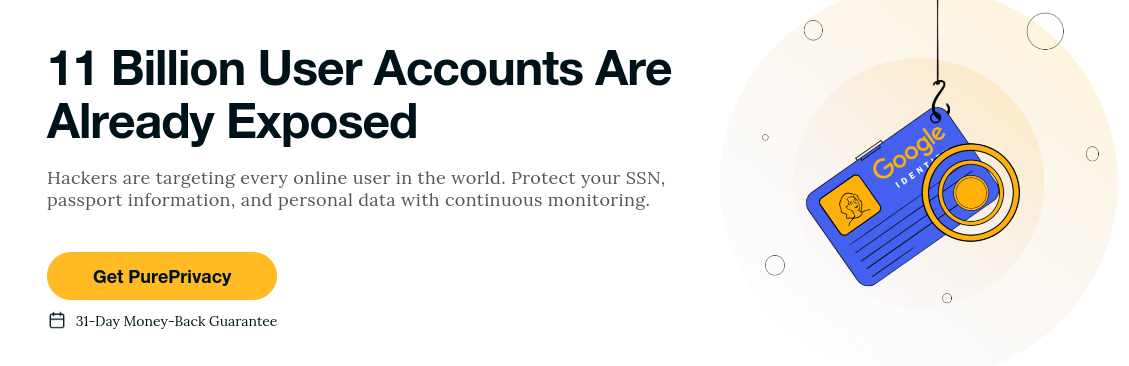
Send Recurring Data Removal Requests
PurePrivacy Will Contact Over 200 Data Brokers to Erase Your Information
Discover Account Vulnerabilities
PurePrivacy scans your social media accounts for weak spots and suggests improvements.
Customize Your Security
Choose your preferred level of security, and PurePrivacy will give you personalized tips to match.
Get Ahead of Online Threats
Dark web monitoring finds your personal data on hidden online sites and alerts you to act.
Frequently Asked Questions (FAQs)
-
Can I recover my Upstart account after deletion?

No. Once you delete your Upstart account, it’s usually permanent and you will not be able to recover it. Make sure to back up any important data before you delete it.
-
Will deleting my Upstart account affect my loan?

Yes, deleting your Upstart account will affect your loan management. Make sure to settle all your loan activities before you delete it.
-
What happens to my personal information after I delete my Upstart account?

Upstart deletes your personal information as per their privacy policy. To make sure your data is completely deleted, use PurePrivacy to check and improve your account security.
-
How long does it take to delete an Upstart account?

Deleting your account might take a few days. To keep your online privacy safe, use PurePrivacy’s tools and updates to manage your account settings.
-
Can I delete my Upstart account via the mobile app?

Yes, you can delete your Upstart account through the mobile app by going to your account settings and contacting them by email.
In Summary
When deleting your Upstart account, carefully manage your loans and personal information. Use PurePrivacy to enhance security and keep your online privacy in check.





