Table of Content
ServiceNow is an IT service management platform that has been under the microscope after a massive data leak, exposing private data of government agencies and multiple companies.
According to a cybersecurity firm Resecurity, malicious actors have been exploiting the security flaws to steal millions of passwords, email addresses, and private data.
This blog explains what happened during the ServiceNow data leak, the impact on users, and the ways you can protect yourself from such threats.
What Happened in the ServiceNow Data Leak?
In 2024, ServiceNow reported a data leak where an unauthorized party used a security flaw to access sensitive customer information from their system.
The leaked data included client names, email addresses, service requests, and sometimes internal business documents.
This massive data leak shocked many companies who are actively using ServiceNow for secure cloud-based management.
What Was the Impact on ServiceNow Users?
The ServiceNow data leak exposed a lot of sensitive information that could be used for harmful activities, like corporate spying, phishing scams, and social engineering tricks.
ServiceNow confirmed that passwords and financial details were safe, but the leaked business information still presents a big risk.
Affected users should stay alert for any unusual activity in their ServiceNow accounts and be cautious of suspicious messages that might use the leaked data.
Cyberattack Targets Millions of ServiceNow Users
ServiceNow reported that many accounts were impacted by the breach. While passwords and financial details weren’t exposed, the leaked data included sensitive business information that could be misused by cybercriminals.
ServiceNow issued a statement saying:
"We take our responsibility to protect our customer’s data very seriously. We have identified and addressed the vulnerability that led to this breach. While no passwords or financial information were exposed, we strongly urge all users to remain cautious and take necessary precautions to secure their accounts."
Experts warn that leaked data, though not highly sensitive, can still fuel sophisticated attacks like phishing in corporate settings.
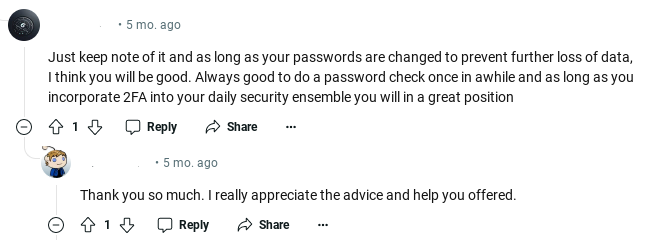
What are the Potential Privacy Risks from Exposed Data?
The ServiceNow data leak has introduced several privacy risks for users, including:
Exposing Corporate Relationships
Cybercriminals can use the exposed data to identify and exploit corporate relationships, leading to more effective phishing attacks and potentially significant business losses.
Enabling Targeted Attacks
The leaked data can be used to craft highly targeted phishing emails and other forms of cyberattacks, increasing the likelihood of success in deceiving users.
Increasing the Risk of Corporate Espionage
Malicious actors with internal access might exploit business operations, risking corporate espionage and competitive harm.
By being aware of these risks, ServiceNow users can take proactive steps to protect themselves and minimize potential harm.
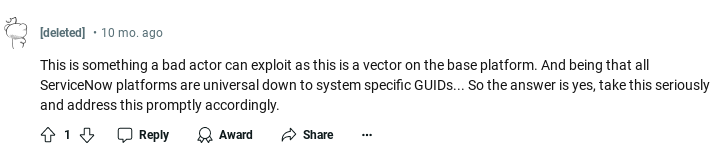
How to Take Immediate Action in Case of a Data Breach
A data breach can have serious consequences, including financial loss, identity theft, and legal issues. Acting quickly can help mitigate its impact.
Secure Your Passwords
- Change the passwords for your ServiceNow account and any other accounts that share the same login details.
- Use strong, unique passwords for each account.
Monitor Your Corporate Accounts
- Regularly review your corporate accounts for any unauthorized activity or unusual requests.
- Consider placing a security alert with your IT department or cybersecurity team.
Enhance Your Device and Network Security
- Update your device's security settings and ensure your network is secure to prevent further data breaches.
- Implement multi-factor authentication (MFA) for additional security.
Report the Breach
- Contact ServiceNow’s customer support and inform them of any suspicious activity related to the breach.
- Report the breach to relevant authorities, such as law enforcement or your organization’s legal advisors.
Be Wary of Phishing Attacks
- Be cautious of suspicious emails, texts, or calls claiming to be from ServiceNow or other entities. Scammers may use the compromised information to launch phishing attacks.
Create an Incident Response Plan
- If you don't already have one, consider developing an incident response plan or consulting cybersecurity experts to help manage the situation and secure your data.
Learn from Your Experience
- After fixing the immediate problem, review how the breach happened and improve your security to prevent future issues.
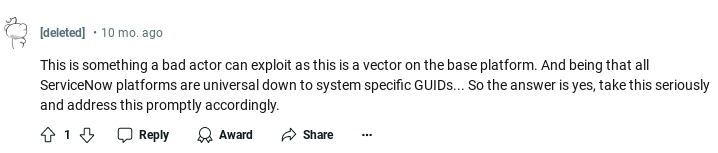
- Use Dark Web Monitoring to scan the dark web for your personal information.
- Use the Tracker Blocker to prevent online tracking and data collection.
- Use the Remove My Data feature to automatically submit opt-out requests.
- Use the Social Privacy Manager to enhance your privacy on major social media platforms.
Monitor the Dark Web 24/7
Use PurePrivacy to scan the dark web around the clock and receive alerts if your data is exposed.
Prevent Data Collection and Tracking
Stop websites and third-party trackers from collecting and selling your business data.
Automate Data Removal Requests
Automatically send removal requests to over 200 data brokers to eliminate your publicly available data.
Optimize Social Media Privacy Settings
Assess and refine your privacy settings on social media and business platforms for enhanced security across multiple accounts.
Frequently Asked Questions (FAQs)
-
What happened in the ServiceNow data breach?

ServiceNow had a security issue where unauthorized people accessed some customer data. They’re working to fix the problem.
-
How can I find out if someone hacked my data?

Monitor your accounts for unusual activity and enable notifications for unauthorized logins, while using PurePrivacy’s data monitoring feature to stay alert for phishing attempts.
-
What happens if someone gains access to your corporate data?

If your data is exposed, it can be used by cybercriminals for identity theft, phishing attacks, corporate espionage, or other malicious activities.
-
How can I protect my data in the future?

Use strong passwords, enable two-factor authentication, and stay alert for any unusual activity. PurePrivacy offers features to help keep your data safe and private online.
Wrapping Up
The ServiceNow data leak underscores the need for effective data security. PurePrivacy with a VPN offers privacy-focused features to protect your personal information.






