Table of Content
If you want to close your FanDuel account for any reason, like taking a break or moving on from fantasy sports, this guide will show you how. It also highlights the importance of protecting your private data on multiple social media platforms.
What is FanDuel?
FanDuel is a website where you can play fantasy sports and bet on real sports games. In fantasy sports, you create a team of real players from different sports like football or basketball, and you earn points based on how those players perform in real games.
Why is it Important to Delete a FanDuel Account?
Protect Your Personal Information
Deleting your FanDuel account ensures that your details, like your name, email, and payment information, are no longer stored on the site.
Prevent Unauthorized Access
If you’re not using your account, deleting it reduces the risk of someone else gaining access and using your information without permission.
Manage Your Online Presence
Keeping only active and necessary accounts helps you manage your online footprint, making it easier to maintain your digital privacy.
Avoid Unwanted Emails
By deleting your account, you stop receiving promotional emails and notifications from FanDuel, reducing email clutter.
Discover if Your Most Critical Identifiers Have Been Exposed on the Dark Web
Receive timely alerts and actionable insights with PurePrivacy's Dark Web Monitoring.
How to Delete a FanDuel Account
Step 1: Visit their website here and click on the “My Account” option.

Step 2: Click on this (⚙️) option.
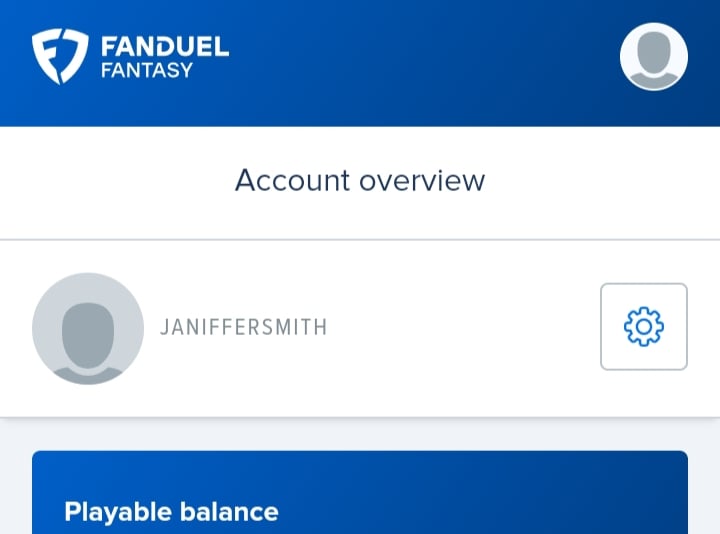
Step 3: Select the option “Close Account”.
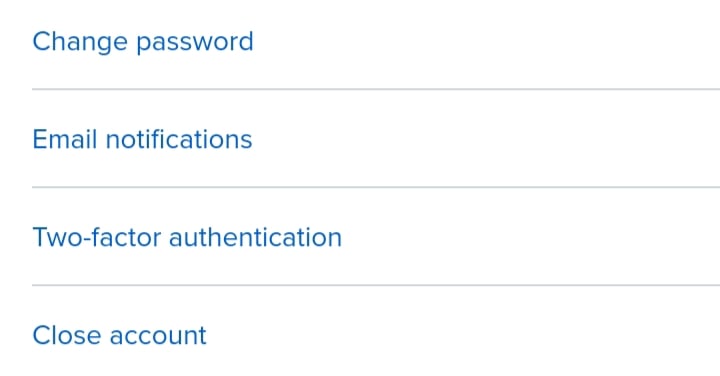
Step 4: State the reason for deleting your account.
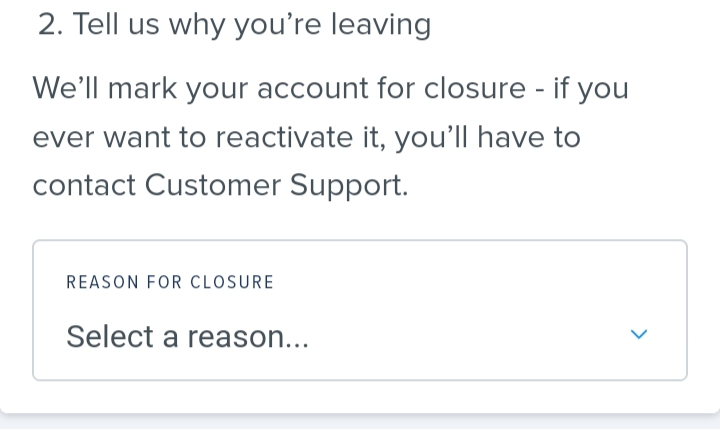
Step 5: Click on the option “Yes, close my account” to delete your account.
Your account has been deleted successfully.
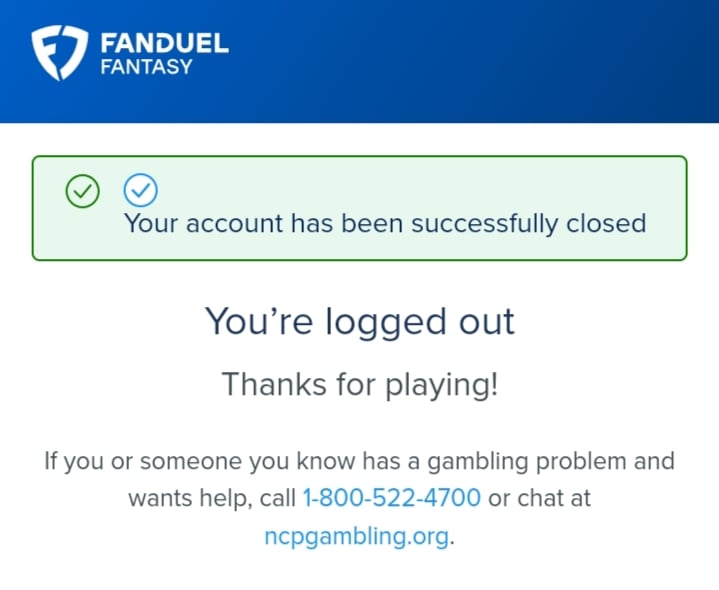
And that's how you can delete your FanDuel account.
Things to Consider Before Deleting Your FanDuel Account
Withdraw Remaining Funds
Make sure to withdraw any money left in your account before deleting it, as you won't be able to access it after deleting your account.
Clear Pending Bets
Check if you have any open or pending bets. Resolve them to avoid losing any potential winnings.
Redeem Rewards and Bonuses
Use any awards or bonuses you have earned, as they will be lost once the account is deleted.
Download Important Information
If you need any records or transaction history, download them before deleting your account.
Is FanDuel Considered a Safe Online Platform?
FanDuel is generally safe and uses strong security measures to protect your data and transactions. However, to add extra protection, consider using PurePrivacy.
This privacy-focused app helps you manage online trackers and privacy settings, giving you an additional layer of security to keep your personal information safe while using FanDuel and other online platforms.
Protect Yourself from Online Threats
PurePrivacy is an app that enhances the security of your social media accounts. It connects to your accounts, reviews your settings, and offers straightforward security tips.

Initiate Data Removal Requests
Send removal requests to 200+ data brokers to eliminate your personal data from their databases.
Scan Your Accounts
Use PurePrivacy to scan your accounts for privacy concerns and receive suggestions to improve your settings.
Select Your Security Level
Choose your desired security level and get personalized recommendations according to your preference.
Monitor the Dark Web 24/7
Use PurePrivacy for instant alerts if your personal data, such as phone numbers, credit card details, or contact information, appears on the dark web, enabling quick action.
on.
Frequently Asked Questions (FAQs)
-
Can I delete my FanDuel account through the app?

Yes, you can delete your FanDuel account through the mobile app by accessing the “Account” settings and selecting the option to close or delete your account.
-
Will deleting my FanDuel account cancel my bets or withdrawals?

Deleting your FanDuel account will not automatically cancel pending bets or withdrawals. Make sure to resolve any active transactions before deleting your account.
-
Will deleting my FanDuel account remove all my data?

Deleting your FanDuel account will usually remove your data from their system, but some information might still be kept for legal or regulatory reasons. To better manage and protect your data online, use PurePrivacy.
-
Are there any fees associated with deleting a FanDuel account?

No, you won't be charged for deleting your FanDuel account. Just make sure you don't have any pending transactions or fees first. For better control over your online transactions and security, use PurePrivacy.
In Conclusion
If you need help with other accounts or want to protect your online privacy, PurePrivacy keeps you secure and in control. Whether you're deleting an account or managing several online platforms, it's important to keep your personal information safe.





