Table of Content
Are you attracted by the special YouTube videos that only members can view? Have you ever wondered how to access them? While it is crucial to respect authors' work and adhere to their terms of service, we will provide information on potential methods. In this blog post, we'll look at a variety of strategies and tools for downloading members-only YouTube films.
3 Ways Download Members-Only Videos on Youtube
This easy guide will help you to now easily download members-only videos on YouTube with just a few simple and easy steps. So do not need to worry anymore because we have got you covered:
Method 1: How to Download Members-Only Videos on YouTube on Browser
- First of all go to the browser on your pc, laptop, or computer.
- After that type YouTube in the search bar and click on the authentic option from the search list.
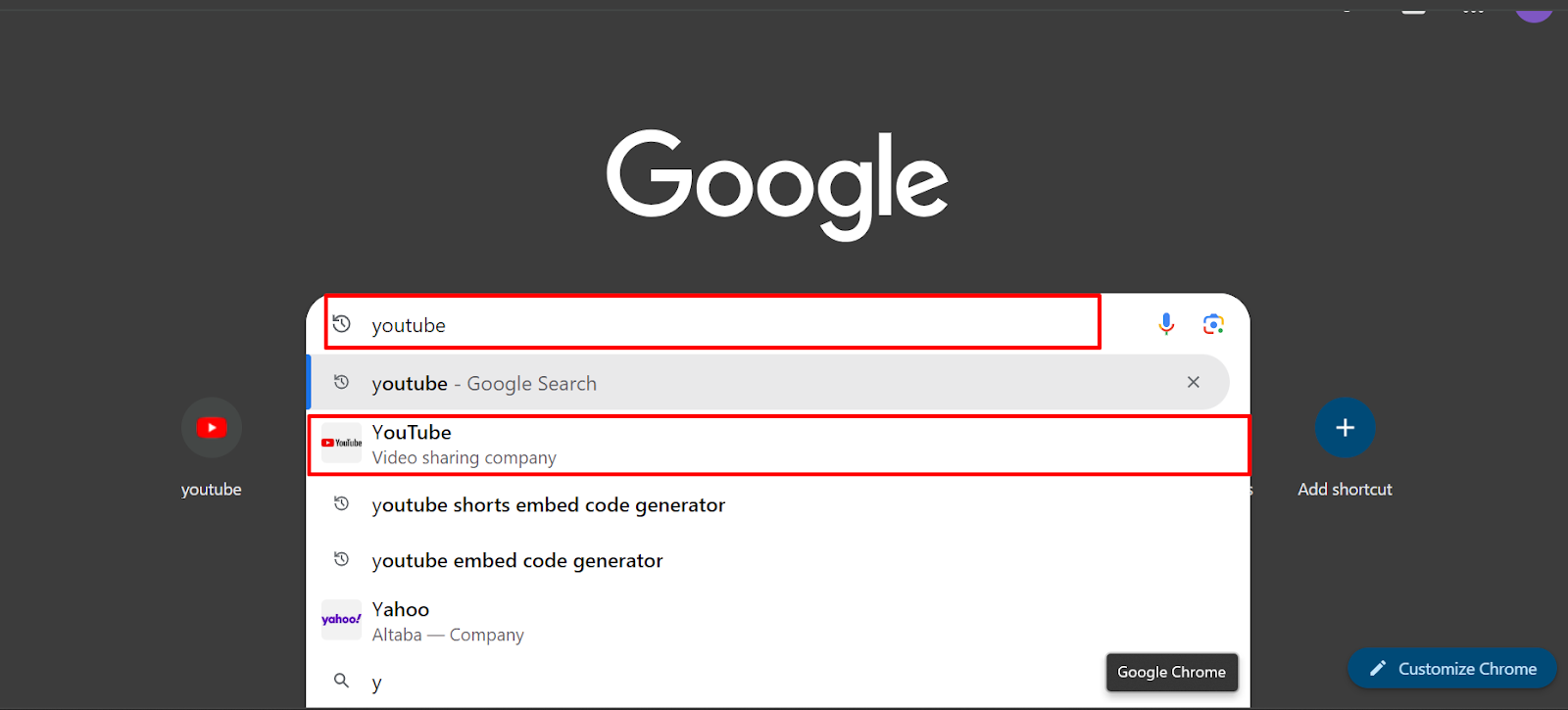
- Then click on the YouTube link that appears at the top of the list on the next page.
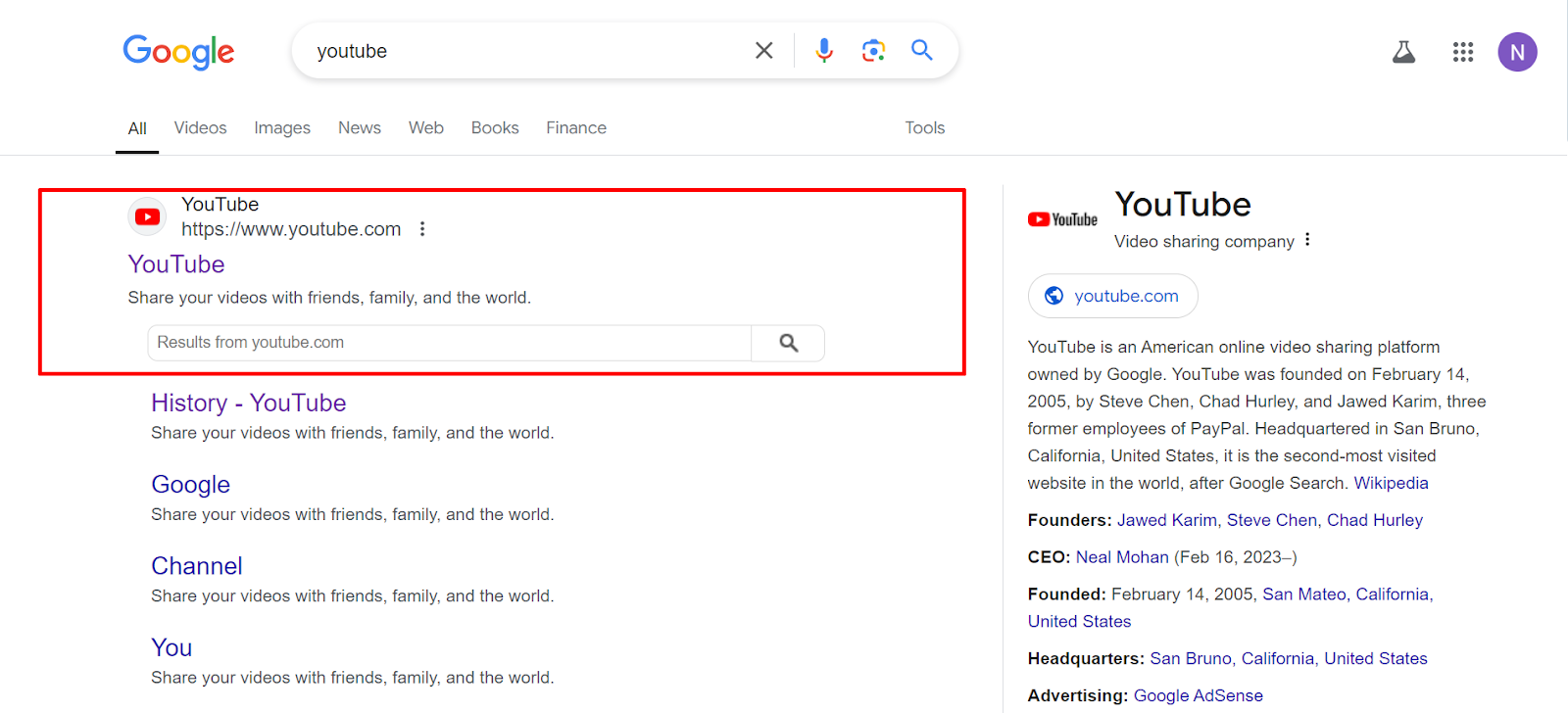
- After that click on the search box at the top of the YouTube screen, type the name of the channel you want to download members-only videos from, and click on the Search icon in the search bar.
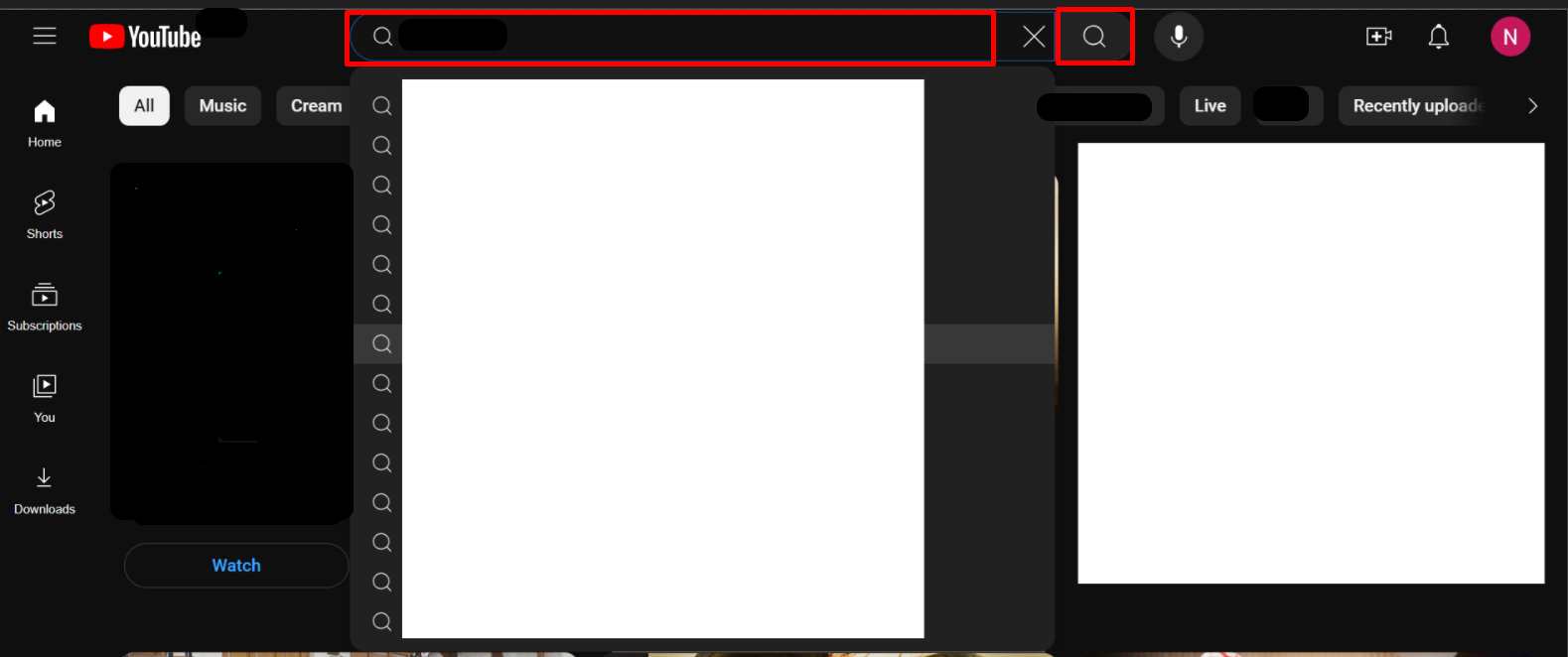
- Now click on the name of the channel in the search list.
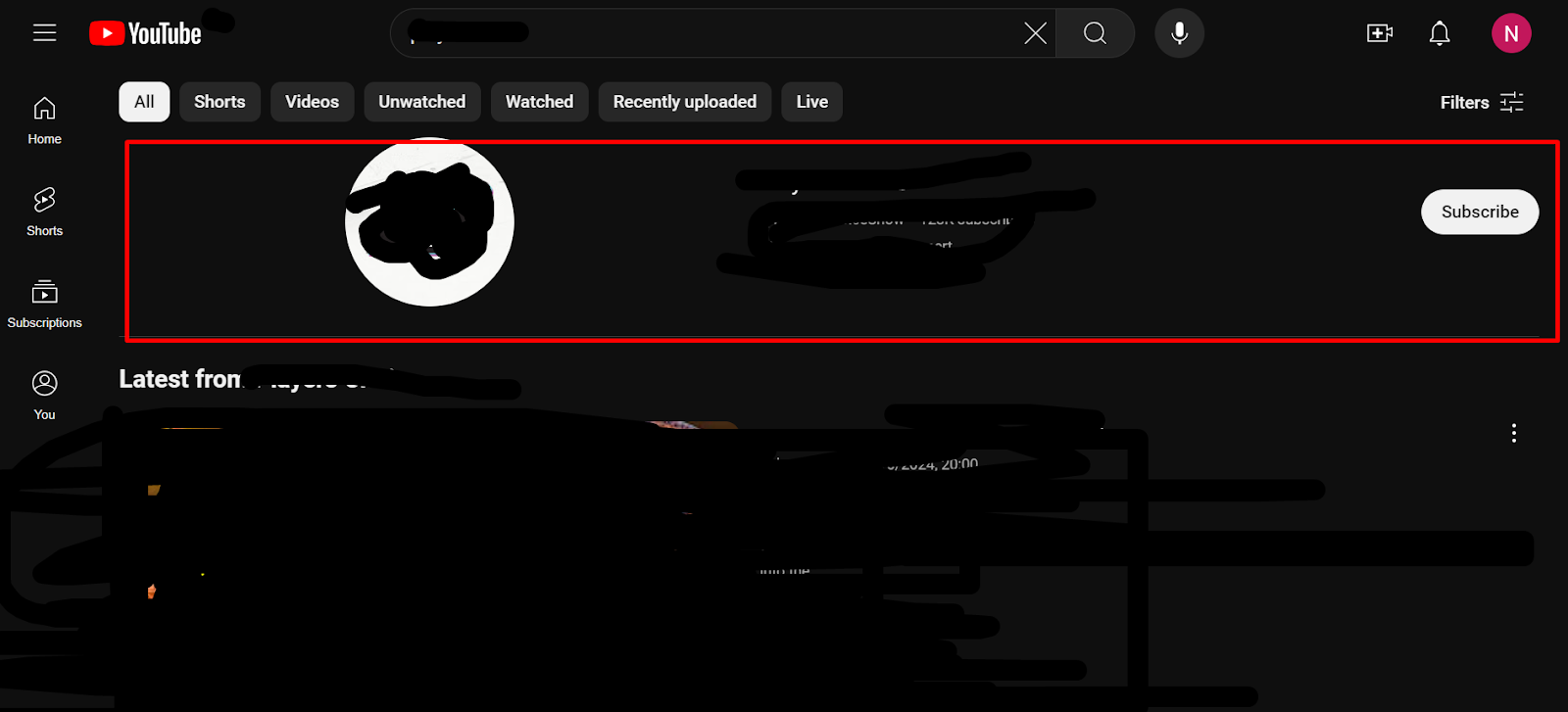
- After that click on the Join option next to the Subscribe option under the channel name.
- Next, select the membership option on the left side that best suits your need of the popup window, and then click on the Join button again to confirm on the right side of the popup window.
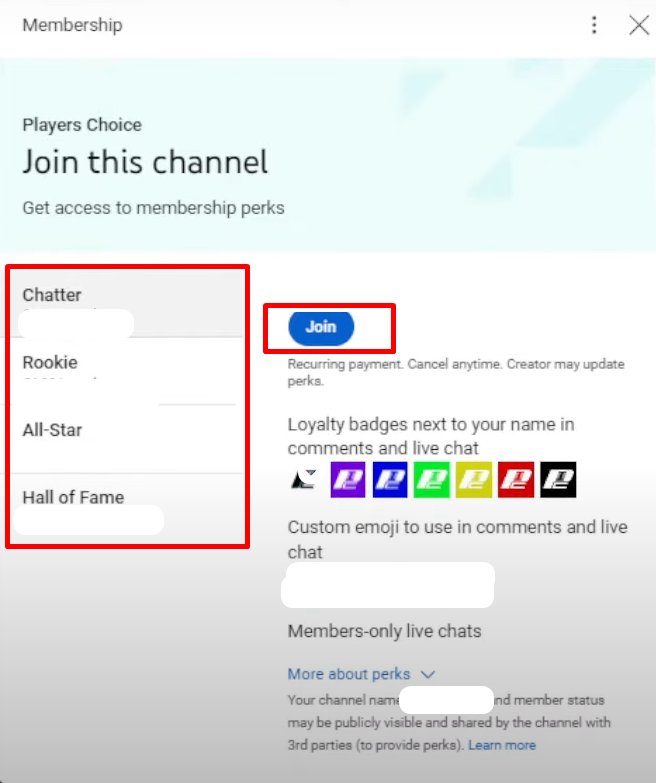
- This is how you can easily have access to members-only videos and also you can download them from anywhere.
Method 2: How to Download Members-Only Videos on YouTube on Android
- First of all, open the YouTube app on your Android phone.
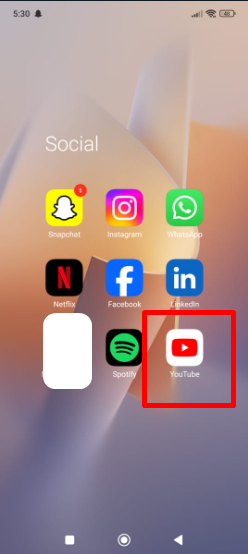
- After that tap on the Search icon in the top right corner of the screen.
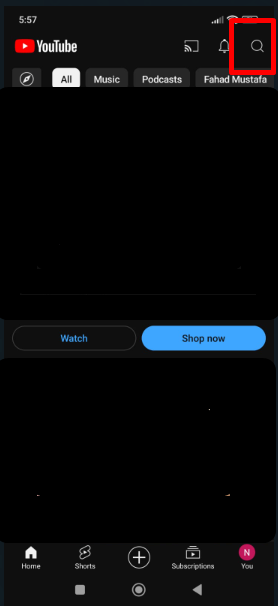
- Then write the name of the channel you want to open in the search box then tap on the search button on the bottom right corner of your keypad.
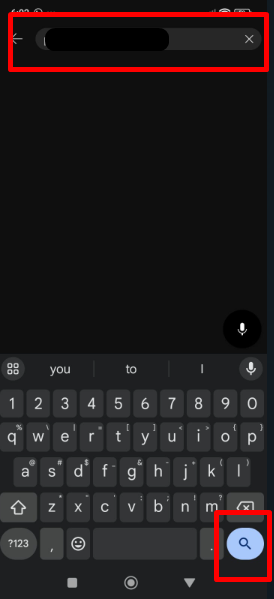
- Now tap on the channel icon on the bottom right corner of the video you want to open that appears in the search list.
- After that tap on the Join button next to the Subscribe option under the name of the channel.
- Next, select the membership option on the left side that best suits your need of the popup window, and then tap on the Join button again to confirm on the right side of the popup window.
- This is how you can easily have access to members-only videos and also you can download them from anywhere.
Method 3: How to Download Members-Only Videos on YouTube on iPhone
- First of all, open the YouTube app on your iPhone.
- After that, tap on the Search icon in the top right corner of the screen.
- Then write the name of the channel you want to open in the search box then tap on the search button on the bottom right corner of your keypad.
- Now tap on the channel icon on the bottom right corner of the video you want to open that appears in the search list.
- After that tap on the Join button next to the Subscribe option under the name of the channel.
- Next, select the membership option on the left side that best suits your need of the popup window, and then tap on the Join button again to confirm on the right side of the popup window.
- This is how you can easily have access to members-only videos and also you can download them from anywhere.
Discover if Your Most Critical Identifiers Have Been Exposed on the Dark Web
Receive timely alerts and actionable insights with PurePrivacy's Dark Web Monitoring.
More to explore in YouTube guides:
- Put Two YouTube Videos Side-by-Side HTML
- Remove YouTube Comment Shadowban: Step-by-Step
- Use Existing YouTube Videos as a Pre-Roll Ad
- Block YouTube on Mac
- How to See YouTube Dislikes
- How to Get a Transcript of a YouTube Video
- How to Change Location on YouTube TV
- How to Disable Private Browsing on YouTube
- How to Quickly Search an Image from a YouTube Video
Frequently Asked Questions (FAQs)
-
What is the process to access YouTube's members-only content?

After selecting your profile icon on the YouTube page, choose "Purchases and Memberships." "Learn more" is the "Premium" option. Click on it. For one month, you can watch YouTube videos that are only accessible to members for free if you select the free trial option.
-
Is it possible to download videos from YouTube without a subscription?

Terms of Service for YouTube: According to YouTube's conditions, users are not permitted to download content from the site unless the content creator has given their consent or unless a download button or link is prominently displayed. The purpose of this regulation is to protect creators' intellectual property rights.
-
What is YouTube's "members only" mode?

You can give your subscribers access to special features like emojis and badges, community postings, and more by offering them a monthly subscription on YouTube!
-
Is it possible to download a YouTube video on my phone?

With a YouTube Premium subscription, downloading videos from YouTube is the simplest option. If you have YouTube Premium, you can watch videos offline in the YouTube app by tapping the download arrow next to your video and choosing the download quality.
Bottom Line
With YouTube, you can sign up for the channel's membership program to download videos that are exclusively available to subscribers. You may download the videos and gain access to special stuff as a result. However, you should only download videos for your own personal use and respect copyright laws.




