Table of Content
Ad Blocking on YouTube enhances your viewing experience by removing annoying ads that disrupt your enjoyment of videos. This guide will walk you through various methods to block ads on YouTube in 2024, ensuring a smoother, uninterrupted experience on both desktop and mobile devices.
3 Quick Methods on How to AdBlock YouTube
Method 1: Use a Free Browser Extension
Ad blockers are browser extensions that automatically eliminate ads on websites, including YouTube. Some popular options are AdBlock Plus, uBlock Origin, and AdGuard.
- Go to your browser's extension store (like Firefox Add-ons or the Chrome Web Store).
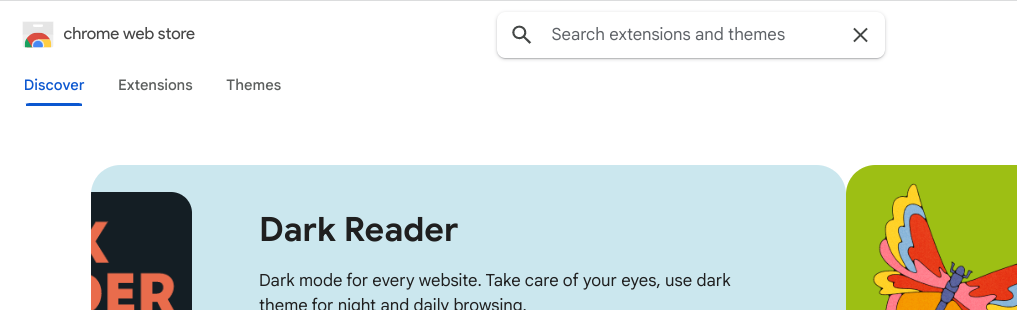
- Search for a reliable ad blocker, such as uBlock Origin.
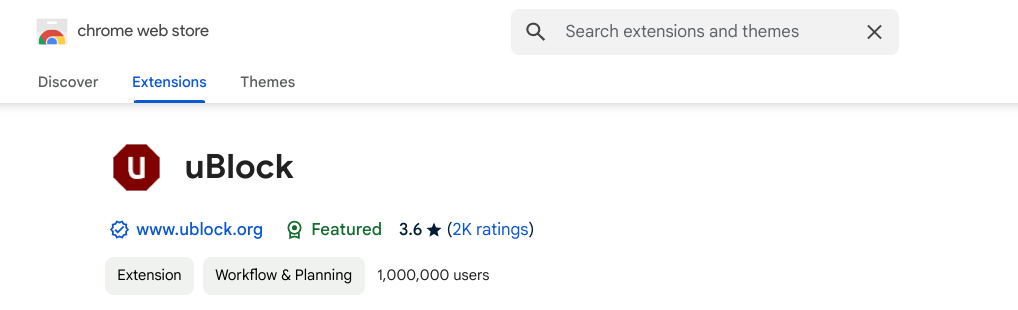
- Click Add to Chrome and follow the instructions to install it.
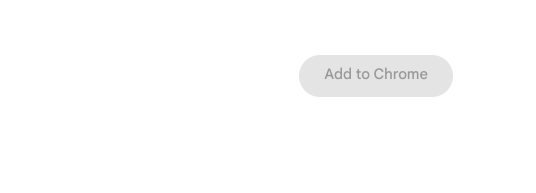
These ad blockers are quick to install, function across various websites, and offer adjustable settings. However, some users might experience a slight slowdown in browser speed.
Method 2: Try a Privacy-Focused Browser
Browsers like Brave and Opera come with built-in ad-blocking features that automatically block ads, trackers, and pop-ups.
- Download and install the software from the official websites of Brave or Opera.
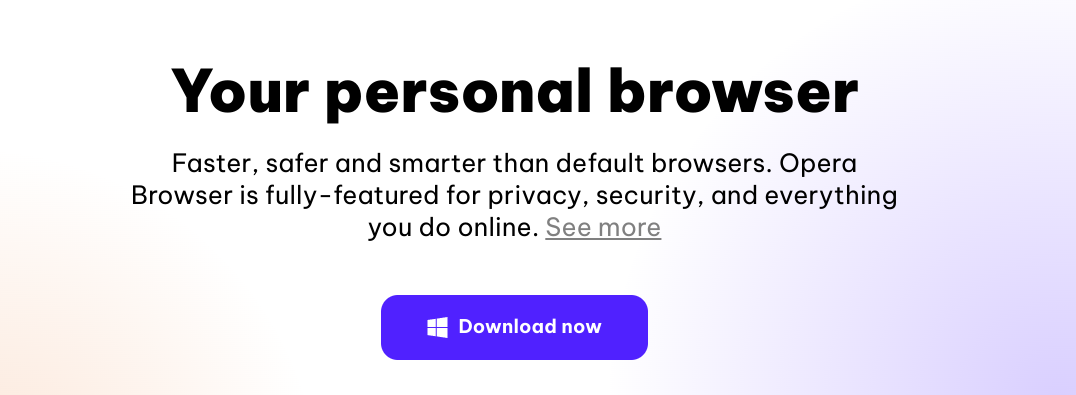
- Open YouTube in the new browser and enjoy an ad-free experience without any additional steps.
These browsers offer enhanced privacy, eliminate the need for extra extensions, and generally provide faster browsing. However, you will need to switch from your preferred browser.
Method 3: Subscribe to YouTube Premium
YouTube Premium is a membership service that provides access to an ad-free experience on YouTube and YouTube Music. It also offers features like background play and offline downloading.
- Go to YouTube and click on your profile photo in the upper right corner.
- Select Purchases and Memberships from the dropdown menu.
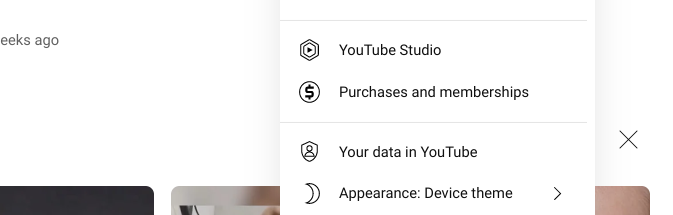
- Choose YouTube Premium.
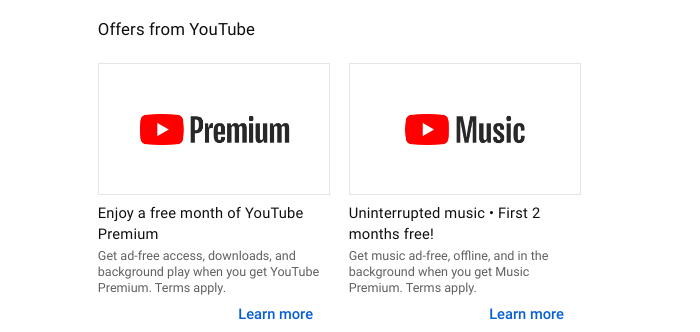
- Follow the instructions to sign up and enter your payment details.
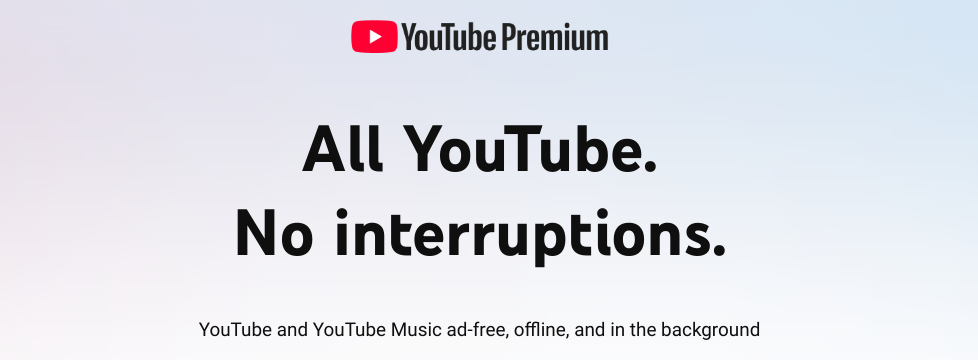
With YouTube Premium, you can enjoy a completely ad-free experience, access offline content, and utilize background playback on mobile devices. However, it does require a monthly subscription fee.
By using browser extensions, privacy-focused browsers, or subscribing to YouTube Premium, you can effectively enjoy an ad-free experience on YouTube.
What to Do If You Still See Ads on YouTube?
If you're still getting ads on YouTube after trying the above methods, try these simple steps:
- Make sure your ad blocker is turned on and set up correctly for YouTube.
- Make sure your ad blocker is the latest version since updates can help block new ads.
- Clear your browser’s cache and cookies to remove any old data that might be causing issues.
- Switch to another browser or device to see if the ads are only a problem on your current setup.
- Other extensions might be causing problems. Turn them off temporarily to see if that helps.
- If the one you’re using isn’t working well, try another ad blocker that might be more effective.
More to explore in YouTube guides:
- Put Two YouTube Videos Side-by-Side HTML
- Remove YouTube Comment Shadowban: Step-by-Step
- Use Existing YouTube Videos as a Pre-Roll Ad
- Block YouTube on Mac
- How to See YouTube Dislikes
- How to Get a Transcript of a YouTube Video
- How to Change Location on YouTube TV
- How to Disable Private Browsing on YouTube
- How to Quickly Search an Image from a YouTube Video
Frequently Asked Questions (FAQs)
-
Do ad blockers work on all web browsers?

Most ad blockers work on popular web browsers like Chrome, Firefox, and Safari, but some might not work as well on certain browsers.
-
Is YouTube Premium worth paying for?

YouTube Premium lets you watch videos without ads, download them for offline viewing, and listen in the background. If you watch a lot of YouTube, it might be worth the monthly fee.
-
Can I use more than one ad blocker at the same time?

It's not a good idea to use more than one ad-blocker at once because they can interfere with each other and cause problems. Pick one that works well for you.
-
Are there any risks with using ad blockers?

Using ad blockers can make your browsing experience better by stopping annoying ads, but some websites might block you if they see you're using one. Also, make sure to use a reliable ad blocker to keep your data safe.
In Summary
Ad Blocking YouTube is much easier than ever with various methods and extensions available. Whether you choose to use a browser extension, opt for a YouTube Premium subscription, or employ advanced techniques, enjoying an ad-free experience is just a few steps away.



