Table of Content
Want to enjoy YouTube Premium without breaking the bank? The standard pricing might seem steep if you're based in the US. But you can always use a VPN to get access from abroad. By changing your virtual location, you can access YouTube Premium at significantly lower rates offered in other countries.
What Do You Get with a YouTube Premium Subscription?
YouTube Premium offers many features designed to enhance your viewing experience. Here's a breakdown of its key benefits:
- Enjoy uninterrupted videos without the annoyance of ads.
- Access both YouTube and YouTube Music with a single subscription.
- Get premium music streaming with millions of tracks at your disposal.
- Download videos and music for playback without an internet connection.
- Enjoy your favorite content anytime, anywhere.
- Continue listening to music or watching videos even when your device is locked or in the background.
How to Get the Cheaper YouTube Premium Plan
YouTube Premium is a global service, but the cost varies significantly from country to country. While it might set you back $13.99 per month in the US for an Individual plan, you could snag the same plan for as little as $8.37 in Japan.
All you have to do is use a VPN (Virtual Private Network) to make the most of this price difference! Just connect to a country server with reduced pricing to enjoy YouTube Premium at a fraction of the cost.
- Download and install PureVPN (Look for a discounted deal on their website).
- Select a server to access YouTube Premium at the lowest prices (Ukraine, Argentina, India, or Turkey).
- Head to YouTube Premium and sign up for a new account. Enjoy ad-free videos at a low cost!
How to Create a YouTube Premium Account
- Open a web browser and visit Google.
- Click on the "Sign In" button in the top right corner.
- You'll see options to sign in with an existing account or create a new one. Choose "Create an account."
- Follow the on-screen instructions to provide your personal information, including your name, email address, and password.
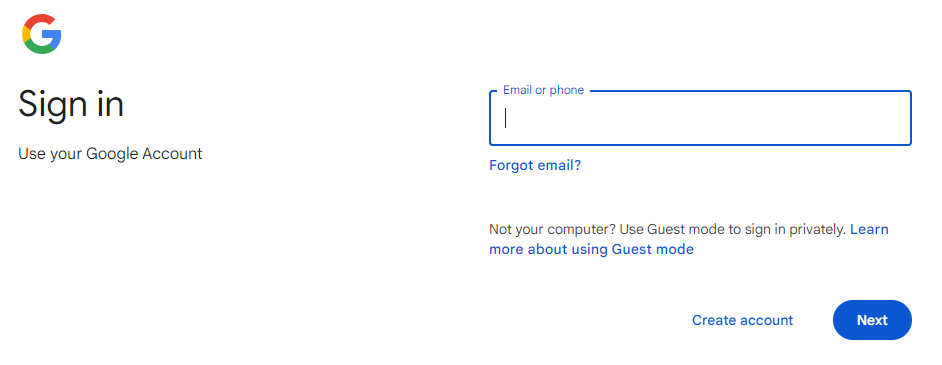
- Verify your email: Google will send a verification email to the address you provided. Check your inbox and click on the verification link to confirm your account.
Once you have a Google account, you can proceed with signing up for YouTube Premium:
- Open YouTube.
- Click on the "Sign In" button in the top right corner and enter your Google account credentials.
- Click "Next."
- Subscribe to YouTube Premium
- Click on your profile picture in the top right corner.
- Select "Purchases and memberships."
- Choose your subscription plan and follow the on-screen instructions to complete your purchase.
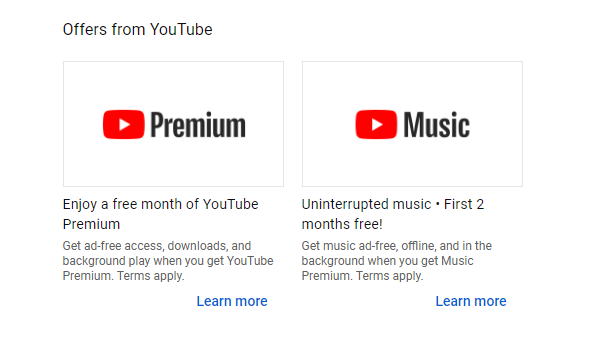
Which VPN to Select for a Low-Cost YouTube Subscription
To ensure the best possible YouTube Premium experience, a VPN provider with extensive server networks spanning the globe must be considered. This includes servers in countries like Turkey and Argentina, known for their exceptionally low YouTube Premium prices.
Guaranteed Privacy
A VPN you choose must have robust security features to safeguard your online activities. A reliable kill switch is essential to prevent accidental data leaks if the VPN connection drops. PureVPN ensures that your IP address and sensitive information remain protected at all times.
Lightning-Fast Speeds for Buffer-Free Streaming
To guarantee a seamless YouTube Premium experience, a VPN must deliver exceptional speeds. Streaming speed across various locations, including Guinea, Congo, and around the globe, must be maximum so that you can enjoy your favorite content without interruptions.
Watch Region Locked Content with Ease
If you're located in a region where YouTube Premium isn't available, such as China, Iran and North Korea a VPN must effortlessly bypass geo-blocks without being tracked. PureVPN with 6000+ servers can help you access YouTube Premium from anywhere in the world, regardless of your location.
Discover if Your Most Critical Identifiers Have Been Exposed on the Dark Web
Receive timely alerts and actionable insights with PurePrivacy's Dark Web Monitoring.
Comprehensive Security and Privacy Features
A VPN that offers advanced security features to protect your online activities must be your priority. Strong end-to-end encryption, anti-malware protection, ad blockers, and a no-logs policy are just a few of the features you can expect from the best VPN.
Compatibility Across Multiple Devices
The VPN provider you select must be compatible with most operating systems, including Windows, macOS, Android, and iOS. This allows you to enjoy the benefits of a VPN on all your devices for better online security and reach.
Plus, you must also consider that your VPN should give simultaneous connections, just like PureVPN which offers 10 device support with a single subscription.
Cheapest YouTube Premium Deals
India, Argentina, and Turkey stand out as the countries with the most affordable YouTube Premium subscriptions. However, many people have reported difficulties using their credit/debit cards in these regions.
Ukraine offers a promising alternative. While its monthly fee of $2.62 is slightly higher than India or Turkey, it has more flexible payment options. You can use a VPN with Ukrainian servers to access YouTube Premium from your location and potentially bypass any payment restrictions.
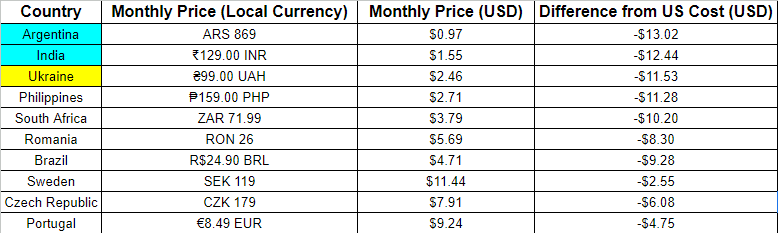
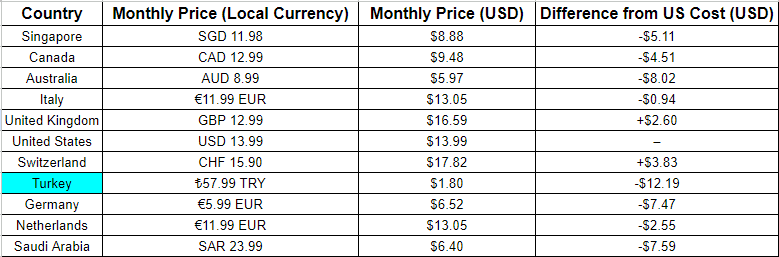
Choose Affordable YouTube Premium Family Subscription Plans
Consider using a VPN to access the YouTube Premium Family Plan from countries with more affordable pricing. This not only allows you to split the bill with multiple family members but also gives you flexibility in choosing the most budget-friendly region.
The standout country for the cheapest YouTube Premium Family Plan is India, offering a monthly subscription of just $2.27 (₹189.00).
Other Budget-Friendly Options:
- Turkey: Enjoy the Family Plan for approximately $3.82 per month.
- Ukraine: A slightly higher price of $3.94 per month is available in Ukraine.
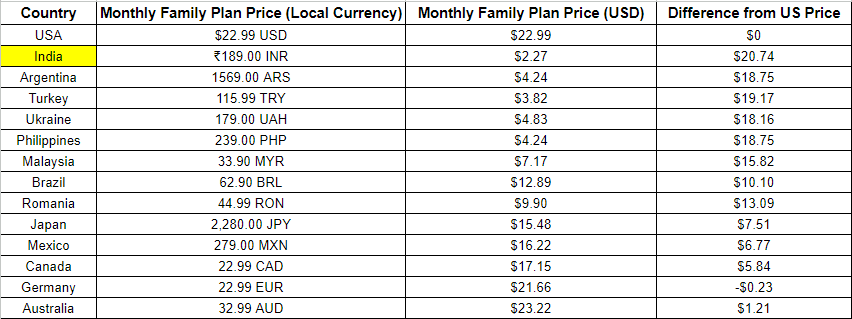
How to Get YouTube Premium in India, Turkey and Ukraine
As we have seen earlier India, Turkey, Argentina, and Ukraine offer the most affordable YouTube premium plans, now your next step must be to connect to their servers to watch YT at the cheapest rates.
Here’s how you can easily connect with any of the servers around the globe:
- Get the PureVPN subscription and sign in to the app on your device.
- Connect to Indian, Turk, or Ukrainian servers.
- Your IP address has now changed.
- Subscribe to YouTube Premium by following the above steps.
- Voila! You can now avail the best YT premium deals from anywhere in the world.
4 Common YouTube Premium Subscription Problems and Their Workarounds
If you're encountering difficulties accessing YouTube Premium while using a VPN, these common issues and potential solutions might help:
- Browser Cookies Revealing Your Actual Location
Clear your browser's cache and cookies and then try again.
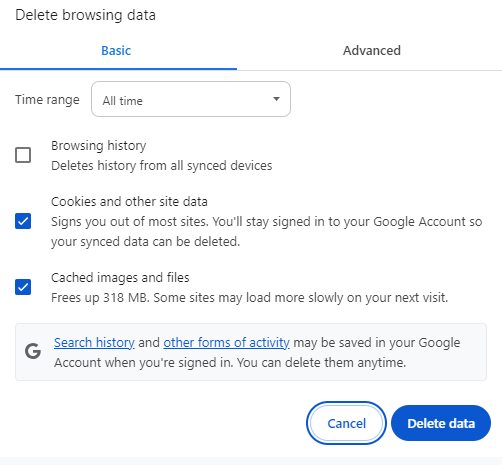
- VPN Unable to Bypass Geo-Barriers
Try a different server within your VPN provider's network. Check if your VPN provider supports the specific geo-restriction you're encountering. Use PureVPN to ensure you connect to the desired location server.
- YouTube Premium Blocking Your Chosen Server
Try connecting to a different server within your VPN provider's network.
4. GPS Location Conflicting with Your Spoofed IP Address.
Ensure your device's location services are disabled or set to "approximate location."
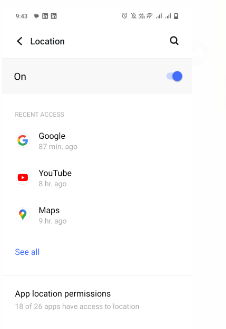
How to Solve YouTube Premium via VPN - Payment Address Does Not Match Billing Option
YouTube has put a check on payments as it knows that viewers are using a VPN to change their IP address to get maximum discounts. There is a solution to this, which might not be foolproof every time but would help for some locations. Here’s what you have to do:
- Head over to pay.google.com and ensure you only have one active payment profile associated with your Google account.
- Open the YouTube app on your Android phone. Locate the YouTube Premium subscription option and initiate the app's subscription process.
- When you try to subscribe to the app, it will automatically redirect you to Google Play for secure payment processing.
Pro Tip: Do not pay using YouTube web.
Can I Get YouTube Premium with a Free VPN?
The short answer is No! While some free VPNs might seem like a tempting option to access YouTube Premium from restricted regions, they often come with significant drawbacks.
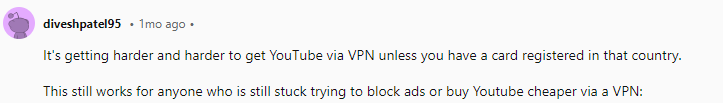
Many free VPNs generate revenue by bombarding you with ads and selling your personal data. This compromises your privacy and can be quite annoying.
Free VPNs often lack the advanced technology needed to bypass geo-barriers effectively. YouTube Premium can easily detect and block free VPN connections.
More to explore in YouTube guides:
- Put Two YouTube Videos Side-by-Side HTML
- Remove YouTube Comment Shadowban: Step-by-Step
- Use Existing YouTube Videos as a Pre-Roll Ad
- Block YouTube on Mac
- How to See YouTube Dislikes
- How to Get a Transcript of a YouTube Video
- How to Change Location on YouTube TV
- How to Disable Private Browsing on YouTube
- How to Quickly Search an Image from a YouTube Video
Frequently Asked Questions (FAQs)
-
Has YouTube blocked VPN?

Yes, YouTube has been cracking down on users who use VPNs to purchase Premium subscriptions in countries where the service is cheaper. If you've used this method with a non reliable VPN, then your subscription might also be canceled.
-
Which country cannot access YouTube?

The countries that currently cannot access YouTube are China, Iran, and North Korea, with temporary bans in countries such as Russia and Brazil.
-
Are there any student discounts for YouTube Premium?

As a student, you can enjoy discounted rates for both YouTube Music Premium and YouTube Premium. Both memberships offer the same benefits as regular memberships, but at a reduced price which is $5.49 per month and includes one free month of use.
-
Can I cancel my YouTube Premium subscription at any time?

Yes, you can cancel your YouTube Premium subscription at any time. There is no commitment or minimum term required. To cancel, simply go to your YouTube account settings and manage your subscription. Please note that if you cancel your subscription, you will lose access to the benefits of YouTube Premium.
-
What happens to my downloaded YouTube videos if I cancel my subscription?

If you cancel your YouTube Premium subscription, you will no longer be able to access or play the videos that you have downloaded. This is because offline downloads are a feature specific to YouTube Premium.
Final Thoughts
A VPN can be a viable option to access YouTube Premium at a lower cost, but remember that every VPN is not a solution for you. Try to consider the factors such as better server coverage and a fail-safe IP leak system to avoid problems, such as being blocked by YouTube or payment denial. Try PureVPN for uninterrupted YT Premium deals and streaming!






